 Backend Development
Backend Development Python Tutorial
Python Tutorial How to Use Python to Find the Zipf Distribution of a Text File
How to Use Python to Find the Zipf Distribution of a Text File
This tutorial demonstrates how to use Python to process the statistical concept of Zipf's law and demonstrates the efficiency of Python's reading and sorting large text files when processing the law.
You may be wondering what the term Zipf distribution means. To understand this term, we first need to define the Zipf law . Don't worry, I'll try to simplify the instructions.
Zipf's LawZipf's law simply means: in a large natural language corpus, the most frequently occurring words appear about twice as frequently as the second frequent words, three times as the third frequent words, four times as the fourth frequent words, and so on.
Let's look at an example. If you look at the Brown corpus in American English, you will notice that the word that appears most frequently is "the" (appears 69,971 times). The second frequently appeared word "of" appeared 36,411 times.
"the" accounts for about 7% of the Brown corpus vocabulary (69,971 out of more than 1 million words). And "of" accounts for about 3.6% of the corpus (about half of "the"). Therefore, we can see that Zipf's law applies to this case.
Therefore, Zipf's law tries to tell us that a small number of items usually occupy most of the activity we observe. For example, a few diseases (cancer, cardiovascular disease) account for the majority of deaths. This also applies to words that occupy most of the frequency of words in literary works, as well as many other examples in our lives.
Data preparation
Before continuing, let me introduce you to the experimental data we will use in this tutorial. Our data comes from the Dracula text version available on Project Gutenberg's website.
Program Construction
After downloading the data from the previous section, let's start building a Python script that will look for the Zipf distribution of the data in
dracula.txt.
The first step is to use the function to read the file. read()
to remove any words that are not words in the traditional sense. For example, it won't match robotics_89, 40_pie_40, and BIGmango. "BIGmango" does not match because it starts with multiple capital letters. b[A-Za-z][a-z]{2,9}b
In Python, this can be expressed as:
words = re.findall(r'(\b[A-Za-z][a-z]{2,9}\b)', file_to_string)Now, we can run a loop to calculate the frequency of each word occurrence:
for word in words:
count = frequency.get(word,0)
frequency[word] = count + 1Here, if the word is not found in the word list, we use the function to traverse the values so that we can also track the index positions of different words instead of throwing a for loop error. enumerate()
The frequency of the most frequent words is then divided by the frequency of the other words to calculate their ratio. This allows us to see how well Zipf's law is followed.
Integrate all content
After understanding the different building blocks of a program, let's see how they are put together:
words = re.findall(r'(\b[A-Za-z][a-z]{2,9}\b)', file_to_string)
Here I will display the first ten words returned by the program and their frequency:
for word in words:
count = frequency.get(word,0)
frequency[word] = count + 1
From this Zipf distribution, we can verify Zipf's law, that is, some words (high frequency words) represent most words, such as "the", "and", "that", "was" and "for".
Conclusion
In this tutorial, we see how Python simplifies the processing of statistical concepts such as Zipf's law. Especially when dealing with large text files, Python is very convenient, and if we manually look up Zipf distributions, it takes a lot of time and effort. As we can see, we are able to quickly load, parse and find Zipf distributions of files of size 28 MB. And because of Python's dictionary, sorting output is also simple.
This article has been updated and contains contributions from Monty Shokeen. Monty is a full stack developer who also loves writing tutorials and learning new JavaScript libraries.
The above is the detailed content of How to Use Python to Find the Zipf Distribution of a Text File. For more information, please follow other related articles on the PHP Chinese website!
 Python: Exploring Its Primary ApplicationsApr 10, 2025 am 09:41 AM
Python: Exploring Its Primary ApplicationsApr 10, 2025 am 09:41 AMPython is widely used in the fields of web development, data science, machine learning, automation and scripting. 1) In web development, Django and Flask frameworks simplify the development process. 2) In the fields of data science and machine learning, NumPy, Pandas, Scikit-learn and TensorFlow libraries provide strong support. 3) In terms of automation and scripting, Python is suitable for tasks such as automated testing and system management.
 How Much Python Can You Learn in 2 Hours?Apr 09, 2025 pm 04:33 PM
How Much Python Can You Learn in 2 Hours?Apr 09, 2025 pm 04:33 PMYou can learn the basics of Python within two hours. 1. Learn variables and data types, 2. Master control structures such as if statements and loops, 3. Understand the definition and use of functions. These will help you start writing simple Python programs.
 How to teach computer novice programming basics in project and problem-driven methods within 10 hours?Apr 02, 2025 am 07:18 AM
How to teach computer novice programming basics in project and problem-driven methods within 10 hours?Apr 02, 2025 am 07:18 AMHow to teach computer novice programming basics within 10 hours? If you only have 10 hours to teach computer novice some programming knowledge, what would you choose to teach...
 How to avoid being detected by the browser when using Fiddler Everywhere for man-in-the-middle reading?Apr 02, 2025 am 07:15 AM
How to avoid being detected by the browser when using Fiddler Everywhere for man-in-the-middle reading?Apr 02, 2025 am 07:15 AMHow to avoid being detected when using FiddlerEverywhere for man-in-the-middle readings When you use FiddlerEverywhere...
 What should I do if the '__builtin__' module is not found when loading the Pickle file in Python 3.6?Apr 02, 2025 am 07:12 AM
What should I do if the '__builtin__' module is not found when loading the Pickle file in Python 3.6?Apr 02, 2025 am 07:12 AMError loading Pickle file in Python 3.6 environment: ModuleNotFoundError:Nomodulenamed...
 How to improve the accuracy of jieba word segmentation in scenic spot comment analysis?Apr 02, 2025 am 07:09 AM
How to improve the accuracy of jieba word segmentation in scenic spot comment analysis?Apr 02, 2025 am 07:09 AMHow to solve the problem of Jieba word segmentation in scenic spot comment analysis? When we are conducting scenic spot comments and analysis, we often use the jieba word segmentation tool to process the text...
 How to use regular expression to match the first closed tag and stop?Apr 02, 2025 am 07:06 AM
How to use regular expression to match the first closed tag and stop?Apr 02, 2025 am 07:06 AMHow to use regular expression to match the first closed tag and stop? When dealing with HTML or other markup languages, regular expressions are often required to...
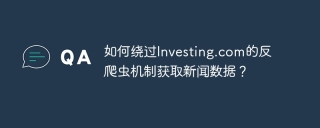 How to get news data bypassing Investing.com's anti-crawler mechanism?Apr 02, 2025 am 07:03 AM
How to get news data bypassing Investing.com's anti-crawler mechanism?Apr 02, 2025 am 07:03 AMUnderstanding the anti-crawling strategy of Investing.com Many people often try to crawl news data from Investing.com (https://cn.investing.com/news/latest-news)...


Hot AI Tools

Undresser.AI Undress
AI-powered app for creating realistic nude photos

AI Clothes Remover
Online AI tool for removing clothes from photos.

Undress AI Tool
Undress images for free

Clothoff.io
AI clothes remover

AI Hentai Generator
Generate AI Hentai for free.

Hot Article

Hot Tools

Atom editor mac version download
The most popular open source editor

SAP NetWeaver Server Adapter for Eclipse
Integrate Eclipse with SAP NetWeaver application server.

Zend Studio 13.0.1
Powerful PHP integrated development environment

SecLists
SecLists is the ultimate security tester's companion. It is a collection of various types of lists that are frequently used during security assessments, all in one place. SecLists helps make security testing more efficient and productive by conveniently providing all the lists a security tester might need. List types include usernames, passwords, URLs, fuzzing payloads, sensitive data patterns, web shells, and more. The tester can simply pull this repository onto a new test machine and he will have access to every type of list he needs.

SublimeText3 Chinese version
Chinese version, very easy to use





