Laravel 5 中文文档:
1. http://laravel-china.org/docs/5.0
2. http://www.golaravel.com/laravel/docs/5.0/
默认条件
本文默认你已经有配置完善的 PHP + MySQL 运行环境,懂得 PHP 网站运行的基础知识。跟随本教程走完一遍,你将会得到一个基础的包含登录的简单 blog 系统,并将学会如何使用一些强大的 Laravel 插件和 composer 包(Laravel 插件也是 composer 包)。
软件版本:PHP 5.4+,MySQL 5.1+
本文不推荐完全不懂 PHP 与 MVC 编程的人学习。本文不是 “一步一步跟我做” 教程。本文需要你付出一定的心智去解决一些或大或小的隐藏任务,以达到真正理解 Laravel 运行逻辑的目的。
1. 安装
许多人被拦在了学习Laravel的第一步,安装。并不是因为安装教程有多复杂,而是因为【众所周知的原因】。在此我推荐一个composer全量中国镜像:http://pkg.phpcomposer.com/ 。推荐以 “修改 composer 的配置文件” 方式配置。
镜像配置完成后,切换到你想要放置该网站的目录下(如 C:\\wwwroot、/Library/WebServer/Documents/、/var/www/html、/etc/nginx/html 等),运行命令:
composer create-project laravel/laravel learnlaravel5
然后,稍等片刻,当前目录下就会出现一个叫 learnlaravel5 的文件夹。
然后将网站根目录配置为 learnlaravel5/public。
如果你不会配置,建议去学会配置,网上资料很多。如果自暴自弃,可以把 的第 29 行'url' => 'http://localhost', 配置成你的子目录地址,注意,要一直配置到 ***/learnlaravel5/public。
使用浏览器访问你配置的地址,将看到以下画面(我在本地配置的地址为 http://fuck.io:88 ):
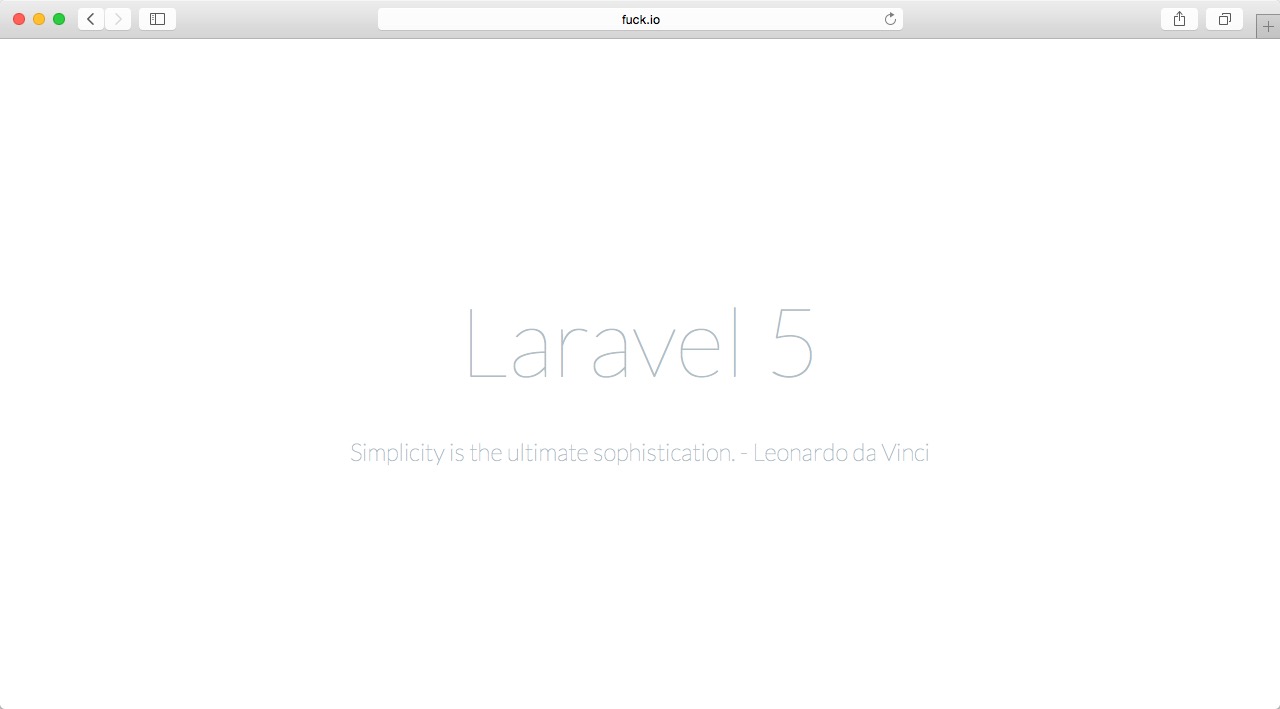
2. 体验 Auth 系统并完成安装
—— 经过上面的过程,Laravel 5 的安装成功了?
—— 没有o(╯□╰)o
查看路由文件 `learnlaravel5/app/Http/routes.php` 的代码:
Route::get('/', 'WelcomeController@index');
Route::get('home', 'HomeController@index');
Route::controllers([
'auth' => 'Auth\AuthController',
'password' => 'Auth\PasswordController',
]);
跟随代码里的蛛丝马迹,让我们访问 http://fuck.io:88/home (请自行替换域名),结果竟然跳转到了登陆页?
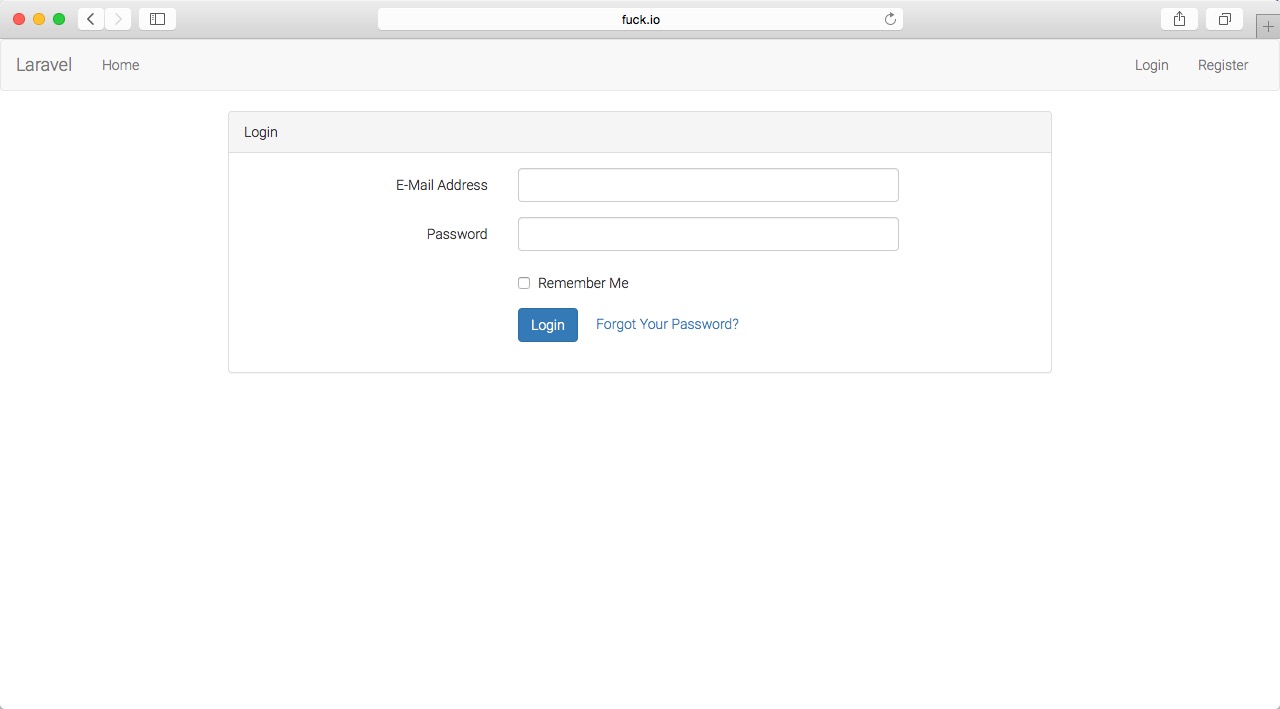
没错,Laravel 自带了开箱即用的 Auth 系统,连页面都已经写好了。
让我们随意输入邮箱和密码,点击登录,你很可能得到以下画面(Mac 或 Linux 下):
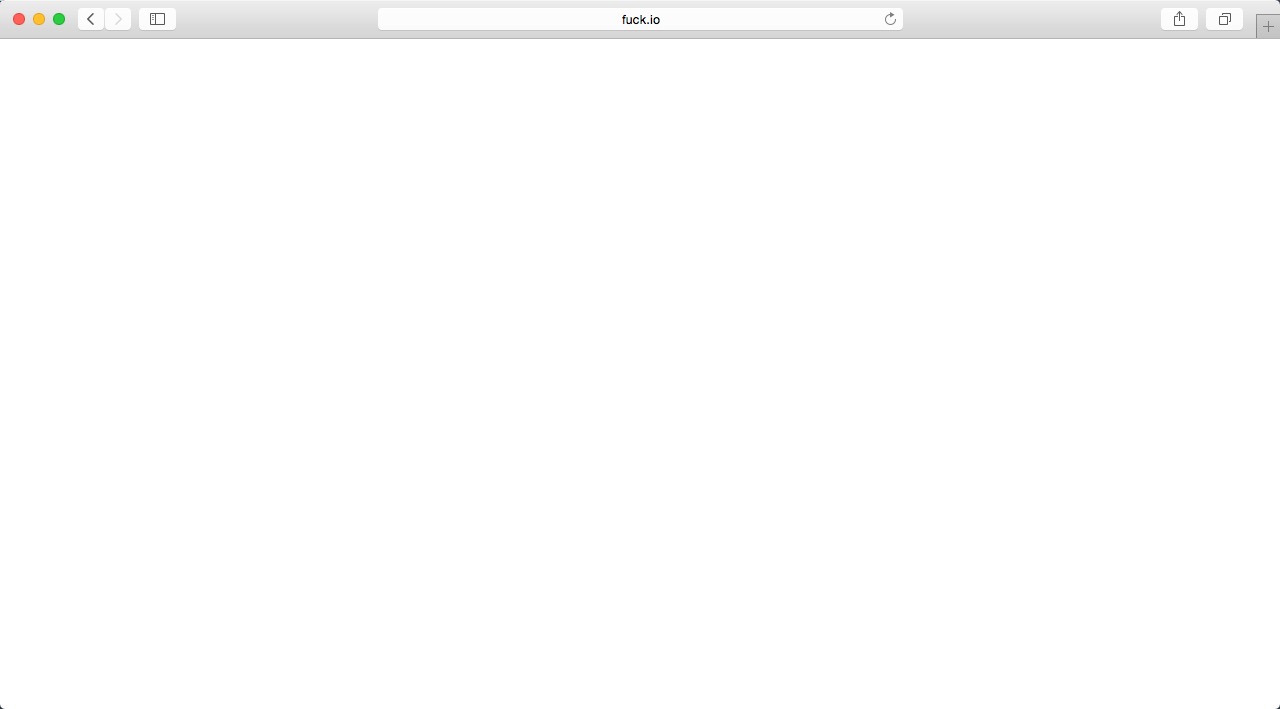
为什么空白?用开发者工具查看,这个请求的状态码是 500,为什么?
因为 `learnlaravel5/storage` 目录没有 777 权限。
执行 shell 命令:
cd learnlaravel5 sudo chmod -R 777 storage
重新访问 http://fuck.io:88/home ,随意输入邮箱和密码,如果你得到以下画面:
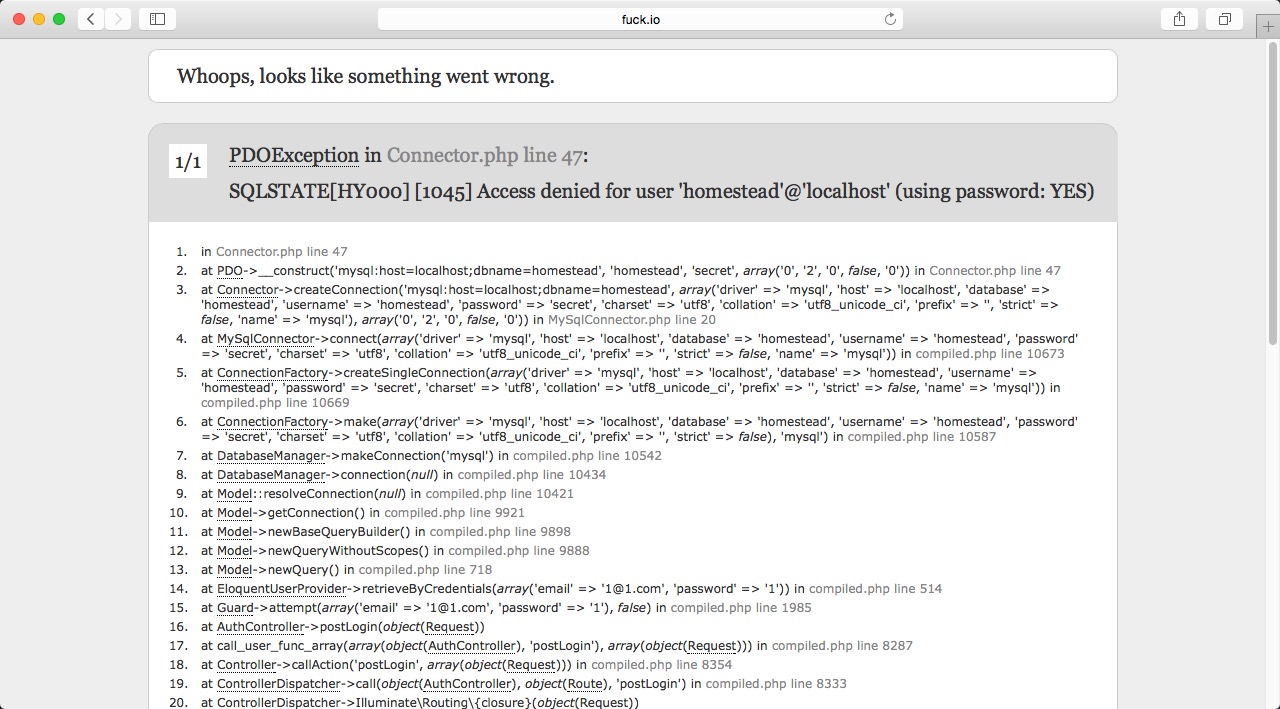
那么恭喜你~ Laravel 5 安装成功!
不想配置镜像的同学,可以使用 Laravel 界非常著名的 安正超 搞的安装神器:https://github.com/overtrue/latest-laravel
3. 数据库建立及迁移
Laravel 5 把数据库配置的地方改到了 `learnlaravel5/.env`,打开这个文件,编辑下面四项,修改为正确的信息:
DB_HOST=localhost DB_DATABASE=laravel5 DB_USERNAME=root DB_PASSWORD=password
推荐新建一个名为 laravel5 的数据库,为了学习方便,推荐使用 root 账户直接操作。
Laravel 已经为我们准备好了 Auth 部分的 migration,运行以下命令执行数据库迁移操作:
php artisan migrate
得到的结果如下:
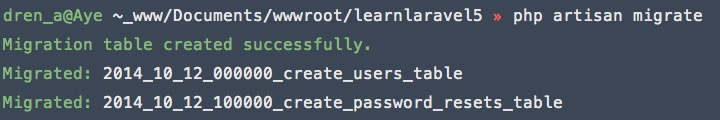
如果你运行命令报错,请检查数据库连接设置。
至此,数据库迁移已完成,你可以打开 http://fuck.io:88/home 欢快地尝试注册、登录啦。
4. 模型 Models
接下来我们将接触Laravel最为强大的部分,Eloquent ORM,真正提高生产力的地方,借用库克的一句话:鹅妹子英!
运行一下命令:
php artisan make:model Article php artisan make:model Page
> Laravel 4 时代,我们使用 Generator 插件来新建 Model。现在,Laravel 5 已经把 Generator 集成进了 Artisan。
现在,Artisan 帮我们在 `learnlaravel5/app/` 下创建了两个文件 `Article.php` 和 `Page.php`,这是两个 Model 类,他们都继承了 Laravel Eloquent 提供的 Model 类 `Illuminate\Database\Eloquent\Model`,且都在 `\App` 命名空间下。这里需要强调一下,用命令行的方式创建文件,和自己手动创建文件没有任何区别,你也可以尝试自己创建这两个 Model 类。
Model 即为 MVC 中的 M,翻译为 模型,负责跟数据库交互。在 Eloquent 中,数据库中每一张表对应着一个 Model 类(当然也可以对应多个)。
如果你从其他框架转过来,可能对这里一笔带过的 Model 部分很不适应,没办法,是因为 Eloquent 实在太强大了啦,真的没什么好做的,继承一下 Eloquent 类就能实现很多很多功能了。
如果你想深入地了解 Eloquent,可以阅读系列文章:Laravel 5框架学习之Eloquent 关系
接下来进行 Article 和 Page 类对应的 articles 表和 pages表的数据库迁移,进入 `learnlaravel5/database/migrations` 文件夹。
在 ***_create_articles_table.php 中修改:
Schema::create('articles', function(Blueprint $table)
{
$table->increments('id');
$table->string('title');
$table->string('slug')->nullable();
$table->text('body')->nullable();
$table->string('image')->nullable();
$table->integer('user_id');
$table->timestamps();
});
在 ***_create_pages_table.php 中修改:
Schema::create('pages', function(Blueprint $table)
{
$table->increments('id');
$table->string('title');
$table->string('slug')->nullable();
$table->text('body')->nullable();
$table->integer('user_id');
$table->timestamps();
});
然后执行命令:
php artisan migrate
成功以后, tables 表和 pages 表已经出现在了数据库里,去看看吧~
5. 数据库填充 Seeder
在 `learnlaravel5/database/seeds/` 下新建 `PageTableSeeder.php` 文件,内容如下:
<?php
use Illuminate\Database\Seeder;
use App\Page;
class PageTableSeeder extends Seeder {
public function run()
{
DB::table('pages')->delete();
for ($i=0; $i < 10; $i++) {
Page::create([
'title' => 'Title '.$i,
'slug' => 'first-page',
'body' => 'Body '.$i,
'user_id' => 1,
]);
}
}
}
然后修改同一级目录下的 `DatabaseSeeder.php`中:
// $this->call('UserTableSeeder');
这一句为
$this->call('PageTableSeeder');
然后运行命令进行数据填充:
composer dump-autoloadphp artisan db:seed
去看看 pages 表,是不是多了十行数据?
本教程示例代码见:https://github.com/johnlui/Learn-Laravel-5
大家在任何地方卡住,最快捷的解决方式就是去看我的示例代码。
以上所述就是本文的全部内容了,希望能够对大家学习Laravel5框架有所帮助。
 What are some common problems that can cause PHP sessions to fail?Apr 25, 2025 am 12:16 AM
What are some common problems that can cause PHP sessions to fail?Apr 25, 2025 am 12:16 AMReasons for PHPSession failure include configuration errors, cookie issues, and session expiration. 1. Configuration error: Check and set the correct session.save_path. 2.Cookie problem: Make sure the cookie is set correctly. 3.Session expires: Adjust session.gc_maxlifetime value to extend session time.
 How do you debug session-related issues in PHP?Apr 25, 2025 am 12:12 AM
How do you debug session-related issues in PHP?Apr 25, 2025 am 12:12 AMMethods to debug session problems in PHP include: 1. Check whether the session is started correctly; 2. Verify the delivery of the session ID; 3. Check the storage and reading of session data; 4. Check the server configuration. By outputting session ID and data, viewing session file content, etc., you can effectively diagnose and solve session-related problems.
 What happens if session_start() is called multiple times?Apr 25, 2025 am 12:06 AM
What happens if session_start() is called multiple times?Apr 25, 2025 am 12:06 AMMultiple calls to session_start() will result in warning messages and possible data overwrites. 1) PHP will issue a warning, prompting that the session has been started. 2) It may cause unexpected overwriting of session data. 3) Use session_status() to check the session status to avoid repeated calls.
 How do you configure the session lifetime in PHP?Apr 25, 2025 am 12:05 AM
How do you configure the session lifetime in PHP?Apr 25, 2025 am 12:05 AMConfiguring the session lifecycle in PHP can be achieved by setting session.gc_maxlifetime and session.cookie_lifetime. 1) session.gc_maxlifetime controls the survival time of server-side session data, 2) session.cookie_lifetime controls the life cycle of client cookies. When set to 0, the cookie expires when the browser is closed.
 What are the advantages of using a database to store sessions?Apr 24, 2025 am 12:16 AM
What are the advantages of using a database to store sessions?Apr 24, 2025 am 12:16 AMThe main advantages of using database storage sessions include persistence, scalability, and security. 1. Persistence: Even if the server restarts, the session data can remain unchanged. 2. Scalability: Applicable to distributed systems, ensuring that session data is synchronized between multiple servers. 3. Security: The database provides encrypted storage to protect sensitive information.
 How do you implement custom session handling in PHP?Apr 24, 2025 am 12:16 AM
How do you implement custom session handling in PHP?Apr 24, 2025 am 12:16 AMImplementing custom session processing in PHP can be done by implementing the SessionHandlerInterface interface. The specific steps include: 1) Creating a class that implements SessionHandlerInterface, such as CustomSessionHandler; 2) Rewriting methods in the interface (such as open, close, read, write, destroy, gc) to define the life cycle and storage method of session data; 3) Register a custom session processor in a PHP script and start the session. This allows data to be stored in media such as MySQL and Redis to improve performance, security and scalability.
 What is a session ID?Apr 24, 2025 am 12:13 AM
What is a session ID?Apr 24, 2025 am 12:13 AMSessionID is a mechanism used in web applications to track user session status. 1. It is a randomly generated string used to maintain user's identity information during multiple interactions between the user and the server. 2. The server generates and sends it to the client through cookies or URL parameters to help identify and associate these requests in multiple requests of the user. 3. Generation usually uses random algorithms to ensure uniqueness and unpredictability. 4. In actual development, in-memory databases such as Redis can be used to store session data to improve performance and security.
 How do you handle sessions in a stateless environment (e.g., API)?Apr 24, 2025 am 12:12 AM
How do you handle sessions in a stateless environment (e.g., API)?Apr 24, 2025 am 12:12 AMManaging sessions in stateless environments such as APIs can be achieved by using JWT or cookies. 1. JWT is suitable for statelessness and scalability, but it is large in size when it comes to big data. 2.Cookies are more traditional and easy to implement, but they need to be configured with caution to ensure security.


Hot AI Tools

Undresser.AI Undress
AI-powered app for creating realistic nude photos

AI Clothes Remover
Online AI tool for removing clothes from photos.

Undress AI Tool
Undress images for free

Clothoff.io
AI clothes remover

Video Face Swap
Swap faces in any video effortlessly with our completely free AI face swap tool!

Hot Article

Hot Tools

SAP NetWeaver Server Adapter for Eclipse
Integrate Eclipse with SAP NetWeaver application server.

DVWA
Damn Vulnerable Web App (DVWA) is a PHP/MySQL web application that is very vulnerable. Its main goals are to be an aid for security professionals to test their skills and tools in a legal environment, to help web developers better understand the process of securing web applications, and to help teachers/students teach/learn in a classroom environment Web application security. The goal of DVWA is to practice some of the most common web vulnerabilities through a simple and straightforward interface, with varying degrees of difficulty. Please note that this software

EditPlus Chinese cracked version
Small size, syntax highlighting, does not support code prompt function

PhpStorm Mac version
The latest (2018.2.1) professional PHP integrated development tool

SublimeText3 Linux new version
SublimeText3 Linux latest version






