Website migrations: A minefield of SEO surprises
Website migrations are notoriously challenging, even for seasoned technical SEOs. No matter how meticulous your planning, unexpected issues inevitably arise. Post-migration monitoring, therefore, is as vital as the migration itself, especially during the crucial first month when hidden problems often surface. This article highlights some surprising post-launch errors and offers practical solutions.
Unpredictable 404 Errors
These are incredibly frustrating, skewing SEO data and making accurate analysis impossible. We experienced this during a JavaScript library update, encountering random 404s in our tools and Google Search Console, despite manual checks showing 200 status codes. The root cause often lies in server-side issues like rate limiting, but misconfigured caching, inconsistent DNS resolution, or load balancer errors can also be culprits. Server log analysis is crucial for identifying the problem; without it, troubleshooting is essentially guesswork. Ensure your SEO team has access to and understands server logs to effectively communicate issues to developers.
Elusive 500 Errors
While seemingly similar to random 404s, 500 errors usually have different origins. Even SEO crawlers can trigger them, particularly if crawling limits are exceeded or database queries are inefficient. Overloaded database servers, inadequate caching, and slow load times are common culprits. Again, access to server logs is paramount for diagnosis and resolution.
Resource Loading Inconsistencies
This issue manifested as a mysterious drop in rankings and traffic after a design revamp. Pages loaded correctly for users, but Google Search Console showed broken styling in its inspection tool. The problem, discovered months later via the browser console, was a script loading out of order, causing inconsistent rendering for Googlebot. This highlights the importance of checking browser console messages and considering the order of resource loading.
Non-Existent URLs Resolving as 200
While investigating 404s, we discovered non-existent URLs resolving with a 200 status code, flagged as duplicate content in Google Search Console. This poses SEO and security risks: search engines index irrelevant content, wasting crawl budget, while creating a potential vulnerability for malicious actors. Regularly check for this, focusing on programmatically or dynamically generated pages.
Hreflang/Canonical Tag Errors Targeting Non-Existent Pages
Managing hreflang tags on multilingual sites is complex. We mistakenly set the x-default hreflang to a non-existent English page. Incorrect hreflang tags confuse search engines. To prevent this, create detailed site-specific checklists and manually test localized pages across different templates.
JavaScript Rendering Failures for Bots
JavaScript-driven content visible to users but not bots is a common problem. If a widget requires user interaction, bots might miss it. Compare JavaScript-enabled and pure HTML crawls, and manually check if elements are present in the rendered HTML source.
Loss of Tracking Data
While seemingly unrelated to SEO, the loss of tracking data from paid campaigns due to improper handling of URL parameters during the migration significantly impacted remarketing efforts. Cross-team collaboration is key to preventing this.
Vanishing Pages
A third of blog posts disappeared after external DNS activation, highlighting the importance of pre-migration audits and using crawler comparison modes to detect discrepancies.
Admin Panel Overload
Heavy crawling overwhelmed the CMS admin panel, hindering content updates. Coordinate SEO crawls with content team workflows to ensure system resilience.
The Critical Importance of Post-Migration Monitoring
Website changes always carry risks. Some errors are obvious; others are subtle. Thorough planning, documentation, pre- and post-migration audits, and cross-team collaboration are essential for a successful migration. A successful migration is an ongoing process, not a one-time event.




(Note: The images from the original input related to Google Chrome translation have been retained as requested. The prompt did not contain images related to the second input, therefore none are included here.)
The above is the detailed content of Technical SEO post-migration: How to find and fix hidden errors. For more information, please follow other related articles on the PHP Chinese website!
 Is rank tracking dead? Why Google's new rules are changing the gameApr 26, 2025 am 09:45 AM
Is rank tracking dead? Why Google's new rules are changing the gameApr 26, 2025 am 09:45 AMGoogle's recent JavaScript mandate for search result rendering has sent ripples through the SEO world, impacting rank tracking tools and potentially altering how search visibility is measured. This January change significantly affects tools relying
 Google bug cause reviews to drop out of local listingsApr 25, 2025 am 10:10 AM
Google bug cause reviews to drop out of local listingsApr 25, 2025 am 10:10 AMMany local businesses have recently experienced a significant drop in the number of reviews displayed on their Google Business Profiles. This issue, affecting both Google Search and Google Maps listings, began surfacing on Friday and has prompted wi
 Technical SEO post-migration: How to find and fix hidden errorsApr 25, 2025 am 10:08 AM
Technical SEO post-migration: How to find and fix hidden errorsApr 25, 2025 am 10:08 AMWebsite migrations: A minefield of SEO surprises Website migrations are notoriously challenging, even for seasoned technical SEOs. No matter how meticulous your planning, unexpected issues inevitably arise. Post-migration monitoring, therefore, is
 7 ways to increase SEO revenue without losing clientsApr 25, 2025 am 09:19 AM
7 ways to increase SEO revenue without losing clientsApr 25, 2025 am 09:19 AMBoosting SEO Revenue: Seven Proven Strategies to Increase Client Payments With marketing budgets tightening and Google reporting strong earnings, selling SEO services effectively is more crucial than ever. This article outlines seven proven methods t
 Google lawyer: Less than 1% of YouTube views come from searchApr 24, 2025 am 10:45 AM
Google lawyer: Less than 1% of YouTube views come from searchApr 24, 2025 am 10:45 AMA Google legal representative recently revealed that less than 1% of YouTube views originate from Google search clicks. The Statement: During a court proceeding, Attorney John Schmidtlein, representing Google, stated that "roughly less than 1%
 Google Search now uses Speculation Rules API to make search fasterApr 24, 2025 am 09:19 AM
Google Search now uses Speculation Rules API to make search fasterApr 24, 2025 am 09:19 AMChrome browser improves Google search speed: use the Speculation Rules API to speed up search results Google announced that Chrome browser users will be able to search faster when using Google search. This improvement is driven by the utilization of the Speculation Rules API, which accelerates the overall search experience by prefetching search results. Google wrote in the Chrome Developer Blog: "Google Search has always used the Speculation Rules API to improve navigation speeds from search results pages to result links, and we have used some API features that can be used to create a new look at the latest update.
 Google News automated publication pages to start in MarchApr 24, 2025 am 09:18 AM
Google News automated publication pages to start in MarchApr 24, 2025 am 09:18 AMGoogle News is going fully automatic. Starting in March, Google will automatically generate all publication pages, ending manual customization options in Publisher Center. This follows an April 2024 announcement phasing out manual publication additi
 7 reasons why we love SEOApr 23, 2025 am 10:38 AM
7 reasons why we love SEOApr 23, 2025 am 10:38 AMSEO: A Love Story for Digital Marketers Many shy away from SEO's complexity and constant evolution. But for others, it's an all-consuming passion, a dynamic puzzle that keeps them engaged. This Valentine's Day, let's explore why SEO transcends algor


Hot AI Tools

Undresser.AI Undress
AI-powered app for creating realistic nude photos

AI Clothes Remover
Online AI tool for removing clothes from photos.

Undress AI Tool
Undress images for free

Clothoff.io
AI clothes remover

Video Face Swap
Swap faces in any video effortlessly with our completely free AI face swap tool!

Hot Article

Hot Tools

mPDF
mPDF is a PHP library that can generate PDF files from UTF-8 encoded HTML. The original author, Ian Back, wrote mPDF to output PDF files "on the fly" from his website and handle different languages. It is slower than original scripts like HTML2FPDF and produces larger files when using Unicode fonts, but supports CSS styles etc. and has a lot of enhancements. Supports almost all languages, including RTL (Arabic and Hebrew) and CJK (Chinese, Japanese and Korean). Supports nested block-level elements (such as P, DIV),

SublimeText3 Chinese version
Chinese version, very easy to use

Notepad++7.3.1
Easy-to-use and free code editor

VSCode Windows 64-bit Download
A free and powerful IDE editor launched by Microsoft

SAP NetWeaver Server Adapter for Eclipse
Integrate Eclipse with SAP NetWeaver application server.






