Say goodbye to the CD era and embrace infinite music! Today, music streaming services are booming. As a leader, Spotify is deeply loved by users around the world for its massive music library and convenient experience. This article will introduce you in detail how to use Spotify on your Mac computer, including practical skills such as downloading, updating, and offline downloading of music to help you enjoy the music feast.

Why choose Spotify for Mac?
Spotify has a huge music library, updated daily, covering all kinds of music from classic to popular to meet your diverse needs. The intelligent recommendation function recommends radio stations, playlists, rankings, etc. to you based on your preferences, allowing you to easily discover more good music. Additionally, Spotify connects with Facebook to let you understand your friends’ music tastes and discover new music from it. More importantly, Spotify has become a giant in the podcasting space with a lot of exclusive content.
You can also download Spotify songs, albums, playlists and podcasts to enjoy offline listening. The Spotify app supports Mac, iOS, Android and Windows systems.
How to download Spotify on Mac?
Although Spotify provides a web version, downloading the Mac version app can better experience its full functionality, especially offline downloading.
- Visit spotify.com
- Click "Download" on the top menu
- Click "Allow" in the pop-up window to start downloading
- Unzip the Spotify installer in the Downloads folder
- Double-click the installation file to complete the installation

Once the installation is complete, you can find Spotify in the application folder and add it to the Dock. If Spotify cannot be opened, delete the current version, download and install it again.
Spotify Mac usage tips
Spotify Mac version is simple and intuitive to use, but some tips can improve your experience. For example, although a single song or album cannot be downloaded directly, a playlist can be downloaded. You can create a playlist, add your favorite songs or albums to the playlist, and then download the playlist. You can also use the love icon to collect songs and download the automatically generated "Selection Songs" playlist. To download simply switch the “Download” switch above the playlist.

Many users want to prevent Spotify from running automatically when the Mac boots up. You can follow these steps:
- Turn on Spotify Preferences (⌘ ,)
- Scroll down and click "Show Advanced Settings"
- Find "Start and Window Behavior" and switch the drop-down menu to "No"
Another practical feature is the equalizer, which keeps the volume of all songs consistent and avoids frequent volume adjustments. In the same preference menu, find Volume Normalization under Music Quality and turn it on.
Spotify can also connect to more than 2,000 devices, such as smart speakers, TVs, game consoles, etc. Make sure the device is connected to the same Wi-Fi network and then connect using the Available Devices menu in the bottom panel of Spotify.
How to use Spotify Group Session
Spotify launched the Group Session feature in 2020, allowing multiple people to jointly control the same playlist. Currently this feature doesn't support Mac, but you can try it on your iPhone:
- When playing the song, click the "Available Devices" icon
- Under Start Group Session, select Start Session
- Invite friends to join by sending a link or scanning a QR code
Tools to improve Spotify sound quality on Mac
Boom 3D is an advanced audio enhancer that offers a variety of high-quality sound effects presets that you can manually adjust to optimize the sound quality of different music types. It also supports 3D surround sound and volume enhancement.

Focus on audio environment when working
Silenz is a sound mixer that adjusts sound to your surroundings so that you can also hear important prompt tones such as phone ringtones or call from others while focusing on your work. Silenz is compatible with all third-party media players and services, including Spotify, and runs automatically.

GetSound can generate unique soundscapes based on your location, time and weather, suitable for focusing on work or relaxing.

Boom 3D and Silenz can be experienced with the Setapp seven-day free trial. Setapp is a platform with more than 200 powerful applications that can enhance your Mac experience.
Through the guidance of this article, I believe you can better master the skills of using Spotify for Mac and enjoy a more pleasant music experience.
The above is the detailed content of How to download and use Spotify for Mac – Setapp. For more information, please follow other related articles on the PHP Chinese website!
 How to password protect a folder on Mac: Your ultimate guideApr 23, 2025 am 11:36 AM
How to password protect a folder on Mac: Your ultimate guideApr 23, 2025 am 11:36 AMProtecting Your Mac's Digital Treasures: A Guide to Password-Protecting Folders and Files In today's digital age, securing your important files is paramount, even in seemingly safe environments. This guide provides several methods for password-prote
![How to print black and white on Mac [3 methods preset trick]](https://img.php.cn/upload/article/001/242/473/174537895376850.jpg?x-oss-process=image/resize,p_40) How to print black and white on Mac [3 methods preset trick]Apr 23, 2025 am 11:29 AM
How to print black and white on Mac [3 methods preset trick]Apr 23, 2025 am 11:29 AMThis guide shows you how to effortlessly print black and white documents on your Mac, using readily available applications and a few handy tips. My husband's printing business, specializing in colorful band merchandise, relies on black and white for
 How to use Gmail dark mode on your computerApr 23, 2025 am 11:14 AM
How to use Gmail dark mode on your computerApr 23, 2025 am 11:14 AMDark mode is all the rage in the digital world. Operating systems and apps are embracing it, and Gmail is no exception. This guide shows you how to enable Gmail's dark mode on desktop, iOS, and Android, and offers alternatives for a truly immersive
 How to cancel iCloud storage and keep your data – SetappApr 23, 2025 am 11:09 AM
How to cancel iCloud storage and keep your data – SetappApr 23, 2025 am 11:09 AMiCloud Storage Management: A Comprehensive Guide Even with a single Apple device, iCloud's daily benefits are undeniable. It's the core of Apple's ecosystem, seamlessly syncing third-party apps across devices, offering affordable storage, device tra
 macOS Big Sur issues and how to fix themApr 23, 2025 am 10:30 AM
macOS Big Sur issues and how to fix themApr 23, 2025 am 10:30 AMmacOS Big Sur (macOS 11): Troubleshooting Common Issues and Solutions Released in November 2020, macOS Big Sur marked a significant design overhaul for Apple's operating system. While a major upgrade, it also introduced several known issues. This g
 10 best YouTube alternatives tried and testedApr 23, 2025 am 10:01 AM
10 best YouTube alternatives tried and testedApr 23, 2025 am 10:01 AMBeyond YouTube: 10 Exciting Video Platforms to Explore YouTube reigns supreme, but its vastness can sometimes feel overwhelming. This post explores ten compelling alternatives, each offering a unique viewing experience and content focus. Prepare to
 How To Download Instagram Photos On Mac – SetappApr 23, 2025 am 09:56 AM
How To Download Instagram Photos On Mac – SetappApr 23, 2025 am 09:56 AMInstagram: A complete guide to image download and management Since its launch in 2010, Instagram has quickly become the most influential social media platform. Its visual features, mainly based on photos and videos, are extremely attractive and easy to browse. In 2016, Instagram added the “Stories” feature originally launched by Snapchat, further exacerbating the reliance on Instagram as it takes advantage of the sensitivity of time (the story disappears after 24 hours). All in all, Instagram's influence is growing. Currently, it is the best platform to stay connected with friends, follow celebrities, express creativity, and get inspiration from other people’s works. But, if you stumble upon it,
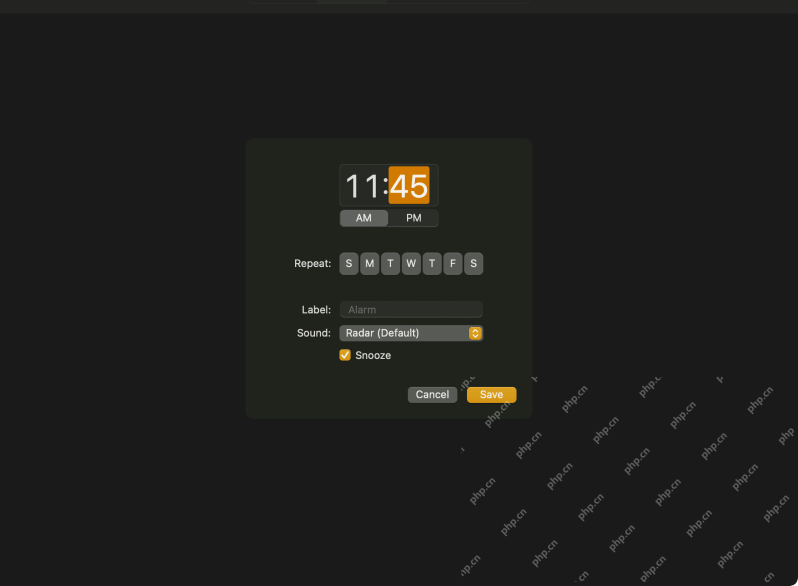 Can You Set Alarm on Mac? How to Put It on MacBook Air/Pro?Apr 23, 2025 am 09:42 AM
Can You Set Alarm on Mac? How to Put It on MacBook Air/Pro?Apr 23, 2025 am 09:42 AMDoes Mac computers come with alarm clock function? How to set up a Mac computer alarm? Yes, the latest macOS system comes with an alarm clock application. To set up a Mac computer alarm, simply click the icon and select "Open". There are other alternatives for older macOS systems. How to set an alarm on a Mac? If your Mac computer is running macOS Ventura or later, setting up an alarm is very easy. Launch the built-in alarm app and click the alarm at the top of the window to set the time and day of the week you need to remind you, as well as other preferences. Click Save. 1. Use the Apple Clock App For macOS Ventura or later, setting an alarm or timer is easiest


Hot AI Tools

Undresser.AI Undress
AI-powered app for creating realistic nude photos

AI Clothes Remover
Online AI tool for removing clothes from photos.

Undress AI Tool
Undress images for free

Clothoff.io
AI clothes remover

Video Face Swap
Swap faces in any video effortlessly with our completely free AI face swap tool!

Hot Article

Hot Tools

Notepad++7.3.1
Easy-to-use and free code editor

DVWA
Damn Vulnerable Web App (DVWA) is a PHP/MySQL web application that is very vulnerable. Its main goals are to be an aid for security professionals to test their skills and tools in a legal environment, to help web developers better understand the process of securing web applications, and to help teachers/students teach/learn in a classroom environment Web application security. The goal of DVWA is to practice some of the most common web vulnerabilities through a simple and straightforward interface, with varying degrees of difficulty. Please note that this software

MantisBT
Mantis is an easy-to-deploy web-based defect tracking tool designed to aid in product defect tracking. It requires PHP, MySQL and a web server. Check out our demo and hosting services.

SublimeText3 Chinese version
Chinese version, very easy to use

mPDF
mPDF is a PHP library that can generate PDF files from UTF-8 encoded HTML. The original author, Ian Back, wrote mPDF to output PDF files "on the fly" from his website and handle different languages. It is slower than original scripts like HTML2FPDF and produces larger files when using Unicode fonts, but supports CSS styles etc. and has a lot of enhancements. Supports almost all languages, including RTL (Arabic and Hebrew) and CJK (Chinese, Japanese and Korean). Supports nested block-level elements (such as P, DIV),





