The scope of C language identifiers defines the areas where variables, function names, etc. are "valid" in the code: local variables: only valid inside the defined function. Global variable: valid in the entire source file containing the declaration. Static variables: Only visible inside the defined function, but the life cycle runs through the program. Block scope variable: only valid within defined code blocks.
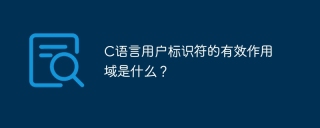
Scope of C user identifiers? This question seems simple, but in fact it has hidden mystery. Many beginners are often confused by it. Simply put, it is the area where your variables, function names, etc. are "valid" in the code. But the meaning of "effective" is not just that the compiler can find it superficial. We have to dig deeper to truly grasp its essence.
Let’s start with the most basic things, local variables, this thing is only "dominating" within the function it is defined. If you try to access it outside the function, the compiler will give you a big error without hesitation. This is like your private territory, which can only be used at home.
<code class="c">void myFunction() { int localVar = 10; // localVar 只在myFunction 内部有效printf("%d\n", localVar); // 这里可以访问localVar } int main() { myFunction(); // printf("%d\n", localVar); // 这里访问localVar 会报错! return 0; }</code>
Then there are global variables, this guy is so awesome, the entire source file is its territory. No matter which function, as long as it contains its declaration, it can be used directly. However, that doesn't mean it can do whatever it wants. Although global variables are convenient, they are also prone to conflicts. Especially in large projects, multiple files share the same global variable, and if you are not careful, you will have difficult to track bugs. This is like a shared public resource, which will cause chaos if it is not managed properly.
<code class="c">int globalVar = 20; // globalVar 在整个文件内有效void anotherFunction() { printf("%d\n", globalVar); // 这里可以访问globalVar } int main() { printf("%d\n", globalVar); // 这里也可以访问globalVar anotherFunction(); return 0; }</code>
Next, let’s talk about static variables. This guy is a bit special. Although it is defined inside the function, its life cycle runs through the entire program running process. Moreover, it is only visible inside the function that defines it. This is like a secret weapon in your family, which no one knows and cannot be used. Using static variables can avoid naming conflicts caused by global variables, while maintaining the value of variables between function calls.
<code class="c">void staticExample() { static int staticVar = 0; // staticVar 只在staticExample 内部有效,但其值在每次调用后保留staticVar ; printf("%d\n", staticVar); } int main() { staticExample(); // 输出1 staticExample(); // 输出2 staticExample(); // 输出3 return 0; }</code>
Finally, let’s talk about the block scope. This refers to a variable defined in a block of code (code surrounded by curly braces {} ). Its scope is limited to the inside of this code block. It's like a temporary small room that is removed after use.
<code class="c">int main() { { int blockVar = 30; // blockVar 只在这个代码块内有效printf("%d\n", blockVar); // 这里可以访问blockVar } // printf("%d\n", blockVar); // 这里访问blockVar 会报错! return 0; }</code>
The combination of these scopes forms a complete picture of the scope of the C language identifier. The key to understanding them is to always pay attention to the location of the variable's definition and the structure of the code blocks around it. Remember, clear scope management is the key to writing high-quality C code, which can effectively avoid naming conflicts and improve the readability and maintainability of the code. Don’t underestimate these details, they are hidden bug-making machines! By mastering these, you can write more robust and efficient C code. Practice more and think more, and you will definitely become a C language master!
The above is the detailed content of What is the effective scope of C user identifiers?. For more information, please follow other related articles on the PHP Chinese website!
 C# as a Versatile .NET Language: Applications and ExamplesApr 26, 2025 am 12:26 AM
C# as a Versatile .NET Language: Applications and ExamplesApr 26, 2025 am 12:26 AMC# is widely used in enterprise-level applications, game development, mobile applications and web development. 1) In enterprise-level applications, C# is often used for ASP.NETCore to develop WebAPI. 2) In game development, C# is combined with the Unity engine to realize role control and other functions. 3) C# supports polymorphism and asynchronous programming to improve code flexibility and application performance.
 C# .NET for Web, Desktop, and Mobile DevelopmentApr 25, 2025 am 12:01 AM
C# .NET for Web, Desktop, and Mobile DevelopmentApr 25, 2025 am 12:01 AMC# and .NET are suitable for web, desktop and mobile development. 1) In web development, ASP.NETCore supports cross-platform development. 2) Desktop development uses WPF and WinForms, which are suitable for different needs. 3) Mobile development realizes cross-platform applications through Xamarin.
 C# .NET Ecosystem: Frameworks, Libraries, and ToolsApr 24, 2025 am 12:02 AM
C# .NET Ecosystem: Frameworks, Libraries, and ToolsApr 24, 2025 am 12:02 AMThe C#.NET ecosystem provides rich frameworks and libraries to help developers build applications efficiently. 1.ASP.NETCore is used to build high-performance web applications, 2.EntityFrameworkCore is used for database operations. By understanding the use and best practices of these tools, developers can improve the quality and performance of their applications.
 Deploying C# .NET Applications to Azure/AWS: A Step-by-Step GuideApr 23, 2025 am 12:06 AM
Deploying C# .NET Applications to Azure/AWS: A Step-by-Step GuideApr 23, 2025 am 12:06 AMHow to deploy a C# .NET app to Azure or AWS? The answer is to use AzureAppService and AWSElasticBeanstalk. 1. On Azure, automate deployment using AzureAppService and AzurePipelines. 2. On AWS, use Amazon ElasticBeanstalk and AWSLambda to implement deployment and serverless compute.
 C# .NET: An Introduction to the Powerful Programming LanguageApr 22, 2025 am 12:04 AM
C# .NET: An Introduction to the Powerful Programming LanguageApr 22, 2025 am 12:04 AMThe combination of C# and .NET provides developers with a powerful programming environment. 1) C# supports polymorphism and asynchronous programming, 2) .NET provides cross-platform capabilities and concurrent processing mechanisms, which makes them widely used in desktop, web and mobile application development.
 .NET Framework vs. C#: Decoding the TerminologyApr 21, 2025 am 12:05 AM
.NET Framework vs. C#: Decoding the TerminologyApr 21, 2025 am 12:05 AM.NETFramework is a software framework, and C# is a programming language. 1..NETFramework provides libraries and services, supporting desktop, web and mobile application development. 2.C# is designed for .NETFramework and supports modern programming functions. 3..NETFramework manages code execution through CLR, and the C# code is compiled into IL and runs by CLR. 4. Use .NETFramework to quickly develop applications, and C# provides advanced functions such as LINQ. 5. Common errors include type conversion and asynchronous programming deadlocks. VisualStudio tools are required for debugging.
 Demystifying C# .NET: An Overview for BeginnersApr 20, 2025 am 12:11 AM
Demystifying C# .NET: An Overview for BeginnersApr 20, 2025 am 12:11 AMC# is a modern, object-oriented programming language developed by Microsoft, and .NET is a development framework provided by Microsoft. C# combines the performance of C and the simplicity of Java, and is suitable for building various applications. The .NET framework supports multiple languages, provides garbage collection mechanisms, and simplifies memory management.
 C# and the .NET Runtime: How They Work TogetherApr 19, 2025 am 12:04 AM
C# and the .NET Runtime: How They Work TogetherApr 19, 2025 am 12:04 AMC# and .NET runtime work closely together to empower developers to efficient, powerful and cross-platform development capabilities. 1) C# is a type-safe and object-oriented programming language designed to integrate seamlessly with the .NET framework. 2) The .NET runtime manages the execution of C# code, provides garbage collection, type safety and other services, and ensures efficient and cross-platform operation.


Hot AI Tools

Undresser.AI Undress
AI-powered app for creating realistic nude photos

AI Clothes Remover
Online AI tool for removing clothes from photos.

Undress AI Tool
Undress images for free

Clothoff.io
AI clothes remover

Video Face Swap
Swap faces in any video effortlessly with our completely free AI face swap tool!

Hot Article

Hot Tools

DVWA
Damn Vulnerable Web App (DVWA) is a PHP/MySQL web application that is very vulnerable. Its main goals are to be an aid for security professionals to test their skills and tools in a legal environment, to help web developers better understand the process of securing web applications, and to help teachers/students teach/learn in a classroom environment Web application security. The goal of DVWA is to practice some of the most common web vulnerabilities through a simple and straightforward interface, with varying degrees of difficulty. Please note that this software

WebStorm Mac version
Useful JavaScript development tools

Atom editor mac version download
The most popular open source editor

EditPlus Chinese cracked version
Small size, syntax highlighting, does not support code prompt function

MinGW - Minimalist GNU for Windows
This project is in the process of being migrated to osdn.net/projects/mingw, you can continue to follow us there. MinGW: A native Windows port of the GNU Compiler Collection (GCC), freely distributable import libraries and header files for building native Windows applications; includes extensions to the MSVC runtime to support C99 functionality. All MinGW software can run on 64-bit Windows platforms.






