What are the naming rules for macros in C language?
C language macro naming rules: usually use all capital letters; concise and clear, accurately express macro functions; avoid lengthy and cumbersome; pay attention to operator priority when using brackets; avoid duplicate names with standard library functions or other macros; use macros with caution, and choose inline functions if necessary.
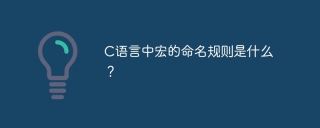
To put it bluntly, how to give your macro a nice and easy-to-use name. This thing is related to the readability and maintainability of the code, and it will even affect the efficiency of your debugging and cannot be ignored.
In this article, let’s talk about the naming rules of C language macros and some of the experiences and lessons I have summarized in my many years of programming career. I hope it can help you avoid some pitfalls. After reading this article, you can not only write more standardized code, but also improve your programming level. This is not a boast.
First of all, it must be clear that C language itself does not mandate the naming rules of macros, and does not have type restrictions like variables. But that doesn't mean you can do whatever you want. Good naming habits can save you a lot of trouble later in the project.
Normally, in order to distinguish between macros and normal variables, we are used to naming macros with all capital letters. For example, define a macro that calculates squared values, you can write this:
<code class="c">#define SQUARE(x) ((x) * (x))</code>
You see, SQUARE is all capitalized, and you can tell at a glance that it is a macro. This is a conventional norm. Following it will make your code clearer and easier for others to read.
But capitalization alone is not enough. A good macro name should be concise and clear, and can accurately express the functions of macros. For example, CALC_SQUARE is more specific than SQUARE , but if you have only one square computed macro in your project, then SQUARE is enough. Remember, don’t make macro names longer and cumbersome in order to pursue "concreteness", as that will backfire.
Let’s talk about some points that need attention. The use of brackets in macro definitions is very important, especially when operator priority is involved. In the example of SQUARE macro above, I deliberately added double brackets ((x) * (x)) to prevent some unexpected errors. Imagine that if there are no brackets, SQUARE(ab) will become ab * ab , which is obviously not the result we want. Therefore, it is better to add more brackets than to lay hidden dangers because of laziness.
In addition, macro naming should avoid duplicate names with standard library functions or other macros, otherwise conflicts will occur, resulting in compilation errors or runtime errors. It’s like if you can’t name the same as others’ names, it will cause a lot of unnecessary trouble. Before defining a macro, it is best to check the relevant documentation first to make sure your macro name is not occupied.
Finally, I would like to emphasize that although macros are convenient, they should also be used with caution. The macros are replaced in the preprocessing phase and there is no type checking, which may cause some hard to detect bugs. In some complex cases, the inline function is a better choice. The inline function will perform type checking and the compiler can optimize it for more efficiency. Therefore, choosing a macro or an inline function depends on the specific situation. Don't use macros blindly, weigh the pros and cons and choose the most appropriate solution.
In short, although the naming rules of C language macros are not mandatory, good naming habits can greatly improve the readability and maintainability of the code. Remember to be fully capitalized, concise and clear, avoid conflicts, and use them with caution. Keep these points in mind, and your C language programming path will be smoother. I wish you a happy programming!
The above is the detailed content of What are the naming rules for macros in C language?. For more information, please follow other related articles on the PHP Chinese website!
 C# as a Versatile .NET Language: Applications and ExamplesApr 26, 2025 am 12:26 AM
C# as a Versatile .NET Language: Applications and ExamplesApr 26, 2025 am 12:26 AMC# is widely used in enterprise-level applications, game development, mobile applications and web development. 1) In enterprise-level applications, C# is often used for ASP.NETCore to develop WebAPI. 2) In game development, C# is combined with the Unity engine to realize role control and other functions. 3) C# supports polymorphism and asynchronous programming to improve code flexibility and application performance.
 C# .NET for Web, Desktop, and Mobile DevelopmentApr 25, 2025 am 12:01 AM
C# .NET for Web, Desktop, and Mobile DevelopmentApr 25, 2025 am 12:01 AMC# and .NET are suitable for web, desktop and mobile development. 1) In web development, ASP.NETCore supports cross-platform development. 2) Desktop development uses WPF and WinForms, which are suitable for different needs. 3) Mobile development realizes cross-platform applications through Xamarin.
 C# .NET Ecosystem: Frameworks, Libraries, and ToolsApr 24, 2025 am 12:02 AM
C# .NET Ecosystem: Frameworks, Libraries, and ToolsApr 24, 2025 am 12:02 AMThe C#.NET ecosystem provides rich frameworks and libraries to help developers build applications efficiently. 1.ASP.NETCore is used to build high-performance web applications, 2.EntityFrameworkCore is used for database operations. By understanding the use and best practices of these tools, developers can improve the quality and performance of their applications.
 Deploying C# .NET Applications to Azure/AWS: A Step-by-Step GuideApr 23, 2025 am 12:06 AM
Deploying C# .NET Applications to Azure/AWS: A Step-by-Step GuideApr 23, 2025 am 12:06 AMHow to deploy a C# .NET app to Azure or AWS? The answer is to use AzureAppService and AWSElasticBeanstalk. 1. On Azure, automate deployment using AzureAppService and AzurePipelines. 2. On AWS, use Amazon ElasticBeanstalk and AWSLambda to implement deployment and serverless compute.
 C# .NET: An Introduction to the Powerful Programming LanguageApr 22, 2025 am 12:04 AM
C# .NET: An Introduction to the Powerful Programming LanguageApr 22, 2025 am 12:04 AMThe combination of C# and .NET provides developers with a powerful programming environment. 1) C# supports polymorphism and asynchronous programming, 2) .NET provides cross-platform capabilities and concurrent processing mechanisms, which makes them widely used in desktop, web and mobile application development.
 .NET Framework vs. C#: Decoding the TerminologyApr 21, 2025 am 12:05 AM
.NET Framework vs. C#: Decoding the TerminologyApr 21, 2025 am 12:05 AM.NETFramework is a software framework, and C# is a programming language. 1..NETFramework provides libraries and services, supporting desktop, web and mobile application development. 2.C# is designed for .NETFramework and supports modern programming functions. 3..NETFramework manages code execution through CLR, and the C# code is compiled into IL and runs by CLR. 4. Use .NETFramework to quickly develop applications, and C# provides advanced functions such as LINQ. 5. Common errors include type conversion and asynchronous programming deadlocks. VisualStudio tools are required for debugging.
 Demystifying C# .NET: An Overview for BeginnersApr 20, 2025 am 12:11 AM
Demystifying C# .NET: An Overview for BeginnersApr 20, 2025 am 12:11 AMC# is a modern, object-oriented programming language developed by Microsoft, and .NET is a development framework provided by Microsoft. C# combines the performance of C and the simplicity of Java, and is suitable for building various applications. The .NET framework supports multiple languages, provides garbage collection mechanisms, and simplifies memory management.
 C# and the .NET Runtime: How They Work TogetherApr 19, 2025 am 12:04 AM
C# and the .NET Runtime: How They Work TogetherApr 19, 2025 am 12:04 AMC# and .NET runtime work closely together to empower developers to efficient, powerful and cross-platform development capabilities. 1) C# is a type-safe and object-oriented programming language designed to integrate seamlessly with the .NET framework. 2) The .NET runtime manages the execution of C# code, provides garbage collection, type safety and other services, and ensures efficient and cross-platform operation.


Hot AI Tools

Undresser.AI Undress
AI-powered app for creating realistic nude photos

AI Clothes Remover
Online AI tool for removing clothes from photos.

Undress AI Tool
Undress images for free

Clothoff.io
AI clothes remover

Video Face Swap
Swap faces in any video effortlessly with our completely free AI face swap tool!

Hot Article

Hot Tools

SublimeText3 English version
Recommended: Win version, supports code prompts!

VSCode Windows 64-bit Download
A free and powerful IDE editor launched by Microsoft

PhpStorm Mac version
The latest (2018.2.1) professional PHP integrated development tool

WebStorm Mac version
Useful JavaScript development tools

Dreamweaver CS6
Visual web development tools






