The "Your Clock Is Ahead" error prevents website access, but it's rarely a virus. This guide explains how to fix this common Mac issue, usually caused by incorrect time settings.

Why This Happens:
Your browser verifies a website's SSL certificate before connecting. If your Mac's clock is ahead of the certificate's validity period, the error appears. Common causes include:
- Incorrect date and time (especially manual settings).
- Mismatched time zone and region settings.
- Outdated or corrupted browser cache and cookies.
- Expired website security certificates.
- Internet connection problems.
Tip: Use WiFi Signal (available on Setapp) to quickly check your internet connection's health.
Solutions:
-
Set Automatic Date and Time:
Go to Apple Menu > System Settings > General > Date & Time. Enable "Set time and date automatically," ensure the source is
time.apple.com, and enable automatic time zone setting. Restart your Mac afterward.Alternatively, use the Terminal:
- Open Terminal (Command Space, type "Terminal").
- Run:
sudo sntp -sS time.apple.comorsudo sntp -sS in.pool.ntp.org(enter your password).

For a more visible clock, try Dato (Setapp).

-
Check Language and Region Settings:
Go to Apple Menu > System Settings > General > Language & Region. Verify your region is correct. Try changing it temporarily and then resetting it.

-
Clear Browser Cache:
- Safari: Go to Safari > Settings > Advanced, check "Show Develop menu," then Develop > Empty Caches. Alternatively, go to Safari > Settings > Privacy > Manage Website Data > Remove All.


- Chrome: Settings > Privacy and Security > Clear Browsing Data. Select "All time," cookies, and cached images.

- Firefox: Firefox > Settings > Privacy & Security > Cookies and Site Data > Clear Data. Clear cookies and cached web content.

-
Update macOS:
Check for updates in Apple Menu > System Settings > General.

Persistent Problems:
If the issue continues, the website may have problems. If you suspect a Mac-side issue, contact Apple Support.
Recommended Apps (Setapp):
- WiFi Signal: Monitors network connection quality.
- Pareto Security: Checks for security vulnerabilities and missing updates.
- CleanMyMac X: Cleans junk files and malware.
- Dato: Provides a customizable floating clock.
FAQ:
- Why "Your clock is ahead"? Your Mac's clock is inaccurate, or the website's security certificate has expired.
- How to fix it? Set automatic date and time, check region settings, clear browser cache, and update macOS.
Setapp offers a 7-day free trial. Consider it for comprehensive Mac maintenance and productivity tools.
The above is the detailed content of How to fix 'Your clock is ahead” error. For more information, please follow other related articles on the PHP Chinese website!
 How to password protect a folder on Mac: Your ultimate guideApr 23, 2025 am 11:36 AM
How to password protect a folder on Mac: Your ultimate guideApr 23, 2025 am 11:36 AMProtecting Your Mac's Digital Treasures: A Guide to Password-Protecting Folders and Files In today's digital age, securing your important files is paramount, even in seemingly safe environments. This guide provides several methods for password-prote
![How to print black and white on Mac [3 methods preset trick]](https://img.php.cn/upload/article/001/242/473/174537895376850.jpg?x-oss-process=image/resize,p_40) How to print black and white on Mac [3 methods preset trick]Apr 23, 2025 am 11:29 AM
How to print black and white on Mac [3 methods preset trick]Apr 23, 2025 am 11:29 AMThis guide shows you how to effortlessly print black and white documents on your Mac, using readily available applications and a few handy tips. My husband's printing business, specializing in colorful band merchandise, relies on black and white for
 How to use Gmail dark mode on your computerApr 23, 2025 am 11:14 AM
How to use Gmail dark mode on your computerApr 23, 2025 am 11:14 AMDark mode is all the rage in the digital world. Operating systems and apps are embracing it, and Gmail is no exception. This guide shows you how to enable Gmail's dark mode on desktop, iOS, and Android, and offers alternatives for a truly immersive
 How to cancel iCloud storage and keep your data – SetappApr 23, 2025 am 11:09 AM
How to cancel iCloud storage and keep your data – SetappApr 23, 2025 am 11:09 AMiCloud Storage Management: A Comprehensive Guide Even with a single Apple device, iCloud's daily benefits are undeniable. It's the core of Apple's ecosystem, seamlessly syncing third-party apps across devices, offering affordable storage, device tra
 macOS Big Sur issues and how to fix themApr 23, 2025 am 10:30 AM
macOS Big Sur issues and how to fix themApr 23, 2025 am 10:30 AMmacOS Big Sur (macOS 11): Troubleshooting Common Issues and Solutions Released in November 2020, macOS Big Sur marked a significant design overhaul for Apple's operating system. While a major upgrade, it also introduced several known issues. This g
 10 best YouTube alternatives tried and testedApr 23, 2025 am 10:01 AM
10 best YouTube alternatives tried and testedApr 23, 2025 am 10:01 AMBeyond YouTube: 10 Exciting Video Platforms to Explore YouTube reigns supreme, but its vastness can sometimes feel overwhelming. This post explores ten compelling alternatives, each offering a unique viewing experience and content focus. Prepare to
 How To Download Instagram Photos On Mac – SetappApr 23, 2025 am 09:56 AM
How To Download Instagram Photos On Mac – SetappApr 23, 2025 am 09:56 AMInstagram: A complete guide to image download and management Since its launch in 2010, Instagram has quickly become the most influential social media platform. Its visual features, mainly based on photos and videos, are extremely attractive and easy to browse. In 2016, Instagram added the “Stories” feature originally launched by Snapchat, further exacerbating the reliance on Instagram as it takes advantage of the sensitivity of time (the story disappears after 24 hours). All in all, Instagram's influence is growing. Currently, it is the best platform to stay connected with friends, follow celebrities, express creativity, and get inspiration from other people’s works. But, if you stumble upon it,
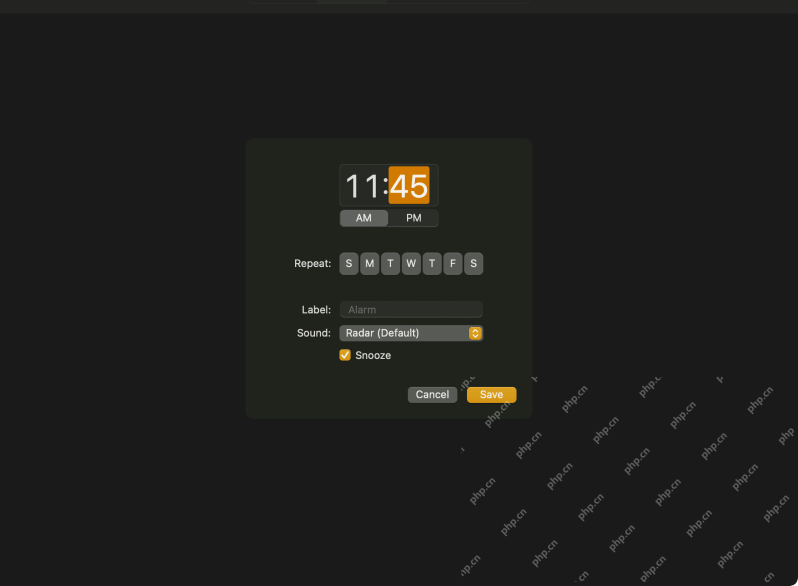 Can You Set Alarm on Mac? How to Put It on MacBook Air/Pro?Apr 23, 2025 am 09:42 AM
Can You Set Alarm on Mac? How to Put It on MacBook Air/Pro?Apr 23, 2025 am 09:42 AMDoes Mac computers come with alarm clock function? How to set up a Mac computer alarm? Yes, the latest macOS system comes with an alarm clock application. To set up a Mac computer alarm, simply click the icon and select "Open". There are other alternatives for older macOS systems. How to set an alarm on a Mac? If your Mac computer is running macOS Ventura or later, setting up an alarm is very easy. Launch the built-in alarm app and click the alarm at the top of the window to set the time and day of the week you need to remind you, as well as other preferences. Click Save. 1. Use the Apple Clock App For macOS Ventura or later, setting an alarm or timer is easiest


Hot AI Tools

Undresser.AI Undress
AI-powered app for creating realistic nude photos

AI Clothes Remover
Online AI tool for removing clothes from photos.

Undress AI Tool
Undress images for free

Clothoff.io
AI clothes remover

Video Face Swap
Swap faces in any video effortlessly with our completely free AI face swap tool!

Hot Article

Hot Tools

SecLists
SecLists is the ultimate security tester's companion. It is a collection of various types of lists that are frequently used during security assessments, all in one place. SecLists helps make security testing more efficient and productive by conveniently providing all the lists a security tester might need. List types include usernames, passwords, URLs, fuzzing payloads, sensitive data patterns, web shells, and more. The tester can simply pull this repository onto a new test machine and he will have access to every type of list he needs.

SublimeText3 Linux new version
SublimeText3 Linux latest version

MinGW - Minimalist GNU for Windows
This project is in the process of being migrated to osdn.net/projects/mingw, you can continue to follow us there. MinGW: A native Windows port of the GNU Compiler Collection (GCC), freely distributable import libraries and header files for building native Windows applications; includes extensions to the MSVC runtime to support C99 functionality. All MinGW software can run on 64-bit Windows platforms.

Atom editor mac version download
The most popular open source editor

DVWA
Damn Vulnerable Web App (DVWA) is a PHP/MySQL web application that is very vulnerable. Its main goals are to be an aid for security professionals to test their skills and tools in a legal environment, to help web developers better understand the process of securing web applications, and to help teachers/students teach/learn in a classroom environment Web application security. The goal of DVWA is to practice some of the most common web vulnerabilities through a simple and straightforward interface, with varying degrees of difficulty. Please note that this software













