Xiaomi Game Center Stuck? Here's How to Uninstall It!
If you're experiencing issues with the Xiaomi Game Center and it's stuck, you can follow these steps to uninstall it:
- Go to Settings: Open the "Settings" app on your Xiaomi device.
- Apps: Navigate to the "Apps" or "Applications" section.
- Find Xiaomi Game Center: Scroll through the list of installed apps and locate the "Xiaomi Game Center."
- Uninstall: Tap on the Xiaomi Game Center app, and then select "Uninstall" or "Uninstall updates" if it's a system app.
- Confirm: Confirm the uninstallation when prompted.
If the app is stuck and you cannot uninstall it through the normal method, you may need to:
- Use a third-party uninstaller: Download a reputable third-party uninstaller from the Google Play Store to help remove the app.
- Clear cache and data: Go to the app settings for Xiaomi Game Center, and clear both the cache and data. Then try to uninstall it again.
- Restart your device: Sometimes, a simple restart can help resolve issues. Try restarting your device and then attempt to uninstall the app.
What should I do if uninstalling the Xiaomi Game Center doesn't solve the problem?
If uninstalling the Xiaomi Game Center does not resolve the issue you're experiencing, you should consider the following steps:
- Check for Residual Files: Sometimes, uninstalling an app does not remove all associated files. Use a file manager app to search for and delete any residual files related to the Xiaomi Game Center.
- Perform a System Update: Ensure your device's operating system is up to date, as updates often include fixes for common issues. Go to "Settings" > "About phone" > "System update" and check for any available updates.
- Factory Reset: As a last resort, you can perform a factory reset. This will erase all data on your device, so make sure to back up important information first. Go to "Settings" > "System" > "Reset" > "Erase all data (factory reset)."
- Contact Xiaomi Support: If none of the above steps work, reach out to Xiaomi's customer support for further assistance. They may provide specific guidance tailored to your device and situation.
Can I reinstall the Xiaomi Game Center after uninstalling it?
Yes, you can reinstall the Xiaomi Game Center after uninstalling it. Here's how to do it:
- Open Google Play Store: Launch the Google Play Store app on your device.
- Search for Xiaomi Game Center: Use the search function to look for "Xiaomi Game Center."
- Install: Once you find the app, tap on "Install" to download and reinstall it on your device.
- Reconfigure Settings: After reinstallation, you may need to log in again and reconfigure any settings or preferences you had set up previously.
Keep in mind that if you uninstalled the app because it was causing problems, it's worth considering whether the same issues might persist after reinstallation. If you encounter the same problems, you may want to explore alternative gaming options.
Are there any alternatives to the Xiaomi Game Center for gaming on my device?
Yes, there are several alternatives to the Xiaomi Game Center that you can use for gaming on your device. Here are a few options:
- Google Play Games: Google's own gaming platform, available on the Google Play Store, offers a wide range of games, social features, and achievements. It's pre-installed on many Android devices and provides a similar gaming experience to the Xiaomi Game Center.
- Amazon Appstore: The Amazon Appstore is another popular alternative that offers a variety of games and apps. It also features special deals and free apps of the day, which can be a great way to discover new games.
- APKPure: APKPure is a third-party app store that offers a wide selection of games and apps. It's especially useful for accessing apps that may not be available in your region on the Google Play Store.
- TapTap: TapTap is a gaming community platform that also serves as an app store. It's particularly popular among gamers for its community features and access to a variety of indie and international games.
- Steam Link: If you have a gaming PC, you can use Steam Link to stream games from your computer to your mobile device. This is a great option for playing high-quality PC games on your smartphone or tablet.
Each of these alternatives has its own unique features and game libraries, so you can choose the one that best fits your gaming preferences and needs.
The above is the detailed content of Xiaomi Game Center Stuck? Here's How to Uninstall It!. For more information, please follow other related articles on the PHP Chinese website!
 You Should Try Instagram's New 'Blend' Feature for a Custom Reels FeedApr 23, 2025 am 11:35 AM
You Should Try Instagram's New 'Blend' Feature for a Custom Reels FeedApr 23, 2025 am 11:35 AMInstagram and Spotify now offer personalized "Blend" features to enhance social sharing. Instagram's Blend, accessible only through the mobile app, creates custom daily Reels feeds for individual or group chats. Spotify's Blend mirrors th
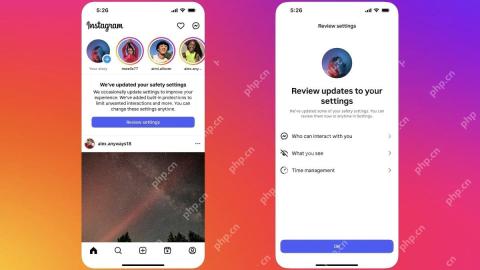 Instagram Is Using AI to Automatically Enroll Minors Into 'Teen Accounts'Apr 23, 2025 am 10:00 AM
Instagram Is Using AI to Automatically Enroll Minors Into 'Teen Accounts'Apr 23, 2025 am 10:00 AMMeta is cracking down on underage Instagram users. Following the introduction of "Teen Accounts" last year, featuring restrictions for users under 18, Meta has expanded these restrictions to Facebook and Messenger, and is now enhancing its
 Should I Use an Agent for Taobao?Apr 22, 2025 pm 12:04 PM
Should I Use an Agent for Taobao?Apr 22, 2025 pm 12:04 PMNavigating Taobao: Why a Taobao Agent Like BuckyDrop Is Essential for Global Shoppers The popularity of Taobao, a massive Chinese e-commerce platform, presents a challenge for non-Chinese speakers or those outside China. Language barriers, payment c
 How Can I Avoid Buying Fake Products On Taobao?Apr 22, 2025 pm 12:03 PM
How Can I Avoid Buying Fake Products On Taobao?Apr 22, 2025 pm 12:03 PMNavigating the vast marketplace of Taobao requires vigilance against counterfeit goods. This article provides practical tips to help you identify and avoid fake products, ensuring a safe and satisfying shopping experience. Scrutinize Seller Feedbac
 How to Buy from Taobao in the US?Apr 22, 2025 pm 12:00 PM
How to Buy from Taobao in the US?Apr 22, 2025 pm 12:00 PMNavigating Taobao: A Guide for US B2B Buyers Taobao, China's massive eCommerce platform, offers US businesses access to a vast selection of products at competitive prices. However, language barriers, payment complexities, and shipping challenges can
 5 Recommended Categories of Products for Taobao DropshippingApr 22, 2025 am 11:59 AM
5 Recommended Categories of Products for Taobao DropshippingApr 22, 2025 am 11:59 AMUnlocking Taobao Dropshipping Success: Top Product Categories Selecting the right product categories is crucial for a thriving Taobao dropshipping business. This requires understanding market trends, consumer preferences, and profit potential. Here
 Taobao vs. AliExpress: Where Should I Buy My Stuff ?Apr 22, 2025 am 11:58 AM
Taobao vs. AliExpress: Where Should I Buy My Stuff ?Apr 22, 2025 am 11:58 AMTaobao vs. AliExpress: A Comparison for International Shoppers Taobao primarily serves the Chinese domestic market, while AliExpress focuses on international buyers, particularly individuals and small businesses seeking wholesale goods from Chinese s
 How to Identify and Verify Reliable Suppliers on TaobaoApr 22, 2025 am 11:57 AM
How to Identify and Verify Reliable Suppliers on TaobaoApr 22, 2025 am 11:57 AMSelecting reliable Taobao suppliers is paramount for your dropshipping success. This guide outlines how to identify trustworthy vendors amidst Taobao's vast marketplace. 1. Mastering Taobao's Supplier Evaluation System Taobao's rating system uses th


Hot AI Tools

Undresser.AI Undress
AI-powered app for creating realistic nude photos

AI Clothes Remover
Online AI tool for removing clothes from photos.

Undress AI Tool
Undress images for free

Clothoff.io
AI clothes remover

Video Face Swap
Swap faces in any video effortlessly with our completely free AI face swap tool!

Hot Article

Hot Tools

SAP NetWeaver Server Adapter for Eclipse
Integrate Eclipse with SAP NetWeaver application server.

MantisBT
Mantis is an easy-to-deploy web-based defect tracking tool designed to aid in product defect tracking. It requires PHP, MySQL and a web server. Check out our demo and hosting services.

Atom editor mac version download
The most popular open source editor

Dreamweaver Mac version
Visual web development tools

SublimeText3 Linux new version
SublimeText3 Linux latest version






