Download and Share with Ease: Your Guide to the Best Mac Torrent Clients
Torrenting remains a popular method for sharing files online, but requires a reliable torrent client. This guide explores top choices for Mac users, focusing on ease of use, security, and essential features.

Choosing the Right Mac Torrent Client
Several key factors influence the selection of a suitable torrent client:
- User Interface: A user-friendly interface is crucial, especially for those new to torrenting. The best clients offer intuitive designs optimized for macOS.
- Features: Beyond basic download functionality, consider features like download scheduling, integrated torrent search, and efficient management of multiple downloads.
- Security: Malware is a significant concern with torrents. Choose clients with built-in security measures or those that readily integrate with security software.

Top Mac Torrent Clients: A Detailed Look
This table summarizes six leading Mac torrent clients:
| Torrent Client | Interface Style | Security Features | Key Strengths |
|---|---|---|---|
| uTorrent (Web & Desktop) | Minimalist | Relies on external security | Download scheduling, lightweight (web version) |
| Folx Pro | macOS-inspired | Built-in security | Ad-free, integrated search, download scheduling |
| Transmission | Minimalist, sleek | Open-source (security varies) | Automation features, lightweight |
| qBittorrent | Classic BitTorrent style | VPN integration | Multi-site torrent search |
| Deluge | Straightforward | Requires external security | File prioritization |
| FrostWire | Simple, minimalist | Requires external security | YouTube downloads |
- uTorrent: A Speedy, Lightweight Option
uTorrent, known for its minimal resource usage, offers a web version (uTorrent Web) compatible with all macOS versions, including Catalina and later. It provides features like remote control and automation.
Pros: Lightweight, free (web version). Cons: Desktop version limited on newer macOS; web version may prompt additional software installations.
- Folx Pro: Security and Simplicity Combined
Folx Pro is a paid client offering a polished, ad-free experience with built-in security. Its intuitive interface and integrated search functionality simplify the torrenting process.
Pros: Ad-free, built-in security, macOS-inspired design, integrated search. Cons: macOS-only, paid software.
- Transmission: Reliable and Resource-Friendly
Transmission is a free, open-source client known for its lightweight nature and user-friendly interface. It supports add-ons and plugins for enhanced functionality.
Pros: Minimalist, free, lightweight, automation features. Cons: Minimalist interface may be too simple for some; open-source, potential for bugs.
- qBittorrent: Secure and Feature-Rich
qBittorrent, another open-source option, provides a classic BitTorrent interface and supports searching across multiple torrent sites. Its VPN integration enhances security.
Pros: Ad-free, VPN integration, multi-site search. Cons: Open-source, potential for bugs.
- Deluge: Powerful and Customizable
Deluge, a robust open-source client, offers advanced features like file prioritization but lacks a built-in search function.
Pros: Lightweight, free, user-friendly web interface. Cons: Lacks built-in search; requires external security measures.
- FrostWire: Fast Searching and YouTube Downloads
FrostWire excels at fast torrent searches and offers the ability to download content directly from YouTube and SoundCloud.
Pros: Fast search, wide file support, YouTube downloads. Cons: May prompt additional software installations; smaller list of supported torrent sites for integrated search.

Recommendation and Conclusion
While each client offers unique advantages, Folx Pro stands out due to its combination of security, ease of use, and integrated features. Its ad-free environment and macOS-optimized design make it a top choice. Consider exploring Folx Pro alongside other essential Mac applications like CleanMyMac X (for malware removal) and ClearVPN (for enhanced online privacy) to optimize your torrenting experience.

Frequently Asked Questions (FAQs)
- Does Mac have a torrent client? Yes, many are available.
- Does uTorrent still work on Mac? Yes, but the web version is recommended for newer macOS versions.
- Is it legal to download torrents? Legality depends on the downloaded content. Downloading copyrighted material without permission is illegal.
- Is it safe to download torrents? Use reputable sites, check comments/ratings, use malware scanning software (like CleanMyMac X), and a VPN (like ClearVPN) for enhanced security.
Remember to always prioritize safe torrenting practices to protect your data and privacy.
The above is the detailed content of The best Mac torrent downloader. For more information, please follow other related articles on the PHP Chinese website!
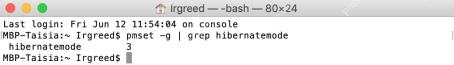 Mac Sleep Modes Explained: Hibernate vs Sleep vs StandbyApr 25, 2025 am 10:36 AM
Mac Sleep Modes Explained: Hibernate vs Sleep vs StandbyApr 25, 2025 am 10:36 AMLearn about the energy-saving modes of Mac: Sleep, Sleep, Safe Sleep and Standby You may have noticed that your Mac will go to sleep after a period of inactivity. However, Apple has developed more than one energy-saving model for its computers. This article will take you through all these modes and show you how to switch between them. This article will discuss how to make your Mac hibernate and how to change your Mac's sleep settings with: 4 Mac energy-saving modes The status of a Mac while sleeping How to change the sleep mode of your Mac Mac energy saving mode 1. Mac sleep mode Putting the Mac in Sleep Mode keeps its RAM powered, which allows the Mac to wake up quickly and resume work. Normally, Macs will take a while
![How to create an app in 2025: My step-by-step guide [no code]](https://img.php.cn/upload/article/001/242/473/174554515174947.jpg?x-oss-process=image/resize,p_40) How to create an app in 2025: My step-by-step guide [no code]Apr 25, 2025 am 09:39 AM
How to create an app in 2025: My step-by-step guide [no code]Apr 25, 2025 am 09:39 AMCreate your own app from scratch: a complete guide for 2025 summary: Concept: Verify with Google Trends. Build: Use code-free tools such as SwiftyLaunch, or use Swift for encoding. Tips: Use TypingMind to assist in writing application descriptions. Want to know how to create your own application? Then continue reading! This guide will walk you through every step from conception to listing the app store. Ready? Accelerate iOS application development Enter the details, select the required functions, and SwiftyLaunch will generate the code for you. Available on Setapp. Free trial Security test How to do it in 2025
 Mac Prohibitory Symbol Fix: MacBook Shows Circle With Slash on StartupApr 25, 2025 am 09:35 AM
Mac Prohibitory Symbol Fix: MacBook Shows Circle With Slash on StartupApr 25, 2025 am 09:35 AMEncountering the dreaded prohibitory symbol (a circle with a line through it) on your Mac during startup? This indicates a problem with your macOS installation, likely due to incompatibility or corruption. Don't panic; this guide offers several sol
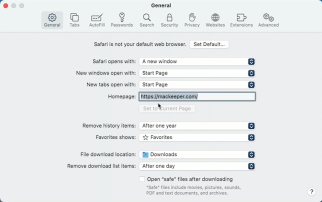 How to Remove Unwanted Toolbars from Your BrowserApr 25, 2025 am 09:27 AM
How to Remove Unwanted Toolbars from Your BrowserApr 25, 2025 am 09:27 AMUnwanted browser toolbars can be a nuisance, slowing down your browsing and potentially compromising your security. This guide shows you how to remove them from Safari, Google Chrome, and Mozilla Firefox on your Mac. Remember to back up your Mac wi
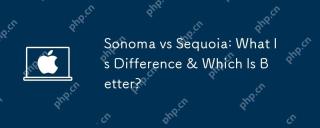 Sonoma vs Sequoia: What Is Difference & Which Is Better?Apr 24, 2025 am 11:04 AM
Sonoma vs Sequoia: What Is Difference & Which Is Better?Apr 24, 2025 am 11:04 AMmacOS Sonoma vs. Sequoia: A Detailed Comparison and Upgrade Guide Choosing between macOS Sonoma and Sequoia? This comprehensive guide highlights key differences and helps you decide which operating system best suits your needs. While both offer rob
 How to use Google Chrome Dark ModeApr 24, 2025 am 11:02 AM
How to use Google Chrome Dark ModeApr 24, 2025 am 11:02 AMUnfortunately, Chrome itself doesn't offer real dark mode. This sounds a bit weird, but Google does not really offer this option to users in Chrome. How to enable Chrome Dark Mode While there are some themes that will get you close to Chrome's dark mode, there is no official option that is explicitly marked as dark mode. To enable Chrome dark mode on your computer, some additional steps are required, such as changing the display settings of your macOS system, switching logos, installing Chrome extensions, or browsing in incognito mode. Here are three ways to switch to Chrome's dark mode: Method 1: Enable dark mode through system preference settings Google C


Hot AI Tools

Undresser.AI Undress
AI-powered app for creating realistic nude photos

AI Clothes Remover
Online AI tool for removing clothes from photos.

Undress AI Tool
Undress images for free

Clothoff.io
AI clothes remover

Video Face Swap
Swap faces in any video effortlessly with our completely free AI face swap tool!

Hot Article

Hot Tools

PhpStorm Mac version
The latest (2018.2.1) professional PHP integrated development tool

Atom editor mac version download
The most popular open source editor

WebStorm Mac version
Useful JavaScript development tools

SecLists
SecLists is the ultimate security tester's companion. It is a collection of various types of lists that are frequently used during security assessments, all in one place. SecLists helps make security testing more efficient and productive by conveniently providing all the lists a security tester might need. List types include usernames, passwords, URLs, fuzzing payloads, sensitive data patterns, web shells, and more. The tester can simply pull this repository onto a new test machine and he will have access to every type of list he needs.

EditPlus Chinese cracked version
Small size, syntax highlighting, does not support code prompt function








