Unlock the Power of Amazon Nova: A Step-by-Step Guide to AWS Access
Amazon Nova, AWS's versatile suite of foundation models, empowers diverse applications, including generative AI and machine learning. This guide simplifies accessing Nova within AWS, covering account creation to utilizing various Nova models via AWS Bedrock.
Table of Contents
- Accessing Amazon Nova on AWS
- Step 1: AWS Account Check
- Step 2: AWS Account Creation
- Step 3: Navigating to AWS Bedrock
- Step 4: Enabling Model Access
- Step 5: Exploring Nova Models (Micro, Lite, Pro, Canva, Reel)
- Summary
- Key Points
- Frequently Asked Questions
Accessing Amazon Nova on AWS
Whether you're an existing AWS user or a newcomer, accessing Amazon Nova is straightforward. Let's explore the process step-by-step.
Step 1: AWS Account Verification
First, confirm your AWS account status:
Existing AWS Account:
- Log in at the AWS Login page using your email and password.
- Proceed to AWS Bedrock to enable model access.
New AWS Account:
Follow the steps below to create an account.
Step 2: Creating an AWS Account
Create your AWS account by following these simple steps:
-
Visit the AWS Sign-Up Page: Begin at the AWS Sign-Up page.

-
Provide Account Details: Enter your email address, choose a secure password, and select an account name. Verify your email address via OTP.
-
Select a Support Plan: Choose a support plan (Basic is free and sufficient for beginners).

-
Enter Payment Information: Provide a valid payment method (credit/debit card or invoicing). The free tier prevents charges unless usage exceeds limits.
-
Verify Identity: Verify your phone number using the provided OTP.
-
Complete Sign-Up: Review your information and click "Sign Up" to finalize account creation. You'll receive a confirmation email.
Step 3: Accessing AWS Bedrock
With your AWS account active, access AWS Bedrock:
-
Log in to the AWS Console: Visit the AWS Console and use your credentials.
-
Locate AWS Bedrock: Use the search bar to find and select "AWS Bedrock."

Step 4: Enabling Model Access
Remember to use the us-east-1 region for optimal model access. Some models have regional limitations.
-
Access the Bedrock Console: The Bedrock dashboard manages foundation models and settings.
-
Enable Model Access: Locate the "Access Management" section to grant your account permissions for accessing various foundation models. This often involves creating or assigning IAM roles.
-
Grant Specific Model Permissions: Grant access to individual models (Nova Micro, Lite, Pro, etc.) based on your needs.

Step 5: Utilizing Nova Models
Now, explore the diverse Nova models:
-
Access Nova Models: In the Bedrock console, find the "Foundation Models" section.
-
Choose a Model: Select the appropriate model (Nova Micro, Lite, Pro, Canva, or Reel) based on your project requirements.
-
Begin Interaction: Use the interface to generate predictions, train models, or integrate with other AWS services.

Summary
You've successfully learned how to access and utilize Amazon Nova within AWS. AWS Bedrock provides a powerful platform for leveraging Nova's foundation models in your projects.
Key Points:
- AWS account and AWS Bedrock access are essential for using Amazon Nova.
- AWS offers a free tier for exploration.
- Different Nova models cater to various needs.
- Proper IAM roles and permissions are crucial for model access.
Frequently Asked Questions
Q1: What is Amazon Nova? A: A suite of foundation models from AWS Bedrock for diverse AI and machine learning applications.
Q2: How do I create an AWS account? A: Visit the AWS Sign-Up page, provide details, choose a support plan, enter payment information, and verify your identity.
Q3: What Nova models are available? A: Nova Micro, Lite, Pro, Canva, and Reel, each with specific capabilities.
Q4: How do I enable model access in AWS Bedrock? A: Navigate to the Bedrock dashboard, manage IAM roles, and grant permissions to specific models.
Q5: Is Amazon Nova free? A: AWS provides a free tier with usage limitations.
The above is the detailed content of How to Access Amazon Nova in AWS?. For more information, please follow other related articles on the PHP Chinese website!
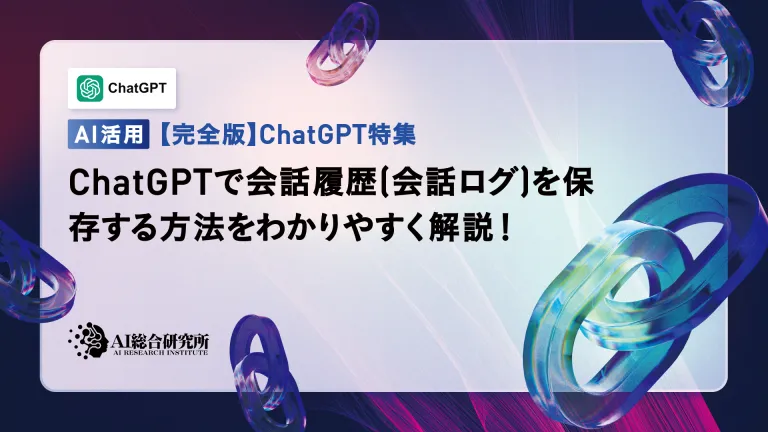 An easy-to-understand explanation of how to save conversation history (conversation log) in ChatGPT!May 16, 2025 am 05:41 AM
An easy-to-understand explanation of how to save conversation history (conversation log) in ChatGPT!May 16, 2025 am 05:41 AMVarious ways to efficiently save ChatGPT dialogue records Have you ever thought about saving a ChatGPT-generated conversation record? This article will introduce a variety of saving methods in detail, including official functions, Chrome extensions and screenshots, etc., to help you make full use of ChatGPT conversation records. Understand the characteristics and steps of various methods and choose the one that suits you best. [Introduction to the latest AI proxy "OpenAI Operator" released by OpenAI] (The link to OpenAI Operator should be inserted here) Table of contents Save conversation records using ChatGPT Export Steps to use the official export function Save ChatGPT logs using Chrome extension ChatGP
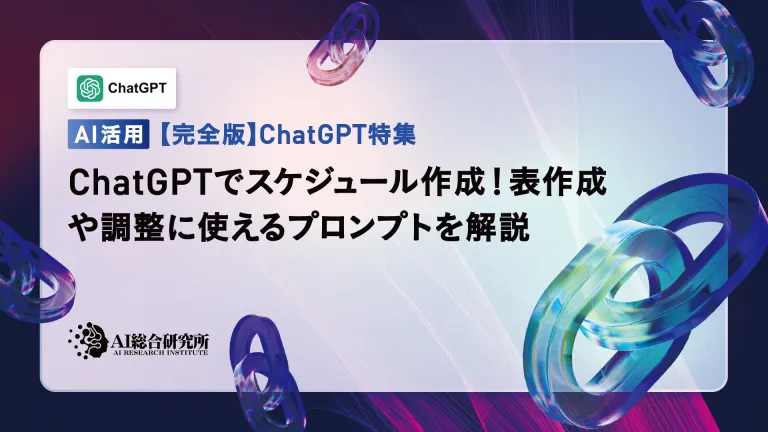 Create a schedule with ChatGPT! Explaining prompts that can be used to create and adjust tablesMay 16, 2025 am 05:40 AM
Create a schedule with ChatGPT! Explaining prompts that can be used to create and adjust tablesMay 16, 2025 am 05:40 AMModern society has a compact pace and efficient schedule management is crucial. Work, life, study and other tasks are intertwined, and prioritization and schedules are often a headache. Therefore, intelligent schedule management methods using AI technology have attracted much attention. In particular, ChatGPT's powerful natural language processing capabilities can automate tedious schedules and task management, significantly improving productivity. This article will explain in-depth how to use ChatGPT for schedule management. We will combine specific cases and steps to demonstrate how AI can improve daily life and work efficiency. In addition, we will discuss things to note when using ChatGPT to ensure safe and effective use of this technology. Experience ChatGPT now and get your schedule
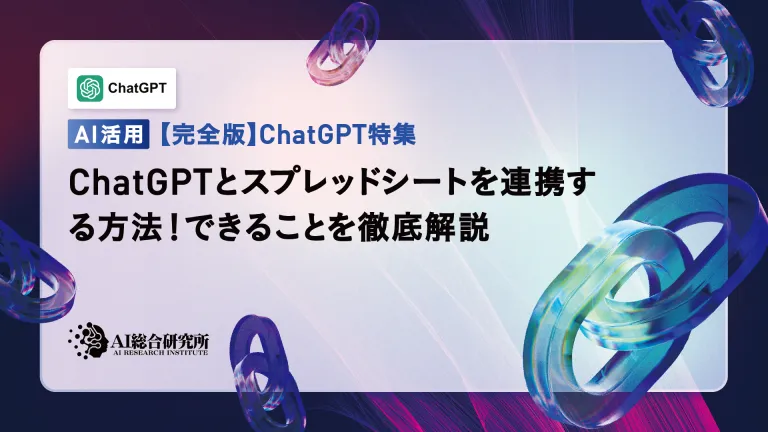 How to connect ChatGPT with spreadsheets! A thorough explanation of what you can doMay 16, 2025 am 05:39 AM
How to connect ChatGPT with spreadsheets! A thorough explanation of what you can doMay 16, 2025 am 05:39 AMWe will explain how to link Google Sheets and ChatGPT to improve business efficiency. In this article, we will explain in detail how to use the add-on "GPT for Sheets and Docs" that is easy for beginners to use. No programming knowledge is required. Increased business efficiency through ChatGPT and spreadsheet integration This article will focus on how to connect ChatGPT with spreadsheets using add-ons. Add-ons allow you to easily integrate ChatGPT features into your spreadsheets. GPT for Shee
 6 Investor Predictions For AI In 2025May 16, 2025 am 05:37 AM
6 Investor Predictions For AI In 2025May 16, 2025 am 05:37 AMThere are overarching trends and patterns that experts are highlighting as they forecast the next few years of the AI revolution. For instance, there's a significant demand for data, which we will discuss later. Additionally, the need for energy is d
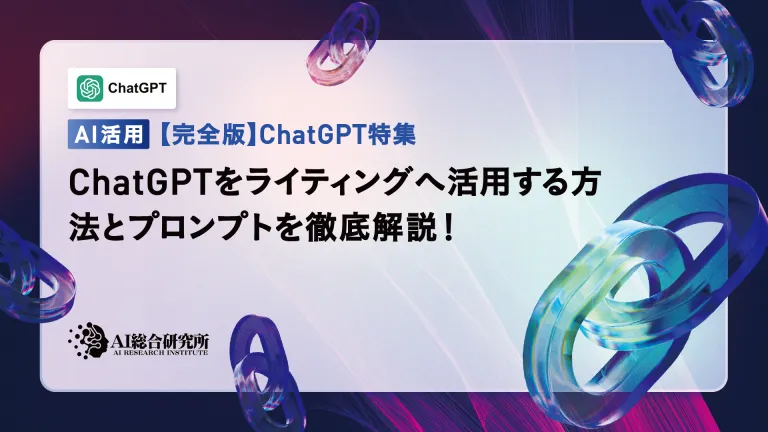 Use ChatGPT for writing! A thorough explanation of tips and examples of prompts!May 16, 2025 am 05:36 AM
Use ChatGPT for writing! A thorough explanation of tips and examples of prompts!May 16, 2025 am 05:36 AMChatGPT is not just a text generation tool, it is a true partner that dramatically increases writers' creativity. By using ChatGPT for the entire writing process, such as initial manuscript creation, ideation ideas, and stylistic changes, you can simultaneously save time and improve quality. This article will explain in detail the specific ways to use ChatGPT at each stage, as well as tips for maximizing productivity and creativity. Additionally, we will examine the synergy that combines ChatGPT with grammar checking tools and SEO optimization tools. Through collaboration with AI, writers can create originality with free ideas
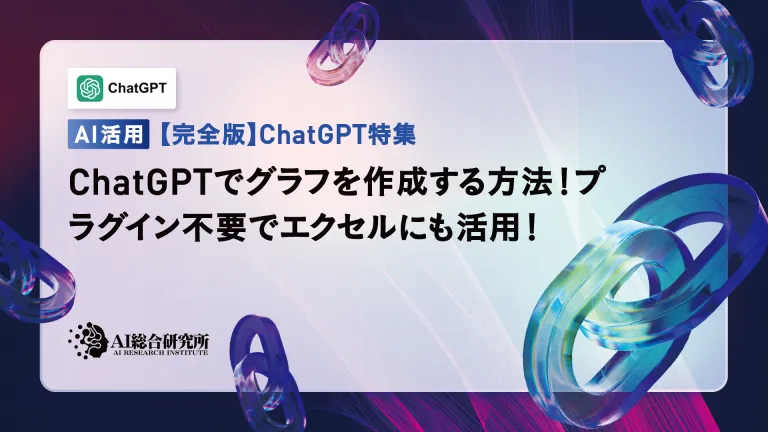 How to create graphs in ChatGPT! No plugins required, so it can be used for Excel too!May 16, 2025 am 05:35 AM
How to create graphs in ChatGPT! No plugins required, so it can be used for Excel too!May 16, 2025 am 05:35 AMData visualization using ChatGPT: From graph creation to data analysis Data visualization, which conveys complex information in an easy-to-understand manner, is essential in modern society. In recent years, due to the advancement of AI technology, graph creation using ChatGPT has attracted attention. In this article, we will explain how to create graphs using ChatGPT in an easy-to-understand manner even for beginners. We will introduce the differences between the free version and the paid version (ChatGPT Plus), specific creation steps, and how to display Japanese labels, along with practical examples. Creating graphs using ChatGPT: From basics to advanced use ChatG
 Pushing The Limits Of Modern LLMs With A Dinner Plate?May 16, 2025 am 05:34 AM
Pushing The Limits Of Modern LLMs With A Dinner Plate?May 16, 2025 am 05:34 AMIn general, we know that AI is big, and getting bigger. It’s fast, and getting faster. Specifically, though, not everyone’s familiar with some of the newest hardware and software approaches in the industry, and how they promote better results. Peopl
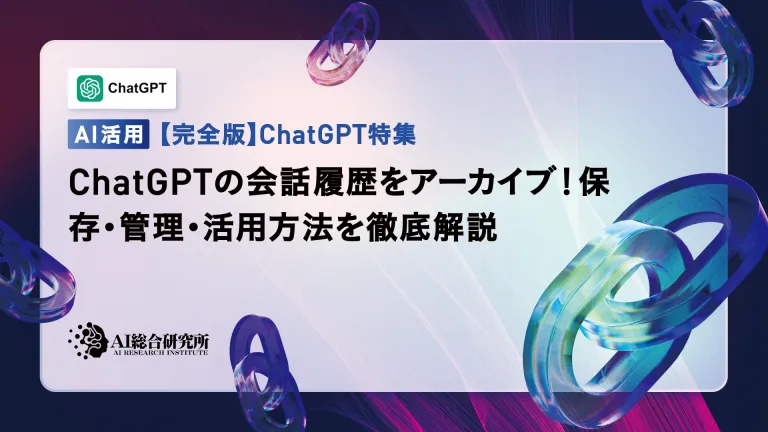 Archive your ChatGPT conversation history! Explaining the steps to save and how to restore itMay 16, 2025 am 05:33 AM
Archive your ChatGPT conversation history! Explaining the steps to save and how to restore itMay 16, 2025 am 05:33 AMChatGPT Dialogue Record Management Guide: Efficiently organize and make full use of your treasure house of knowledge! ChatGPT dialogue records are a source of creativity and knowledge, but how can growing records be effectively managed? Is it time-consuming to find important information? don’t worry! This article will explain in detail how to effectively "archive" (save and manage) your ChatGPT conversation records. We will cover official archive functions, data export, shared links, and data utilization and considerations. Table of contents Detailed explanation of ChatGPT's "archive" function How to use ChatGPT archive function Save location and viewing method of ChatGPT archive records Cancel and delete methods for ChatGPT archive records Cancel archive Delete the archive Summarize Ch


Hot AI Tools

Undresser.AI Undress
AI-powered app for creating realistic nude photos

AI Clothes Remover
Online AI tool for removing clothes from photos.

Undress AI Tool
Undress images for free

Clothoff.io
AI clothes remover

Video Face Swap
Swap faces in any video effortlessly with our completely free AI face swap tool!

Hot Article

Hot Tools

Zend Studio 13.0.1
Powerful PHP integrated development environment

WebStorm Mac version
Useful JavaScript development tools

SublimeText3 English version
Recommended: Win version, supports code prompts!

SublimeText3 Chinese version
Chinese version, very easy to use

PhpStorm Mac version
The latest (2018.2.1) professional PHP integrated development tool












