When Was Steam Released?
Steam's Initial Release: Steam's initial release wasn't a grand, public launch as we might imagine today. It began as a humble, almost clandestine, beta test in September 2003. This initial version was primarily designed to automatically update Valve's own games, notably Half-Life 2. The platform was then gradually rolled out to a wider audience over the subsequent months. Therefore, while there's no single, definitive "release date," September 2003 marks the beginning of Steam's journey, evolving from a simple update tool to the behemoth digital distribution platform we know today. The public launch and wider availability of Steam gradually increased throughout 2003 and 2004, solidifying its presence in the gaming world.
What Are Some of the Most Popular Games Released on Steam?
Steam's Diverse Hit List: Steam boasts an incredibly diverse catalog, making it difficult to pinpoint a definitive "most popular" list as tastes vary. However, consistently high-performing and critically acclaimed titles frequently appearing at the top of Steam's charts include:
- Counter-Strike: Global Offensive (CS:GO): A long-running and hugely popular competitive first-person shooter, maintaining a massive player base.
- Dota 2: A massively multiplayer online battle arena (MOBA) game with a dedicated and fiercely competitive community.
- Grand Theft Auto V (GTA V): A consistently popular open-world action-adventure game known for its expansive gameplay and online mode.
- PUBG: Battlegrounds (PlayerUnknown's Battlegrounds): A pioneering battle royale game that helped popularize the genre.
- Among Us: A social deduction game that gained immense popularity during the pandemic, known for its deceptively simple yet engaging gameplay.
- Cyberpunk 2077: A highly anticipated and controversial open-world RPG, showcasing stunning visuals and a complex narrative (despite its initial launch issues).
- The Witcher 3: Wild Hunt: A critically acclaimed open-world RPG known for its compelling story, rich characters, and vast world.
- Red Dead Redemption 2: A critically acclaimed western-themed action-adventure game with a detailed open world and engaging narrative.
This is just a small selection; many other games achieve massive popularity on Steam, with rankings fluctuating based on new releases and current trends.
How Has Steam Changed the Video Game Industry?
Steam's Revolutionary Impact: Steam has fundamentally reshaped the video game industry in several key ways:
- Digital Distribution: Steam pioneered the widespread adoption of digital game distribution, eliminating the need for physical copies and significantly reducing costs for both consumers and developers. This made games more accessible globally and drastically reduced the logistical complexities of physical retail.
- Direct-to-Consumer Sales: Steam allows developers to directly sell their games to consumers, cutting out the middleman (publishers) and increasing profit margins. This empowered independent developers and fostered the growth of the indie game scene.
- Community Building: Steam's integrated social features, such as friend lists, chat, and forums, have fostered a strong sense of community among gamers. This has enhanced the social aspect of gaming and created vibrant online spaces for discussion and interaction.
- Easy Updates and Patches: The automatic update feature drastically simplified the process of delivering patches and updates to games, ensuring a more stable and enjoyable gaming experience.
- Early Access Programs: Steam's Early Access program allows developers to release unfinished games to the public, gather feedback, and iteratively improve their products. This has proven beneficial for both developers and players, leading to the creation of several successful games.
- Sales and Discounts: Steam's frequent sales and discounts have made games more affordable and accessible to a wider audience, driving significant sales volumes for both developers and the platform itself.
What Are the Key Features and Benefits of Using Steam?
Steam's Key Features and Advantages: Steam offers a wealth of features that contribute to its success and popularity:
- Vast Game Library: Access to a massive catalog of games across various genres and platforms.
- Digital Downloads and Ownership: Games are instantly accessible after purchase, eliminating shipping times and physical media.
- Automatic Updates: Games are automatically updated, ensuring the latest patches and features.
- Cloud Saves: Game progress is stored in the cloud, allowing access across multiple devices.
- Community Features: Friend lists, chat, forums, and groups foster social interaction and community building.
- Achievements and Trading Cards: Gamers can earn achievements and collect trading cards, adding another layer of engagement.
- Steam Workshop: Many games offer Steam Workshop integration, allowing users to create and share mods and custom content.
- Steam Wallet: A convenient system for managing funds and purchasing games.
- Regular Sales and Discounts: Frequent sales provide opportunities to acquire games at reduced prices.
- Cross-Platform Play (in some cases): Allows players on different platforms to play together.
Steam's features and benefits have made it the dominant platform for PC gaming, fundamentally changing how games are developed, distributed, and experienced.
The above is the detailed content of when was steam released. For more information, please follow other related articles on the PHP Chinese website!
 How much does Microsoft PowerToys cost?Apr 09, 2025 am 12:03 AM
How much does Microsoft PowerToys cost?Apr 09, 2025 am 12:03 AMMicrosoft PowerToys is free. This collection of tools developed by Microsoft is designed to enhance Windows system functions and improve user productivity. By installing and using features such as FancyZones, users can customize window layouts and optimize workflows.
 What is the best alternative to PowerToys?Apr 08, 2025 am 12:17 AM
What is the best alternative to PowerToys?Apr 08, 2025 am 12:17 AMThebestalternativestoPowerToysforWindowsusersareAutoHotkey,WindowGrid,andWinaeroTweaker.1)AutoHotkeyoffersextensivescriptingforautomation.2)WindowGridprovidesintuitivegrid-basedwindowmanagement.3)WinaeroTweakerallowsdeepcustomizationofWindowssettings
 Does Microsoft PowerToys require a license?Apr 07, 2025 am 12:04 AM
Does Microsoft PowerToys require a license?Apr 07, 2025 am 12:04 AMMicrosoft PowerToys does not require a license and is a free open source software. 1.PowerToys provides a variety of tools, such as FancyZones for window management, PowerRename for batch renaming, and ColorPicker for color selection. 2. Users can enable or disable these tools according to their needs to improve work efficiency.
 Is Microsoft PowerToys free or paid?Apr 06, 2025 am 12:14 AM
Is Microsoft PowerToys free or paid?Apr 06, 2025 am 12:14 AMMicrosoft PowerToys is completely free. This tool set provides open source utilities that enhance Windows operating system, including features such as FancyZones, PowerRename, and KeyboardManager, to help users improve productivity and customize their operating experience.
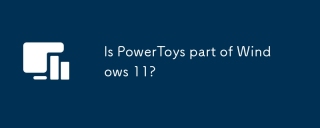 Is PowerToys part of Windows 11?Apr 05, 2025 am 12:03 AM
Is PowerToys part of Windows 11?Apr 05, 2025 am 12:03 AMPowerToys is not the default component of Windows 11, but a set of tools developed by Microsoft that needs to be downloaded separately. 1) It provides features such as FancyZones and Awake to improve user productivity. 2) Pay attention to possible software conflicts and performance impacts when using them. 3) It is recommended to selectively enable the tool and periodically update it to optimize performance.
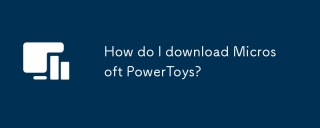 How do I download Microsoft PowerToys?Apr 04, 2025 am 12:03 AM
How do I download Microsoft PowerToys?Apr 04, 2025 am 12:03 AMThe way to download Microsoft PowerToys is: 1. Open PowerShell and run wingetinstallMicrosoft.PowerToys, 2. or visit the GitHub page to download the installation package. PowerToys is a set of tools to improve Windows user productivity. It includes features such as FancyZones and PowerRename, which can be installed through winget or graphical interface.
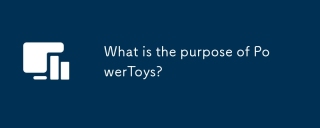 What is the purpose of PowerToys?Apr 03, 2025 am 12:10 AM
What is the purpose of PowerToys?Apr 03, 2025 am 12:10 AMPowerToys is a free collection of tools launched by Microsoft to enhance productivity and system control for Windows users. It provides features through standalone modules such as FancyZones management window layout and PowerRename batch renaming files, making user workflow smoother.
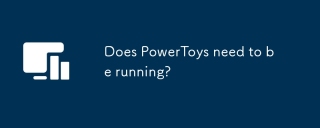 Does PowerToys need to be running?Apr 02, 2025 pm 04:41 PM
Does PowerToys need to be running?Apr 02, 2025 pm 04:41 PMPowerToys needs to be run in the background to achieve its full functionality. 1) It relies on system-level hooks and event listening, such as FancyZones monitoring window movement. 2) Reasonable resource usage, usually 50-100MB of memory, and almost zero CPU usage when idle. 3) You can set up power-on and use PowerShell scripts to implement it. 4) When encountering problems, check the log files, disable specific tools, and ensure that they are updated to the latest version. 5) Optimization suggestions include disabling infrequently used tools, adjusting settings, and monitoring resource usage.


Hot AI Tools

Undresser.AI Undress
AI-powered app for creating realistic nude photos

AI Clothes Remover
Online AI tool for removing clothes from photos.

Undress AI Tool
Undress images for free

Clothoff.io
AI clothes remover

Video Face Swap
Swap faces in any video effortlessly with our completely free AI face swap tool!

Hot Article

Hot Tools

EditPlus Chinese cracked version
Small size, syntax highlighting, does not support code prompt function

PhpStorm Mac version
The latest (2018.2.1) professional PHP integrated development tool

Zend Studio 13.0.1
Powerful PHP integrated development environment

WebStorm Mac version
Useful JavaScript development tools

MantisBT
Mantis is an easy-to-deploy web-based defect tracking tool designed to aid in product defect tracking. It requires PHP, MySQL and a web server. Check out our demo and hosting services.






