What is Steam Deck?
Understanding the Steam Deck
The Steam Deck is a handheld gaming PC developed and manufactured by Valve Corporation. It's essentially a small, portable computer designed specifically for playing games from Steam, Valve's popular digital distribution platform. Unlike dedicated handheld consoles like the Nintendo Switch, the Steam Deck runs a full-fledged Linux-based operating system, allowing for significantly greater compatibility and customization. This means you're not limited to a curated selection of games; you can play a vast library of titles, provided they're compatible with the Deck's hardware. It features a 7-inch touchscreen, customizable controls (including trackpads and gyroscopic sensors), and various connectivity options such as Wi-Fi, Bluetooth, and USB-C. Its key selling point is the ability to play a massive catalog of PC games on the go, offering a level of freedom and flexibility unparalleled by other handheld consoles. It's more than just a gaming device; it's a miniature PC capable of running other applications as well.
What games can I play on the Steam Deck?
Steam Deck Game Compatibility
The Steam Deck's compatibility is a major strength. While not every game on Steam will run flawlessly, a huge percentage will. Valve has implemented a compatibility rating system that helps users determine how well a particular game will perform. This system categorizes games as Verified (runs perfectly), Playable (may require some tweaking), or Unsupported (likely won't run).
- Verified games: These games have been tested and confirmed to work seamlessly on the Steam Deck, with optimal controls and performance. This is the largest category and encompasses many popular titles across various genres.
- Playable games: These games may require some minor adjustments to settings or controls to run optimally. This might involve changing graphical settings or remapping controls. However, they are generally playable with a little user intervention.
- Unsupported games: These games are less likely to run properly, often due to anti-cheat software conflicts or other technical limitations. While some users may find workarounds, they're not guaranteed to work.
The sheer number of Verified and Playable games is vast, covering AAA titles, indie gems, and retro classics. The Steam Deck's ability to access the entire Steam library makes it incredibly versatile. Beyond Steam, users can also explore other game platforms and even install other operating systems like Windows (although this voids the warranty).
Is the Steam Deck worth buying?
Is the Steam Deck Right for You?
Whether or not the Steam Deck is worth buying depends entirely on your individual needs and preferences. It's a powerful and versatile device, but it's not without its drawbacks.
Pros:
- Massive game library: Access to a vast catalog of PC games on the go.
- Portability: Play your favorite games anywhere.
- Customization: Highly customizable controls and settings.
- Powerful hardware: Capable of running many demanding games.
- Flexibility: Can run other applications beyond games.
Cons:
- Price: It's a relatively expensive handheld device.
- Size and weight: It's larger and heavier than some other handheld consoles.
- Battery life: Battery life can vary depending on the game and settings.
- Potential for compatibility issues: Not all games are guaranteed to run perfectly.
Consider the following before purchasing:
- Your gaming library: Do you own many games compatible with the Steam Deck?
- Your budget: Can you afford the initial cost and potential accessories?
- Your portability needs: Do you need a handheld device for gaming on the go?
- Your technical skills: Are you comfortable troubleshooting potential compatibility issues?
If you're a PC gamer who wants to play their favorite games on the go and are willing to accept some compromises (like occasional tweaking or compatibility issues), the Steam Deck is likely a worthwhile investment. However, if you're looking for a plug-and-play experience with limited technical challenges, other handheld consoles might be a better fit.
How powerful is the Steam Deck compared to other handheld consoles?
Steam Deck's Power Compared to Competitors
The Steam Deck boasts significantly more power than other dedicated handheld consoles like the Nintendo Switch. Its custom AMD APU (Accelerated Processing Unit) offers far greater processing power and graphical capabilities. This allows it to run games at higher resolutions and frame rates than the Switch, particularly demanding AAA titles. While the Switch excels in its portability and specific game library, the Steam Deck targets a different market – PC gamers who desire a portable experience.
Compared to the Nintendo Switch, the Steam Deck offers:
- Higher processing power: Leading to better performance in demanding games.
- Better graphics capabilities: Enabling higher resolutions and frame rates.
- Larger storage options: Allowing for more game installations.
- Greater game compatibility: Access to a vastly larger library of PC games.
However, it's important to note that the Steam Deck's battery life isn't as impressive as the Switch's, particularly when running demanding games. The size and weight are also considerably larger. Ultimately, the comparison depends on your priorities. If raw power and a vast game library are paramount, the Steam Deck wins. If portability and ease of use are key, the Switch might be a better choice. Other handheld gaming PCs exist, but the Steam Deck generally sits at the higher end of the performance spectrum within that category.
The above is the detailed content of what is steam deck. For more information, please follow other related articles on the PHP Chinese website!
 How much does Microsoft PowerToys cost?Apr 09, 2025 am 12:03 AM
How much does Microsoft PowerToys cost?Apr 09, 2025 am 12:03 AMMicrosoft PowerToys is free. This collection of tools developed by Microsoft is designed to enhance Windows system functions and improve user productivity. By installing and using features such as FancyZones, users can customize window layouts and optimize workflows.
 What is the best alternative to PowerToys?Apr 08, 2025 am 12:17 AM
What is the best alternative to PowerToys?Apr 08, 2025 am 12:17 AMThebestalternativestoPowerToysforWindowsusersareAutoHotkey,WindowGrid,andWinaeroTweaker.1)AutoHotkeyoffersextensivescriptingforautomation.2)WindowGridprovidesintuitivegrid-basedwindowmanagement.3)WinaeroTweakerallowsdeepcustomizationofWindowssettings
 Does Microsoft PowerToys require a license?Apr 07, 2025 am 12:04 AM
Does Microsoft PowerToys require a license?Apr 07, 2025 am 12:04 AMMicrosoft PowerToys does not require a license and is a free open source software. 1.PowerToys provides a variety of tools, such as FancyZones for window management, PowerRename for batch renaming, and ColorPicker for color selection. 2. Users can enable or disable these tools according to their needs to improve work efficiency.
 Is Microsoft PowerToys free or paid?Apr 06, 2025 am 12:14 AM
Is Microsoft PowerToys free or paid?Apr 06, 2025 am 12:14 AMMicrosoft PowerToys is completely free. This tool set provides open source utilities that enhance Windows operating system, including features such as FancyZones, PowerRename, and KeyboardManager, to help users improve productivity and customize their operating experience.
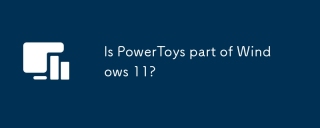 Is PowerToys part of Windows 11?Apr 05, 2025 am 12:03 AM
Is PowerToys part of Windows 11?Apr 05, 2025 am 12:03 AMPowerToys is not the default component of Windows 11, but a set of tools developed by Microsoft that needs to be downloaded separately. 1) It provides features such as FancyZones and Awake to improve user productivity. 2) Pay attention to possible software conflicts and performance impacts when using them. 3) It is recommended to selectively enable the tool and periodically update it to optimize performance.
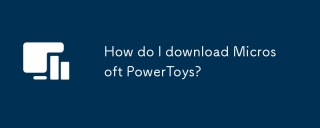 How do I download Microsoft PowerToys?Apr 04, 2025 am 12:03 AM
How do I download Microsoft PowerToys?Apr 04, 2025 am 12:03 AMThe way to download Microsoft PowerToys is: 1. Open PowerShell and run wingetinstallMicrosoft.PowerToys, 2. or visit the GitHub page to download the installation package. PowerToys is a set of tools to improve Windows user productivity. It includes features such as FancyZones and PowerRename, which can be installed through winget or graphical interface.
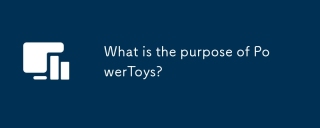 What is the purpose of PowerToys?Apr 03, 2025 am 12:10 AM
What is the purpose of PowerToys?Apr 03, 2025 am 12:10 AMPowerToys is a free collection of tools launched by Microsoft to enhance productivity and system control for Windows users. It provides features through standalone modules such as FancyZones management window layout and PowerRename batch renaming files, making user workflow smoother.
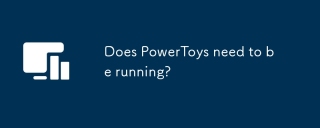 Does PowerToys need to be running?Apr 02, 2025 pm 04:41 PM
Does PowerToys need to be running?Apr 02, 2025 pm 04:41 PMPowerToys needs to be run in the background to achieve its full functionality. 1) It relies on system-level hooks and event listening, such as FancyZones monitoring window movement. 2) Reasonable resource usage, usually 50-100MB of memory, and almost zero CPU usage when idle. 3) You can set up power-on and use PowerShell scripts to implement it. 4) When encountering problems, check the log files, disable specific tools, and ensure that they are updated to the latest version. 5) Optimization suggestions include disabling infrequently used tools, adjusting settings, and monitoring resource usage.


Hot AI Tools

Undresser.AI Undress
AI-powered app for creating realistic nude photos

AI Clothes Remover
Online AI tool for removing clothes from photos.

Undress AI Tool
Undress images for free

Clothoff.io
AI clothes remover

Video Face Swap
Swap faces in any video effortlessly with our completely free AI face swap tool!

Hot Article

Hot Tools

MantisBT
Mantis is an easy-to-deploy web-based defect tracking tool designed to aid in product defect tracking. It requires PHP, MySQL and a web server. Check out our demo and hosting services.

PhpStorm Mac version
The latest (2018.2.1) professional PHP integrated development tool

MinGW - Minimalist GNU for Windows
This project is in the process of being migrated to osdn.net/projects/mingw, you can continue to follow us there. MinGW: A native Windows port of the GNU Compiler Collection (GCC), freely distributable import libraries and header files for building native Windows applications; includes extensions to the MSVC runtime to support C99 functionality. All MinGW software can run on 64-bit Windows platforms.

mPDF
mPDF is a PHP library that can generate PDF files from UTF-8 encoded HTML. The original author, Ian Back, wrote mPDF to output PDF files "on the fly" from his website and handle different languages. It is slower than original scripts like HTML2FPDF and produces larger files when using Unicode fonts, but supports CSS styles etc. and has a lot of enhancements. Supports almost all languages, including RTL (Arabic and Hebrew) and CJK (Chinese, Japanese and Korean). Supports nested block-level elements (such as P, DIV),

ZendStudio 13.5.1 Mac
Powerful PHP integrated development environment






