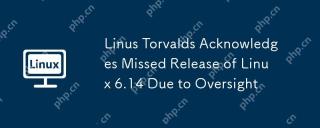System Tutorial
System Tutorial LINUX
LINUX Speech Note: An Offline Speech Recognition, Text-to-Speech and Translation App for Linux
Speech Note: An Offline Speech Recognition, Text-to-Speech and Translation App for LinuxSpeech Note: An Offline Speech Recognition, Text-to-Speech and Translation App for Linux
Speech Note: An Offline, Privacy-Focused Speech-to-Text, Text-to-Speech, and Translation Tool for Linux
Speech Note is an open-source application prioritizing user privacy by offering offline Speech-to-Text (STT), Text-to-Speech (TTS), and Machine Translation (MT) capabilities. This allows you to create, review, and translate notes across multiple languages without ever sending your data to the internet.
Key Features:
- Complete Offline Functionality: All processing occurs locally on your device, safeguarding your privacy.
- Multilingual Support: Supports a wide range of languages for STT, TTS, and MT, with continuous additions.
- Multiple Engine Options: Offers flexibility with various processing engines for each function (see below).
- Custom Model Support: Advanced users can integrate custom models compatible with supported engines.
- Free and Open Source: Available under the Mozilla Public License Version 2.0.
- Platforms: Currently available for Linux and Sailfish OS.
Supported Engines:
- STT (Speech-to-Text): Coqui STT, Vosk, whisper.cpp, Faster Whisper, april-asr
- TTS (Text-to-Speech): espeak-ng, MBROLA, Piper, RHVoice, Coqui TTS, Mimic 3, WhisperSpeech
- MT (Machine Translation): Bergamot Translator
Linux Installation:
Speech Note is readily available via Flathub and the Arch User Repository (AUR).
Flathub (for most Linux distributions):
Ensure Flatpak is installed. Then, use this command:
flatpak install flathub net.mkiol.SpeechNote
Consider these package options:
- Base Package (net.mkiol.SpeechNote): Full functionality, but requires substantial disk space.
- Add-on Packages: GPU acceleration for AMD (net.mkiol.SpeechNote.Addon.amd) and NVIDIA (net.mkiol.SpeechNote.Addon.nvidia).
- Tiny Package: Smaller, basic features for users with limited space.
Arch Linux/AUR (Arch Linux, EndeavourOS, Manjaro Linux):
Use an AUR helper like paru or yay:
paru -S dsnote # or yay -S dsnote
Usage:
-
Launch: Run
flatpak run net.mkiol.SpeechNoteor launch from your application menu. - Language Selection: The initial launch will guide you through language selection. You can adjust this later in the "Languages" tab.
- Model Downloads: Download necessary model files for STT, TTS, and MT. Click the info button for details on each model.
- Text-to-Speech: Type text and click "Read."
- Speech-to-Text: Click "Listen" and speak into your microphone.
- Translation: Use the "Translator" section, entering text and selecting your source and target languages. Enable "Translate as you type" for real-time translation.





My Experience:
Testing on a Debian 12 system (32GB RAM, Intel Core i3 11th Gen, no GPU) with specific English models yielded successful TTS and translation, but STT performance was inconsistent, potentially due to model selection. Further testing is planned.
Conclusion:
Speech Note is a valuable tool for Linux users who need offline STT, TTS, and translation with a strong emphasis on privacy. While model selection may affect performance, its open-source nature and versatility make it a worthwhile option.
Resources:
- Speech Note GitHub Repository
The above is the detailed content of Speech Note: An Offline Speech Recognition, Text-to-Speech and Translation App for Linux. For more information, please follow other related articles on the PHP Chinese website!
 What is AI? A Beginner's Guide for Linux UsersMay 07, 2025 am 11:23 AM
What is AI? A Beginner's Guide for Linux UsersMay 07, 2025 am 11:23 AMArtificial Intelligence (AI) is a term that’s been buzzing around for a while now, from self-driving cars to voice assistants like Siri and Alexa, AI is becoming a part of our everyday lives. But what exactly is AI, and why should Linux users care ab
 AerynOS 2025.03 Alpha Released with GNOME 48, Mesa 25, and Linux Kernel 6.13.8May 07, 2025 am 11:22 AM
AerynOS 2025.03 Alpha Released with GNOME 48, Mesa 25, and Linux Kernel 6.13.8May 07, 2025 am 11:22 AM 50 Essential Linux Commands for Beginners and SysAdminsMay 07, 2025 am 11:12 AM
50 Essential Linux Commands for Beginners and SysAdminsMay 07, 2025 am 11:12 AMFor someone new to Linux, using it can still feel challenging, even with user-friendly distributions like Ubuntu and Mint. While these distributions simplify many tasks, some manual configuration is often required, but fully harnessing the power of L
 How to Set Up Your Linux System for AI DevelopmentMay 07, 2025 am 10:55 AM
How to Set Up Your Linux System for AI DevelopmentMay 07, 2025 am 10:55 AMIn the previous article, we introduced the basics of AI and how it fits into the world of Linux. Now, it’s time to dive deeper and set up your Linux system to start building your first AI model. Whether you’re a complete beginner or have some exper
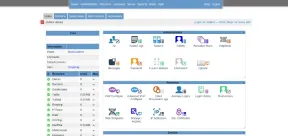 How to Install Kloxo Web Hosting Control Panel in LinuxMay 07, 2025 am 10:52 AM
How to Install Kloxo Web Hosting Control Panel in LinuxMay 07, 2025 am 10:52 AMIf you’re looking to manage your server with ease, Kloxo is a great option, as it is free and open-source web hosting control panel that allows you to manage your server and websites with a simple, user-friendly interface. In this guide, we’ll walk
 How to Move Files and Folders with Spaces in LinuxMay 07, 2025 am 10:17 AM
How to Move Files and Folders with Spaces in LinuxMay 07, 2025 am 10:17 AMIf you’ve ever found yourself in a situation where you’re trying to move a bunch of files and folders, only to be stumped by spaces in the folder names, you’re not alone. Spaces in filenames or folder names can quickly become a frustrat
 7 Best Linux Distros for KDE Plasma Fans in 2025May 07, 2025 am 10:06 AM
7 Best Linux Distros for KDE Plasma Fans in 2025May 07, 2025 am 10:06 AMThe KDE Plasma desktop is renowned for its sleek design, extensive customization options, and impressive performance. For users who appreciate a polished, modern interface with the flexibility to tweak every detail, Plasma is a dream come true. But w


Hot AI Tools

Undresser.AI Undress
AI-powered app for creating realistic nude photos

AI Clothes Remover
Online AI tool for removing clothes from photos.

Undress AI Tool
Undress images for free

Clothoff.io
AI clothes remover

Video Face Swap
Swap faces in any video effortlessly with our completely free AI face swap tool!

Hot Article

Hot Tools

Zend Studio 13.0.1
Powerful PHP integrated development environment

Notepad++7.3.1
Easy-to-use and free code editor

Dreamweaver Mac version
Visual web development tools

WebStorm Mac version
Useful JavaScript development tools

MantisBT
Mantis is an easy-to-deploy web-based defect tracking tool designed to aid in product defect tracking. It requires PHP, MySQL and a web server. Check out our demo and hosting services.