Microsoft Paint for Mac? Sadly, it doesn't exist. Designed exclusively for Windows, Paint is unavailable on macOS. But don't despair! Several excellent alternatives are readily available, including one already on your Mac. Let's explore the best options.
Preview: Your Built-in Paint Equivalent
Before downloading anything, consider your Mac's built-in Preview app. It offers surprisingly robust image editing capabilities. Here's how to access its hidden tools:
- Open the Preview app.
- Locate the "Show Markup Toolbar" button (usually in the top right). Click it.
![Paint on Mac: Here Are Alternatives for MacOS [Apple Equivalent]](https://img.php.cn/upload/article/000/000/000/174140384119031.jpg?x-oss-process=image/resize,p_40)
Now you'll see a range of tools, including:
- Sketch & Draw: Freehand drawing tools with varying line thicknesses.
- Shapes: Add various shapes (circles, squares, etc.) with customizable fill and border colors.
- Text Box: Add text to your image.
- Adjust Size: Resize your image, specifying dimensions in pixels, inches, or other units.
- Adjust Color: Tweak exposure, contrast, highlights, shadows, saturation, temperature, tint, sepia tone, and sharpness.
Mastering Preview's Advanced Features
Let's delve into two key features:
Adjust Size: Essential for social media uploads.
- Select "Show Markup Toolbar > Adjust Size."
- Choose your preferred units (inches, mm, points, etc.).
- Select pixels/cm or pixels/inch for resolution.
- Optionally, choose from preset pixel dimensions.
- Click "OK."
![Paint on Mac: Here Are Alternatives for MacOS [Apple Equivalent]](https://img.php.cn/upload/article/000/000/000/174140384314650.jpg?x-oss-process=image/resize,p_40)
![Paint on Mac: Here Are Alternatives for MacOS [Apple Equivalent]](https://img.php.cn/upload/article/000/000/000/174140384695329.jpg?x-oss-process=image/resize,p_40)
![Paint on Mac: Here Are Alternatives for MacOS [Apple Equivalent]](https://img.php.cn/upload/article/000/000/000/174140386490130.jpg?x-oss-process=image/resize,p_40)
![Paint on Mac: Here Are Alternatives for MacOS [Apple Equivalent]](https://img.php.cn/upload/article/000/000/000/174140386691074.jpg?x-oss-process=image/resize,p_40)
Adjust Color: Fine-tune your image's lighting and color balance.
- Select "Show Markup Toolbar > Adjust Color."
![Paint on Mac: Here Are Alternatives for MacOS [Apple Equivalent]](https://img.php.cn/upload/article/000/000/000/174140386989952.jpg?x-oss-process=image/resize,p_40)
Use the sliders to adjust: Auto Levels, Exposure, Contrast, Highlights, Shadows, Saturation, Temperature, Tint, Sepia, and Sharpness. "Reset All" undoes your changes.
![Paint on Mac: Here Are Alternatives for MacOS [Apple Equivalent]](https://img.php.cn/upload/article/000/000/000/174140387250254.jpg?x-oss-process=image/resize,p_40)
Free Paint Alternatives
While Preview is a great starting point, consider these free alternatives:
- GIMP: A powerful, open-source image editor comparable to Photoshop in its capabilities. Features include layers, lasso selection, cropping, cloning, and color balance adjustments.
![Paint on Mac: Here Are Alternatives for MacOS [Apple Equivalent]](https://img.php.cn/upload/article/000/000/000/174140387576287.jpg?x-oss-process=image/resize,p_40)
![Paint on Mac: Here Are Alternatives for MacOS [Apple Equivalent]](https://img.php.cn/upload/article/000/000/000/174140394777708.jpg?x-oss-process=image/resize,p_40)
- Paintbrush: A simpler option, offering basic drawing, text, eraser, and shape tools. While less feature-rich than GIMP, it's user-friendly for basic tasks.
| Pros | Cons |
|---|---|
| Free | Too simplistic for advanced editing |
| User-friendly | Images may appear oversized on initial upload |
| Basic tools readily available |
Conclusion
While Microsoft Paint isn't available on Mac, Preview and other free alternatives provide excellent substitutes for your image editing needs. Choose the tool that best suits your skill level and project requirements.
The above is the detailed content of Paint on Mac: Here Are Alternatives for MacOS [Apple Equivalent]. For more information, please follow other related articles on the PHP Chinese website!
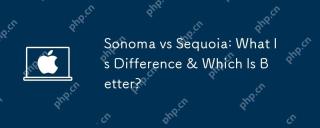 Sonoma vs Sequoia: What Is Difference & Which Is Better?Apr 24, 2025 am 11:04 AM
Sonoma vs Sequoia: What Is Difference & Which Is Better?Apr 24, 2025 am 11:04 AMmacOS Sonoma vs. Sequoia: A Detailed Comparison and Upgrade Guide Choosing between macOS Sonoma and Sequoia? This comprehensive guide highlights key differences and helps you decide which operating system best suits your needs. While both offer rob
 How to use Google Chrome Dark ModeApr 24, 2025 am 11:02 AM
How to use Google Chrome Dark ModeApr 24, 2025 am 11:02 AMUnfortunately, Chrome itself doesn't offer real dark mode. This sounds a bit weird, but Google does not really offer this option to users in Chrome. How to enable Chrome Dark Mode While there are some themes that will get you close to Chrome's dark mode, there is no official option that is explicitly marked as dark mode. To enable Chrome dark mode on your computer, some additional steps are required, such as changing the display settings of your macOS system, switching logos, installing Chrome extensions, or browsing in incognito mode. Here are three ways to switch to Chrome's dark mode: Method 1: Enable dark mode through system preference settings Google C
 How to calculate percentages on a Mac the right wayApr 24, 2025 am 11:01 AM
How to calculate percentages on a Mac the right wayApr 24, 2025 am 11:01 AMMaster percentage calculation skills and easily cope with daily applications! Over the years, we have learned and used the percentage formula, which is essentially a way to represent ratios as numbers. For example, instead of using "44/100", it is better to just say "44%". Percentages are widely used in daily life, such as evaluating project progress, expressing confidence or measuring goal completion. This article will explain the percentage calculation method and recommend several easy-to-use percentage calculator applications for Mac system. How to use the percentage calculator In most cases, we use percentages to calculate the percentage of a certain number. But it is not convenient to use the calculator frequently. Mathematics is not always easy. Even the simplest math operation can go wrong. Most of us even
 Best ways to organize photos on MacApr 24, 2025 am 10:49 AM
Best ways to organize photos on MacApr 24, 2025 am 10:49 AMManaging your overflowing photo library shouldn't break the bank! This guide provides a streamlined workflow for organizing photos on your Mac, minimizing clutter and maximizing efficiency. We'll cover using Apple's Photos app and explore helpful t
 How to upgrade to macOS 11 Big SurApr 24, 2025 am 10:48 AM
How to upgrade to macOS 11 Big SurApr 24, 2025 am 10:48 AMmacOS Big Sur 11: Upgrade Guide and Preparation Starting from November 12, 2020, macOS Big Sur 11 will be officially released to the public. This article will guide you on how to upgrade and take advantage of its new features, including revolutionary design changes, Safari browser updates, more Catalyst apps, and enhanced privacy protection. Upgrade preparation: First, confirm that your Mac is compatible. Not all Macs can run Big Sur, and some older Macs may not be compatible even if they can run macOS Catalina. Please check if your Mac model is in the following list: MacBook (2015 models and later)
 How to Use LinkedIn on the Web and on MacApr 24, 2025 am 10:43 AM
How to Use LinkedIn on the Web and on MacApr 24, 2025 am 10:43 AMLinkedIn: Your Professional Networking and Job Search Hub In today's digital age, showcasing expertise online is crucial. While platforms like Twitter and Facebook play a role, LinkedIn reigns supreme for professional networking and job hunting. Thi


Hot AI Tools

Undresser.AI Undress
AI-powered app for creating realistic nude photos

AI Clothes Remover
Online AI tool for removing clothes from photos.

Undress AI Tool
Undress images for free

Clothoff.io
AI clothes remover

Video Face Swap
Swap faces in any video effortlessly with our completely free AI face swap tool!

Hot Article

Hot Tools

Notepad++7.3.1
Easy-to-use and free code editor

Atom editor mac version download
The most popular open source editor

MinGW - Minimalist GNU for Windows
This project is in the process of being migrated to osdn.net/projects/mingw, you can continue to follow us there. MinGW: A native Windows port of the GNU Compiler Collection (GCC), freely distributable import libraries and header files for building native Windows applications; includes extensions to the MSVC runtime to support C99 functionality. All MinGW software can run on 64-bit Windows platforms.

Zend Studio 13.0.1
Powerful PHP integrated development environment

WebStorm Mac version
Useful JavaScript development tools








