Monster Hunter Wilds Shader Compilation Fix: A Comprehensive Guide
Many players are encountering an issue where Monster Hunter Wilds gets stuck endlessly compiling shaders. This guide provides effective solutions to resolve this frustrating problem and get you back into the game. The smooth transitions, immersive experience, and new combat mechanics make Monster Hunter Wilds a standout title, but shader compilation issues can disrupt gameplay. The game may display messages like "Optimizing Game Data" and "Now compiling shaders to optimize PC performance." This usually happens on initial launch or after a shader update. If the process continues indefinitely, try the following solutions.
Solution 1: Compatibility Mode
Running the game in compatibility mode has proven successful for many players.
- Open Steam and locate Monster Hunter Wilds in your library.
- Right-click, select "Manage" > "Browse local files" to access the game's installation folder.
- Locate "MonsterHunterWilds.exe," right-click, and choose "Properties."
- In the "Compatibility" tab, check "Run this program in compatibility mode for" and select "Windows 8" from the dropdown. Also, check "Run this program as an administrator."
- Click "Apply" and "OK."

Tip: Try running the Steam client as administrator as well.
Solution 2: Uninstall ReShade
ReShade, while enhancing visuals, can sometimes cause performance issues. Uninstall it to see if it resolves the problem.
- Search for "reshade" in the Windows search bar.
- Select the appropriate entry for Monster Hunter Wilds (MonsterHunterWilds.exe) and click "Next."
- Check "Microsoft DirectX 10/11/12" and click "Next."
- Select "Uninstall ReShade and effects" and click "Next." Relaunch the game afterward.
Solution 3: Adjust Shader Cache Size
Modifying the shader cache size can help. The process varies slightly depending on your graphics card.
NVIDIA:
- Open NVIDIA Control Panel.
- Expand "Manage 3D settings" in the left pane.
- Under "Shader Cache Size," try setting it to "Driver Default," then experiment with higher values like 5GB, 10GB, or 100GB. Save changes after each adjustment.
AMD:
- Open AMD Radeon Settings.
- Go to the "Gaming" tab and click "Global Graphics."
- Enable "Shader Cache" and set it to "AMD Optimized."
Solution 4: Remove CrashReport Files
The files CrashReport.exe and CrashReportDll.dll handle crash reports. Removing them might resolve conflicts.
- Navigate to your Monster Hunter Wilds installation folder in Steam (right-click the game, "Manage" > "Browse local files").
- Locate CrashReport.exe and CrashReportDll.dll. Back them up to a safe location before deleting them.
- Delete the files and relaunch the game.
Tip: Restore the files if you encounter errors after removal.
Solution 5: Verify Game File Integrity
Corrupted game files can cause this issue.
- In Steam, right-click Monster Hunter Wilds and select "Properties."
- Go to the "Installed Files" tab and click "Verify integrity of game files."

Additional Troubleshooting Steps:
- Use a dedicated graphics card.
- Install the game on an SSD.
- Lower in-game graphics settings.
- Try launch options "-dx11" or "-dx12."
- Slightly underclock your CPU (e.g., by 100MHz).
- Disable XMP/DOCP.
- Update your graphics drivers and BIOS. (Back up your data before updating BIOS.)
By trying these solutions, you should be able to resolve the shader compilation issue and enjoy Monster Hunter Wilds without interruption.
The above is the detailed content of Easily Fixed - Monster Hunter Wilds Keeps Compiling Shaders. For more information, please follow other related articles on the PHP Chinese website!
 Resolved! You're Already Syncing a Shortcut to a FolderApr 12, 2025 pm 08:04 PM
Resolved! You're Already Syncing a Shortcut to a FolderApr 12, 2025 pm 08:04 PMEncountering the "You're already syncing a shortcut to a folder" error in OneDrive? This guide offers effective solutions to resolve this frustrating issue. Let's explore how to fix this common OneDrive sync problem. The Problem: This erro
 Best Fixes for Snipping Tool WASAPI Exclusive Mode Audio ErrorApr 12, 2025 pm 08:03 PM
Best Fixes for Snipping Tool WASAPI Exclusive Mode Audio ErrorApr 12, 2025 pm 08:03 PMThe Snipping Tool's WASAPI exclusive mode audio error prevents video recording. This MiniTool guide provides solutions to fix this issue. Quick Navigation: Snipping Tool WASAPI Exclusive Mode Audio Error - No Audio Recording Troubleshooting Snipping
 A Full Guide for You to Add OneDrive to File ExplorerApr 12, 2025 pm 08:02 PM
A Full Guide for You to Add OneDrive to File ExplorerApr 12, 2025 pm 08:02 PMIntegrate OneDrive with Windows File Explorer for Enhanced File Management Need to add OneDrive to your Windows File Explorer for easier access to your cloud storage? This guide provides a step-by-step walkthrough. OneDrive, a popular cloud storage s
 The Last of Us Part II Remastered Stuttering? Proven Fixes HereApr 12, 2025 pm 08:01 PM
The Last of Us Part II Remastered Stuttering? Proven Fixes HereApr 12, 2025 pm 08:01 PMTroubleshooting Stuttering in The Last of Us Part II Remastered on PC Many players have reported stuttering issues with The Last of Us Part II Remastered on PC, despite generally positive reviews. This guide offers solutions to fix these performance
 Split Fiction Save File Missing? Now Get Them Back Easily!Apr 12, 2025 pm 06:03 PM
Split Fiction Save File Missing? Now Get Them Back Easily!Apr 12, 2025 pm 06:03 PMWhen a game runs into an error like a crash, things may take a turn for the worse, such as Split Fiction save file missing. In this comprehensive post on MiniTool, you can learn how to recover lost game progress and fix the Split Fiction not saving p
 How to fix Xbox app error 0x87e00006 in Windows?Apr 11, 2025 pm 10:01 PM
How to fix Xbox app error 0x87e00006 in Windows?Apr 11, 2025 pm 10:01 PMThe Xbox app on Windows continues to improve as a hub for controlling Game Pass titles, social experiences, and game installations. However, all things do not a
 How to fix 'There is already a file with the same name in this location' error in Windows?Apr 11, 2025 pm 10:00 PM
How to fix 'There is already a file with the same name in this location' error in Windows?Apr 11, 2025 pm 10:00 PMHelp! I need to copy a few files to my main drive but every time I try I keep getting a message There is already a file with the same name in this location whi
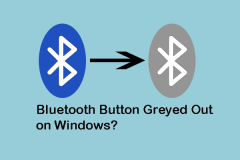 Bluetooth Button Greyed Out on Windows? 4 Ways Here!Apr 11, 2025 pm 08:04 PM
Bluetooth Button Greyed Out on Windows? 4 Ways Here!Apr 11, 2025 pm 08:04 PMIs the Bluetooth button in Windows system grayed out? This can be a frustrating problem for Windows users who prefer wireless devices. How to solve this problem? Read this MiniTool article and find some ways. Quick navigation: - Bluetooth button graying for Windows system - How to repair Bluetooth graying - Conclusion Bluetooth button grayed out on Windows system It is very convenient to connect wireless devices (such as keyboards, mouses, headphones, etc.) to your computer. However, due to Bluetooth button graying or some other problem, these Bluetooth externals cannot connect correctly when they are installed. If you find Bluetooth graying on Windows, keep reading and try to fix the problem. How to repair Bluetooth gray display There are four types of


Hot AI Tools

Undresser.AI Undress
AI-powered app for creating realistic nude photos

AI Clothes Remover
Online AI tool for removing clothes from photos.

Undress AI Tool
Undress images for free

Clothoff.io
AI clothes remover

AI Hentai Generator
Generate AI Hentai for free.

Hot Article

Hot Tools

Zend Studio 13.0.1
Powerful PHP integrated development environment

Dreamweaver Mac version
Visual web development tools

WebStorm Mac version
Useful JavaScript development tools

SublimeText3 Mac version
God-level code editing software (SublimeText3)

mPDF
mPDF is a PHP library that can generate PDF files from UTF-8 encoded HTML. The original author, Ian Back, wrote mPDF to output PDF files "on the fly" from his website and handle different languages. It is slower than original scripts like HTML2FPDF and produces larger files when using Unicode fonts, but supports CSS styles etc. and has a lot of enhancements. Supports almost all languages, including RTL (Arabic and Hebrew) and CJK (Chinese, Japanese and Korean). Supports nested block-level elements (such as P, DIV),





