How to Know if Someone Is Spying on Your Mac? How to Detect Spyware on macOS?
Protecting Your Mac from Spyware: A Comprehensive Guide
Spyware poses a significant threat to online security, especially with the increasing amount of sensitive data stored online. Recent events, such as the surge in cyberattacks following the conflict in Ukraine, highlight the importance of robust online protection. While human error contributes significantly to data breaches, proactive measures can significantly reduce your risk.
Can Hackers Spy on Your Mac?
Yes, malicious software like spyware and keyloggers can compromise your Mac's security, stealing sensitive information such as passwords and financial details.
Detecting Spyware on Your Mac
Several signs indicate potential spyware infection: unusually slow performance, unfamiliar apps or toolbars, and increased bandwidth usage. Here's a detailed checklist:
-
New User Accounts: Check for unrecognized user profiles after logging out. Hackers often create new accounts to conceal their activity.
-
Webcam Light: An illuminated webcam light when not in use suggests unauthorized access.
-
Performance Issues: Slowdowns, crashes, and resource hogging are common indicators of malware.
-
Bandwidth Consumption: Monitor your network activity for unusual spikes in data usage.
-
Menu Bar Icons: Look for unfamiliar privacy-related icons in your menu bar (microphone, screen recording).
-
Browser History: Review your browsing history for suspicious websites you didn't visit.
-
Activity Monitor: Use Activity Monitor (accessible via Spotlight search) to identify and terminate unknown processes.
Removing Spyware from Your Mac
Once spyware is detected, take immediate action:
- Remove Malicious Programs: Locate and delete suspicious applications from your Applications folder. (Drag to Trash, then empty the Trash.)

- Update macOS: Regularly update your operating system to patch security vulnerabilities. (Apple menu > About This Mac > Software Update. Enable automatic updates for optimal protection.)


- Install Security Software: Employ reputable antivirus software for real-time protection. (Install and run a full scan. Enable real-time protection.)



-
Hardware Inspection: Physically examine your Mac for signs of tampering, especially USB ports and the base. Consult an Apple technician if you find anything suspicious.
-
Activate Firewall: Enable your Mac's built-in firewall to block unauthorized network access. (System Preferences > Security & Privacy > Firewall > Turn On Firewall.)



Proactive Protection with MacKeeper
While these steps help detect and remove spyware, using comprehensive security software like MacKeeper's Antivirus provides continuous real-time protection and additional features such as a VPN for enhanced online privacy.
The above is the detailed content of How to Know if Someone Is Spying on Your Mac? How to Detect Spyware on macOS?. For more information, please follow other related articles on the PHP Chinese website!
 How to password protect a folder on Mac: Your ultimate guideApr 23, 2025 am 11:36 AM
How to password protect a folder on Mac: Your ultimate guideApr 23, 2025 am 11:36 AMProtecting Your Mac's Digital Treasures: A Guide to Password-Protecting Folders and Files In today's digital age, securing your important files is paramount, even in seemingly safe environments. This guide provides several methods for password-prote
![How to print black and white on Mac [3 methods preset trick]](https://img.php.cn/upload/article/001/242/473/174537895376850.jpg?x-oss-process=image/resize,p_40) How to print black and white on Mac [3 methods preset trick]Apr 23, 2025 am 11:29 AM
How to print black and white on Mac [3 methods preset trick]Apr 23, 2025 am 11:29 AMThis guide shows you how to effortlessly print black and white documents on your Mac, using readily available applications and a few handy tips. My husband's printing business, specializing in colorful band merchandise, relies on black and white for
 How to use Gmail dark mode on your computerApr 23, 2025 am 11:14 AM
How to use Gmail dark mode on your computerApr 23, 2025 am 11:14 AMDark mode is all the rage in the digital world. Operating systems and apps are embracing it, and Gmail is no exception. This guide shows you how to enable Gmail's dark mode on desktop, iOS, and Android, and offers alternatives for a truly immersive
 How to cancel iCloud storage and keep your data – SetappApr 23, 2025 am 11:09 AM
How to cancel iCloud storage and keep your data – SetappApr 23, 2025 am 11:09 AMiCloud Storage Management: A Comprehensive Guide Even with a single Apple device, iCloud's daily benefits are undeniable. It's the core of Apple's ecosystem, seamlessly syncing third-party apps across devices, offering affordable storage, device tra
 macOS Big Sur issues and how to fix themApr 23, 2025 am 10:30 AM
macOS Big Sur issues and how to fix themApr 23, 2025 am 10:30 AMmacOS Big Sur (macOS 11): Troubleshooting Common Issues and Solutions Released in November 2020, macOS Big Sur marked a significant design overhaul for Apple's operating system. While a major upgrade, it also introduced several known issues. This g
 10 best YouTube alternatives tried and testedApr 23, 2025 am 10:01 AM
10 best YouTube alternatives tried and testedApr 23, 2025 am 10:01 AMBeyond YouTube: 10 Exciting Video Platforms to Explore YouTube reigns supreme, but its vastness can sometimes feel overwhelming. This post explores ten compelling alternatives, each offering a unique viewing experience and content focus. Prepare to
 How To Download Instagram Photos On Mac – SetappApr 23, 2025 am 09:56 AM
How To Download Instagram Photos On Mac – SetappApr 23, 2025 am 09:56 AMInstagram: A complete guide to image download and management Since its launch in 2010, Instagram has quickly become the most influential social media platform. Its visual features, mainly based on photos and videos, are extremely attractive and easy to browse. In 2016, Instagram added the “Stories” feature originally launched by Snapchat, further exacerbating the reliance on Instagram as it takes advantage of the sensitivity of time (the story disappears after 24 hours). All in all, Instagram's influence is growing. Currently, it is the best platform to stay connected with friends, follow celebrities, express creativity, and get inspiration from other people’s works. But, if you stumble upon it,
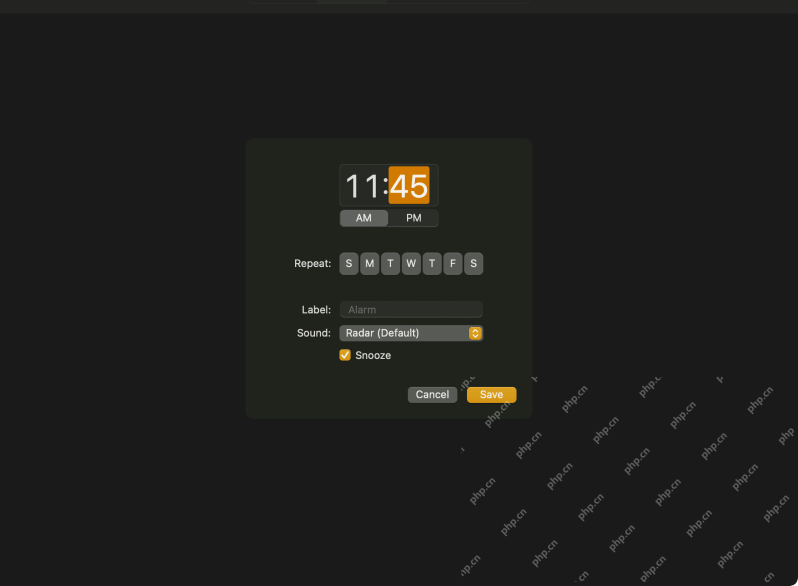 Can You Set Alarm on Mac? How to Put It on MacBook Air/Pro?Apr 23, 2025 am 09:42 AM
Can You Set Alarm on Mac? How to Put It on MacBook Air/Pro?Apr 23, 2025 am 09:42 AMDoes Mac computers come with alarm clock function? How to set up a Mac computer alarm? Yes, the latest macOS system comes with an alarm clock application. To set up a Mac computer alarm, simply click the icon and select "Open". There are other alternatives for older macOS systems. How to set an alarm on a Mac? If your Mac computer is running macOS Ventura or later, setting up an alarm is very easy. Launch the built-in alarm app and click the alarm at the top of the window to set the time and day of the week you need to remind you, as well as other preferences. Click Save. 1. Use the Apple Clock App For macOS Ventura or later, setting an alarm or timer is easiest


Hot AI Tools

Undresser.AI Undress
AI-powered app for creating realistic nude photos

AI Clothes Remover
Online AI tool for removing clothes from photos.

Undress AI Tool
Undress images for free

Clothoff.io
AI clothes remover

Video Face Swap
Swap faces in any video effortlessly with our completely free AI face swap tool!

Hot Article

Hot Tools

SAP NetWeaver Server Adapter for Eclipse
Integrate Eclipse with SAP NetWeaver application server.

MantisBT
Mantis is an easy-to-deploy web-based defect tracking tool designed to aid in product defect tracking. It requires PHP, MySQL and a web server. Check out our demo and hosting services.

Atom editor mac version download
The most popular open source editor

Dreamweaver Mac version
Visual web development tools

SublimeText3 Linux new version
SublimeText3 Linux latest version





