
Key factors in choosing the right WordPress CRM plugin
Choose the WordPress CRM plugin that best suits your business depends on many factors such as the user interface, seamless integration with WordPress websites, price affordability, workflow automation, and customer relationship management capabilities. This article lists seven excellent CRM plug-ins, including WP ERP, FluentCRM, HubSpot, Freshworks CRM, Pipedrive CRM, Jetpack CRM and Zoho CRM Lead Magnet, each with its own characteristics and different prices to meet the needs of different sizes of businesses. Strengthening customer relationship management with appropriate CRM plug-ins can significantly improve business performance and optimize lead development and customer retention.
This article will dive into how to choose the best WordPress CRM plugin for your business and organize seven excellent plugin options for your reference.
Positive customer relationships are the driving force behind business success. In order for your online store to be successful, you must build strong relationships with new prospects and repeat customers.
One way to build a positive customer relationship is to introduce a customer relationship management system (CRM) into your sales strategy.
Using CRM software, you can easily collect consumer data, track historical transactions, and map demographic behavior. With this information, it will be easier for you to identify market opportunities and ensure that every customer has a positive experience.
Integrating a CRM system is very easy for those who host websites on WordPress. You can choose from a wide range of CRM plugins, all with a simple setup interface, and now is a good time to invest.
Fundamentally, the WordPress CRM tool creates a simple user interface for data collections that help businesses identify and communicate with customers in a scalable way. ——Jason Kulpa, CEO of UE.co
How to choose WordPress CRM plugin
There are many WordPress CRM plugins on the market, but not all of them will be helpful to your online business. The key is to choose a CRM plugin based on your personal needs.
A few factors you should consider before choosing a WordPress CRM plugin:
- User Interface: If you are not familiar with CRM software, you need to find a plugin with a user-friendly interface. This will allow you to reduce the time you spend learning the software and use it more to get to the advantage.
- Seamless integration: Your plug-ins should integrate seamlessly with your WordPress website. Check its creation date and make sure it is compatible with the latest version of WordPress.
- Price: Make sure the CRM plugin is within your budget. Some options are expensive, so if you're new to the CRM space, why not choose a free plugin to try the system?
- Workflow Automation: Look for plugins with excellent automation capabilities. This includes automatic email sending, sales channels and reports. This will save your business from any tedious tasks.
- Segmentation software: Your CRM plug-in should have good contact management functions. You need a tool that can handle the ever-growing number of contacts and break them down into groups that are easy to locate.
Once you have determined which CRM features are most important to your business, you can choose your plug-in. Below, we list seven excellent options for all budgets to get you started.
WP ERP

First is WP ERP, which is one of the most popular WordPress CRM plugins on the market. WP ERP is not just a separate CRM plug-in, it also provides users with a complete business suite, including CRM, human resources management platform and accounting software.
This plug-in is for small businesses that are moving towards medium-sized enterprises. It has the option of downloading certain components for free, making it ideal for beginners and those looking for a fully functional business management platform.
Some of the coolest features WP ERP offers include free contact record segmentation and automatic scheduling tools that allow users to book events and meetings in the plugin.

Price: While some features of the WP ERP plugin are free, the professional version used by large enterprises starts at just $9.99 per month.
FluentCRM
FluentCRM is next. This WordPress CRM plugin is perfect for businesses looking to optimize their email marketing. FluentCRM is not only able to run automated email marketing campaigns, it is also able to segment and target individual customers and send personalized messages.

Better yet, considering the email feature, this plugin also comes with a user-friendly email builder that can be used on your WordPress site to create personalized emails from scratch.
It integrates seamlessly with many other WordPress plugins such as WooCommerce, and is a great add-on for businesses looking to leverage customer data more effectively.
Price: The price of FluentCRM depends on the number of websites it is used. For only one website, it's $129 per year. For the licensing of the five websites, the annual fee rose to $249. Finally, for users with more than 50 websites, the maximum annual fee is $499.
HubSpot
HubSpot has a high reputation in the CRM field and is highly recommended by anyone who has used it. This WordPress CRM plug-in is aimed at online businesses of all sizes because of its extremely scalability.
While its core functionality is free, businesses can choose to pay plans to focus on specific aspects of their business. HubSpot has a package focused on marketing, sales and customer service, making it extremely customizable.
HubSpot CRM allows you to create and easily embed any online form, and even comes with a live chat service that can help collect live data.

Price: The core features of HubSpot CRM are free, but the paid plan starts at $1,400 per month, making it one of the more expensive options.
Freshworks CRM
Freshworks uses a different approach to WordPress CRM. It takes AI as its core function and takes automation to the next level.
Freshworks uses AI to help improve predictive scoring and automatically build web forms based on consumer data and other data-driven processes.
Better yet, this CRM plugin even applies an AI-assisted chatbot to your WordPress website, which can intelligently match contact list duplicates and help with the predicted customer journey based on the target.

Freshworks is most popular among large, mature businesses because it may seem difficult to understand at first glance. For businesses that need to manage large amounts of consumer data, this AI aid is ideal for automated every aspect of customer relationship management.
Price: Its most basic version starts at $29 per month, and its full kit can reach up to $125 per month, and Freshworks is affordable for medium and large businesses.
Pipedrive CRM
Pipedrive CRM focuses on the sales of WordPress websites. Optimize your sales channels, the user-friendly interface is designed to monitor your sales performance and automate repetitive tasks.
Some of its coolest features include accurate sales reports, in-depth contact information, predicted sales forecasts and conversion monitoring.
Pipedrive also creates a LeadBooster chatbot, which can also be found in your WordPress plugin directory. It integrates with Pipeline's CRM system and quickly captures qualified leads and then sends them to your Pipeline system to convert into transactions.

Price: This CRM software is for small e-commerce businesses and starts at $25 per month.
Jetpack CRM
The next one in theThe list is Jetpack CRM. This WordPress plugin was created by one of the most influential plugin developers. It was developed by manufacturers of WooCommerce and Gravatar, and you can be sure that this WooCommerce CRM plugin is a powerful tool.
Jetpack has an extremely user-friendly interface and is considered one of the best choices for small business startups and users who are already familiar with WooCommerce.
Some of the best features of Jetpack include the ability to automatically send invoices and quotes using its fast payment feature, and its lead generation form builder, which is compatible with all popular form plugins.

Price: Jetpack has a free version with its core features. However, for those who want a premium plan, the monthly price starts at just $11.
Zoho CRM Lead Magnet
Last but not least, let's talk about Zoho CRM Lead Magnet. This WordPress CRM plugin is one of the best choices for businesses on a budget.
Zoho CRM Lead Magnet is a product of Zoho CRM, which is a free plugin with the basic features needed to improve lead capture. You can quickly build web forms that integrate seamlessly with dashboards in plug-ins, as well as scale and automate workflows for easy customer relationship management.

While this free plugin won't give you the functionality of Zoho CRM itself, this convenient form builder will collect a lot of data, which will help you understand what customers want for your business.
Price: This CRM plugin is free.
Summary
Investing in WordPress CRM plug-ins that suit your needs is crucial. Whether you want to improve your sales strategy with Pipeline or build engaging email marketing campaigns with FluentCRM, each plugin offers different professional features for you to choose from.
Prioritizing CRM in 2024 may be the difference between soaring conversion rates and website failures. Optimizing your relationship building with a CRM system is an excellent way to ensure potential customers are influx and retention.
The above is the detailed content of Choosing the Best WordPress CRM Plugin for Your Business. For more information, please follow other related articles on the PHP Chinese website!
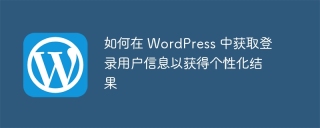 How to get logged in user information in WordPress for personalized resultsApr 19, 2025 pm 11:57 PM
How to get logged in user information in WordPress for personalized resultsApr 19, 2025 pm 11:57 PMRecently, we showed you how to create a personalized experience for users by allowing users to save their favorite posts in a personalized library. You can take personalized results to another level by using their names in some places (i.e., welcome screens). Fortunately, WordPress makes it very easy to get information about logged in users. In this article, we will show you how to retrieve information related to the currently logged in user. We will use the get_currentuserinfo(); function. This can be used anywhere in the theme (header, footer, sidebar, page template, etc.). In order for it to work, the user must be logged in. So we need to use
 How to display child categories on archive page of parent categoriesApr 19, 2025 pm 11:54 PM
How to display child categories on archive page of parent categoriesApr 19, 2025 pm 11:54 PMDo you want to know how to display child categories on the parent category archive page? When you customize a classification archive page, you may need to do this to make it more useful to your visitors. In this article, we will show you how to easily display child categories on the parent category archive page. Why do subcategories appear on parent category archive page? By displaying all child categories on the parent category archive page, you can make them less generic and more useful to visitors. For example, if you run a WordPress blog about books and have a taxonomy called "Theme", you can add sub-taxonomy such as "novel", "non-fiction" so that your readers can
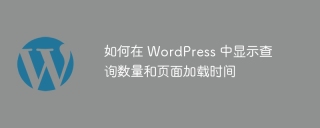 How to display query count and page loading time in WordPressApr 19, 2025 pm 11:51 PM
How to display query count and page loading time in WordPressApr 19, 2025 pm 11:51 PMOne of our users asked other websites how to display the number of queries and page loading time in the footer. You often see this in the footer of your website, and it may display something like: "64 queries in 1.248 seconds". In this article, we will show you how to display the number of queries and page loading time in WordPress. Just paste the following code anywhere you like in the theme file (e.g. footer.php). queriesin
 How to sort posts by post expiration date in WordPressApr 19, 2025 pm 11:48 PM
How to sort posts by post expiration date in WordPressApr 19, 2025 pm 11:48 PMIn the past, we have shared how to use the PostExpirator plugin to expire posts in WordPress. Well, when creating the activity list website, we found this plugin to be very useful. We can easily delete expired activity lists. Secondly, thanks to this plugin, it is also very easy to sort posts by post expiration date. In this article, we will show you how to sort posts by post expiration date in WordPress. Updated code to reflect changes in the plugin to change the custom field name. Thanks Tajim for letting us know in the comments. In our specific project, we use events as custom post types. Now
 How to easily move your blog from WordPress.com to WordPress.orgApr 18, 2025 am 11:33 AM
How to easily move your blog from WordPress.com to WordPress.orgApr 18, 2025 am 11:33 AMDo you want to move your blog from WordPress.com to WordPress.org? Many beginners start with WordPress.com but quickly realize their limitations and want to switch to the self-hosted WordPress.org platform. In this step-by-step guide, we will show you how to properly move your blog from WordPress.com to WordPress.org. Why migrate from WordPress.com to WordPress.org? WordPress.com allows anyone to create an account
 How to Automate WordPress and Social Media with IFTTT (and more)Apr 18, 2025 am 11:27 AM
How to Automate WordPress and Social Media with IFTTT (and more)Apr 18, 2025 am 11:27 AMAre you looking for ways to automate your WordPress website and social media accounts? With automation, you will be able to automatically share your WordPress blog posts or updates on Facebook, Twitter, LinkedIn, Instagram and more. In this article, we will show you how to easily automate WordPress and social media using IFTTT, Zapier, and Uncanny Automator. Why Automate WordPress and Social Media? Automate your WordPre
 How to Fix Custom Menu Item Limits in WordPressApr 18, 2025 am 11:18 AM
How to Fix Custom Menu Item Limits in WordPressApr 18, 2025 am 11:18 AMJust a few days ago, one of our users reported an unusual problem. The problem is that he reaches the limit of custom menu items. Any content he saves after reaching the menu item limit will not be saved at all. We've never heard of this issue, so we decided to give it a try on our local installation. More than 200 menu items were created and saved. The effect is very good. Move 100 items to the drop-down list and save them very well. Then we knew it had to do with the server. After further research, it seems that many others have encountered the same problem. After digging deeper, we found a trac ticket ( #14134 ) that highlighted this issue. Read very
 How to add custom metafields to custom classification in WordPressApr 18, 2025 am 11:11 AM
How to add custom metafields to custom classification in WordPressApr 18, 2025 am 11:11 AMDo you need to add custom metafields to custom taxonomy in WordPress? Custom taxonomy allows you to organize content besides categories and tags. Sometimes it is useful to add other fields to describe them. In this article, we will show you how to add other metafields to the taxonomy they create. When should custom metafields be added to custom taxonomy? When you create new content on your WordPress site, you can organize it using two default taxonomy (category and tag). Some websites benefit from the use of custom taxonomy. These allow you to sort content in other ways. For example,


Hot AI Tools

Undresser.AI Undress
AI-powered app for creating realistic nude photos

AI Clothes Remover
Online AI tool for removing clothes from photos.

Undress AI Tool
Undress images for free

Clothoff.io
AI clothes remover

Video Face Swap
Swap faces in any video effortlessly with our completely free AI face swap tool!

Hot Article

Hot Tools

MantisBT
Mantis is an easy-to-deploy web-based defect tracking tool designed to aid in product defect tracking. It requires PHP, MySQL and a web server. Check out our demo and hosting services.

VSCode Windows 64-bit Download
A free and powerful IDE editor launched by Microsoft

SublimeText3 Linux new version
SublimeText3 Linux latest version

SAP NetWeaver Server Adapter for Eclipse
Integrate Eclipse with SAP NetWeaver application server.

Dreamweaver CS6
Visual web development tools






