In an era where cyber threats are on the rise, understanding how your website reacts under stress is crucial. That’s where ShadowStrike steps in—a powerful cybersecurity testing tool I developed to simulate Distributed Denial of Service (DDoS) attacks in a controlled and legal manner.
This tool empowers developers, students, and organizations to identify vulnerabilities in their web servers and improve resilience against potential cyberattacks.
What is ShadowStrike?
ShadowStrike is an advanced tool designed to test the limits of your web infrastructure by simulating high-traffic conditions. Built with simplicity and usability in mind, it helps users understand how their websites perform under stress while offering an educational perspective on cybersecurity.
Key Features of ShadowStrike
Realistic DDoS Simulations
ShadowStrike mimics real-world DDoS attack patterns to expose vulnerabilities in your system.Customizable Attack Scenarios
Users can adjust traffic intensity, packet size, and intervals to simulate various types of attacks.User-Friendly Interface
The tool is built using PyQt5, providing a clean, intuitive interface for ease of use.Real-Time Monitoring
Visualize the impact of simulated attacks on server performance, including latency, dropped requests, and response times.Educational Focus
Designed for ethical use, ShadowStrike helps cybersecurity students and enthusiasts learn the mechanics of DDoS attacks safely.

How Does ShadowStrike Work?
ShadowStrike utilizes Python-based socket programming to generate network traffic. The PyQt5 GUI ensures that even beginners can navigate the tool effortlessly, making it accessible for both professional developers and students.
It’s designed for personal websites or isolated networks, ensuring compliance with ethical testing standards.
Who Should Use ShadowStrike?
- Developers: To test the resilience of their websites and applications.
- Students: For hands-on learning about DDoS attacks in a controlled environment.
- Organizations: To prepare their infrastructure for high-traffic scenarios and potential threats.
Why I Built ShadowStrike
As someone passionate about cybersecurity, I wanted to create a tool that bridges the gap between learning and application. ShadowStrike was born out of the need for an ethical, easy-to-use DDoS simulation tool that prioritizes education and practical testing.
Learn More About ShadowStrike
For an in-depth look at how ShadowStrike works and its potential applications, check out my blog post:
? ShadowStrike: A Comprehensive DDoS Testing Tool
Final Thoughts
ShadowStrike is more than a testing tool; it’s a step towards building secure and resilient websites. Whether you’re a developer, a student, or a cybersecurity enthusiast, this tool offers insights into defending against one of the most common cyber threats today.
Feel free to explore ShadowStrike and share your thoughts—I’d love to hear how it helps you improve your web security! ?
Shankar Aryal
The above is the detailed content of ShadowStrike: A Modern DDoS Testing Tool for Website Security. For more information, please follow other related articles on the PHP Chinese website!
 How to Use Python to Find the Zipf Distribution of a Text FileMar 05, 2025 am 09:58 AM
How to Use Python to Find the Zipf Distribution of a Text FileMar 05, 2025 am 09:58 AMThis tutorial demonstrates how to use Python to process the statistical concept of Zipf's law and demonstrates the efficiency of Python's reading and sorting large text files when processing the law. You may be wondering what the term Zipf distribution means. To understand this term, we first need to define Zipf's law. Don't worry, I'll try to simplify the instructions. Zipf's Law Zipf's law simply means: in a large natural language corpus, the most frequently occurring words appear about twice as frequently as the second frequent words, three times as the third frequent words, four times as the fourth frequent words, and so on. Let's look at an example. If you look at the Brown corpus in American English, you will notice that the most frequent word is "th
 How to Download Files in PythonMar 01, 2025 am 10:03 AM
How to Download Files in PythonMar 01, 2025 am 10:03 AMPython provides a variety of ways to download files from the Internet, which can be downloaded over HTTP using the urllib package or the requests library. This tutorial will explain how to use these libraries to download files from URLs from Python. requests library requests is one of the most popular libraries in Python. It allows sending HTTP/1.1 requests without manually adding query strings to URLs or form encoding of POST data. The requests library can perform many functions, including: Add form data Add multi-part file Access Python response data Make a request head
 How Do I Use Beautiful Soup to Parse HTML?Mar 10, 2025 pm 06:54 PM
How Do I Use Beautiful Soup to Parse HTML?Mar 10, 2025 pm 06:54 PMThis article explains how to use Beautiful Soup, a Python library, to parse HTML. It details common methods like find(), find_all(), select(), and get_text() for data extraction, handling of diverse HTML structures and errors, and alternatives (Sel
 Image Filtering in PythonMar 03, 2025 am 09:44 AM
Image Filtering in PythonMar 03, 2025 am 09:44 AMDealing with noisy images is a common problem, especially with mobile phone or low-resolution camera photos. This tutorial explores image filtering techniques in Python using OpenCV to tackle this issue. Image Filtering: A Powerful Tool Image filter
 How to Work With PDF Documents Using PythonMar 02, 2025 am 09:54 AM
How to Work With PDF Documents Using PythonMar 02, 2025 am 09:54 AMPDF files are popular for their cross-platform compatibility, with content and layout consistent across operating systems, reading devices and software. However, unlike Python processing plain text files, PDF files are binary files with more complex structures and contain elements such as fonts, colors, and images. Fortunately, it is not difficult to process PDF files with Python's external modules. This article will use the PyPDF2 module to demonstrate how to open a PDF file, print a page, and extract text. For the creation and editing of PDF files, please refer to another tutorial from me. Preparation The core lies in using external module PyPDF2. First, install it using pip: pip is P
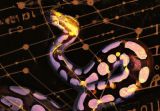 How to Cache Using Redis in Django ApplicationsMar 02, 2025 am 10:10 AM
How to Cache Using Redis in Django ApplicationsMar 02, 2025 am 10:10 AMThis tutorial demonstrates how to leverage Redis caching to boost the performance of Python applications, specifically within a Django framework. We'll cover Redis installation, Django configuration, and performance comparisons to highlight the bene
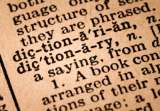 Introducing the Natural Language Toolkit (NLTK)Mar 01, 2025 am 10:05 AM
Introducing the Natural Language Toolkit (NLTK)Mar 01, 2025 am 10:05 AMNatural language processing (NLP) is the automatic or semi-automatic processing of human language. NLP is closely related to linguistics and has links to research in cognitive science, psychology, physiology, and mathematics. In the computer science
 How to Perform Deep Learning with TensorFlow or PyTorch?Mar 10, 2025 pm 06:52 PM
How to Perform Deep Learning with TensorFlow or PyTorch?Mar 10, 2025 pm 06:52 PMThis article compares TensorFlow and PyTorch for deep learning. It details the steps involved: data preparation, model building, training, evaluation, and deployment. Key differences between the frameworks, particularly regarding computational grap


Hot AI Tools

Undresser.AI Undress
AI-powered app for creating realistic nude photos

AI Clothes Remover
Online AI tool for removing clothes from photos.

Undress AI Tool
Undress images for free

Clothoff.io
AI clothes remover

AI Hentai Generator
Generate AI Hentai for free.

Hot Article

Hot Tools

Zend Studio 13.0.1
Powerful PHP integrated development environment

SublimeText3 Chinese version
Chinese version, very easy to use

SublimeText3 Linux new version
SublimeText3 Linux latest version

Notepad++7.3.1
Easy-to-use and free code editor

Dreamweaver CS6
Visual web development tools







