Buy Me a Coffee☕
*My post explains MS COCO.
CocoDetection() can use MS COCO dataset as shown below:
*Memos:
- The 1st argument is root(Required-Type:str or pathlib.Path):
*Memos:
- It's the path to the images.
- An absolute or relative path is possible.
- The 2nd argument is annFile(Required-Type:str or pathlib.Path):
*Memos:
- It's the path to the annotations.
- An absolute or relative path is possible.
- The 3rd argument is transform(Optional-Default:None-Type:callable).
- The 4th argument is target_transform(Optional-Default:None-Type:callable).
- The 5th argument is transforms(Optional-Default:None-Type:callable).
from torchvision.datasets import CocoDetection
cap_train2014_data = CocoDetection(
root="data/coco/imgs/train2014",
annFile="data/coco/anns/trainval2014/captions_train2014.json"
)
cap_train2014_data = CocoDetection(
root="data/coco/imgs/train2014",
annFile="data/coco/anns/trainval2014/captions_train2014.json",
transform=None,
target_transform=None,
transforms=None
)
ins_train2014_data = CocoDetection(
root="data/coco/imgs/train2014",
annFile="data/coco/anns/trainval2014/instances_train2014.json"
)
pk_train2014_data = CocoDetection(
root="data/coco/imgs/train2014",
annFile="data/coco/anns/trainval2014/person_keypoints_train2014.json"
)
len(cap_train2014_data), len(ins_train2014_data), len(pk_train2014_data)
# (82783, 82783, 82783)
cap_val2014_data = CocoDetection(
root="data/coco/imgs/val2014",
annFile="data/coco/anns/trainval2014/captions_val2014.json"
)
ins_val2014_data = CocoDetection(
root="data/coco/imgs/val2014",
annFile="data/coco/anns/trainval2014/instances_val2014.json"
)
pk_val2014_data = CocoDetection(
root="data/coco/imgs/val2014",
annFile="data/coco/anns/trainval2014/person_keypoints_val2014.json"
)
len(cap_val2014_data), len(ins_val2014_data), len(pk_val2014_data)
# (40504, 40504, 40504)
test2014_data = CocoDetection(
root="data/coco/imgs/test2014",
annFile="data/coco/anns/test2014/test2014.json"
)
test2015_data = CocoDetection(
root="data/coco/imgs/test2015",
annFile="data/coco/anns/test2015/test2015.json"
)
testdev2015_data = CocoDetection(
root="data/coco/imgs/test2015",
annFile="data/coco/anns/test2015/test-dev2015.json"
)
len(test2014_data), len(test2015_data), len(testdev2015_data)
# (40775, 81434, 20288)
cap_train2014_data
# Dataset CocoDetection
# Number of datapoints: 82783
# Root location: data/coco/imgs/train2014
cap_train2014_data.root
# 'data/coco/imgs/train2014'
print(cap_train2014_data.transform)
# None
print(cap_train2014_data.target_transform)
# None
print(cap_train2014_data.transforms)
# None
cap_train2014_data[0]
# (<pil.image.image image mode="RGB" size="640x480">,
# [{'image_id': 9, 'id': 661611,
# 'caption': 'Closeup of bins of food that include broccoli and bread.'},
# {'image_id': 9, 'id': 661977,
# 'caption': 'A meal is presented in brightly colored plastic trays.'},
# {'image_id': 9, 'id': 663627,
# 'caption': 'there are containers filled with different kinds of foods'},
# {'image_id': 9, 'id': 666765,
# 'caption': 'Colorful dishes holding meat, vegetables, fruit, and bread.'},
# {'image_id': 9, 'id': 667602,
# 'caption': 'A bunch of trays that have different food.'}])
cap_train2014_data[1]
# (<pil.image.image image mode="RGB" size="640x426">,
# [{'image_id': 25, 'id': 122312,
# 'caption': 'A giraffe eating food from the top of the tree.'},
# {'image_id': 25, 'id': 127076,
# 'caption': 'A giraffe standing up nearby a tree '},
# {'image_id': 25, 'id': 127238,
# 'caption': 'A giraffe mother with its baby in the forest.'},
# {'image_id': 25, 'id': 133058,
# 'caption': 'Two giraffes standing in a tree filled area.'},
# {'image_id': 25, 'id': 133676,
# 'caption': 'A giraffe standing next to a forest filled with trees.'}])
cap_train2014_data[2]
# (<pil.image.image image mode="RGB" size="640x428">,
# [{'image_id': 30, 'id': 695774,
# 'caption': 'A flower vase is sitting on a porch stand.'},
# {'image_id': 30, 'id': 696557,
# 'caption': 'White vase with different colored flowers sitting inside of it. '},
# {'image_id': 30, 'id': 699041,
# 'caption': 'a white vase with many flowers on a stage'},
# {'image_id': 30, 'id': 701216,
# 'caption': 'A white vase filled with different colored flowers.'},
# {'image_id': 30, 'id': 702428,
# 'caption': 'A vase with red and white flowers outside on a sunny day.'}])
ins_train2014_data[0]
# (<pil.image.image image mode="RGB" size="640x480">,
# [{'segmentation': [[500.49, 473.53, 599.73, ..., 20.49, 473.53]],
# 'area': 120057.13925, 'iscrowd': 0, 'image_id': 9,
# 'bbox': [1.08, 187.69, 611.59, 285.84], 'category_id': 51,
# 'id': 1038967},
# {'segmentation': ..., 'category_id': 51, 'id': 1039564},
# ...,
# {'segmentation': ..., 'category_id': 55, 'id': 1914001}])
ins_train2014_data[1]
# (<pil.image.image image mode="RGB" size="640x426">,
# [{'segmentation': [[437.52, 353.33, 437.87, ..., 437.87, 357.19]],
# 'area': 19686.597949999996, 'iscrowd': 0, 'image_id': 25,
# 'bbox': [385.53, 60.03, 214.97, 297.16], 'category_id': 25,
# 'id': 598548},
# {'segmentation': [[99.26, 405.72, 133.57, ..., 97.77, 406.46]],
# 'area': 2785.8475500000004, 'iscrowd': 0, 'image_id': 25,
# 'bbox': [53.01, 356.49, 132.03, 55.19], 'category_id': 25,
# 'id': 599491}])
ins_train2014_data[2]
# (<pil.image.image image mode="RGB" size="640x428">,
# [{'segmentation': [[267.38, 330.14, 281.81, ..., 269.3, 329.18]],
# 'area': 47675.66289999999, 'iscrowd': 0, 'image_id': 30,
# 'bbox': [204.86, 31.02, 254.88, 324.12], 'category_id': 64,
# 'id': 291613},
# {'segmentation': [[394.34, 155.81, 403.96, ..., 393.38, 157.73]],
# 'area': 16202.798250000003, 'iscrowd': 0, 'image_id': 30,
# 'bbox': [237.56, 155.81, 166.4, 195.25], 'category_id': 86,
# 'id': 1155486}])
pk_train2014_data[0]
# (<pil.image.image image mode="RGB" size="640x480">, [])
pk_train2014_data[1]
# (<pil.image.image image mode="RGB" size="640x426">, [])
pk_train2014_data[2]
# (<pil.image.image image mode="RGB" size="640x428">, [])
cap_val2014_data[0]
# (<pil.image.image image mode="RGB" size="640x478">,
# [{'image_id': 42, 'id': 641613,
# 'caption': 'This wire metal rack holds several pairs of shoes and sandals'},
# {'image_id': 42, 'id': 645309,
# 'caption': 'A dog sleeping on a show rack in the shoes.'},
# {'image_id': 42, 'id': 650217,
# 'caption': 'Various slides and other footwear rest in a metal basket outdoors.'},
# {'image_id': 42,
# 'id': 650868,
# 'caption': 'A small dog is curled up on top of the shoes'},
# {'image_id': 42,
# 'id': 652383,
# 'caption': 'a shoe rack with some shoes and a dog sleeping on them'}])
cap_val2014_data[1]
# (<pil.image.image image mode="RGB" size="565x640">,
# [{'image_id': 73, 'id': 593422,
# 'caption': 'A motorcycle parked in a parking space next to another motorcycle.'},
# {'image_id': 73, 'id': 746071,
# 'caption': 'An old motorcycle parked beside other motorcycles with a brown leather seat.'},
# {'image_id': 73, 'id': 746170,
# 'caption': 'Motorcycle parked in the parking lot of asphalt.'},
# {'image_id': 73, 'id': 746914,
# 'caption': 'A close up view of a motorized bicycle, sitting in a rack. '},
# {'image_id': 73, 'id': 748185,
# 'caption': 'The back tire of an old style motorcycle is resting in a metal stand. '}])
cap_val2014_data[2]
# (<pil.image.image image mode="RGB" size="640x426">,
# [{'image_id': 74, 'id': 145996,
# 'caption': 'A picture of a dog laying on the ground.'},
# {'image_id': 74, 'id': 146710,
# 'caption': 'Dog snoozing by a bike on the edge of a cobblestone street'},
# {'image_id': 74, 'id': 149398,
# 'caption': 'The white dog lays next to the bicycle on the sidewalk.'},
# {'image_id': 74, 'id': 149638,
# 'caption': 'a white dog is sleeping on a street and a bicycle'},
# {'image_id': 74, 'id': 150181,
# 'caption': 'A puppy rests on the street next to a bicycle.'}])
ins_val2014_data[0]
# (<pil.image.image image mode="RGB" size="640x478">,
# [{'segmentation': [[382.48, 268.63, 330.24, ..., 394.09, 264.76]],
# 'area': 53481.5118, 'iscrowd': 0, 'image_id': 42,
# 'bbox': [214.15, 41.29, 348.26, 243.78], 'category_id': 18,
# 'id': 1817255}])
ins_val2014_data[1]
# (<pil.image.image image mode="RGB" size="565x640">,
# [{'segmentation': [[134.36, 145.55, 117.02, ..., 138.69, 141.22]],
# 'area': 172022.43864999997, 'iscrowd': 0, 'image_id': 73,
# 'bbox': [13.0, 22.75, 535.98, 609.67], 'category_id': 4,
# 'id': 246920},
# {'segmentation': [[202.28, 4.97, 210.57, 26.53, ..., 192.33, 3.32]],
# 'area': 52666.3402, 'iscrowd': 0, 'image_id': 73,
# 'bbox': [1.66, 3.32, 268.6, 271.91], 'category_id': 4,
# 'id': 2047387}])
ins_val2014_data[2]
# (<pil.image.image image mode="RGB" size="640x426">,
# [{'segmentation': [[321.02, 321.0, 314.25, ..., 320.57, 322.86]],
# 'area': 18234.62355, 'iscrowd': 0, 'image_id': 74,
# 'bbox': [61.87, 276.25, 296.42, 103.18], 'category_id': 18,
# 'id': 1774},
# {'segmentation': ..., 'category_id': 2, 'id': 128367},
# ...
# {'segmentation': ..., 'category_id': 1, 'id': 1751664}])
pk_val2014_data[0]
# (<pil.image.image image mode="RGB" size="640x478">, [])
pk_val2014_data[1]
# (<pil.image.image image mode="RGB" size="565x640">, [])
pk_val2014_data[2]
# (<pil.image.image image mode="RGB" size="640x426">,
# [{'segmentation': [[301.32, 93.96, 305.72, ..., 299.67, 94.51]],
# 'num_keypoints': 0, 'area': 638.7158, 'iscrowd': 0,
# 'keypoints': [0, 0, 0, 0, ..., 0, 0], 'image_id': 74,
# 'bbox': [295.55, 93.96, 18.42, 58.83], 'category_id': 1,
# 'id': 195946},
# {'segmentation': ..., 'category_id': 1, 'id': 253933},
# ...
# {'segmentation': ..., 'category_id': 1, 'id': 1751664}])
test2014_data[0]
# (<pil.image.image image mode="RGB" size="640x480">, [])
test2014_data[1]
# (<pil.image.image image mode="RGB" size="480x640">, [])
test2014_data[2]
# (<pil.image.image image mode="RGB" size="480x640">, [])
test2015_data[0]
# (<pil.image.image image mode="RGB" size="640x480">, [])
test2015_data[1]
# (<pil.image.image image mode="RGB" size="480x640">, [])
test2015_data[2]
# (<pil.image.image image mode="RGB" size="480x640">, [])
testdev2015_data[0]
# (<pil.image.image image mode="RGB" size="640x480">, [])
testdev2015_data[1]
# (<pil.image.image image mode="RGB" size="480x640">, [])
testdev2015_data[2]
# (<pil.image.image image mode="RGB" size="640x427">, [])
import matplotlib.pyplot as plt
from matplotlib.patches import Polygon, Rectangle
import torch
def show_images(data, main_title=None):
file = data.root.split('/')[-1]
if data[0][1] and "caption" in data[0][1][0]:
if file == "train2014":
plt.figure(figsize=(14, 5))
plt.suptitle(t=main_title, y=0.9, fontsize=14)
x_axis = 0.02
x_axis_incr = 0.325
fs = 10.5
elif file == "val2014":
plt.figure(figsize=(14, 6.5))
plt.suptitle(t=main_title, y=0.94, fontsize=14)
x_axis = 0.01
x_axis_incr = 0.32
fs = 9.4
for i, (im, ann) in zip(range(1, 4), data):
plt.subplot(1, 3, i)
plt.imshow(X=im)
plt.title(label=ann[0]["image_id"])
y_axis = 0.0
for j in range(0, 5):
plt.figtext(x=x_axis, y=y_axis, fontsize=fs,
s=f'{ann[j]["id"]}:\n{ann[j]["caption"]}')
if file == "train2014":
y_axis -= 0.1
elif file == "val2014":
y_axis -= 0.07
x_axis += x_axis_incr
if i == 2 and file == "val2014":
x_axis += 0.06
plt.tight_layout()
plt.show()
elif data[0][1] and "segmentation" in data[0][1][0]:
if file == "train2014":
fig, axes = plt.subplots(nrows=1, ncols=3, figsize=(14, 4))
elif file == "val2014":
fig, axes = plt.subplots(nrows=1, ncols=3, figsize=(14, 5))
fig.suptitle(t=main_title, y=1.0, fontsize=14)
for (im, anns), axis in zip(data, axes.ravel()):
for ann in anns:
for seg in ann['segmentation']:
seg_tsors = torch.tensor(seg).split(2)
seg_lists = [seg_tsor.tolist() for seg_tsor in seg_tsors]
poly = Polygon(xy=seg_lists,
facecolor="lightgreen", alpha=0.7)
axis.add_patch(p=poly)
px = []
py = []
for j, v in enumerate(seg):
if j%2 == 0:
px.append(v)
else:
py.append(v)
axis.plot(px, py, color='yellow')
x, y, w, h = ann['bbox']
rect = Rectangle(xy=(x, y), width=w, height=h,
linewidth=3, edgecolor='r',
facecolor='none', zorder=2)
axis.add_patch(p=rect)
axis.imshow(X=im)
axis.set_title(label=anns[0]["image_id"])
fig.tight_layout()
plt.show()
elif not data[0][1]:
if file == "train2014":
plt.figure(figsize=(14, 5))
plt.suptitle(t=main_title, y=0.9, fontsize=14)
elif file == "val2014":
plt.figure(figsize=(14, 5))
plt.suptitle(t=main_title, y=1.05, fontsize=14)
elif file == "test2014" or "test2015":
plt.figure(figsize=(14, 8))
plt.suptitle(t=main_title, y=0.9, fontsize=14)
for i, (im, _) in zip(range(1, 4), data):
plt.subplot(1, 3, i)
plt.imshow(X=im)
plt.tight_layout()
plt.show()
show_images(data=cap_train2014_data, main_title="cap_train2014_data")
show_images(data=ins_train2014_data, main_title="ins_train2014_data")
show_images(data=pk_train2014_data, main_title="pk_train2014_data")
show_images(data=cap_val2014_data, main_title="cap_val2014_data")
show_images(data=ins_val2014_data, main_title="ins_val2014_data")
show_images(data=pk_val2014_data, main_title="pk_val2014_data")
show_images(data=test2014_data, main_title="test2014_data")
show_images(data=test2015_data, main_title="test2015_data")
show_images(data=testdev2015_data, main_title="testdev2015_data")
</pil.image.image></pil.image.image></pil.image.image></pil.image.image></pil.image.image></pil.image.image></pil.image.image></pil.image.image></pil.image.image></pil.image.image></pil.image.image></pil.image.image></pil.image.image></pil.image.image></pil.image.image></pil.image.image></pil.image.image></pil.image.image></pil.image.image></pil.image.image></pil.image.image></pil.image.image></pil.image.image></pil.image.image></pil.image.image></pil.image.image></pil.image.image>
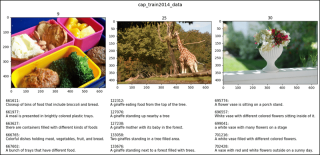
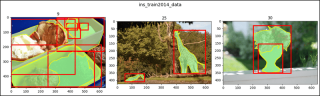

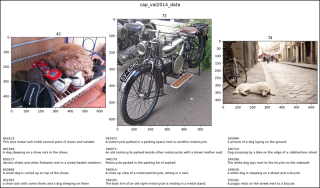

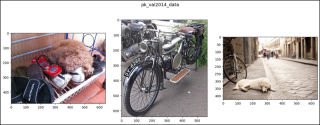
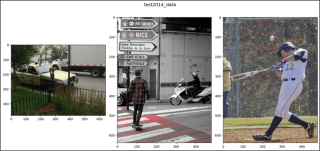
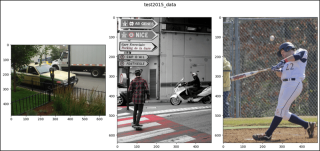
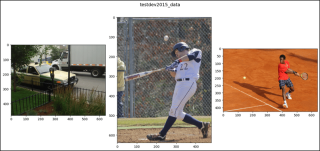
The above is the detailed content of CocoDetection in PyTorch (1). For more information, please follow other related articles on the PHP Chinese website!
 What are some common reasons why a Python script might not execute on Unix?Apr 28, 2025 am 12:18 AM
What are some common reasons why a Python script might not execute on Unix?Apr 28, 2025 am 12:18 AMThe reasons why Python scripts cannot run on Unix systems include: 1) Insufficient permissions, using chmod xyour_script.py to grant execution permissions; 2) Shebang line is incorrect or missing, you should use #!/usr/bin/envpython; 3) The environment variables are not set properly, and you can print os.environ debugging; 4) Using the wrong Python version, you can specify the version on the Shebang line or the command line; 5) Dependency problems, using virtual environment to isolate dependencies; 6) Syntax errors, using python-mpy_compileyour_script.py to detect.
 Give an example of a scenario where using a Python array would be more appropriate than using a list.Apr 28, 2025 am 12:15 AM
Give an example of a scenario where using a Python array would be more appropriate than using a list.Apr 28, 2025 am 12:15 AMUsing Python arrays is more suitable for processing large amounts of numerical data than lists. 1) Arrays save more memory, 2) Arrays are faster to operate by numerical values, 3) Arrays force type consistency, 4) Arrays are compatible with C arrays, but are not as flexible and convenient as lists.
 What are the performance implications of using lists versus arrays in Python?Apr 28, 2025 am 12:10 AM
What are the performance implications of using lists versus arrays in Python?Apr 28, 2025 am 12:10 AMListsare Better ForeflexibilityandMixdatatatypes, Whilearraysares Superior Sumerical Computation Sand Larged Datasets.1) Unselable List Xibility, MixedDatatypes, andfrequent elementchanges.2) Usarray's sensory -sensical operations, Largedatasets, AndwhenMemoryEfficiency
 How does NumPy handle memory management for large arrays?Apr 28, 2025 am 12:07 AM
How does NumPy handle memory management for large arrays?Apr 28, 2025 am 12:07 AMNumPymanagesmemoryforlargearraysefficientlyusingviews,copies,andmemory-mappedfiles.1)Viewsallowslicingwithoutcopying,directlymodifyingtheoriginalarray.2)Copiescanbecreatedwiththecopy()methodforpreservingdata.3)Memory-mappedfileshandlemassivedatasetsb
 Which requires importing a module: lists or arrays?Apr 28, 2025 am 12:06 AM
Which requires importing a module: lists or arrays?Apr 28, 2025 am 12:06 AMListsinPythondonotrequireimportingamodule,whilearraysfromthearraymoduledoneedanimport.1)Listsarebuilt-in,versatile,andcanholdmixeddatatypes.2)Arraysaremorememory-efficientfornumericdatabutlessflexible,requiringallelementstobeofthesametype.
 What data types can be stored in a Python array?Apr 27, 2025 am 12:11 AM
What data types can be stored in a Python array?Apr 27, 2025 am 12:11 AMPythonlistscanstoreanydatatype,arraymodulearraysstoreonetype,andNumPyarraysarefornumericalcomputations.1)Listsareversatilebutlessmemory-efficient.2)Arraymodulearraysarememory-efficientforhomogeneousdata.3)NumPyarraysareoptimizedforperformanceinscient
 What happens if you try to store a value of the wrong data type in a Python array?Apr 27, 2025 am 12:10 AM
What happens if you try to store a value of the wrong data type in a Python array?Apr 27, 2025 am 12:10 AMWhenyouattempttostoreavalueofthewrongdatatypeinaPythonarray,you'llencounteraTypeError.Thisisduetothearraymodule'sstricttypeenforcement,whichrequiresallelementstobeofthesametypeasspecifiedbythetypecode.Forperformancereasons,arraysaremoreefficientthanl
 Which is part of the Python standard library: lists or arrays?Apr 27, 2025 am 12:03 AM
Which is part of the Python standard library: lists or arrays?Apr 27, 2025 am 12:03 AMPythonlistsarepartofthestandardlibrary,whilearraysarenot.Listsarebuilt-in,versatile,andusedforstoringcollections,whereasarraysareprovidedbythearraymoduleandlesscommonlyusedduetolimitedfunctionality.


Hot AI Tools

Undresser.AI Undress
AI-powered app for creating realistic nude photos

AI Clothes Remover
Online AI tool for removing clothes from photos.

Undress AI Tool
Undress images for free

Clothoff.io
AI clothes remover

Video Face Swap
Swap faces in any video effortlessly with our completely free AI face swap tool!

Hot Article

Hot Tools

Notepad++7.3.1
Easy-to-use and free code editor

ZendStudio 13.5.1 Mac
Powerful PHP integrated development environment

SublimeText3 Chinese version
Chinese version, very easy to use

SublimeText3 Mac version
God-level code editing software (SublimeText3)

SublimeText3 Linux new version
SublimeText3 Linux latest version






