 Backend Development
Backend Development Python Tutorial
Python Tutorial Give an example of a scenario where using a Python array would be more appropriate than using a list.
Give an example of a scenario where using a Python array would be more appropriate than using a list.Give an example of a scenario where using a Python array would be more appropriate than using a list.
Using Python arrays is more suitable for processing large amounts of numerical data than lists. 1) Arrays save more memory, 2) Arrays are faster to operate by numerical values, 3) Arrays force type consistency, 4) Arrays are compatible with C arrays, but are not as flexible and convenient as lists.
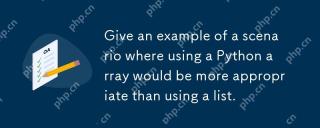
When it comes to choosing between a Python list and an array, understanding the nuances can significantly impact the performance and efficiency of your code. Let's dive into a scenario where using a Python array from the array module would be more appropriate than using a list.
Imagine you're working on a project that involves processing large amounts of numerical data, such as a financial application that needs to handle stock prices or a scientific computing task dealing with sensor data. In such cases, using a Python array can offer substantial benefits over a list.
Here's a detailed exploration of why and how to use arrays effectively in this context:
In the world of Python, lists are incredibly versatile and easy to use. They can store elements of different types, grow or shrink dynamically, and are generally the go-to choice for many programming tasks. But what if you're dealing with a specific kind of data, like numbers, and performance matters a lot?
Let's say you're developing a financial application that processes millions of stock prices. Each stock price is a floating-point number, and you need to perform calculations on these numbers quickly. Here's where the array module comes into play.
The array module provides an array object that is more memory-efficient and faster for numerical operations compared to a list. Unlike lists, which can contain elements of any type, arrays are typed, meaning they can only store elements of a single type. This restriction allows for more efficient memory usage and faster access times.
Here's a simple example to illustrate the difference:
import array
import sys
# Using a list to store numbers
numbers_list = [1.0, 2.0, 3.0, 4.0, 5.0]
print(f"Size of list: {sys.getsizeof(numbers_list)} bytes")
# Using an array to store numbers
numbers_array = array.array('d', [1.0, 2.0, 3.0, 4.0, 5.0])
print(f"Size of array: {sys.getsizeof(numbers_array)} bytes")When you run this code, you'll notice that the array takes up less memory than the list. This difference becomes even more significant as the size of the data increases.
Now, let's consider a more practical scenario in our financial application:
import array
import time
# Simulating a large dataset of stock prices
stock_prices_list = [float(i) for i in range(1000000)]
stock_prices_array = array.array('d', [float(i) for i in range(1000000)])
# Measuring time to sum up all prices using a list
start_time = time.time()
total_list = sum(stock_prices_list)
list_time = time.time() - start_time
# Measuring time to sum up all prices using an array
start_time = time.time()
total_array = sum(stock_prices_array)
array_time = time.time() - start_time
print(f"Sum using list: {total_list}, Time: {list_time:.6f} seconds")
print(f"Sum using array: {total_array}, Time: {array_time:.6f} seconds")In this example, you'll likely see that the array performs the summation faster than the list, especially as the size of the dataset grows. This is because arrays are more optimized for numerical operations.
But it's not just about performance. Here are some additional considerations:
- Memory Efficiency : Arrays use less memory than lists for storing numerical data, which is cruel when dealing with large datasets.
- Type Safety : Arrays enforce type consistency, which can prevent bugs that might occur if you accidentally mix data types in a list.
- Interoperability : Arrays can be easily converted to and from C arrays, making them useful when interfacing with C libraries or when you need to optimize certain parts of your code.
However, there are some potential pitfalls to watch out for:
- Limited Flexibility : Since arrays are typed, you can't mix different types of data within the same array. This might limit their use in more general-purpose scenarios.
- Less Convenient : Arrays don't support some of the convenient methods that lists do, like
appendorinsert. You'll need to useextendto add elements, which can be less intentional.
In practice, I've found that the choice between lists and arrays often come down to the specific needs of your project. For general-purpose programming, lists are usually the better choice due to their flexibility. But when you're dealing with large datasets of numerical data and performance is critical, arrays can be a game-changer.
To wrap up, if you're working on a project that involves processing millions of numbers quickly and efficiently, consider using a Python array from the array module. It might just be the edge you need to optimize your code and make your application run faster and more smoothly.
The above is the detailed content of Give an example of a scenario where using a Python array would be more appropriate than using a list.. For more information, please follow other related articles on the PHP Chinese website!
 How do you create multi-dimensional arrays using NumPy?Apr 29, 2025 am 12:27 AM
How do you create multi-dimensional arrays using NumPy?Apr 29, 2025 am 12:27 AMCreate multi-dimensional arrays with NumPy can be achieved through the following steps: 1) Use the numpy.array() function to create an array, such as np.array([[1,2,3],[4,5,6]]) to create a 2D array; 2) Use np.zeros(), np.ones(), np.random.random() and other functions to create an array filled with specific values; 3) Understand the shape and size properties of the array to ensure that the length of the sub-array is consistent and avoid errors; 4) Use the np.reshape() function to change the shape of the array; 5) Pay attention to memory usage to ensure that the code is clear and efficient.
 Explain the concept of 'broadcasting' in NumPy arrays.Apr 29, 2025 am 12:23 AM
Explain the concept of 'broadcasting' in NumPy arrays.Apr 29, 2025 am 12:23 AMBroadcastinginNumPyisamethodtoperformoperationsonarraysofdifferentshapesbyautomaticallyaligningthem.Itsimplifiescode,enhancesreadability,andboostsperformance.Here'showitworks:1)Smallerarraysarepaddedwithonestomatchdimensions.2)Compatibledimensionsare
 Explain how to choose between lists, array.array, and NumPy arrays for data storage.Apr 29, 2025 am 12:20 AM
Explain how to choose between lists, array.array, and NumPy arrays for data storage.Apr 29, 2025 am 12:20 AMForPythondatastorage,chooselistsforflexibilitywithmixeddatatypes,array.arrayformemory-efficienthomogeneousnumericaldata,andNumPyarraysforadvancednumericalcomputing.Listsareversatilebutlessefficientforlargenumericaldatasets;array.arrayoffersamiddlegro
 Give an example of a scenario where using a Python list would be more appropriate than using an array.Apr 29, 2025 am 12:17 AM
Give an example of a scenario where using a Python list would be more appropriate than using an array.Apr 29, 2025 am 12:17 AMPythonlistsarebetterthanarraysformanagingdiversedatatypes.1)Listscanholdelementsofdifferenttypes,2)theyaredynamic,allowingeasyadditionsandremovals,3)theyofferintuitiveoperationslikeslicing,but4)theyarelessmemory-efficientandslowerforlargedatasets.
 How do you access elements in a Python array?Apr 29, 2025 am 12:11 AM
How do you access elements in a Python array?Apr 29, 2025 am 12:11 AMToaccesselementsinaPythonarray,useindexing:my_array[2]accessesthethirdelement,returning3.Pythonuseszero-basedindexing.1)Usepositiveandnegativeindexing:my_list[0]forthefirstelement,my_list[-1]forthelast.2)Useslicingforarange:my_list[1:5]extractselemen
 Is Tuple Comprehension possible in Python? If yes, how and if not why?Apr 28, 2025 pm 04:34 PM
Is Tuple Comprehension possible in Python? If yes, how and if not why?Apr 28, 2025 pm 04:34 PMArticle discusses impossibility of tuple comprehension in Python due to syntax ambiguity. Alternatives like using tuple() with generator expressions are suggested for creating tuples efficiently.(159 characters)
 What are Modules and Packages in Python?Apr 28, 2025 pm 04:33 PM
What are Modules and Packages in Python?Apr 28, 2025 pm 04:33 PMThe article explains modules and packages in Python, their differences, and usage. Modules are single files, while packages are directories with an __init__.py file, organizing related modules hierarchically.
 What is docstring in Python?Apr 28, 2025 pm 04:30 PM
What is docstring in Python?Apr 28, 2025 pm 04:30 PMArticle discusses docstrings in Python, their usage, and benefits. Main issue: importance of docstrings for code documentation and accessibility.


Hot AI Tools

Undresser.AI Undress
AI-powered app for creating realistic nude photos

AI Clothes Remover
Online AI tool for removing clothes from photos.

Undress AI Tool
Undress images for free

Clothoff.io
AI clothes remover

Video Face Swap
Swap faces in any video effortlessly with our completely free AI face swap tool!

Hot Article

Hot Tools

SecLists
SecLists is the ultimate security tester's companion. It is a collection of various types of lists that are frequently used during security assessments, all in one place. SecLists helps make security testing more efficient and productive by conveniently providing all the lists a security tester might need. List types include usernames, passwords, URLs, fuzzing payloads, sensitive data patterns, web shells, and more. The tester can simply pull this repository onto a new test machine and he will have access to every type of list he needs.

WebStorm Mac version
Useful JavaScript development tools

SublimeText3 Mac version
God-level code editing software (SublimeText3)

Dreamweaver Mac version
Visual web development tools

Atom editor mac version download
The most popular open source editor





