 Backend Development
Backend Development Python Tutorial
Python Tutorial How to Melt a Pandas DataFrame and When to Use This Technique?
How to Melt a Pandas DataFrame and When to Use This Technique?
Melting Pandas DataFrames
What is Melt?
Melting a pandas DataFrame involves restructuring it from a wide format, where each column represents a variable, to a long format, where each row represents an observation and each column represents a feature-value pair.
How to Melt a DataFrame
To melt a DataFrame, use the pd.melt() function, specifying the following arguments:
- id_vars: Columns to be kept as unique identifiers (typically the primary key or index).
- value_vars: Columns to be melted (converted to rows). If not specified, all columns not in id_vars are melted.
- var_name: Name of the column that will contain the original column names.
- value_name: Name of the column that will contain the original column values.
For example, to melt the following DataFrame:
import pandas as pd
df = pd.DataFrame({'Name': ['Bob', 'John', 'Foo', 'Bar', 'Alex', 'Tom'],
'Math': ['A+', 'B', 'A', 'F', 'D', 'C'],
'English': ['C', 'B', 'B', 'A+', 'F', 'A']})
we can use:
df_melted = pd.melt(df, id_vars=['Name'], value_vars=['Math', 'English'])
This will output the melted DataFrame:
Name variable value 0 Bob Math A+ 1 John Math B 2 Foo Math A 3 Bar Math F 4 Alex Math D 5 Tom Math C 6 Bob English C 7 John English B 8 Foo English B 9 Bar English A+ 10 Alex English F 11 Tom English A
When to Use Melt
Melting is useful when you need to:
- Transform wide data into a format suitable for plotting or visualization.
- Prepare data for machine learning models that require specific data formats.
- Group observations by their unique identifiers and perform aggregations or transformations on the melted data.
Example Scenarios
Problem 1: Convert the DataFrame below into a melted format, with columns Name, Age, Subject, and Grade.
df = pd.DataFrame({'Name': ['Bob', 'John', 'Foo', 'Bar', 'Alex', 'Tom'],
'Math': ['A+', 'B', 'A', 'F', 'D', 'C'],
'English': ['C', 'B', 'B', 'A+', 'F', 'A']})
df_melted = pd.melt(df, id_vars=['Name', 'Age'], var_name='Subject', value_name='Grade') print(df_melted)
Output:
Name Age Subject Grade 0 Bob 13 English C 1 John 16 English B 2 Foo 16 English B 3 Bar 15 English A+ 4 Alex 17 English F 5 Tom 12 English A 6 Bob 13 Math A+ 7 John 16 Math B 8 Foo 16 Math A 9 Bar 15 Math F 10 Alex 17 Math D 11 Tom 12 Math C
Problem 2: Filter the melted DataFrame from Problem 1 to include only Math columns.
df_melted_math = pd.melt(df, id_vars=['Name', 'Age'], value_vars=['Math'], var_name='Subject', value_name='Grade') print(df_melted_math)
Output:
Name Age Subject Grade 0 Bob 13 Math A+ 1 John 16 Math B 2 Foo 16 Math A 3 Bar 15 Math F 4 Alex 17 Math D 5 Tom 12 Math C
Problem 3: Group the melted DataFrame by Grade and calculate the unique names and subjects for each Grade.
df_melted_grouped = df_melted.groupby(['Grade']).agg({'Name': ', '.join, 'Subject': ', '.join}).reset_index()
print(df_melted_grouped)
Output:
Grade Name Subjects 0 A Foo, Tom Math, English 1 A+ Bob, Bar Math, English 2 B John, John, Foo Math, English, English 3 C Bob, Tom English, Math 4 D Alex Math 5 F Bar, Alex Math, English
Problem 4: Unmelt the melted DataFrame from Problem 1 back to its original format.
df_unmelted = df_melted.pivot_table(index=['Name', 'Age'], columns='Subject', values='Grade', aggfunc='first').reset_index() print(df_unmelted)
Output:
Name Age English Math 0 Alex 17 F D 1 Bar 15 A+ F 2 Bob 13 C A+ 3 Foo 16 B A 4 John 16 B B 5 Tom 12 A C
Problem 5: Group the melted DataFrame from Problem 1 by Name and separate the subjects and grades by commas.
df_melted_by_name = df_melted.groupby('Name').agg({'Subject': ', '.join, 'Grade': ', '.join}).reset_index()
print(df_melted_by_name)
Output:
Name Subject Grades 0 Alex Math, English D, F 1 Bar Math, English F, A+ 2 Bob Math, English A+, C 3 Foo Math, English A, B 4 John Math, English B, B 5 Tom Math, English C, A
Problem 6: Melt the entire DataFrame into a single column of values, with another column containing the original column names.
df_melted_full = df.melt(ignore_index=False) print(df_melted_full)
Output:
Name Age variable value 0 Bob 13 Math A+ 1 John 16 Math B 2 Foo 16 Math A 3 Bar 15 Math F 4 Alex 17 Math D 5 Tom 12 Math C 6 Bob 13 English C 7 John 16 English B 8 Foo 16 English B 9 Bar 15 English A+ 10 Alex 17 English F 11 Tom 12 English A
The above is the detailed content of How to Melt a Pandas DataFrame and When to Use This Technique?. For more information, please follow other related articles on the PHP Chinese website!
 How to Use Python to Find the Zipf Distribution of a Text FileMar 05, 2025 am 09:58 AM
How to Use Python to Find the Zipf Distribution of a Text FileMar 05, 2025 am 09:58 AMThis tutorial demonstrates how to use Python to process the statistical concept of Zipf's law and demonstrates the efficiency of Python's reading and sorting large text files when processing the law. You may be wondering what the term Zipf distribution means. To understand this term, we first need to define Zipf's law. Don't worry, I'll try to simplify the instructions. Zipf's Law Zipf's law simply means: in a large natural language corpus, the most frequently occurring words appear about twice as frequently as the second frequent words, three times as the third frequent words, four times as the fourth frequent words, and so on. Let's look at an example. If you look at the Brown corpus in American English, you will notice that the most frequent word is "th
 How Do I Use Beautiful Soup to Parse HTML?Mar 10, 2025 pm 06:54 PM
How Do I Use Beautiful Soup to Parse HTML?Mar 10, 2025 pm 06:54 PMThis article explains how to use Beautiful Soup, a Python library, to parse HTML. It details common methods like find(), find_all(), select(), and get_text() for data extraction, handling of diverse HTML structures and errors, and alternatives (Sel
 Image Filtering in PythonMar 03, 2025 am 09:44 AM
Image Filtering in PythonMar 03, 2025 am 09:44 AMDealing with noisy images is a common problem, especially with mobile phone or low-resolution camera photos. This tutorial explores image filtering techniques in Python using OpenCV to tackle this issue. Image Filtering: A Powerful Tool Image filter
 How to Work With PDF Documents Using PythonMar 02, 2025 am 09:54 AM
How to Work With PDF Documents Using PythonMar 02, 2025 am 09:54 AMPDF files are popular for their cross-platform compatibility, with content and layout consistent across operating systems, reading devices and software. However, unlike Python processing plain text files, PDF files are binary files with more complex structures and contain elements such as fonts, colors, and images. Fortunately, it is not difficult to process PDF files with Python's external modules. This article will use the PyPDF2 module to demonstrate how to open a PDF file, print a page, and extract text. For the creation and editing of PDF files, please refer to another tutorial from me. Preparation The core lies in using external module PyPDF2. First, install it using pip: pip is P
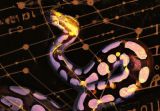 How to Cache Using Redis in Django ApplicationsMar 02, 2025 am 10:10 AM
How to Cache Using Redis in Django ApplicationsMar 02, 2025 am 10:10 AMThis tutorial demonstrates how to leverage Redis caching to boost the performance of Python applications, specifically within a Django framework. We'll cover Redis installation, Django configuration, and performance comparisons to highlight the bene
 How to Perform Deep Learning with TensorFlow or PyTorch?Mar 10, 2025 pm 06:52 PM
How to Perform Deep Learning with TensorFlow or PyTorch?Mar 10, 2025 pm 06:52 PMThis article compares TensorFlow and PyTorch for deep learning. It details the steps involved: data preparation, model building, training, evaluation, and deployment. Key differences between the frameworks, particularly regarding computational grap
 How to Implement Your Own Data Structure in PythonMar 03, 2025 am 09:28 AM
How to Implement Your Own Data Structure in PythonMar 03, 2025 am 09:28 AMThis tutorial demonstrates creating a custom pipeline data structure in Python 3, leveraging classes and operator overloading for enhanced functionality. The pipeline's flexibility lies in its ability to apply a series of functions to a data set, ge
 Introduction to Parallel and Concurrent Programming in PythonMar 03, 2025 am 10:32 AM
Introduction to Parallel and Concurrent Programming in PythonMar 03, 2025 am 10:32 AMPython, a favorite for data science and processing, offers a rich ecosystem for high-performance computing. However, parallel programming in Python presents unique challenges. This tutorial explores these challenges, focusing on the Global Interprete


Hot AI Tools

Undresser.AI Undress
AI-powered app for creating realistic nude photos

AI Clothes Remover
Online AI tool for removing clothes from photos.

Undress AI Tool
Undress images for free

Clothoff.io
AI clothes remover

AI Hentai Generator
Generate AI Hentai for free.

Hot Article

Hot Tools

SublimeText3 Mac version
God-level code editing software (SublimeText3)

SublimeText3 Linux new version
SublimeText3 Linux latest version

SecLists
SecLists is the ultimate security tester's companion. It is a collection of various types of lists that are frequently used during security assessments, all in one place. SecLists helps make security testing more efficient and productive by conveniently providing all the lists a security tester might need. List types include usernames, passwords, URLs, fuzzing payloads, sensitive data patterns, web shells, and more. The tester can simply pull this repository onto a new test machine and he will have access to every type of list he needs.

WebStorm Mac version
Useful JavaScript development tools

SublimeText3 English version
Recommended: Win version, supports code prompts!






