 Backend Development
Backend Development Python Tutorial
Python Tutorial Deep Understanding on Python Iterators: Navigating Data with `__iter__` and `__next__`
Deep Understanding on Python Iterators: Navigating Data with `__iter__` and `__next__`
An iterator is any object that implements two methods:
- __iter__(): Returns the iterator object itself.
- __next__(): Returns the next item in the sequence. When no more items are available, it raises a StopIteration exception.
Creating a Basic Iterator:
class Counter:
def __init__(self, start, end):
self.current = start
self.end = end
def __iter__(self):
return self # Returns itself as an iterator
def __next__(self):
if self.current >= self.end:
raise StopIteration
self.current += 1
return self.current - 1
counter = Counter(1, 4)
for number in counter:
print(number) # Outputs: 1, 2, 3
This class manually controls the next() call, stopping when it reaches the end. Iterators are beneficial for working with sequences where each element is processed on-demand.
2. Python Generators: Efficiently Handling Large Data
A generator is a simpler way to create an iterator. Defined with a function that uses the yield keyword, it suspends function execution at yield and resumes it when next() is called. Each yield statement saves the function’s state, meaning it can pick up where it left off.
Basic Generator Example:
def countdown(num):
while num > 0:
yield num
num -= 1
for n in countdown(3):
print(n) # Outputs: 3, 2, 1
When yield is called, the function returns the current value and pauses, waiting for next() to resume.
3. Why Generators are Memory-Efficient
Generators compute values on-the-fly, which is called lazy evaluation. Unlike lists, which store all items in memory, generators produce items only as needed, which is ideal for:
- Streaming data (e.g., reading lines from a large file).
- Processing large or infinite sequences without memory overload.
Example: Reading Large Files with Generators:
def read_large_file(file_path):
with open(file_path) as file:
for line in file:
yield line # Only processes one line at a time
This approach prevents loading the entire file into memory, which is particularly useful for massive files.
4. Generator Expressions: Compact Syntax
A generator expression is a succinct way to create generators, using parentheses instead of square brackets like list comprehensions.
Example:
squares = (x * x for x in range(5)) print(next(squares)) # Outputs: 0 print(list(squares)) # Outputs remaining: [1, 4, 9, 16]
Here, squares only computes values when requested, making it memory-efficient.
5. Advanced Generators with yield from
The yield from statement is useful for delegating part of a generator’s operations to another generator. This is helpful when you want to break a generator into sub-generators for modularity.
Example:
def generator_a():
yield 1
yield 2
def generator_b():
yield from generator_a()
yield 3
for val in generator_b():
print(val) # Outputs: 1, 2, 3
yield from streamlines code, especially in complex or nested generator chains.
6. Performance Considerations: Generators vs. Lists
Generators are particularly useful when:
- The data is too large to fit into memory all at once.
- Only part of the data may be required.
- You want to avoid the overhead of initializing a large list upfront.
Lists, on the other hand, are better when:
- You need repeated access to data.
- The dataset is small enough to load all at once.
- Random access is necessary (generators do not support indexing).
Conclusion: Iterators and Generators as Powerful Data Tools
With iterators and generators, Python gives you control over data processing with memory efficiency and flexibility. They’re essential for handling large datasets, streaming data, and building custom iterable objects.
Master these, and you’ll be handling data like a Python pro! ?
The above is the detailed content of Deep Understanding on Python Iterators: Navigating Data with `__iter__` and `__next__`. For more information, please follow other related articles on the PHP Chinese website!
 How to Use Python to Find the Zipf Distribution of a Text FileMar 05, 2025 am 09:58 AM
How to Use Python to Find the Zipf Distribution of a Text FileMar 05, 2025 am 09:58 AMThis tutorial demonstrates how to use Python to process the statistical concept of Zipf's law and demonstrates the efficiency of Python's reading and sorting large text files when processing the law. You may be wondering what the term Zipf distribution means. To understand this term, we first need to define Zipf's law. Don't worry, I'll try to simplify the instructions. Zipf's Law Zipf's law simply means: in a large natural language corpus, the most frequently occurring words appear about twice as frequently as the second frequent words, three times as the third frequent words, four times as the fourth frequent words, and so on. Let's look at an example. If you look at the Brown corpus in American English, you will notice that the most frequent word is "th
 How Do I Use Beautiful Soup to Parse HTML?Mar 10, 2025 pm 06:54 PM
How Do I Use Beautiful Soup to Parse HTML?Mar 10, 2025 pm 06:54 PMThis article explains how to use Beautiful Soup, a Python library, to parse HTML. It details common methods like find(), find_all(), select(), and get_text() for data extraction, handling of diverse HTML structures and errors, and alternatives (Sel
 Image Filtering in PythonMar 03, 2025 am 09:44 AM
Image Filtering in PythonMar 03, 2025 am 09:44 AMDealing with noisy images is a common problem, especially with mobile phone or low-resolution camera photos. This tutorial explores image filtering techniques in Python using OpenCV to tackle this issue. Image Filtering: A Powerful Tool Image filter
 How to Download Files in PythonMar 01, 2025 am 10:03 AM
How to Download Files in PythonMar 01, 2025 am 10:03 AMPython provides a variety of ways to download files from the Internet, which can be downloaded over HTTP using the urllib package or the requests library. This tutorial will explain how to use these libraries to download files from URLs from Python. requests library requests is one of the most popular libraries in Python. It allows sending HTTP/1.1 requests without manually adding query strings to URLs or form encoding of POST data. The requests library can perform many functions, including: Add form data Add multi-part file Access Python response data Make a request head
 How to Work With PDF Documents Using PythonMar 02, 2025 am 09:54 AM
How to Work With PDF Documents Using PythonMar 02, 2025 am 09:54 AMPDF files are popular for their cross-platform compatibility, with content and layout consistent across operating systems, reading devices and software. However, unlike Python processing plain text files, PDF files are binary files with more complex structures and contain elements such as fonts, colors, and images. Fortunately, it is not difficult to process PDF files with Python's external modules. This article will use the PyPDF2 module to demonstrate how to open a PDF file, print a page, and extract text. For the creation and editing of PDF files, please refer to another tutorial from me. Preparation The core lies in using external module PyPDF2. First, install it using pip: pip is P
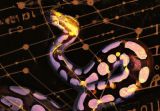 How to Cache Using Redis in Django ApplicationsMar 02, 2025 am 10:10 AM
How to Cache Using Redis in Django ApplicationsMar 02, 2025 am 10:10 AMThis tutorial demonstrates how to leverage Redis caching to boost the performance of Python applications, specifically within a Django framework. We'll cover Redis installation, Django configuration, and performance comparisons to highlight the bene
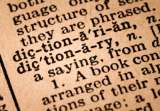 Introducing the Natural Language Toolkit (NLTK)Mar 01, 2025 am 10:05 AM
Introducing the Natural Language Toolkit (NLTK)Mar 01, 2025 am 10:05 AMNatural language processing (NLP) is the automatic or semi-automatic processing of human language. NLP is closely related to linguistics and has links to research in cognitive science, psychology, physiology, and mathematics. In the computer science
 How to Perform Deep Learning with TensorFlow or PyTorch?Mar 10, 2025 pm 06:52 PM
How to Perform Deep Learning with TensorFlow or PyTorch?Mar 10, 2025 pm 06:52 PMThis article compares TensorFlow and PyTorch for deep learning. It details the steps involved: data preparation, model building, training, evaluation, and deployment. Key differences between the frameworks, particularly regarding computational grap


Hot AI Tools

Undresser.AI Undress
AI-powered app for creating realistic nude photos

AI Clothes Remover
Online AI tool for removing clothes from photos.

Undress AI Tool
Undress images for free

Clothoff.io
AI clothes remover

AI Hentai Generator
Generate AI Hentai for free.

Hot Article

Hot Tools

ZendStudio 13.5.1 Mac
Powerful PHP integrated development environment

SAP NetWeaver Server Adapter for Eclipse
Integrate Eclipse with SAP NetWeaver application server.

EditPlus Chinese cracked version
Small size, syntax highlighting, does not support code prompt function

DVWA
Damn Vulnerable Web App (DVWA) is a PHP/MySQL web application that is very vulnerable. Its main goals are to be an aid for security professionals to test their skills and tools in a legal environment, to help web developers better understand the process of securing web applications, and to help teachers/students teach/learn in a classroom environment Web application security. The goal of DVWA is to practice some of the most common web vulnerabilities through a simple and straightforward interface, with varying degrees of difficulty. Please note that this software

Atom editor mac version download
The most popular open source editor





