
In this blog post, we’ll explore how to create a simple TCP server in C that can serve HTML files. We will break down the code, explain how it works, and discuss future plans for enhancing this project. This is an excellent example of how you can "just do things" in C without overcomplicating the process!
Project Overview
The goal of this project is to implement a basic TCP server that listens for client connections and serves HTML files upon request. The server will handle client requests, read the specified HTML file, and send the contents back to the client as an HTTP response.
? Keep the conversation going on Twitter(X): @trish_07
? GitHub Repository: Explore the TCP Server Project Repository
Project Structure
To organize our code, we’ll structure the project as follows:
tcp_server_c/ ├── CMakeLists.txt # Build configuration ├── include/ │ ├── server.h # Main server header file │ ├── html_serve.h # Header for serve_html function │ ├── request_handler.h # Header for handle_client function │ └── socket_utils.h # Header for socket utility functions ├── src/ │ ├── server.c # Main server program │ ├── html_serve.c # serve_html function │ ├── request_handler.c # handle_client function │ └── socket_utils.c # Utility functions for socket operations └── README.md # Project documentation
Code Breakdown
1. Socket Utilities
First, let's create a utility file to handle socket initialization. This will ensure that our main server code remains clean and focused.
include/socket_utils.h
#ifndef SOCKET_UTILS_H #define SOCKET_UTILS_H #include <arpa> int initialize_server(struct sockaddr_in* address); #endif </arpa>
src/socket_utils.c
#include "socket_utils.h"
#include <stdio.h>
#include <stdlib.h>
#include <string.h>
#include <unistd.h>
#define PORT 8080
int initialize_server(struct sockaddr_in* address) {
int server_fd;
int opt = 1;
if ((server_fd = socket(AF_INET, SOCK_STREAM, 0)) == 0) {
perror("Socket failed!");
return -1;
}
if (setsockopt(server_fd, SOL_SOCKET, SO_REUSEADDR | SO_REUSEPORT, &opt, sizeof(opt)) != 0) {
perror("setsockopt failed");
close(server_fd);
return -1;
}
address->sin_family = AF_INET;
address->sin_addr.s_addr = INADDR_ANY;
address->sin_port = htons(PORT);
if (bind(server_fd, (struct sockaddr*)address, sizeof(*address))
<h4>
2. HTML Serving Functionality
</h4>
<p>Next, we will create a function to serve HTML files. This function will read the contents of an HTML file and return them to the caller.</p>
<p><strong>include/html_server.h</strong><br>
</p>
<pre class="brush:php;toolbar:false">#ifndef HTML_SERVER_H
#define HTML_SERVER_H
char* serve_html(const char* filename);
#endif
src/html_server.c
#include "html_server.h"
#include <stdio.h>
#include <stdlib.h>
#include <string.h>
char* serve_html(const char* filename) {
FILE* file = fopen(filename, "r");
if (!file) {
perror("Error opening file");
return NULL;
}
fseek(file, 0, SEEK_END);
long length = ftell(file);
fseek(file, 0, SEEK_SET);
char* buffer = malloc(length + 1);
if (!buffer) {
perror("Error allocating memory");
fclose(file);
return NULL;
}
fread(buffer, 1, length, file);
buffer[length] = '<pre class="brush:php;toolbar:false">#ifndef REQUEST_HANDLER_H
#define REQUEST_HANDLER_H
#include <sys>
void handle_client(int new_socket);
#endif
</sys>'; // Null-terminate the buffer
fclose(file);
return buffer;
}
3. Handling Client Requests
Now, let’s implement the logic to handle incoming client requests.
include/request_handler.h
#include "request_handler.h"
#include "html_server.h"
#include <stdio.h>
#include <string.h>
#include <unistd.h>
#define BUFFER_SIZE 1024
void handle_client(int new_socket) {
char buffer[BUFFER_SIZE] = { 0 };
read(new_socket, buffer, BUFFER_SIZE);
// Serve the HTML file
char* html_content = serve_html("../html/index.html");
if (html_content) {
write(new_socket, "HTTP/1.1 200 OK\r\nContent-Type: text/html\r\n\r\n", 48);
write(new_socket, html_content, strlen(html_content));
} else {
const char* not_found_response = "HTTP/1.1 404 Not Found\r\nContent-Type: text/html\r\n\r\n<h1 id="Not-Found">404 Not Found</h1>";
write(new_socket, not_found_response, strlen(not_found_response));
}
free(html_content);
close(new_socket); // Close the connection with the current client
}
</unistd.h></string.h></stdio.h>
src/request_handler.c
#include <stdio.h>
#include <stdlib.h>
#include <string.h>
#include <arpa>
#include <unistd.h>
#include "socket_utils.h"
#include "request_handler.h"
int main() {
int server_fd, new_socket;
struct sockaddr_in address;
int addrlen = sizeof(address);
server_fd = initialize_server(&address);
if (server_fd == -1) {
return EXIT_FAILURE;
}
printf("Server listening on port: 8080\n");
while (1) {
if ((new_socket = accept(server_fd, (struct sockaddr*)&address, (socklen_t*)&addrlen))
<h4>
4. Main Server Logic
</h4>
<p>Finally, let’s put everything together in the main file.</p>
<p><strong>src/main.c</strong><br>
</p>
<h3>
Future Plans
</h3>
<p>Moving forward, there are several enhancements and features we plan to implement:</p>
<ol>
<li>
<strong>Multi-threading Support</strong>: To handle multiple client connections simultaneously, we will introduce threading capabilities to improve the server's efficiency.</li>
<li>
<strong>Dynamic Content Serving</strong>: Implement functionality to serve dynamic content by integrating with a lightweight templating engine.</li>
<li>
<strong>Logging</strong>: Add a logging mechanism to track requests, errors, and server performance.</li>
<li>
<strong>Security Features</strong>: Explore adding HTTPS support and input validation to enhance security.</li>
<li>
<strong>Improved Error Handling</strong>: Implement better error handling for various scenarios, such as file not found, server overload, etc.</li>
</ol>
<h3>
Conclusion
</h3>
<p>This simple TCP server project serves as a foundational example of how to create a web server in C, demonstrating the language's power and simplicity. By building on this foundation, we can develop more sophisticated features and improve performance, making it a robust solution for serving web content.</p>
<p>You can find the complete source code and contribute to the project on GitHub: GitHub Repository Link. </p>
<p>Feel free to provide feedback, ask questions, or contribute your ideas for future enhancements!</p>
<hr>
</unistd.h></arpa></string.h></stdlib.h></stdio.h>The above is the detailed content of Building a Simple TCP Server in C. For more information, please follow other related articles on the PHP Chinese website!
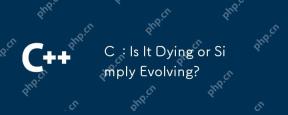 C : Is It Dying or Simply Evolving?Apr 24, 2025 am 12:13 AM
C : Is It Dying or Simply Evolving?Apr 24, 2025 am 12:13 AMC isnotdying;it'sevolving.1)C remainsrelevantduetoitsversatilityandefficiencyinperformance-criticalapplications.2)Thelanguageiscontinuouslyupdated,withC 20introducingfeatureslikemodulesandcoroutinestoimproveusabilityandperformance.3)Despitechallen
 C in the Modern World: Applications and IndustriesApr 23, 2025 am 12:10 AM
C in the Modern World: Applications and IndustriesApr 23, 2025 am 12:10 AMC is widely used and important in the modern world. 1) In game development, C is widely used for its high performance and polymorphism, such as UnrealEngine and Unity. 2) In financial trading systems, C's low latency and high throughput make it the first choice, suitable for high-frequency trading and real-time data analysis.
 C XML Libraries: Comparing and Contrasting OptionsApr 22, 2025 am 12:05 AM
C XML Libraries: Comparing and Contrasting OptionsApr 22, 2025 am 12:05 AMThere are four commonly used XML libraries in C: TinyXML-2, PugiXML, Xerces-C, and RapidXML. 1.TinyXML-2 is suitable for environments with limited resources, lightweight but limited functions. 2. PugiXML is fast and supports XPath query, suitable for complex XML structures. 3.Xerces-C is powerful, supports DOM and SAX resolution, and is suitable for complex processing. 4. RapidXML focuses on performance and parses extremely fast, but does not support XPath queries.
 C and XML: Exploring the Relationship and SupportApr 21, 2025 am 12:02 AM
C and XML: Exploring the Relationship and SupportApr 21, 2025 am 12:02 AMC interacts with XML through third-party libraries (such as TinyXML, Pugixml, Xerces-C). 1) Use the library to parse XML files and convert them into C-processable data structures. 2) When generating XML, convert the C data structure to XML format. 3) In practical applications, XML is often used for configuration files and data exchange to improve development efficiency.
 C# vs. C : Understanding the Key Differences and SimilaritiesApr 20, 2025 am 12:03 AM
C# vs. C : Understanding the Key Differences and SimilaritiesApr 20, 2025 am 12:03 AMThe main differences between C# and C are syntax, performance and application scenarios. 1) The C# syntax is more concise, supports garbage collection, and is suitable for .NET framework development. 2) C has higher performance and requires manual memory management, which is often used in system programming and game development.
 C# vs. C : History, Evolution, and Future ProspectsApr 19, 2025 am 12:07 AM
C# vs. C : History, Evolution, and Future ProspectsApr 19, 2025 am 12:07 AMThe history and evolution of C# and C are unique, and the future prospects are also different. 1.C was invented by BjarneStroustrup in 1983 to introduce object-oriented programming into the C language. Its evolution process includes multiple standardizations, such as C 11 introducing auto keywords and lambda expressions, C 20 introducing concepts and coroutines, and will focus on performance and system-level programming in the future. 2.C# was released by Microsoft in 2000. Combining the advantages of C and Java, its evolution focuses on simplicity and productivity. For example, C#2.0 introduced generics and C#5.0 introduced asynchronous programming, which will focus on developers' productivity and cloud computing in the future.
 C# vs. C : Learning Curves and Developer ExperienceApr 18, 2025 am 12:13 AM
C# vs. C : Learning Curves and Developer ExperienceApr 18, 2025 am 12:13 AMThere are significant differences in the learning curves of C# and C and developer experience. 1) The learning curve of C# is relatively flat and is suitable for rapid development and enterprise-level applications. 2) The learning curve of C is steep and is suitable for high-performance and low-level control scenarios.
 C# vs. C : Object-Oriented Programming and FeaturesApr 17, 2025 am 12:02 AM
C# vs. C : Object-Oriented Programming and FeaturesApr 17, 2025 am 12:02 AMThere are significant differences in how C# and C implement and features in object-oriented programming (OOP). 1) The class definition and syntax of C# are more concise and support advanced features such as LINQ. 2) C provides finer granular control, suitable for system programming and high performance needs. Both have their own advantages, and the choice should be based on the specific application scenario.


Hot AI Tools

Undresser.AI Undress
AI-powered app for creating realistic nude photos

AI Clothes Remover
Online AI tool for removing clothes from photos.

Undress AI Tool
Undress images for free

Clothoff.io
AI clothes remover

Video Face Swap
Swap faces in any video effortlessly with our completely free AI face swap tool!

Hot Article

Hot Tools

Dreamweaver CS6
Visual web development tools

WebStorm Mac version
Useful JavaScript development tools

ZendStudio 13.5.1 Mac
Powerful PHP integrated development environment

SecLists
SecLists is the ultimate security tester's companion. It is a collection of various types of lists that are frequently used during security assessments, all in one place. SecLists helps make security testing more efficient and productive by conveniently providing all the lists a security tester might need. List types include usernames, passwords, URLs, fuzzing payloads, sensitive data patterns, web shells, and more. The tester can simply pull this repository onto a new test machine and he will have access to every type of list he needs.

SublimeText3 Mac version
God-level code editing software (SublimeText3)






