Home >Technology peripherals >AI >This ChatGPT Feature Helps Me Get Personalized Results for Every Query
This ChatGPT Feature Helps Me Get Personalized Results for Every Query
- DDDOriginal
- 2024-09-25 21:13:22709browse
When I first encountered ChatGPT's Memories feature, I wasn’t sure what to expect. But after using it for a while, I’ve realized the world of difference it makes in the quality of responses I get. It’s like having a digital assistant that not only listens but also remembers your preferences, which is key to getting custom responses to my queries.
What Is ChatGPT Memories?
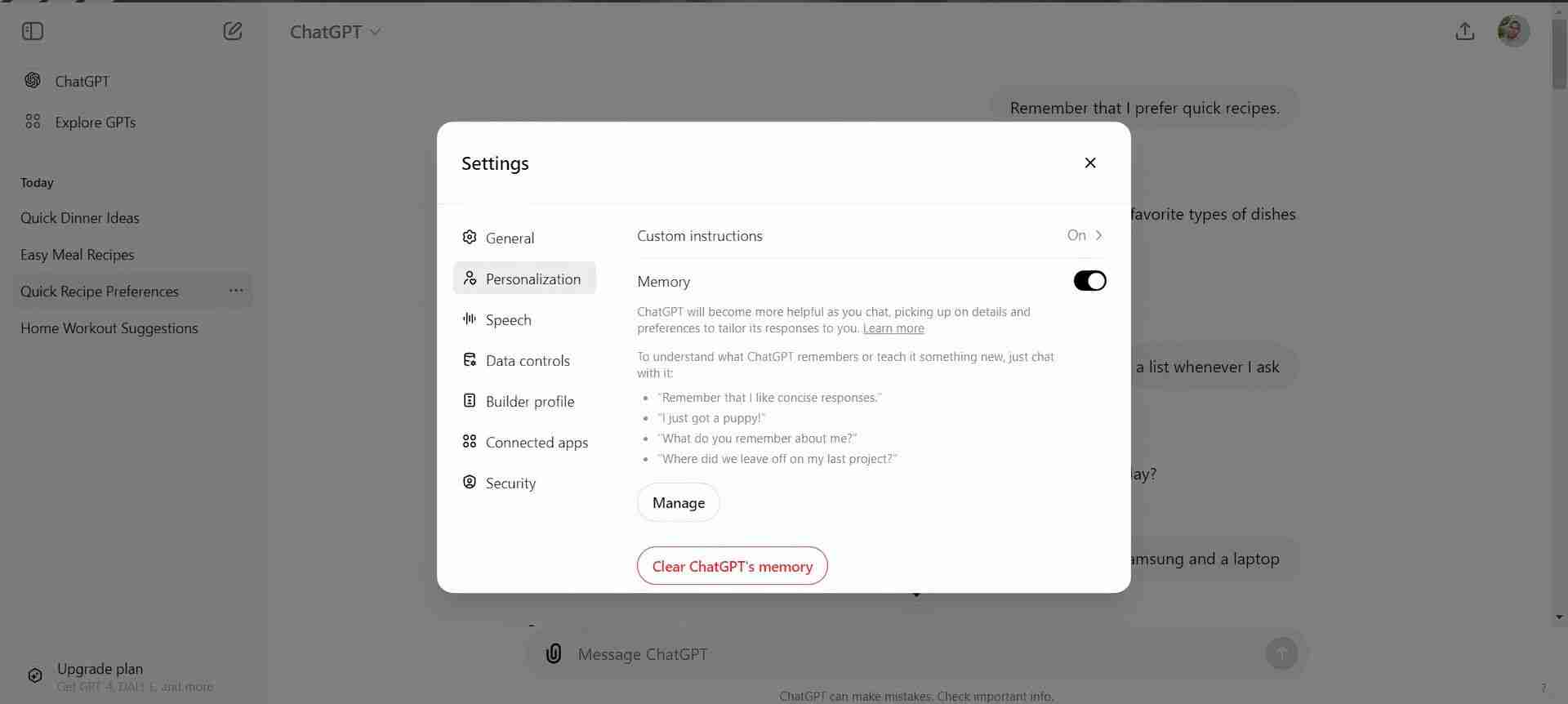
Memories is a lesser-known ChatGPT feature that allows it to recall details from past conversations. Rather than starting from scratch every time, ChatGPT "remembers" your preferences, interests, and the tone you prefer, providing more relevant responses. Think of it like chatting with someone who takes notes while you talk, ensuring they already have important context the next time you ask for help.
For instance, if you mention that you enjoy outdoor activities, ChatGPT will consider this when making future activity suggestions. Instead of receiving random suggestions, you’ll get personalized options that match your interests and lifestyle.
You can teach ChatGPT what to remember as naturally as you would during a regular conversation. If you want it to store a particular detail, simply say something like, "Remember that I prefer morning workouts," and it will save this information for later use.
How I Use Memories to Get Personalized Results
I’ve found memories especially useful in improving my fitness routine. I prefer home workouts that require little equipment and enjoy trying new exercises occasionally. Instead of explaining this every time I ask for workout ideas, ChatGPT remembers these preferences and suggests workouts that match my needs. This saves me from going through suggestions that don’t fit what I want.
Similarly, for meal planning, I often ask for recipes. Over time, ChatGPT has learned to recommend meals that fit my time constraints and dietary preferences, avoiding suggestions that involve lengthy cooking processes or rare ingredients.
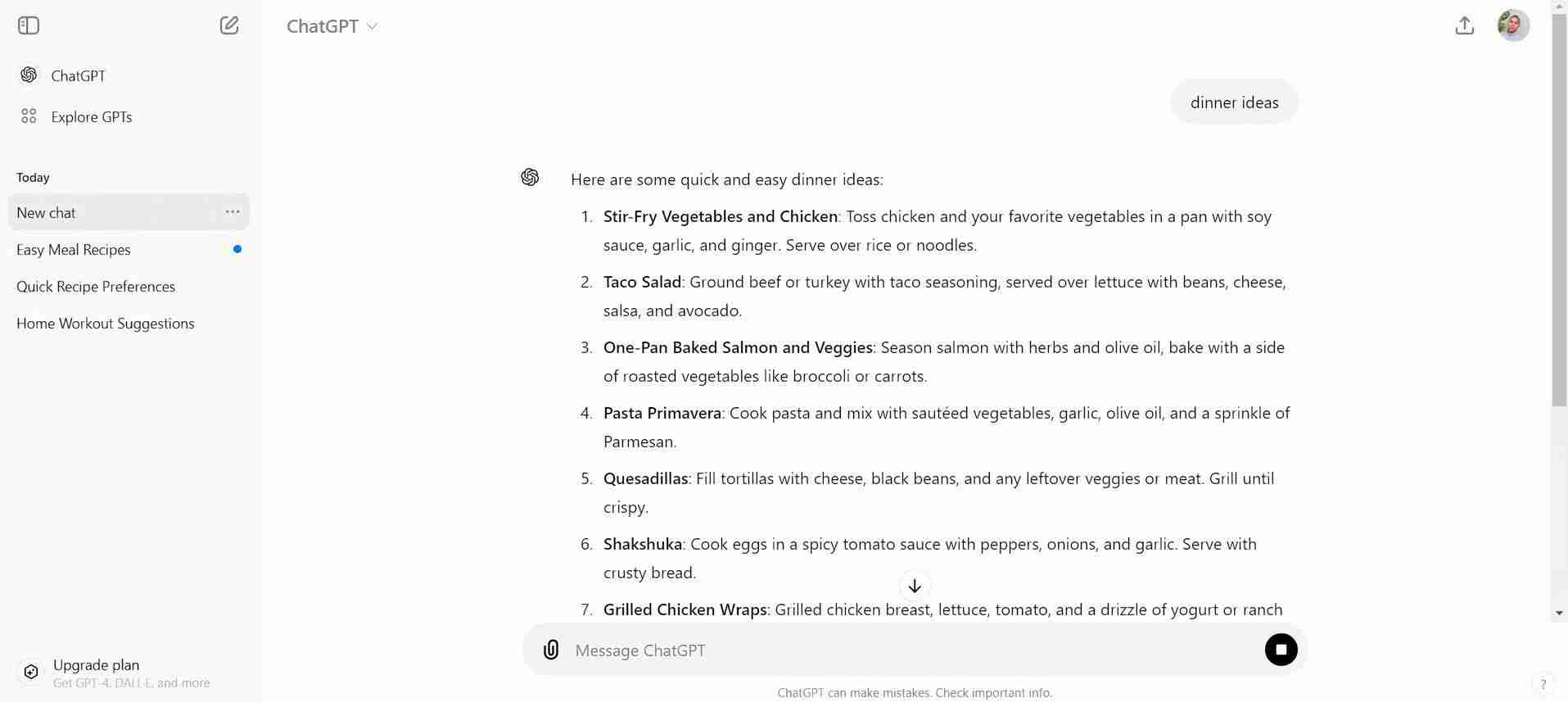
The best part is that you don’t have to do anything complicated to get ChatGPT to remember things. As you chat and share details, ChatGPT learns naturally. You’ll notice a message above its response every time a new memory is updated.
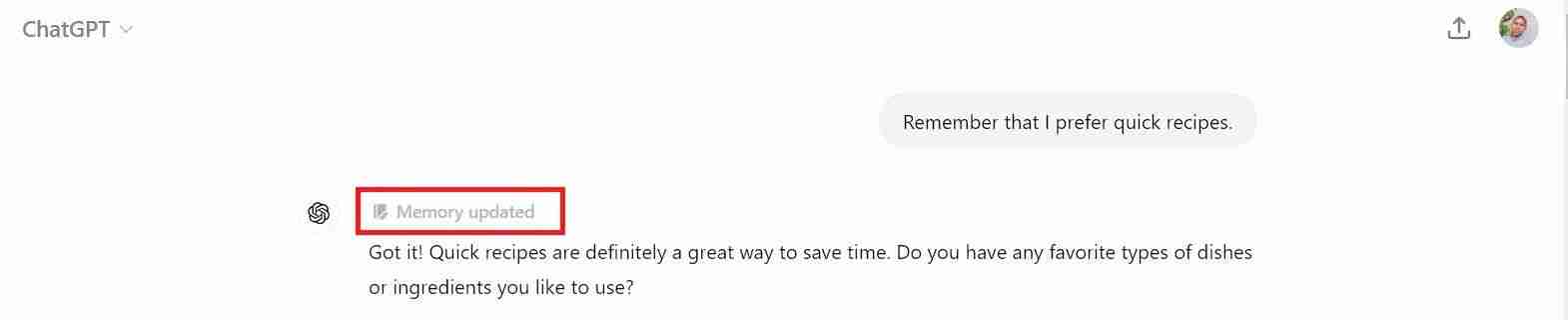
If your preferences change, updating ChatGPT is just as simple. If you switch to evening workouts instead of mornings, for example, you can ask it to "Forget that I prefer morning workouts" and then instruct it to "Remember that I prefer evening workouts now." The memory will adjust accordingly, always keeping your latest preferences in mind. You can even ask ChatGPT, "What do you remember about me?" for a quick summary of your saved preferences.
ChatGPT stores memories in a “notebook” you can access by going to Settings > Personalization > Manage. Here, you can view and delete memories. Turning off the memory feature is also an option if you’d rather not have anything saved. However, memories will still need to be deleted manually if you wish to remove them entirely.
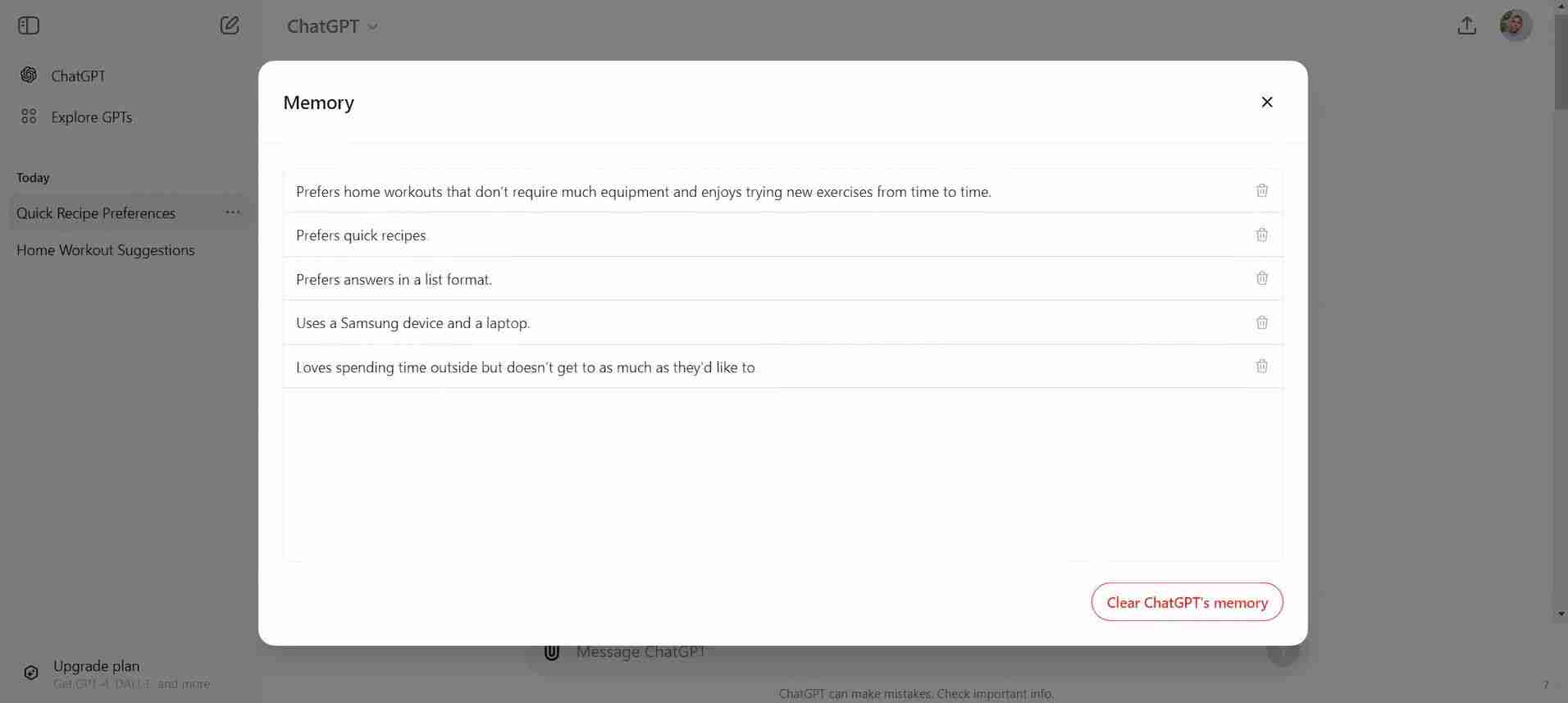
That said, ChatGPT has a limit to how much information it can store. When memory storage is full, you’ll need to delete some memories to make room for new ones.
What I love most about ChatGPT Memories is how it subtly enhances each interaction. It's like having someone always paying attention, but only to the things you care about. I also love that I don’t need to manage it constantly—just a nudge here and there to update or delete something.
The above is the detailed content of This ChatGPT Feature Helps Me Get Personalized Results for Every Query. For more information, please follow other related articles on the PHP Chinese website!
Related articles
See more- Technology trends to watch in 2023
- How Artificial Intelligence is Bringing New Everyday Work to Data Center Teams
- Can artificial intelligence or automation solve the problem of low energy efficiency in buildings?
- OpenAI co-founder interviewed by Huang Renxun: GPT-4's reasoning capabilities have not yet reached expectations
- Microsoft's Bing surpasses Google in search traffic thanks to OpenAI technology

