At this point, most folks have heard of ChatGPT and Copilot, two pioneering generative AI apps that have led the AI boom.
But did you know that heaps of lesser-known AI tools can deliver wonderful, unique experiences? Here are six of the best.
1 Ditto Music
Rather than being one of many AI music generators you can use to create unique songs, Ditto is a tool that you can use to distribute your tracks. It also has an online AI mastering tool where you can drag and drop your own audio.
You can use this tool to give your song a name and change your copyright details. If you want to release tracks with your friends or under different personalities, you can also add multiple artists.

You can use this tool to change your music genres and languages, in addition to uploading your album artwork. Moreover, you have control over which platforms you distribute your songs on. Places you can share your music include Spotify, iTunes, Shazam, Tidal, and Amazon.
If you want to build some excitement, you can also choose the specific date you want to release your track.
2 AI Dungeon
AI Dungeon is a fun game where you use text-based prompting to determine your character’s story. You can choose from several genres, including zombies, cyberpunk, and apocalyptic. Moreover, you can pick from a number of different character types.

Your story starts with a description of your character and what they’re doing before you then have to type an action in the text box. You can choose from seeing, saying, doing, and adding to the story. If you don’t like what the AI came up with, you can always tap the Retry button.
I have to say that I found this game quite captivating, and you can basically go down an endless rabbit hole. You get 100 credits, so you can really let your imagination run wild here. However, to get the most out of this game, you need to understand how to make better prompts.
3 ColorMagic
One of the most difficult things to do in any creative project, whether for yourself or as part of your job, is to pick the right color palette. Even as someone who’s been in the creative sector for over eight years, I still find this quite challenging. However, if you’re struggling with ideas, ColorMagic uses AI to make palettes for you.

To start, you’ll need to enter a text prompt. You should explain where you’ll use this palette, and you can also type in a mood or something similar.
As you can see in this example, I wanted a color palette representing fall. You’ll see the precise color codes you need to know when you've generated your palette. Once you have this information, you’ll find it easier to bring your designs together.
If you’re unhappy with your results, ColorMagic has a feature where you can re-generate your palette.
4 OpenArt Image Blender
In the past, one of the only ways you’ve been able to blend images is through tools like Photoshop. Unfortunately, these are quite difficult to use if you have no photography or design experience. So, if you’re only trying to create these designs for fun, getting a full Photoshop subscription might not be worth it.
OpenArt is one tool that can help you achieve the results you’re looking for. You can customize your art in several ways, such as choosing the influence you want each picture to have. If you don’t want to upload your own pictures, you can always experiment with the ones already in the app.

When using OpenArt, you also have the option to finetune your results with text-based prompts. Moreover, you can decide on how many images you want to use. If you only have a free plan, you can pick up to two pictures; upgrading will allow you to customize as many as 32.
If you have a free plan, you can access your creations for up to two weeks before they’re deleted. If you get a premium subscription, your storage history is there for as long as you want it to be. Designs with two images on a free plan will cost two credits.
5 LingoSwap
If you’ve been on the internet for long enough, you might remember those accounts on Twitter that would rewrite popular songs and other things in Shakespearean language. You can now do that for yourself with LingoSwap.
LingoSwap lets you rewrite your text to sound like several real-life and fictional characters, including Elon Musk, Spongebob SquarePants, Shakespeare, Homer Simpson, Donald Trump, and Dwayne Johnson.

All you have to do is type your text in the box on LingoSwap and then choose the character you’d like it to sound like. If you don’t want it to sound like any of the pre-made options, you can choose an alternative. Simply enter their name in the text box after selecting the option to pick someone else. To be honest, I didn’t find this feature very accurate—so you might need to try multiple times to get your preferred result.
6 Summarize.tech
Several AI tools will let you summarize text, including Notion AI. But what can you do if you’d like to summarize a video, whether that’s for fun or just something in your personal life? You could always use summarize.tech, which does precisely what the name promises.
To use this tool, you just need to grab a video URL and copy/paste it into the search bar. The AI will then get to work summarizing the video; this might take a while, depending on how long it is. You’ll then get a summary; click on the See more button for an in-depth description. For example, in the image above, I asked for a summary of a Jimmy Broadbent sim-racing video, which is described perfectly.

If you have a free account, you can only summarize up to five minutes at a time. However, you can upgrade to a paid subscription if you want more flexibility in this regard.
Whether you’re looking to create fun stories or distribute your music, you’ll find plenty of interesting AI tools that you might not have otherwise encountered in this list. While I probably wouldn’t use the majority for professional work, they are interesting enough to try if you simply want to experiment with what AI can do on a smaller level.
The above is the detailed content of Check Out These 6 Lesser-Known AI Apps That Provide Unique Experiences. For more information, please follow other related articles on the PHP Chinese website!
 How to Run LLM Locally Using LM Studio? - Analytics VidhyaApr 19, 2025 am 11:38 AM
How to Run LLM Locally Using LM Studio? - Analytics VidhyaApr 19, 2025 am 11:38 AMRunning large language models at home with ease: LM Studio User Guide In recent years, advances in software and hardware have made it possible to run large language models (LLMs) on personal computers. LM Studio is an excellent tool to make this process easy and convenient. This article will dive into how to run LLM locally using LM Studio, covering key steps, potential challenges, and the benefits of having LLM locally. Whether you are a tech enthusiast or are curious about the latest AI technologies, this guide will provide valuable insights and practical tips. Let's get started! Overview Understand the basic requirements for running LLM locally. Set up LM Studi on your computer
 Guy Peri Helps Flavor McCormick's Future Through Data TransformationApr 19, 2025 am 11:35 AM
Guy Peri Helps Flavor McCormick's Future Through Data TransformationApr 19, 2025 am 11:35 AMGuy Peri is McCormick’s Chief Information and Digital Officer. Though only seven months into his role, Peri is rapidly advancing a comprehensive transformation of the company’s digital capabilities. His career-long focus on data and analytics informs
 What is the Chain of Emotion in Prompt Engineering? - Analytics VidhyaApr 19, 2025 am 11:33 AM
What is the Chain of Emotion in Prompt Engineering? - Analytics VidhyaApr 19, 2025 am 11:33 AMIntroduction Artificial intelligence (AI) is evolving to understand not just words, but also emotions, responding with a human touch. This sophisticated interaction is crucial in the rapidly advancing field of AI and natural language processing. Th
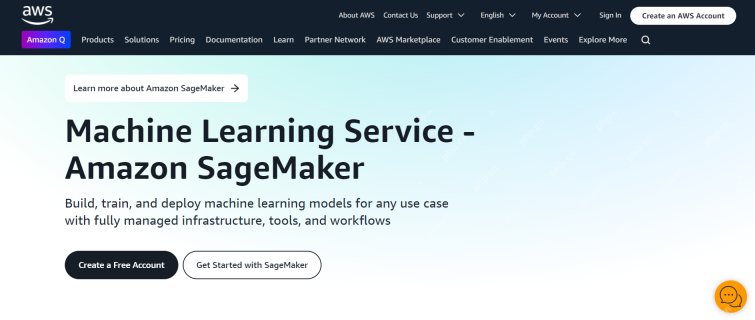 12 Best AI Tools for Data Science Workflow - Analytics VidhyaApr 19, 2025 am 11:31 AM
12 Best AI Tools for Data Science Workflow - Analytics VidhyaApr 19, 2025 am 11:31 AMIntroduction In today's data-centric world, leveraging advanced AI technologies is crucial for businesses seeking a competitive edge and enhanced efficiency. A range of powerful tools empowers data scientists, analysts, and developers to build, depl
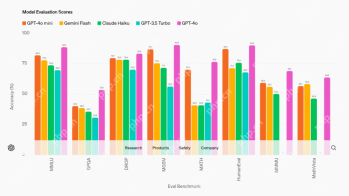 AV Byte: OpenAI's GPT-4o Mini and Other AI InnovationsApr 19, 2025 am 11:30 AM
AV Byte: OpenAI's GPT-4o Mini and Other AI InnovationsApr 19, 2025 am 11:30 AMThis week's AI landscape exploded with groundbreaking releases from industry giants like OpenAI, Mistral AI, NVIDIA, DeepSeek, and Hugging Face. These new models promise increased power, affordability, and accessibility, fueled by advancements in tr
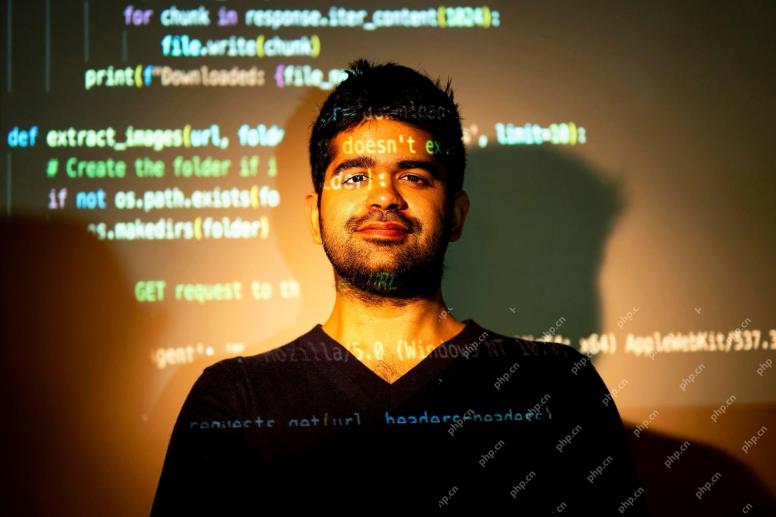 Perplexity's Android App Is Infested With Security Flaws, Report FindsApr 19, 2025 am 11:24 AM
Perplexity's Android App Is Infested With Security Flaws, Report FindsApr 19, 2025 am 11:24 AMBut the company’s Android app, which offers not only search capabilities but also acts as an AI assistant, is riddled with a host of security issues that could expose its users to data theft, account takeovers and impersonation attacks from malicious
 Everyone's Getting Better At Using AI: Thoughts On Vibe CodingApr 19, 2025 am 11:17 AM
Everyone's Getting Better At Using AI: Thoughts On Vibe CodingApr 19, 2025 am 11:17 AMYou can look at what’s happening in conferences and at trade shows. You can ask engineers what they’re doing, or consult with a CEO. Everywhere you look, things are changing at breakneck speed. Engineers, and Non-Engineers What’s the difference be
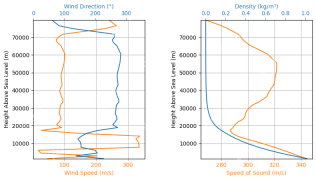 Rocket Launch Simulation and Analysis using RocketPy - Analytics VidhyaApr 19, 2025 am 11:12 AM
Rocket Launch Simulation and Analysis using RocketPy - Analytics VidhyaApr 19, 2025 am 11:12 AMSimulate Rocket Launches with RocketPy: A Comprehensive Guide This article guides you through simulating high-power rocket launches using RocketPy, a powerful Python library. We'll cover everything from defining rocket components to analyzing simula


Hot AI Tools

Undresser.AI Undress
AI-powered app for creating realistic nude photos

AI Clothes Remover
Online AI tool for removing clothes from photos.

Undress AI Tool
Undress images for free

Clothoff.io
AI clothes remover

Video Face Swap
Swap faces in any video effortlessly with our completely free AI face swap tool!

Hot Article

Hot Tools

mPDF
mPDF is a PHP library that can generate PDF files from UTF-8 encoded HTML. The original author, Ian Back, wrote mPDF to output PDF files "on the fly" from his website and handle different languages. It is slower than original scripts like HTML2FPDF and produces larger files when using Unicode fonts, but supports CSS styles etc. and has a lot of enhancements. Supports almost all languages, including RTL (Arabic and Hebrew) and CJK (Chinese, Japanese and Korean). Supports nested block-level elements (such as P, DIV),

SecLists
SecLists is the ultimate security tester's companion. It is a collection of various types of lists that are frequently used during security assessments, all in one place. SecLists helps make security testing more efficient and productive by conveniently providing all the lists a security tester might need. List types include usernames, passwords, URLs, fuzzing payloads, sensitive data patterns, web shells, and more. The tester can simply pull this repository onto a new test machine and he will have access to every type of list he needs.

WebStorm Mac version
Useful JavaScript development tools

DVWA
Damn Vulnerable Web App (DVWA) is a PHP/MySQL web application that is very vulnerable. Its main goals are to be an aid for security professionals to test their skills and tools in a legal environment, to help web developers better understand the process of securing web applications, and to help teachers/students teach/learn in a classroom environment Web application security. The goal of DVWA is to practice some of the most common web vulnerabilities through a simple and straightforward interface, with varying degrees of difficulty. Please note that this software

Zend Studio 13.0.1
Powerful PHP integrated development environment






