Home >Software Tutorial >Computer Software >What should I do if the Firefox browser is unresponsive when opening the web page? What should I do if the Firefox browser is unresponsive when opening the web page?
What should I do if the Firefox browser is unresponsive when opening the web page? What should I do if the Firefox browser is unresponsive when opening the web page?
- WBOYWBOYWBOYWBOYWBOYWBOYWBOYWBOYWBOYWBOYWBOYWBOYWBOriginal
- 2024-08-27 11:43:13683browse
What should I do if the Firefox web page is unresponsive? When many friends use the Firefox browser, the web page will become unresponsive or stuck for a long time. What is going on? It is most likely that the browser is suspended due to too many caches in the browser. This can be solved by clearing the cache. Let’s take a look at the specific solutions below.

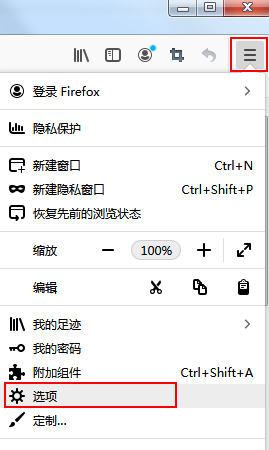


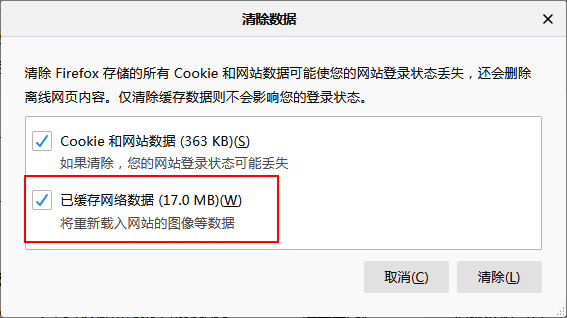
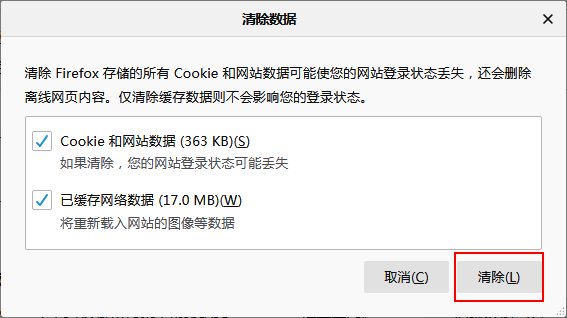
The above is the detailed content of What should I do if the Firefox browser is unresponsive when opening the web page? What should I do if the Firefox browser is unresponsive when opening the web page?. For more information, please follow other related articles on the PHP Chinese website!
Related articles
See more- How to change the material of bedding in Kujiale_How to change the material of bedding in Kujiale
- How to use modified line in sai_Using the modified line method in sai
- Graphic and text method for creating mask animation in Flash
- A simple way to enter fractions in Geometry Sketchpad
- How to deal with the thickening of the cursor in the MathType input box

