Home >Software Tutorial >Computer Software >How to cancel restrictions in WPS form WPS method to cancel restrictions
How to cancel restrictions in WPS form WPS method to cancel restrictions
- 王林Original
- 2024-08-26 10:00:10966browse
Many of our users now use WPS to edit table content, but cells have their own default conditions, so a lot of our content cannot be installed and set up according to our own ideas. Many users want to know how WPS works Remove the restriction. In response to this problem, the editor of PHP Chinese website will share the specific solution with everyone. I hope that the content of today’s software tutorial can help the majority of users. WPS method to cancel restrictions: 1. First click on the excel document you want to operate.





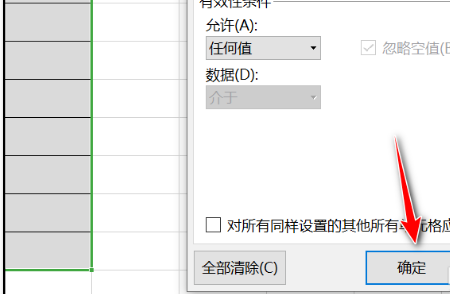
The above is the detailed content of How to cancel restrictions in WPS form WPS method to cancel restrictions. For more information, please follow other related articles on the PHP Chinese website!
Related articles
See more- How to change the material of bedding in Kujiale_How to change the material of bedding in Kujiale
- How to use modified line in sai_Using the modified line method in sai
- Graphic and text method for creating mask animation in Flash
- A simple way to enter fractions in Geometry Sketchpad
- How to deal with the thickening of the cursor in the MathType input box

