Home >Technology peripherals >AI >how copilot works in outlook?
how copilot works in outlook?
- DDDOriginal
- 2024-08-16 16:41:18980browse
Copilot is an AI-powered assistant that integrates with Outlook to enhance email composition by offering real-time grammar and style suggestions, suggested phrasing, and tone adjustments. It seamlessly integrates with Outlook's native functionality a
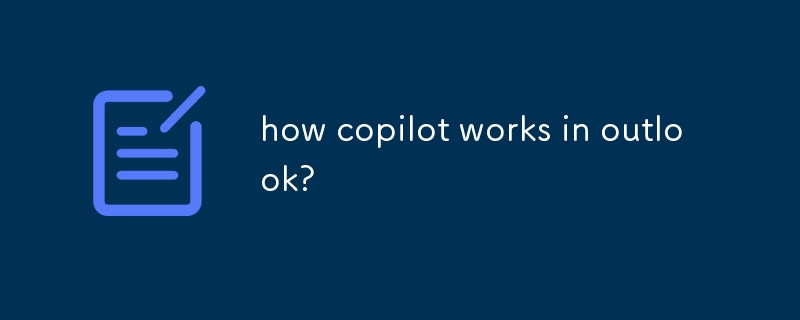
How Copilot Works in Outlook
How can Copilot help me compose professional emails in Outlook?
Copilot is an AI-powered assistant that integrates with Outlook to enhance your email writing experience. It provides real-time suggestions and corrections for grammar, spelling, and style, helping you compose professional and polished emails. Additionally, Copilot offers suggested phrasing, sentence rewrites, and tone adjustments to improve the clarity and impact of your emails.
How does Copilot integrate with Outlook's existing features?
Copilot seamlessly integrates with Outlook's native functionality. It appears as an unobtrusive sidebar that monitors your email composition in real-time. When it detects any potential grammar, spelling, or style issues, Copilot provides contextual suggestions that you can accept with a single click. Copilot also works in conjunction with Outlook's built-in proofing tools, offering additional insights and corrections to maximize the quality of your emails.
What are the productivity benefits of using Copilot in Outlook?
Copilot offers several key productivity benefits for users:
- Time-saving: Copilot's real-time suggestions eliminate the need for manual proofreading, saving you valuable time that can be spent on other tasks.
- Improved accuracy: Copilot's advanced AI algorithms ensure a high level of grammatical and spelling accuracy, reducing the risk of errors and embarrassing mistakes.
- Enhanced professionalism: Copilot's sophisticated language model helps you craft emails that are clear, concise, and professional, enhancing your communication with colleagues, clients, and stakeholders.
- Tone optimization: Copilot's ability to adjust the tone of your emails ensures that they are appropriate for the intended audience and purpose, promoting effective and persuasive communication.
- Complementary functionality: Copilot works in conjunction with Outlook's existing features, providing an all-in-one platform for professional email composition and management.
The above is the detailed content of how copilot works in outlook?. For more information, please follow other related articles on the PHP Chinese website!
Related articles
See more- Technology trends to watch in 2023
- How Artificial Intelligence is Bringing New Everyday Work to Data Center Teams
- Can artificial intelligence or automation solve the problem of low energy efficiency in buildings?
- OpenAI co-founder interviewed by Huang Renxun: GPT-4's reasoning capabilities have not yet reached expectations
- Microsoft's Bing surpasses Google in search traffic thanks to OpenAI technology

