Home >Technology peripherals >AI >how copilot works in power bi?
how copilot works in power bi?
- DDDOriginal
- 2024-08-16 16:40:26666browse
Copilot, an AI assistant in Power BI, uses NLP to understand user commands. It automates tasks, provides insights, and offers recommendations based on user behavior and data analysis. Features include automated data exploration, personalized recommen
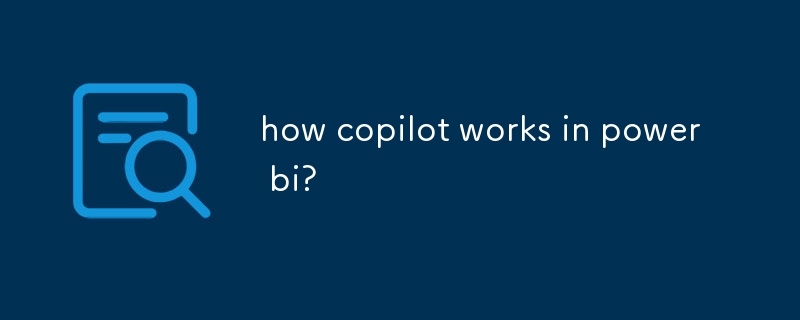
How Copilot Works in Power BI
Copilot is a powerful AI assistant integrated into Power BI, Microsoft's business intelligence and data visualization tool. It enhances the user experience by automating repetitive tasks, providing insights, and generating recommendations. Here's how Copilot works:
- Natural Language Processing (NLP): Copilot leverages NLP capabilities to understand user queries and commands expressed in natural language.
- AI-Powered Automation: It analyzes data in Power BI reports and automatically executes common tasks such as creating charts, applying filters, and suggesting optimizations.
- Interactive Q&A: Users can interact with Copilot through a chat-like interface to ask questions, explore data, and get insights.
- Prescriptive Recommendations: Copilot provides personalized recommendations based on user behavior and data analysis. It suggests optimal visualizations, filtering options, and data interpretations to enhance reporting.
What are the Key Features and Capabilities of Copilot in Power BI?
Copilot offers a range of features and capabilities that enhance data analysis and reporting:
- Automated Data Exploration: Copilot analyzes patterns and relationships in data and suggests visualizations and insights.
- Personalized Data Recommendations: It provides recommendations specific to the user's context, tasks, and data.
- Guided Data Analysis: Copilot guides users through complex analysis processes, providing step-by-step instructions.
- Quick Insights: Copilot instantly generates insights based on data, highlighting key trends, anomalies, and patterns.
- Natural Language Querying: Users can ask questions in natural language and get answers or visualizations directly from their reports.
How can Copilot help users improve their data analysis and reporting tasks?
Copilot empowers users to improve their data analysis and reporting tasks in several ways:
- Increased Efficiency: Copilot automates repetitive tasks, freeing up users to focus on more complex and strategic insights.
- Enhanced Data Understanding: By providing insights and recommendations, Copilot helps users uncover hidden patterns and relationships in data.
- Improved Decision-Making: Copilot's prescriptive recommendations support better decision-making by providing data-driven suggestions and optimizations.
- Customized Reporting: Copilot enables users to create personalized reports that align with their specific needs and audience.
- Faster Data Exploration: Natural language querying and automated data exploration enable users to quickly find and analyze the data they need.
The above is the detailed content of how copilot works in power bi?. For more information, please follow other related articles on the PHP Chinese website!
Related articles
See more- Technology trends to watch in 2023
- How Artificial Intelligence is Bringing New Everyday Work to Data Center Teams
- Can artificial intelligence or automation solve the problem of low energy efficiency in buildings?
- OpenAI co-founder interviewed by Huang Renxun: GPT-4's reasoning capabilities have not yet reached expectations
- Microsoft's Bing surpasses Google in search traffic thanks to OpenAI technology

