 Technology peripherals
Technology peripherals AI
AI AI Helps Me With My Schoolwork, But Doesn\'t Do It for Me (ChatGPT, NotebookLM)
AI Helps Me With My Schoolwork, But Doesn\'t Do It for Me (ChatGPT, NotebookLM)AI Helps Me With My Schoolwork, But Doesn\'t Do It for Me (ChatGPT, NotebookLM)
I am a straight-A graduate student with mixed feelings on AI tools. Many people use AI to replace their own efforts in an academic setting. But you can use AI to assist your learning, add efficiency to research, and improve your studies.
Start In-Depth Research With ChatGPT
Most of these tips are more for learning content than for help with homework. Thankfully, you can find many AI tools for homework help as well.
Many library search tools, likely included in your university's tuition, are powerful. But you need to approach them on their terms, using filters and carefully crafting search terms. Using ChatGPT, you can search using more natural language to find the same articles. Then, after you’ve found a few key articles, you can go back to your university’s search method, find the articles, and have a better basis for further research.
Whether you use ChatGPT via Copilot on Windows, Bing, the app, or the web, it does a surprisingly good job at finding relevant research. For example, I'll ask GPT4o to provide scholarly articles or market research on a topic, such as the café industry in the United States.

As well as finding sources—which you can see with source links on web or quote symbols on the text on the desktop app—ChatGPT also summarizes the key points of these sources and provides some foundation for further research.
You can customize your ChatGPT prompt for similar research while receiving different kinds of results. Using the same example, you can narrow down the results to articles that discuss café attendance by generation and have ChatGPT summarize each article before synthesizing the information:

This prompt ended up lacking links, but you can find the original articles using their article titles. Regardless, ChatGPT’s recent improved integration with search engines makes it incredibly useful for more in-depth research. Be careful with any facts ChatGPT provides, as this is one of many AI pitfalls for students who overly rely on it.
ChatGPT or NotebookLM Can Summarize Documents
OpenAI has widened access to GPT4o, and the free tier now lets you upload documents to ChatGPT. Similarly, Google’s Gemini-powered AI study tool, NotebookLM, is completely free and lets you upload up to 50 source files. Regardless of uploads, you still have the option to copy and paste text from a document or website into either tool.
Whichever tool you use, AI is incredibly powerful at summarizing text. Many academic programs require a ton of reading and, while I still highly recommend doing the actual reading, AI tools can provide helpful summaries for reference.
My process for tackling lengthy assigned reading is usually as follows:
- Ask ChatGPT or NotebookLM to summarize the article, either by uploading the document or copy-pasting the text.
- Read the summary to get a preview of important information.
- Read the original article and highlight key information.
- Use the highlights and AI-generated summary as a reference for studying.
In this way, you’re still reading, processing, and understanding the material. However, by preparing yourself with the key points using an AI summary, you’re primed to notice them when reading the article in its full context.
Use NotebookLM to Synthesize Notes and Documents
I use NotebookLM on almost every research project that requires sifting through multiple sources, synthesizing information, and attributing sources. Among the many useful tools NotebookLM provides, its standout research feature is its excellent source annotations.
This is particularly useful if you’re writing a research paper with many sources, whether they’re documents you upload or URLs you provide. Ask a question on that topic, and NotebookLM will provide an answer that synthesizes the original sources, with citations to exact quotes in each source for each piece of information.

研究論文で多くの情報源が使用されている場合、どの情報がどの情報源から来たのかを追跡することが困難になることがあります。 NotebookLM を使用すると、質問し、その情報源を見つけて、実際の情報源を引用することができます。
授業のノートを見直す場合も同様です。 NotebookLM を使用して、私はよくランダムなメモのコレクションをアップロードし、プロンプト (例: 「学習の重要なポイントを強調して、第 1 章から第 5 章までを要約してください」) を提供し、それから NotebookLM にすべての統合を処理させます。これを自分で行うと、一般に教材の記憶力が向上しますが、NotebookLM のアプローチの方がはるかに高速です。
AI を使用して学習リソースを作成する
AI は研究やメモの作成を強化するのに優れていますが、試験勉強にも役立ちます。 NotebookLM と ChatGPT のどちらを使用している場合でも、メモ、クラスの講義スライド、または教科書の一節を情報源としてアップロードできれば、それらを学習教材の基礎として使用できます。
たとえば、先学期金融試験の勉強をしていたとき、私はすべてのメモを 1 つのドキュメントにまとめて ChatGPT にアップロードし、学習問題を作成するよう促しました。試験には多肢選択問題、正誤問題、穴埋め問題、自由回答問題があることはわかっていたので、試験の内容の章ごとに学習用の質問をしました。 NotebookLM での練習用クイズの例を次に示します。

私は最終的にグループ学習セッションを主導し、AI によって生成された約 100 の質問を検討し、コンテンツの各章ごとに一連の質問を作成しました。リストされている回答の中には疑わしいものもありましたが、この学習形式の価値の一部は、ChatGPT または NotebookLM の出力を精査できるほど授業資料を理解しているかどうかを確認することです。
AI ツールを使って自分自身をテストし、ノートを見直したことにより、私はその最終試験でクラスで最高の成績を獲得しました。 AI はテスト中は役に立ちませんでしたが、準備には確かに役立ちました。
これは、AI を使用して支援できるさまざまな方法の 1 つにすぎません。多くの AI アプリが授業の教材の学習や生徒のスケジュールの管理に役立ちます。
AI は学習を加速させるものであり、置き換えるものではありません
私が行った推奨事項には、あなた自身の元々の考えや提出物を AI ツールに置き換えることは含まれていないことに注意してください。教育費を払っているのに、AI を使ってすべてをやってしまうのは、そのお金から自分を騙していることになります。長期的な学習は、多くの場合、学習に費やした努力と相関関係があります。
とはいえ、AI は研究の方向性を見つけたり、読書のスピードを上げたり、情報を統合したり、学習リソースを作成したりして、学習努力をより効率的にするのに役立ちます。
The above is the detailed content of AI Helps Me With My Schoolwork, But Doesn\'t Do It for Me (ChatGPT, NotebookLM). For more information, please follow other related articles on the PHP Chinese website!
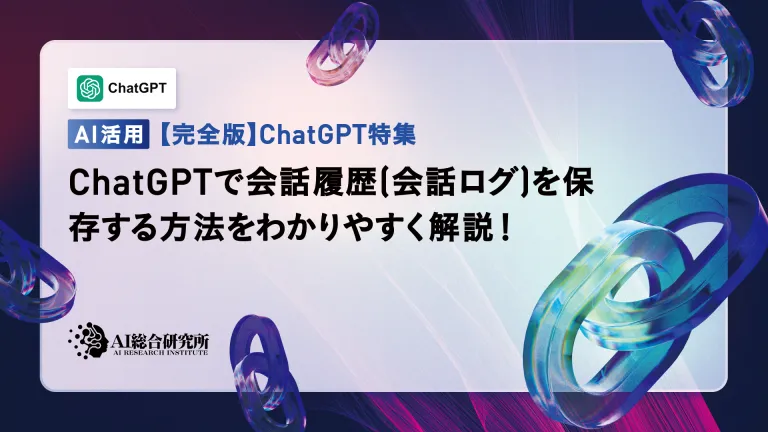 An easy-to-understand explanation of how to save conversation history (conversation log) in ChatGPT!May 16, 2025 am 05:41 AM
An easy-to-understand explanation of how to save conversation history (conversation log) in ChatGPT!May 16, 2025 am 05:41 AMVarious ways to efficiently save ChatGPT dialogue records Have you ever thought about saving a ChatGPT-generated conversation record? This article will introduce a variety of saving methods in detail, including official functions, Chrome extensions and screenshots, etc., to help you make full use of ChatGPT conversation records. Understand the characteristics and steps of various methods and choose the one that suits you best. [Introduction to the latest AI proxy "OpenAI Operator" released by OpenAI] (The link to OpenAI Operator should be inserted here) Table of contents Save conversation records using ChatGPT Export Steps to use the official export function Save ChatGPT logs using Chrome extension ChatGP
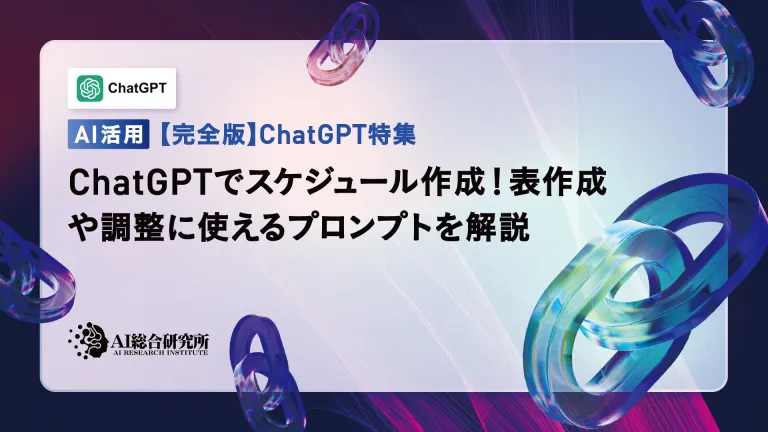 Create a schedule with ChatGPT! Explaining prompts that can be used to create and adjust tablesMay 16, 2025 am 05:40 AM
Create a schedule with ChatGPT! Explaining prompts that can be used to create and adjust tablesMay 16, 2025 am 05:40 AMModern society has a compact pace and efficient schedule management is crucial. Work, life, study and other tasks are intertwined, and prioritization and schedules are often a headache. Therefore, intelligent schedule management methods using AI technology have attracted much attention. In particular, ChatGPT's powerful natural language processing capabilities can automate tedious schedules and task management, significantly improving productivity. This article will explain in-depth how to use ChatGPT for schedule management. We will combine specific cases and steps to demonstrate how AI can improve daily life and work efficiency. In addition, we will discuss things to note when using ChatGPT to ensure safe and effective use of this technology. Experience ChatGPT now and get your schedule
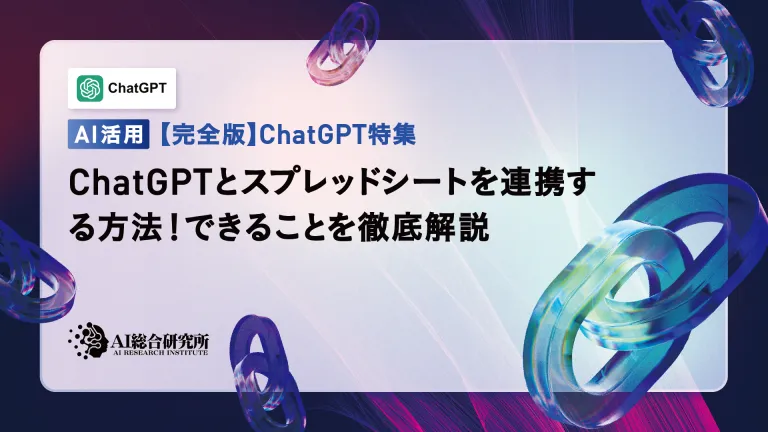 How to connect ChatGPT with spreadsheets! A thorough explanation of what you can doMay 16, 2025 am 05:39 AM
How to connect ChatGPT with spreadsheets! A thorough explanation of what you can doMay 16, 2025 am 05:39 AMWe will explain how to link Google Sheets and ChatGPT to improve business efficiency. In this article, we will explain in detail how to use the add-on "GPT for Sheets and Docs" that is easy for beginners to use. No programming knowledge is required. Increased business efficiency through ChatGPT and spreadsheet integration This article will focus on how to connect ChatGPT with spreadsheets using add-ons. Add-ons allow you to easily integrate ChatGPT features into your spreadsheets. GPT for Shee
 6 Investor Predictions For AI In 2025May 16, 2025 am 05:37 AM
6 Investor Predictions For AI In 2025May 16, 2025 am 05:37 AMThere are overarching trends and patterns that experts are highlighting as they forecast the next few years of the AI revolution. For instance, there's a significant demand for data, which we will discuss later. Additionally, the need for energy is d
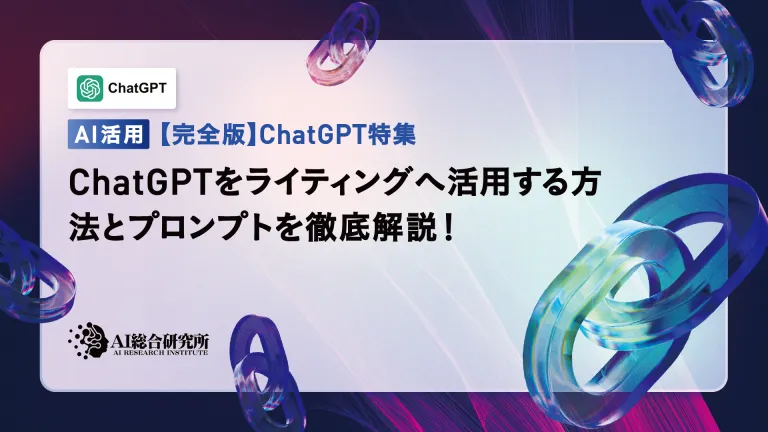 Use ChatGPT for writing! A thorough explanation of tips and examples of prompts!May 16, 2025 am 05:36 AM
Use ChatGPT for writing! A thorough explanation of tips and examples of prompts!May 16, 2025 am 05:36 AMChatGPT is not just a text generation tool, it is a true partner that dramatically increases writers' creativity. By using ChatGPT for the entire writing process, such as initial manuscript creation, ideation ideas, and stylistic changes, you can simultaneously save time and improve quality. This article will explain in detail the specific ways to use ChatGPT at each stage, as well as tips for maximizing productivity and creativity. Additionally, we will examine the synergy that combines ChatGPT with grammar checking tools and SEO optimization tools. Through collaboration with AI, writers can create originality with free ideas
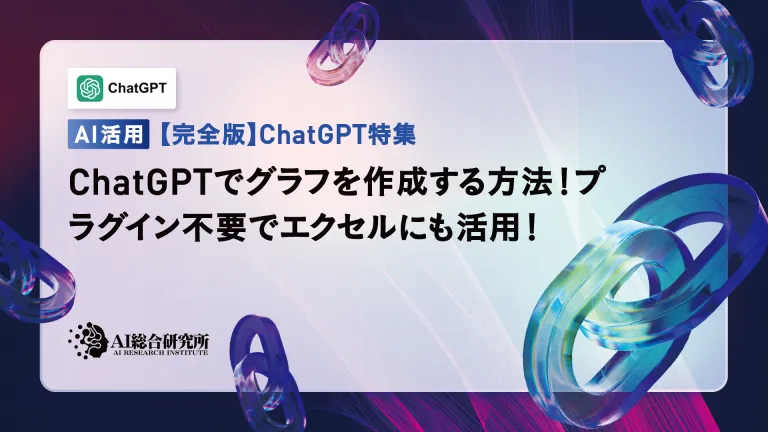 How to create graphs in ChatGPT! No plugins required, so it can be used for Excel too!May 16, 2025 am 05:35 AM
How to create graphs in ChatGPT! No plugins required, so it can be used for Excel too!May 16, 2025 am 05:35 AMData visualization using ChatGPT: From graph creation to data analysis Data visualization, which conveys complex information in an easy-to-understand manner, is essential in modern society. In recent years, due to the advancement of AI technology, graph creation using ChatGPT has attracted attention. In this article, we will explain how to create graphs using ChatGPT in an easy-to-understand manner even for beginners. We will introduce the differences between the free version and the paid version (ChatGPT Plus), specific creation steps, and how to display Japanese labels, along with practical examples. Creating graphs using ChatGPT: From basics to advanced use ChatG
 Pushing The Limits Of Modern LLMs With A Dinner Plate?May 16, 2025 am 05:34 AM
Pushing The Limits Of Modern LLMs With A Dinner Plate?May 16, 2025 am 05:34 AMIn general, we know that AI is big, and getting bigger. It’s fast, and getting faster. Specifically, though, not everyone’s familiar with some of the newest hardware and software approaches in the industry, and how they promote better results. Peopl
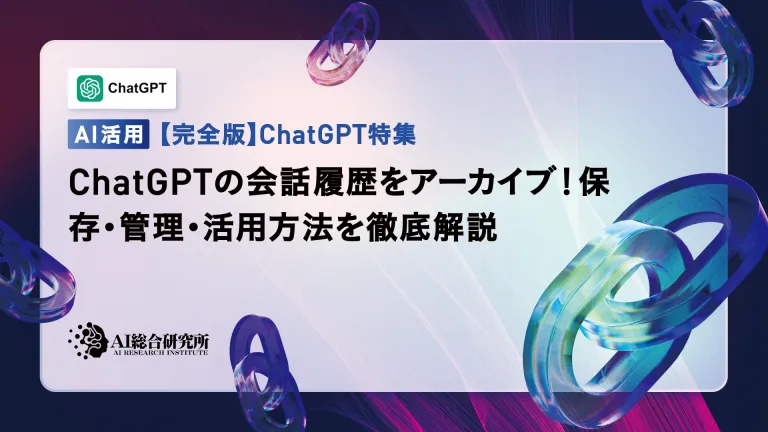 Archive your ChatGPT conversation history! Explaining the steps to save and how to restore itMay 16, 2025 am 05:33 AM
Archive your ChatGPT conversation history! Explaining the steps to save and how to restore itMay 16, 2025 am 05:33 AMChatGPT Dialogue Record Management Guide: Efficiently organize and make full use of your treasure house of knowledge! ChatGPT dialogue records are a source of creativity and knowledge, but how can growing records be effectively managed? Is it time-consuming to find important information? don’t worry! This article will explain in detail how to effectively "archive" (save and manage) your ChatGPT conversation records. We will cover official archive functions, data export, shared links, and data utilization and considerations. Table of contents Detailed explanation of ChatGPT's "archive" function How to use ChatGPT archive function Save location and viewing method of ChatGPT archive records Cancel and delete methods for ChatGPT archive records Cancel archive Delete the archive Summarize Ch


Hot AI Tools

Undresser.AI Undress
AI-powered app for creating realistic nude photos

AI Clothes Remover
Online AI tool for removing clothes from photos.

Undress AI Tool
Undress images for free

Clothoff.io
AI clothes remover

Video Face Swap
Swap faces in any video effortlessly with our completely free AI face swap tool!

Hot Article

Hot Tools

SublimeText3 Linux new version
SublimeText3 Linux latest version

SublimeText3 English version
Recommended: Win version, supports code prompts!

Notepad++7.3.1
Easy-to-use and free code editor

PhpStorm Mac version
The latest (2018.2.1) professional PHP integrated development tool

Safe Exam Browser
Safe Exam Browser is a secure browser environment for taking online exams securely. This software turns any computer into a secure workstation. It controls access to any utility and prevents students from using unauthorized resources.






