 Technology peripherals
Technology peripherals AI
AI iFlytek releases smart office notebook Air 2 to create an office AI assistant that understands you better
iFlytek releases smart office notebook Air 2 to create an office AI assistant that understands you betteriFlytek releases smart office notebook Air 2 to create an office AI assistant that understands you better
An AI assistant that understands you better, making office work more comfortable. On August 6, iFlytek held a new smart office laptop product launch conference titled "AI Understands You, Light and Comfortable" and officially released the iFlytek smart office laptop Air 2 series. Air 2 deeply integrates iFlytek's Spark large model capabilities, bringing three major AI tricks: meeting minutes, note analysis, and AI writing; Air 2 also uses the semantic turning point recognition algorithm for the first time, greatly improving the accuracy of role-based transcription for multi-person meetings. ; In addition, Air 2 also has a large visual screen-to-body ratio of 88.5%, which is thin and portable while bringing a "big" experience with the ink screen field of view.

Air 2 uses an 8.2-inch E Ink screen, with a large screen-to-body ratio of 88.5%, while maintaining a thin and light design of 5 mm thickness and 230 grams weight, providing more A wide field of view experience.
Air 2 is equipped with the iconic innovative design of office notebooks-Smart Bar, which brings smooth page turning experience and convenient interaction method. Swipe right on the smart bar to summon iFlytek Spark, conduct open questions and answers, and provide knowledge and inspiration support.
Air 2 is equipped with Wacom’s customized magnetic pen, which restores the real pen and paper writing experience.
Air 2 Pro is the first 8.2-inch portable ink screen device that supports 4G network. It can use AI functions online at any time without the need for network configuration, making it an ideal choice for mobile office.

Air 2 Zhenxiang Microphone system upgrade, equipped with a four-microphone array distributed up and down, achieving 360-degree sound pickup.
For the first time, the semantic turning point recognition algorithm is used to greatly improve the recognition accuracy of role-based transcription in multi-person meetings.
Supports 12 dialect recognition, 8 foreign language translations, and 16 major industry lexicon libraries to meet the transliteration needs of various scenarios.
To improve the quality of transcription, eliminate screen pen friction noise when writing, and enhance the clarity and accuracy of recording and transcription.

iFlytek has released the fully upgraded iFlytek Spark model V4.0. With its powerful technology engine, Air 2 deeply integrates the capabilities of Spark model to bring Three AI tricks - meeting minutes, note analysis and AI writing.
1. Meeting Minutes
- Quickly condense the meeting content and automatically generate meeting minutes.
- Identify different speakers and summarize the key contents of their speeches.
- The professional version of minutes adopts a template format and is suitable for formal meeting scenarios.
2. Note analysis
- is divided into two major functions: knowledge insight and knowledge mining.
- Organize historical notes and automatically generate brain maps.
- Analyze notes based on questions and generate answers.
3. AI writing
- relies on the text creation capabilities of the Spark model.
- Fill in the form and enter keywords, and AI will quickly generate manuscripts.
- Multiple rounds of polishing to meet the needs of impromptu speeches, official document writing and other scenarios.
"Light" office experience, continuously upgraded in many aspects
In terms of comprehensive capabilities such as light office, Air 2 has also been updated and upgraded in multiple functions. In addition to being deeply adapted to WPS Office, Air 2 also brings a new recording experience based on office documents. Word and PPT documents support recording while writing and one-click text conversion. When holding meetings and discussions around Word documents, or using PPT training to listen to lectures , Air 2 can handwrite and record at the same time, and supports recording to text. The exclusive app ReadWrite helps users achieve data synchronization between office notebooks/mobile phones/computers. Air 2 also adds the feature of ReadWrite on the mobile phone to take photos and insert notes, realizing a three-in-one recording method of recording, transcribing, handwriting, and taking photos.
In terms of schedule management, Air 2 supports drawing circles or five-pointed stars in the recording scene, automatically generates to-do or attention items and collects them into the schedule, helping users manage time more effectively. With the help of Spark large model capabilities, it can also be based on the schedule , to-dos, notes and other content, AI automatically generates weekly work reports. In terms of reading and listening experience, Air 2 has realized the in-depth integration of the three major bookstores iFlytek, JD.com, and Dangdang, bringing over a million book resource choices. Relying on Spark's large model capabilities, Air 2 supports one-sentence voice reproduction. You only need to enter one sentence to listen to books and news with a customized voice.
An AI assistant that understands you better and makes working more comfortable
Since the iFlytek smart office notebook was first released in 2019, after years of iteration and innovation, the number of users has increased from the initial thousand to the current million. The key to achieving such results is to continue to pay attention to user needs and continuously Improve user experience. Air 2 relies on the powerful AI capabilities of the iFlytek Spark model. In an era where AI applications are increasingly popular, we hope to pay more attention to user scenarios, better understand user needs, and become an AI assistant that understands you better, allowing every office worker to Everyone can enjoy AI with ease.

The above is the detailed content of iFlytek releases smart office notebook Air 2 to create an office AI assistant that understands you better. For more information, please follow other related articles on the PHP Chinese website!
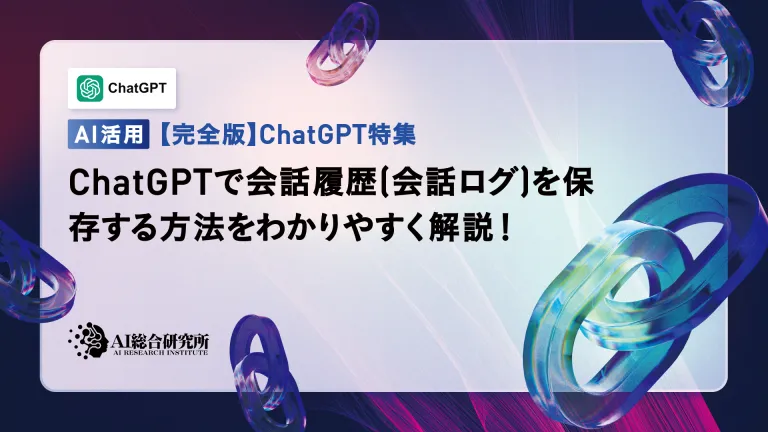 An easy-to-understand explanation of how to save conversation history (conversation log) in ChatGPT!May 16, 2025 am 05:41 AM
An easy-to-understand explanation of how to save conversation history (conversation log) in ChatGPT!May 16, 2025 am 05:41 AMVarious ways to efficiently save ChatGPT dialogue records Have you ever thought about saving a ChatGPT-generated conversation record? This article will introduce a variety of saving methods in detail, including official functions, Chrome extensions and screenshots, etc., to help you make full use of ChatGPT conversation records. Understand the characteristics and steps of various methods and choose the one that suits you best. [Introduction to the latest AI proxy "OpenAI Operator" released by OpenAI] (The link to OpenAI Operator should be inserted here) Table of contents Save conversation records using ChatGPT Export Steps to use the official export function Save ChatGPT logs using Chrome extension ChatGP
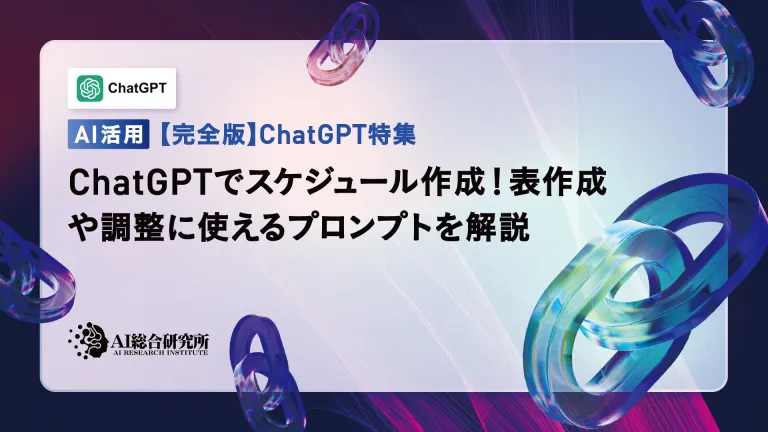 Create a schedule with ChatGPT! Explaining prompts that can be used to create and adjust tablesMay 16, 2025 am 05:40 AM
Create a schedule with ChatGPT! Explaining prompts that can be used to create and adjust tablesMay 16, 2025 am 05:40 AMModern society has a compact pace and efficient schedule management is crucial. Work, life, study and other tasks are intertwined, and prioritization and schedules are often a headache. Therefore, intelligent schedule management methods using AI technology have attracted much attention. In particular, ChatGPT's powerful natural language processing capabilities can automate tedious schedules and task management, significantly improving productivity. This article will explain in-depth how to use ChatGPT for schedule management. We will combine specific cases and steps to demonstrate how AI can improve daily life and work efficiency. In addition, we will discuss things to note when using ChatGPT to ensure safe and effective use of this technology. Experience ChatGPT now and get your schedule
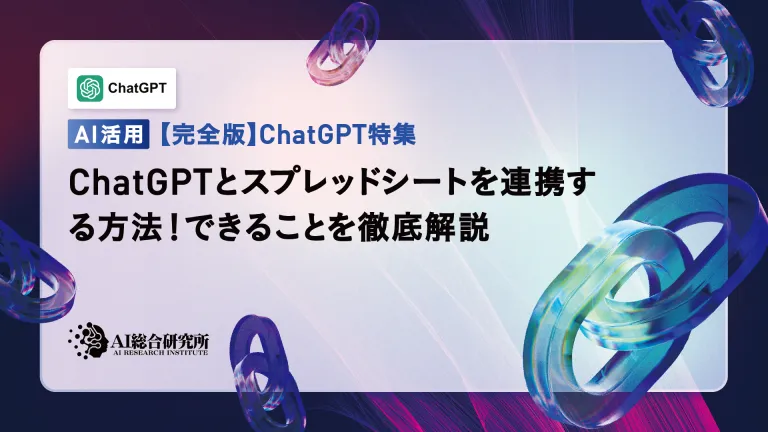 How to connect ChatGPT with spreadsheets! A thorough explanation of what you can doMay 16, 2025 am 05:39 AM
How to connect ChatGPT with spreadsheets! A thorough explanation of what you can doMay 16, 2025 am 05:39 AMWe will explain how to link Google Sheets and ChatGPT to improve business efficiency. In this article, we will explain in detail how to use the add-on "GPT for Sheets and Docs" that is easy for beginners to use. No programming knowledge is required. Increased business efficiency through ChatGPT and spreadsheet integration This article will focus on how to connect ChatGPT with spreadsheets using add-ons. Add-ons allow you to easily integrate ChatGPT features into your spreadsheets. GPT for Shee
 6 Investor Predictions For AI In 2025May 16, 2025 am 05:37 AM
6 Investor Predictions For AI In 2025May 16, 2025 am 05:37 AMThere are overarching trends and patterns that experts are highlighting as they forecast the next few years of the AI revolution. For instance, there's a significant demand for data, which we will discuss later. Additionally, the need for energy is d
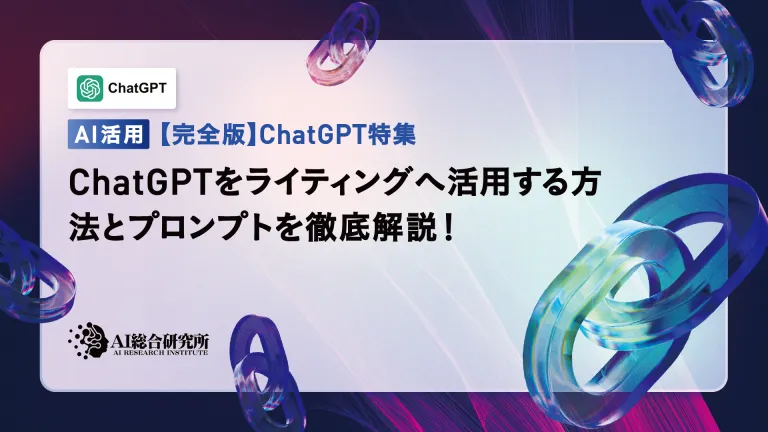 Use ChatGPT for writing! A thorough explanation of tips and examples of prompts!May 16, 2025 am 05:36 AM
Use ChatGPT for writing! A thorough explanation of tips and examples of prompts!May 16, 2025 am 05:36 AMChatGPT is not just a text generation tool, it is a true partner that dramatically increases writers' creativity. By using ChatGPT for the entire writing process, such as initial manuscript creation, ideation ideas, and stylistic changes, you can simultaneously save time and improve quality. This article will explain in detail the specific ways to use ChatGPT at each stage, as well as tips for maximizing productivity and creativity. Additionally, we will examine the synergy that combines ChatGPT with grammar checking tools and SEO optimization tools. Through collaboration with AI, writers can create originality with free ideas
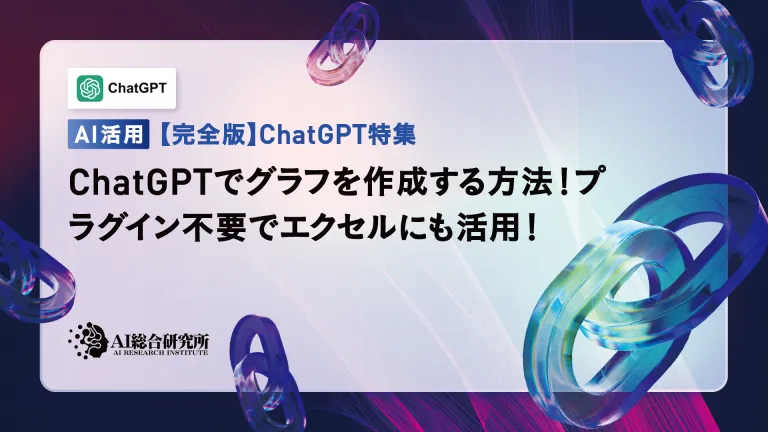 How to create graphs in ChatGPT! No plugins required, so it can be used for Excel too!May 16, 2025 am 05:35 AM
How to create graphs in ChatGPT! No plugins required, so it can be used for Excel too!May 16, 2025 am 05:35 AMData visualization using ChatGPT: From graph creation to data analysis Data visualization, which conveys complex information in an easy-to-understand manner, is essential in modern society. In recent years, due to the advancement of AI technology, graph creation using ChatGPT has attracted attention. In this article, we will explain how to create graphs using ChatGPT in an easy-to-understand manner even for beginners. We will introduce the differences between the free version and the paid version (ChatGPT Plus), specific creation steps, and how to display Japanese labels, along with practical examples. Creating graphs using ChatGPT: From basics to advanced use ChatG
 Pushing The Limits Of Modern LLMs With A Dinner Plate?May 16, 2025 am 05:34 AM
Pushing The Limits Of Modern LLMs With A Dinner Plate?May 16, 2025 am 05:34 AMIn general, we know that AI is big, and getting bigger. It’s fast, and getting faster. Specifically, though, not everyone’s familiar with some of the newest hardware and software approaches in the industry, and how they promote better results. Peopl
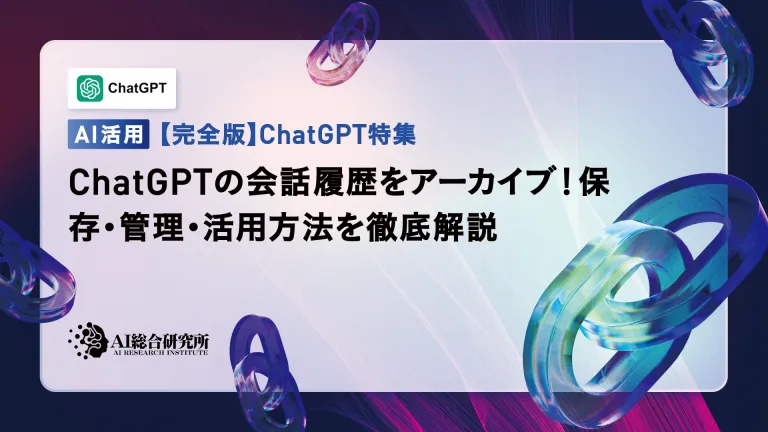 Archive your ChatGPT conversation history! Explaining the steps to save and how to restore itMay 16, 2025 am 05:33 AM
Archive your ChatGPT conversation history! Explaining the steps to save and how to restore itMay 16, 2025 am 05:33 AMChatGPT Dialogue Record Management Guide: Efficiently organize and make full use of your treasure house of knowledge! ChatGPT dialogue records are a source of creativity and knowledge, but how can growing records be effectively managed? Is it time-consuming to find important information? don’t worry! This article will explain in detail how to effectively "archive" (save and manage) your ChatGPT conversation records. We will cover official archive functions, data export, shared links, and data utilization and considerations. Table of contents Detailed explanation of ChatGPT's "archive" function How to use ChatGPT archive function Save location and viewing method of ChatGPT archive records Cancel and delete methods for ChatGPT archive records Cancel archive Delete the archive Summarize Ch


Hot AI Tools

Undresser.AI Undress
AI-powered app for creating realistic nude photos

AI Clothes Remover
Online AI tool for removing clothes from photos.

Undress AI Tool
Undress images for free

Clothoff.io
AI clothes remover

Video Face Swap
Swap faces in any video effortlessly with our completely free AI face swap tool!

Hot Article

Hot Tools

Atom editor mac version download
The most popular open source editor

Dreamweaver Mac version
Visual web development tools

SublimeText3 Chinese version
Chinese version, very easy to use

Safe Exam Browser
Safe Exam Browser is a secure browser environment for taking online exams securely. This software turns any computer into a secure workstation. It controls access to any utility and prevents students from using unauthorized resources.

SublimeText3 English version
Recommended: Win version, supports code prompts!






