Home >Software Tutorial >Computer Software >How to set up pycharm without an interpreter
How to set up pycharm without an interpreter
- 王林Original
- 2024-07-22 15:02:37622browse
Question: How to set up an interpreter that is not available in PyCharm? PyCharm is a popular Python development environment, but it can cause trouble for beginners if it lacks the required interpreter. PHP editor Xinyi will guide you step by step to set up the interpreter in PyCharm to facilitate your Python coding journey. Read on for our detailed guide to learn how to fix this issue easily.
Setting method:
1. Double-click to open the software and click "File" in the upper left corner.

2. Then click "settings" in the option list below.

3. In the opened window interface, click the "project interpreter" option in the left column.

4. Then click the gear icon on the right.

5. Then find the interpreter in the window given, if not, search directly.

6. Click the three-dot "..." button on the right, and select "show hidden files" in the pop-up window interface.
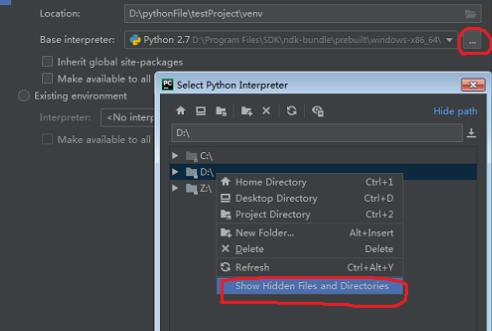
7. Finally, just find the interpreter in the hidden file.

The above is the detailed content of How to set up pycharm without an interpreter. For more information, please follow other related articles on the PHP Chinese website!
Related articles
See more- How to change the material of bedding in Kujiale_How to change the material of bedding in Kujiale
- How to use modified line in sai_Using the modified line method in sai
- Graphic and text method for creating mask animation in Flash
- A simple way to enter fractions in Geometry Sketchpad
- How to deal with the thickening of the cursor in the MathType input box

