
Outside the occasional software update, you probably don't reboot your phone very often unless you regularly run out of battery. Here's why the National Security Agency (the NSA, which is responsible for protecting the US' communications and cybersecurity) says you should make a habit out of it.
What Did The NSA Say, And Should You Be Worried?
In short, the NSA is asking you to reboot your mobile devices once a week. iPhone and Android phones (and iPads/tablets) should be regularly rebooted to wipe any malicious code that may have made its way onto the system.
This announcement shouldn't be a cause for concern: no new specific threat has been identified, but fully rebooting your devices by turning them off and back on is part of good digital hygiene, and one of the 13 mobile device best practices being promoted by the NSA to help protect you from phishing, malicious apps, and other attacks.
Other mobile security best practices the NSA are suggesting you follow include:
- Keeping your apps and software up to date to protect against known exploits.
- Only installing apps from official App stores to protect against malicious apps.
- Avoiding connecting to public Wi-Fi networks (like in hotels) that could intercept your data.
- Not clicking links or opening attachments in emails to prevent viruses.
- Keeping your devices locked with biometrics, PINs and passwords to prevent a lost device being used to get access to your accounts.
How Restarting Your Android and iOS Devices Regularly Improves Security
Modern mobile operating systems include measures that protect the core system from being modified by malicious code. However, this doesn't stop malicious code from actually being executed, either by user action (opening a virus-infected email attachment, for example), or without it (in the case of zero-click attacks). Restarting your device means that any malicious code that is potentially running is stopped, and as it (hopefully) wasn't able to modify the operating system on your device, it will not start again when the device boots.
Malware that records or interferes with your activity can also be stored in temporary files, which are usually cleared during a reboot. Your device's performance may also be improved by regularly turning it off and on again, as buggy applications that may be using increasing amounts of memory will be forced to release those resources and restart.
Staying Secure In An Increasingly Threatening Mobile World
We all rely on our mobile devices in our day-to-day lives, so giving them up is out of the question. So how do you stop worrying and learn to love our connected present and future? The best you can do is follow best practices, and stay vigilant at home, at work, and even on holiday. Most attacks and scams happen because of user negligence, not due to sophisticated technical attacks like the ones in spy movies (unless you happen to be a spy).
If you do fall victim to a cybersecurity attack (and, realistically, most of us will at some stage, through our own fault or not), you can at least take comfort that you did your best to avoid it, and maybe even lessen the damage done.
Your changes have been saved
Email Is sent
メール アドレスを確認してください。
確認メールを送信します。アカウントでフォローできるトピックの最大数に達しました。
リストを管理する フォロー中 通知付きでフォローする フォローを解除するThe above is the detailed content of The NSA is Warning You to Restart your Phone Every Week: Here\'s Why. For more information, please follow other related articles on the PHP Chinese website!
 How to Make Your iPhone as Secure as PossibleMay 12, 2025 am 03:03 AM
How to Make Your iPhone as Secure as PossibleMay 12, 2025 am 03:03 AMStrengthen iPhone security: Six key steps and practical skills This article outlines six key steps to help you enhance your iPhone’s security and protect your personal information from being leaked. Quick link Two-factor authentication iCloud Private Relay Advanced Data Protection Anti-theft equipment protection Lock mode Other key habits to improve iPhone security summary Two-factor authentication adds an extra layer of security to your iCloud account, while iCloud private relay protects your privacy when you use the Apple Safari browser to surf the internet. Consider enabling advanced data protection for enhanced encryption and use anti-theft device protection to further lock your device to your biometric information. In addition to using locks
 6 Things Apple Must Add to the iPhone 17 or I'm Not UpgradingMay 12, 2025 am 12:56 AM
6 Things Apple Must Add to the iPhone 17 or I'm Not UpgradingMay 12, 2025 am 12:56 AMI've been using the iPhone 14 for two years and am considering upgrading to the iPhone 17, but only if it includes these six key improvements: Revamped Design: The iPhone's design has remained stagnant for years. I'm hoping for a complete design o
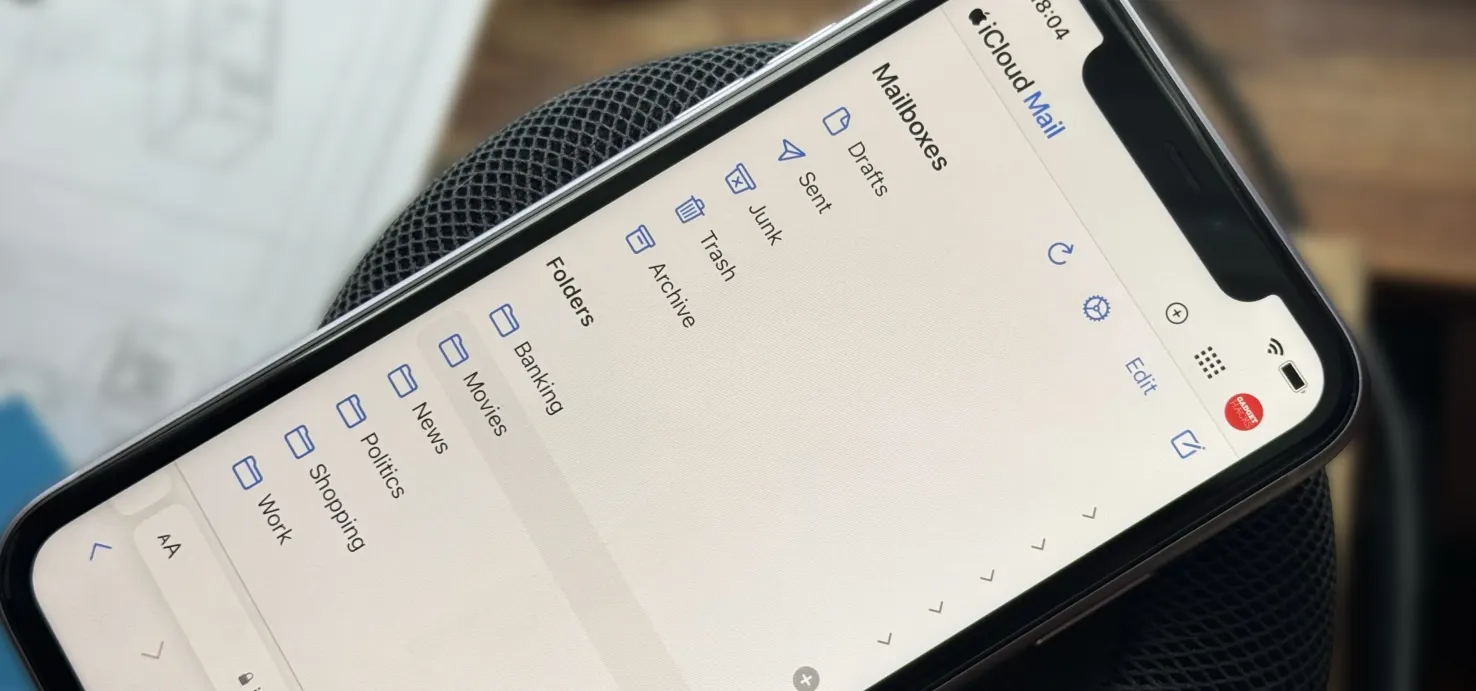 Create Unlimited iCloud Email Address Variations to Take Total Control Over Your iCloud Mail Inbox May 11, 2025 am 10:57 AM
Create Unlimited iCloud Email Address Variations to Take Total Control Over Your iCloud Mail Inbox May 11, 2025 am 10:57 AMApple includes a lot of helpful features for iCloud email addresses, but one of its best-kept secrets will give you total control over organizing your inbox like a pro.So, what's the big secret?Subaddressing, also known as plus addressing, tagged add
 How to Sort Photos by Recently Added in iOS 18May 11, 2025 am 10:28 AM
How to Sort Photos by Recently Added in iOS 18May 11, 2025 am 10:28 AMThe major revisions of iOS 18 and iPadOS 18 Photos App have caused confusion and dissatisfaction among users. Many users are used to sorting old photo apps. The new version is sorted by the creation time of film and video rather than dates, which leads to some problems. For example, if you receive photos shared via airdrop a week ago, these photos will be placed in an older time period and are difficult to find, rather than appearing at the bottom of the album as most users expect. Fortunately, iOS 18 allows you to change the sort of photos to "Recently Added" instead of "Shot Date" (i.e. when you create it). A lot of complaints about the new photo app are solved with just a simple tweak. How to sort photos by adding date instead of creating time in iOS 18
 iOS 18.0.1 & iPadOS 18.0.1 Updates Released with Bug FixesMay 11, 2025 am 10:26 AM
iOS 18.0.1 & iPadOS 18.0.1 Updates Released with Bug FixesMay 11, 2025 am 10:26 AMApple launches iOS 18.0.1 and iPadOS 18.0.1 system updates to fix vulnerabilities and improve security! In response to various errors and security issues in iOS/iPadOS 18.0 versions, Apple has released the iOS 18.0.1 and iPadOS 18.0.1 minor version updates. This update mainly targets the following issues: Touch screen and camera functionality issues on iPhone 16 models; fixes errors that cause information apps to crash when sharing Apple Watch watch faces; and fixes performance and memory allocation issues on certain iPhone models. In addition, some security fixes are included. The complete update description is as follows
 iOS 18 Features You Should UseMay 11, 2025 am 10:00 AM
iOS 18 Features You Should UseMay 11, 2025 am 10:00 AMiOS 18/iPadOS 18: Eight new features worth paying attention to You may have upgraded to iOS 18 for iPhone or iPadOS 18 for iPad and are curious about some new features. Apart from numerous minor improvements, the following eight features are particularly eye-catching: Dark Mode Icons and Parts/Color Adjustment: The color adjustment function of Dark Mode and Icons and Parts allows you to further personalize the visual effects of the home screen. Press and hold the home screen, tap Edit in the upper left corner, and select Custom to access the tone and color sliders. The color adjustment feature can even reduce the visual impact of the annoying red application corner mark, making it less conspicuous. Interference control in Safari browser:
 How to Downgrade from iOS 18 Back to iOS 17May 11, 2025 am 09:36 AM
How to Downgrade from iOS 18 Back to iOS 17May 11, 2025 am 09:36 AMRegretting your iOS 18 upgrade? Don't worry, downgrading to iOS 17 is still possible (for now!). This guide explains how, but remember, Apple may stop signing iOS 17.7 soon, so act fast! Before You Begin: Crucial Backup: iOS 18 backups are incomp
 Fix Photos App Redesign in iOS 18 by Rearranging CollectionsMay 11, 2025 am 09:34 AM
Fix Photos App Redesign in iOS 18 by Rearranging CollectionsMay 11, 2025 am 09:34 AMiOS 18 Photo App Adjustment Guide: Restore the Old Version Experience The iOS 18 system update brings many exciting new features to iPhone users, such as more powerful home screen customization, dark mode icons, icon shading and control center customization. However, the revision of the iOS 18 photo app has caused many complaints from users. iOS 18 has made a significant redesign of the photo app, and many users want to be able to undo these changes and restore to previous photo app designs. While you can't do this completely, you can make some tweaks to the Photos app to make it behave closer to the ones before the iOS 18 revamp. One of the best ways to improve is to change the way the photos are sorted to "Recently added" instead of pressing


Hot AI Tools

Undresser.AI Undress
AI-powered app for creating realistic nude photos

AI Clothes Remover
Online AI tool for removing clothes from photos.

Undress AI Tool
Undress images for free

Clothoff.io
AI clothes remover

Video Face Swap
Swap faces in any video effortlessly with our completely free AI face swap tool!

Hot Article

Hot Tools

Zend Studio 13.0.1
Powerful PHP integrated development environment

Dreamweaver Mac version
Visual web development tools

MantisBT
Mantis is an easy-to-deploy web-based defect tracking tool designed to aid in product defect tracking. It requires PHP, MySQL and a web server. Check out our demo and hosting services.

SublimeText3 Chinese version
Chinese version, very easy to use

SublimeText3 English version
Recommended: Win version, supports code prompts!







