Home >Software Tutorial >Computer Software >How to add new games on Steam on Origin orange platform
How to add new games on Steam on Origin orange platform
- 王林Original
- 2024-07-17 12:28:11524browse
Origin Orange Platform is a powerful game social platform, where players can purchase and download various popular games, and can also socialize with other people. Does anyone know how to add games on Steam to the Origin Orange platform? Here I will show you how to add games to Steam on the Origin Orange platform. If you are interested, you can take a look. Operation method: 1. Double-click to open the software and click the "My Game Library" option in the left column.



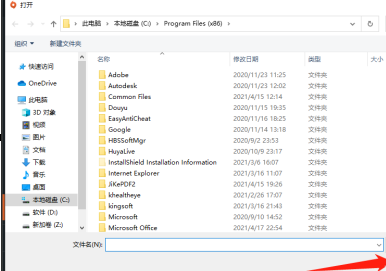
The above is the detailed content of How to add new games on Steam on Origin orange platform. For more information, please follow other related articles on the PHP Chinese website!
Related articles
See more- How to change the material of bedding in Kujiale_How to change the material of bedding in Kujiale
- How to use modified line in sai_Using the modified line method in sai
- Graphic and text method for creating mask animation in Flash
- A simple way to enter fractions in Geometry Sketchpad
- How to deal with the thickening of the cursor in the MathType input box

