Home >Software Tutorial >Mobile Application >How to clear cache with wifi master key How to clear cache with wifi master key
How to clear cache with wifi master key How to clear cache with wifi master key
- PHPzOriginal
- 2024-07-16 09:52:431180browse
How to clear WiFi master key cache? WiFi Master Key is a convenient tool for connecting to WiFi, but it may cause cache after being used for a period of time. If you want to clear the cache, friends who don’t know how to do it can continue reading. PHP editor Xinyi has compiled a detailed cache clearing method to help everyone solve this problem.
1. First, open the WiFi master key on the desktop.

2. Then, click My in the lower right corner.
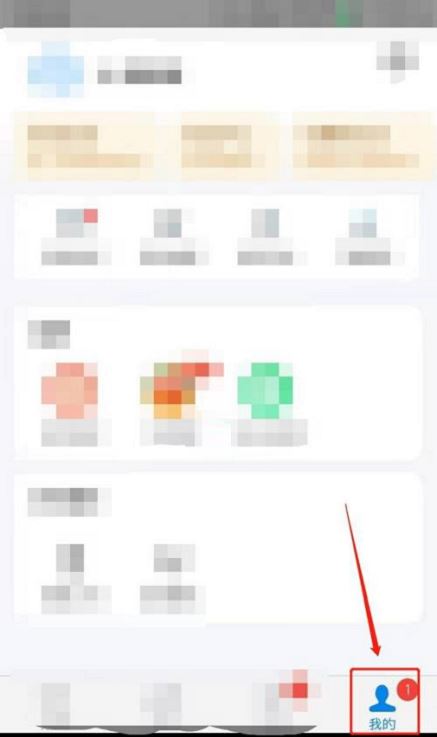
3. Next, click the settings icon in the upper right corner.

4. Finally, click Clear Cache and wait for the cleanup to complete.

The above is the detailed content of How to clear cache with wifi master key How to clear cache with wifi master key. For more information, please follow other related articles on the PHP Chinese website!
Related articles
See more- How to check the exam time in Traffic Management 12123_How to check the exam time in Traffic Management 12123
- How to retrieve TikTok collection logo
- How to post reading thoughts on WeChat Reading_ Tutorial on posting reading thoughts on WeChat Reading
- How to submit feedback on AcFun_How to submit feedback on AcFun
- How to turn off message push in AcFun_How to turn off message push in AcFun

