TimeTree is the best all-in-one shared calendar app. To start, you can set up more than one shared calendar. For example, you can create one shared calendar each with your family, friends, and partner. It's all completely free, too!
Of course, you can set up your own personal calendar in TimeTree as well. You can allow the app to access your iPhone's Calendar app to import events from there.
TimeTree has an option that lets you view all shared calendars simultaneously. With this ability to merge all events in one calendar, you get a clear monthly overview of your events and plans with different social groups and can quickly see if there are any accidental clashes.
Besides viewing the shared calendars by month, you can also view them by week or day. Other customization settings include showing the week numbers and the lunar calendar.
Download: TimeTree for Android | iOS (Free, subscription available)
2 Howbout
Howbout is a great shared calendar app to organize your social life. Its fun, upbeat interface makes it the best calendar sharing app for friend groups.
The app lets you create multiple group calendars for free. You can give a unique name to each group, assign an emoji or image as part of the group profile, and proceed to invite friends from your phone's contacts immediately.
In Howbout, members of a shared calendar can add their work schedule to indicate which days of the week they're unavailable. Events and member availability are assigned color codes, so gathering all information at a glance is convenient.
In addition to the above calendar sharing features, Howbout helps you to kickstart activity planning and discussion with your friends as you can easily start a poll, add an idea, and participate in a group chat within the app itself.
Download: Howabout for Android | iOS (Free)
3 FamilyWall
FamilyWall is the best shared calendar app for families who want to have a variety of home organization-related functions consolidated in one place.
You can set up multiple shared calendars on FamilyWall's free plan. For example, you can set up a joint calendar with immediate family members, then make another one with your relatives, and so on.
Other free features include a dark mode that can help minimize eye fatigue for senior users and a location tracker.
The paid subscription plan offers more features, such as a shared document section, a budget and meal planner, timetables to keep track of the kids' activities and classes, and more.
According to FamilyWall's support page, as long as one member has a subscription, the rest of the members invited into the shared calendar can also enjoy these premium benefits without having to pay additional fees.
Download: FamilyWall for Android | iOS (Free, subscription available)
4 Cozi Family Organizer
Cozi Family Organizer is another awesome shared calendar app. If you feel that FamilyWall's many features are a bit overwhelming, you can try Cozi Family Organizer. This app is best if yo just want a straightforward shared calendar app to keep your family organized.
Only one person needs to create an account and a shared password. Other family members simply need to download the free app on their smartphones and log in with the same account information to access the shared calendar.
Cozi lets you connect to your Apple, Google, or Outlook calendar, allowing your events to be integrated into the app seamlessly. Some additional features include a shopping and to-do list, recipe recommendations, and calendar theme customization.
Download: Cozi Family Organizer for Android | iOS (Free, subscription available)
5 Google Calendar
Google Calendar is a shareable online calendar offered by Google. The mobile app is best suited for those who already have a Google account and prefer the integration with the Google ecosystem.
You can control how much access the other person has to the shared calendar. For instance, you can specify whether they can manage sharing permissions and edit events or limit them to only viewing events.
Not only is Google Calendar free to download, but the app has no ads. If you don't want to pay for a shared calendar app, Google Calendar is worth considering. There are various Google Calendar hacks to boost your productivity, too.
However, the downside is that, so far, users can't initiate calendar sharing with someone else within the Google Calendar app. You'll have to head to your smartphone's web browser and load the desktop version of Google Calendar to invite someone else to join the shared calendar.
Download: Google Calendar for Android | iOS (Free)
6 Microsoft Outlook
Last but not least on our list is Microsoft's Outlook app, which is more or less similar to Google Calendar but with a few key differences.
Unlike Google, which has a dedicated app for Gmail, Calendar, and the like, Microsft Outlook contains both your email and calendar in the same place. It's best for those who already have an Outlook account and prefer fewer apps when getting tasks done.
Another plus point of Outlook is that you can share calendars with people directly from the app.
You can also change the app's appearance to dark mode, switch to another color theme, enable the weather forecast on your calendar, and even request the app to read your important emails to you when you're on the go.
Download: Microsoft Outlook for Android | iOS (Free, subscription available)
Overall, TimeTree, Google Calendar, and Outlook are top options if you want the essential features of calendar sharing without too much fuss. FamilyWall and Cozi Family Organizer's various features suit families the most. And lastly, Howbout's emoji-filled interface makes it the best shared calendar app for friend groups.
The above is the detailed content of The 6 Best Shared Calendar Apps of 2024. For more information, please follow other related articles on the PHP Chinese website!
 Chess Lessons Are Coming to DuolingoApr 24, 2025 am 10:41 AM
Chess Lessons Are Coming to DuolingoApr 24, 2025 am 10:41 AMDuolingo, renowned for its language-learning platform, is expanding its offerings! Later this month, iOS users will gain access to new chess lessons integrated seamlessly into the familiar Duolingo interface. The lessons, designed for beginners, wi
 Blue Check Verification Is Coming to BlueskyApr 24, 2025 am 10:17 AM
Blue Check Verification Is Coming to BlueskyApr 24, 2025 am 10:17 AMBluesky Echoes Twitter's Past: Introducing Official Verification Bluesky, the decentralized social media platform, is mirroring Twitter's past by introducing an official verification process. This will supplement the existing self-verification optio
 Google Photos Now Lets You Convert Standard Photos to Ultra HDRApr 24, 2025 am 10:15 AM
Google Photos Now Lets You Convert Standard Photos to Ultra HDRApr 24, 2025 am 10:15 AMUltra HDR: Google Photos' New Image Enhancement Ultra HDR is a cutting-edge image format offering superior visual quality. Like standard HDR, it packs more data, resulting in brighter highlights, deeper shadows, and richer colors. The key differenc
 You Should Try Instagram's New 'Blend' Feature for a Custom Reels FeedApr 23, 2025 am 11:35 AM
You Should Try Instagram's New 'Blend' Feature for a Custom Reels FeedApr 23, 2025 am 11:35 AMInstagram and Spotify now offer personalized "Blend" features to enhance social sharing. Instagram's Blend, accessible only through the mobile app, creates custom daily Reels feeds for individual or group chats. Spotify's Blend mirrors th
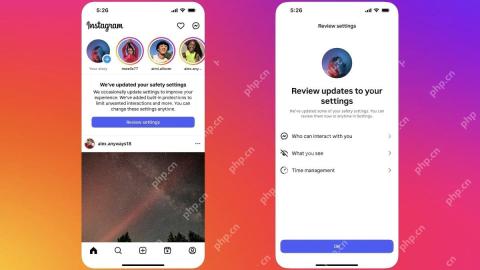 Instagram Is Using AI to Automatically Enroll Minors Into 'Teen Accounts'Apr 23, 2025 am 10:00 AM
Instagram Is Using AI to Automatically Enroll Minors Into 'Teen Accounts'Apr 23, 2025 am 10:00 AMMeta is cracking down on underage Instagram users. Following the introduction of "Teen Accounts" last year, featuring restrictions for users under 18, Meta has expanded these restrictions to Facebook and Messenger, and is now enhancing its
 Should I Use an Agent for Taobao?Apr 22, 2025 pm 12:04 PM
Should I Use an Agent for Taobao?Apr 22, 2025 pm 12:04 PMNavigating Taobao: Why a Taobao Agent Like BuckyDrop Is Essential for Global Shoppers The popularity of Taobao, a massive Chinese e-commerce platform, presents a challenge for non-Chinese speakers or those outside China. Language barriers, payment c
 How Can I Avoid Buying Fake Products On Taobao?Apr 22, 2025 pm 12:03 PM
How Can I Avoid Buying Fake Products On Taobao?Apr 22, 2025 pm 12:03 PMNavigating the vast marketplace of Taobao requires vigilance against counterfeit goods. This article provides practical tips to help you identify and avoid fake products, ensuring a safe and satisfying shopping experience. Scrutinize Seller Feedbac
 How to Buy from Taobao in the US?Apr 22, 2025 pm 12:00 PM
How to Buy from Taobao in the US?Apr 22, 2025 pm 12:00 PMNavigating Taobao: A Guide for US B2B Buyers Taobao, China's massive eCommerce platform, offers US businesses access to a vast selection of products at competitive prices. However, language barriers, payment complexities, and shipping challenges can


Hot AI Tools

Undresser.AI Undress
AI-powered app for creating realistic nude photos

AI Clothes Remover
Online AI tool for removing clothes from photos.

Undress AI Tool
Undress images for free

Clothoff.io
AI clothes remover

Video Face Swap
Swap faces in any video effortlessly with our completely free AI face swap tool!

Hot Article

Hot Tools

PhpStorm Mac version
The latest (2018.2.1) professional PHP integrated development tool

Atom editor mac version download
The most popular open source editor

WebStorm Mac version
Useful JavaScript development tools

SecLists
SecLists is the ultimate security tester's companion. It is a collection of various types of lists that are frequently used during security assessments, all in one place. SecLists helps make security testing more efficient and productive by conveniently providing all the lists a security tester might need. List types include usernames, passwords, URLs, fuzzing payloads, sensitive data patterns, web shells, and more. The tester can simply pull this repository onto a new test machine and he will have access to every type of list he needs.

EditPlus Chinese cracked version
Small size, syntax highlighting, does not support code prompt function







