Photoshop Express by Adobe is a simple yet powerful app that lets you make quick photo edits. It's handy if you often take several pictures on the go. The tools available include overlays, filters, text, light leaks, and adjustments like exposure, saturation, tonal coloring, brightness, and shadows.
You'll need an Adobe account and a premium subscription to get the most out of this app. You can log into your account on Photoshop for PC in case you need to perform advanced edits that Photoshop Express may be unable to handle.
Download: Photoshop Express for Android | iOS (Free, subscription available)
2 Snapseed
Simplicity is the standout feature of Snapseed. It's a free, bare-bones photo editor that does exactly what it's supposed to do without all the bells and whistles. Whether you're a pro or just need to touch up a quick selfie, Snapseed has all the necessary tools on both Android and iOS.
You can sharpen, crop, blur, use filters, contrast, add frames, and brighten your images all in one place. You can also use Snapseed's advanced options if you need them. For example, the Selective tool can help you focus attention on a particular portion of the image you're working on.
Download: Snapseed for Android | iOS (Free)
3 PhotoDirector
Among all the apps in this list, PhotoDirector is the closest you'll come to a full-fledged photo editing software. If you're a pro, you can play around with the numerous advanced tools available at your disposal, like animating objects and retouching specific areas.
If you're a beginner, however, you can take advantage of basic tools like contrast, brightness, cropping, and background replacement. You can also choose from the many available templates if you're editing for social media.
Consider using the PhotoDirector app because it's user-friendly and has no steep learning curve. Its premium subscription will get you more templates and elements to work with. It also comes with a couple of advanced AI tools, such as an AI background generator and an ID photo enhancer.
Download: PhotoDirector for Android | iOS (Free, subscription available)
4 YouCam Perfect
YouCam's standout feature is its ability to enhance your photo in real time. It lets you beautify, add effects, and use frames before you even take a photo. Once you have the desired modification on the live image, you can share or use the photo right as it is.
Another feature you may find useful is the face reshaper tool. It lets you enhance your selfies by allowing you to add contours for better-looking cheekbones and jawline.
YouCam leverages a mixture of artificial intelligence and augmented reality to ensure any adjustments to your photos are as perfect and realistic as possible. You can get more advanced manual and AI-powered features by paying for a subscription.
Download: YouCam for Android | iOS (Free, subscription available)
5 Apple Photos
Apple Photos can get you through most basic photo editing tasks on your iPhone. Some of the features in Apple Photos include cropping, rotating, flipping photos, straightening and adjusting perspective, and applying effects.
On top of these basic but essential photo editing capabilities, Apple Photos also lets you batch-edit photos on your iPhone. The good thing about this app is that it comes pre-installed on iOS, so you won't have to install a third-party editor if you want to do basic photo editing on your iPhone.
Download: Apple Photos for iOS (Free)
6 Picsart AI Photo Editor
Picsart is one of those photo editors that will serve you well whether you're just getting started in editing or are a professional. It's available for both Android and iOS, and the free version is good enough for most users.
One of its standout features is Photo and Artwork Remix, which lets you rework pictures or artwork already done by other Picsart users. However, my personal favorite is the Magic Effects feature, which uses AI to apply filters on pictures or art you're working on without having to do much.
The only downside of this app is that it's ad-ridden, so you may want to spend money on a subscription to get rid of them.
Download: Picsart for Android | iOS (Free, subscription available)
7 Canva
Social media campaigns need colorful and attractive images to capture the audience's attention. Canva is an excellent app for this task, offering thousands of graphic templates and image elements alongside some AI assistance.
Canva templates are available and optimized for any social media platform you can think of—YouTube, TikTok, Facebook, Snapchat, Twitter, LinkedIn, Reddit, etc.
You don't need any special skills to use Canva. All you have to do is upload your photo and use Canva's many features to come up with a unique design within minutes. You can also collaborate with others in editing projects in a team setup across different platforms.
Although the free version is enough in most cases, a paid subscription will unlock even more unique elements, templates, and functionality like background removal and instant resizing of an existing photo or project. Keep in mind that you'll need to create a Canva account to access your projects on different devices.
Download: Canva for Android | iOS (Free, subscription available)
8 Samsung Gallery
If you own a Samsung Galaxy device, you don't have to download a third-party photo editor. Samsung's Gallery app has photo editing features similar to Apple's Photos app.
To access these features, launch Samsung Gallery, open the image you want to edit, and tap the Edit tool (indicated by a pencil icon). Once you finish editing your image and tap Save, you should be able to locate the edited copy in the Gallery app alongside the original photo.
Samsung Gallery may not be as powerful as some dedicated editing apps on this list. However, its features should suffice if you only want to make minor touch-ups before sharing your pictures on social media platforms.
Download: Samsung Gallery for Android (Free)
9 Google Photos
Google Photos comes pre-installed on most devices that run stock Android. So, you likely already have one of the most user-friendly photo editing apps in your hand—even if its primary purpose is to back up your device's photos.
Its tools are good enough for casual photo editing, and you'll be happy with it if you just want to perform quick edits like fixing lighting, cropping, and applying simple filters.
Once you finish editing a photo on Google Photos, you can tap Save and access it on your other devices, like your iPad or PC (via a web browser), with the same Google account.
Download: Google Photos for Android | iOS (Free, subscription available)
With a bit of creativity and the right free photo editing app, you won't have to spend a penny on an app subscription. You can get the most out of these Android apps without having to upgrade to their premium versions unless you need very specific features like advanced AI editing tools.
The above is the detailed content of The 9 Best Free Photo Editing Apps for Android and iPhone. For more information, please follow other related articles on the PHP Chinese website!
 Chess Lessons Are Coming to DuolingoApr 24, 2025 am 10:41 AM
Chess Lessons Are Coming to DuolingoApr 24, 2025 am 10:41 AMDuolingo, renowned for its language-learning platform, is expanding its offerings! Later this month, iOS users will gain access to new chess lessons integrated seamlessly into the familiar Duolingo interface. The lessons, designed for beginners, wi
 Blue Check Verification Is Coming to BlueskyApr 24, 2025 am 10:17 AM
Blue Check Verification Is Coming to BlueskyApr 24, 2025 am 10:17 AMBluesky Echoes Twitter's Past: Introducing Official Verification Bluesky, the decentralized social media platform, is mirroring Twitter's past by introducing an official verification process. This will supplement the existing self-verification optio
 Google Photos Now Lets You Convert Standard Photos to Ultra HDRApr 24, 2025 am 10:15 AM
Google Photos Now Lets You Convert Standard Photos to Ultra HDRApr 24, 2025 am 10:15 AMUltra HDR: Google Photos' New Image Enhancement Ultra HDR is a cutting-edge image format offering superior visual quality. Like standard HDR, it packs more data, resulting in brighter highlights, deeper shadows, and richer colors. The key differenc
 You Should Try Instagram's New 'Blend' Feature for a Custom Reels FeedApr 23, 2025 am 11:35 AM
You Should Try Instagram's New 'Blend' Feature for a Custom Reels FeedApr 23, 2025 am 11:35 AMInstagram and Spotify now offer personalized "Blend" features to enhance social sharing. Instagram's Blend, accessible only through the mobile app, creates custom daily Reels feeds for individual or group chats. Spotify's Blend mirrors th
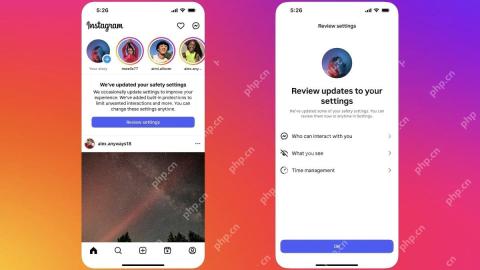 Instagram Is Using AI to Automatically Enroll Minors Into 'Teen Accounts'Apr 23, 2025 am 10:00 AM
Instagram Is Using AI to Automatically Enroll Minors Into 'Teen Accounts'Apr 23, 2025 am 10:00 AMMeta is cracking down on underage Instagram users. Following the introduction of "Teen Accounts" last year, featuring restrictions for users under 18, Meta has expanded these restrictions to Facebook and Messenger, and is now enhancing its
 Should I Use an Agent for Taobao?Apr 22, 2025 pm 12:04 PM
Should I Use an Agent for Taobao?Apr 22, 2025 pm 12:04 PMNavigating Taobao: Why a Taobao Agent Like BuckyDrop Is Essential for Global Shoppers The popularity of Taobao, a massive Chinese e-commerce platform, presents a challenge for non-Chinese speakers or those outside China. Language barriers, payment c
 How Can I Avoid Buying Fake Products On Taobao?Apr 22, 2025 pm 12:03 PM
How Can I Avoid Buying Fake Products On Taobao?Apr 22, 2025 pm 12:03 PMNavigating the vast marketplace of Taobao requires vigilance against counterfeit goods. This article provides practical tips to help you identify and avoid fake products, ensuring a safe and satisfying shopping experience. Scrutinize Seller Feedbac
 How to Buy from Taobao in the US?Apr 22, 2025 pm 12:00 PM
How to Buy from Taobao in the US?Apr 22, 2025 pm 12:00 PMNavigating Taobao: A Guide for US B2B Buyers Taobao, China's massive eCommerce platform, offers US businesses access to a vast selection of products at competitive prices. However, language barriers, payment complexities, and shipping challenges can


Hot AI Tools

Undresser.AI Undress
AI-powered app for creating realistic nude photos

AI Clothes Remover
Online AI tool for removing clothes from photos.

Undress AI Tool
Undress images for free

Clothoff.io
AI clothes remover

Video Face Swap
Swap faces in any video effortlessly with our completely free AI face swap tool!

Hot Article

Hot Tools

EditPlus Chinese cracked version
Small size, syntax highlighting, does not support code prompt function

Dreamweaver Mac version
Visual web development tools

Notepad++7.3.1
Easy-to-use and free code editor

MantisBT
Mantis is an easy-to-deploy web-based defect tracking tool designed to aid in product defect tracking. It requires PHP, MySQL and a web server. Check out our demo and hosting services.

Dreamweaver CS6
Visual web development tools







