Quick Links
- Locksmith Callouts Aren't Cheap
- A Smart Lock Solves the Problem
- Picking a Smart Lock
- Stop Hiding Keys Under Your Doormat
Locksmith Callouts Aren't Cheap
Hearing the click of the latch behind you as you step out to check the mail and the frantic realization that you don’t feel the reassuring stab of a key in your pocket as you frisk yourself is panic-inducing. If you have a partner or housemate inside who can let you back in, it’s no big deal.
But if you’re stranded outside your home with no way of getting back in, your options are limited. You could call someone you know who has a key, but you might get stung with a fee for the callout. Sometimes the only option is to call a locksmith and engage the services of a professional to break into your own home.

Murphy’s law almost guarantees that lockouts will happen at the most inopportune moment, like at night in the freezing cold while you’re wearing pajamas. This happened to me on a quiet Sunday afternoon a few years ago and while my dignity was intact, my bank balance suffered as a result of the callout fee.
Standard callout fees can range anywhere from $30 to over $100, and that’s before the locksmith has even attempted to open the door. Out-of-hours fees can easily double this number, particularly if the locksmith has to travel a long way to reach you.
Sometimes the lock can’t be picked, and so the only option is to break the lock. This leaves you not only with a callout and service fee but also the cost of a new lock and repairing any damage incurred to the door. If only there was a better way to lock and unlock your front door.
A Smart Lock Solves the Problem
The best thing about a modern smart lock is that you don’t need a key to get in. There are a myriad of entry options, and most smart locks include at least a few ways to enter your house.
Some smart locks use a keypad, into which you can input a code to disengage the lock. Others use a fingerprint reader, an even faster method of getting back in. There are smart locks that use the near-field communication (NFC) chip inside your smartphone or wearable to unlock with a wave.
Others are connected to a smart home system like Google Home or Apple HomeKit, allowing you to unlock the door remotely with your voice or a smartphone as long as you have internet access. Some use proprietary apps to do the same thing.
Many smart locks even have a failsafe keyhole, just in case a perfect storm of events happens to render your fingerprints, smartphone, memory, and home Wi-Fi useless. This probably won’t be that useful if you lock yourself out, but it’s good to know.

Smart locks aren’t prohibitively expensive anymore. Some of the best locks on the market, like the Yale Assure Lock 2 Touch, retail for $279.99 but can often be found discounted. The more you spend, the more features you get. Yale produces a version of the Assure Lock 2 that doesn’t include a fingerprint scanner, which will save you $40.
The slightly cheaper Aqara Smart Lock U100 can be found for less than $190 on Amazon. It works with Apple, Google, and Amazon smart home systems, includes IFTTT support, a fingerprint reader, a regular key, and backup power options.
You can spend less than this, but the less you spend the fewer options you have. Buying from reputable companies also ensures some standard of build quality. There are countless no-name smart locks on websites like Amazon, and while they’re probably fine, this isn’t necessarily good enough for home security and dependable everyday convenience.
Picking a Smart Lock
Once you’ve settled on a budget, it’s time to select a smart lock that’s right for your residence. You’ll need to make sure your chosen lock fits your door by measuring the door thickness and understanding terms like face bore, strike, and backset. If in doubt, download an installation guide from the manufacturer's website.
Yale’s smart locks come with a Door Checker that you can print at home and use as a guide to make sure your door is a match. Most smart locks come with detailed instructions for you to install the lock yourself. We’ve got a guide to installing a smart lock too.

Most smart locks use battery power since the locking mechanism lives on the door itself and cannot draw power from the mains. In this instance, you have two options: disposable (usually AA or AAA) batteries or rechargeable cells that can be topped up via USB.
The aforementioned Aqara smart lock is powered by disposables and lasts roughly 8 months. Other locks may use rechargeable batteries that need to be charged more often, but disposables are more common. Your lock should notify you when the battery is getting low so that you can take action, and some even include a USB port on the outside so that you can power the lock in an emergency.
In terms of security, smart locks have a lot in common with “dumb” locks. They depend on the same mechanism and technology that’s used in a standard lock, with an emphasis on keyless entry and modern smart home features. Smart locks have been secure for a long time, but they share the same weaknesses as other locks like brute force attacks.
There are some nice bonuses to installing a smart lock beyond keyless entry. This includes automated locking, alerts to let you know if the door has been left open, the ability to share access temporarily without sharing a physical key, and automations that can trigger other events in your smart home.
For example, you could trigger smart lighting to engage when you wave your smartphone in front of the lock at night, or you could even trigger different events based on who is unlocking the door. You may also be able to integrate your smart lock with a video doorbell, allowing you to unlock the door from a different room or remote location.
You’ll need to check compatibility if you want to make use of these sorts of features, and it might be worth looking into open-source local smart home system like Home Assistant for this.
Stop Hiding Keys Under Your Doormat
Hiding keys under the doormat means you’ll never get locked out, but it also means that other people could find their way in. If you have home insurance, it may not cover you if a hidden key was used to gain entry. The same is true if you leave a window open.
Combination lockboxes are a better idea, but they’re far from infallible. Someone could potentially steal the lockbox, take it home and break it open, then return to your residence with a key. You’re painting a target on your back.
Looking for a smart lock? Check out our round-up of the best smart locks for some shopping ideas.
Your changes have been saved
Email Is sent
Please verify your email address.
Send confirmation emailYou’ve reached your account maximum for followed topics.
Manage Your List Follow Followed Follow with Notifications Follow UnfollowThe above is the detailed content of A Smart Lock Could Cost Less Than a Locksmith Service Call. For more information, please follow other related articles on the PHP Chinese website!
 How to Make Your iPhone as Secure as PossibleMay 12, 2025 am 03:03 AM
How to Make Your iPhone as Secure as PossibleMay 12, 2025 am 03:03 AMStrengthen iPhone security: Six key steps and practical skills This article outlines six key steps to help you enhance your iPhone’s security and protect your personal information from being leaked. Quick link Two-factor authentication iCloud Private Relay Advanced Data Protection Anti-theft equipment protection Lock mode Other key habits to improve iPhone security summary Two-factor authentication adds an extra layer of security to your iCloud account, while iCloud private relay protects your privacy when you use the Apple Safari browser to surf the internet. Consider enabling advanced data protection for enhanced encryption and use anti-theft device protection to further lock your device to your biometric information. In addition to using locks
 6 Things Apple Must Add to the iPhone 17 or I'm Not UpgradingMay 12, 2025 am 12:56 AM
6 Things Apple Must Add to the iPhone 17 or I'm Not UpgradingMay 12, 2025 am 12:56 AMI've been using the iPhone 14 for two years and am considering upgrading to the iPhone 17, but only if it includes these six key improvements: Revamped Design: The iPhone's design has remained stagnant for years. I'm hoping for a complete design o
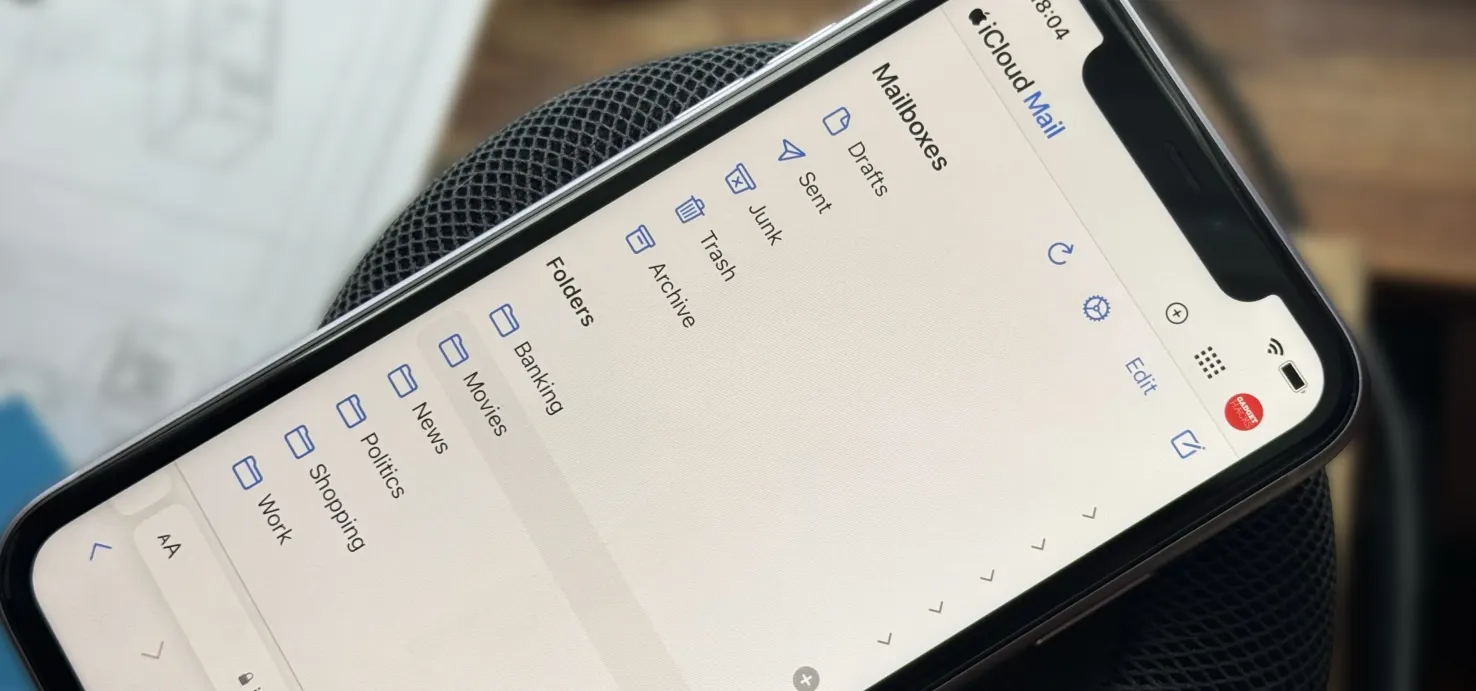 Create Unlimited iCloud Email Address Variations to Take Total Control Over Your iCloud Mail Inbox May 11, 2025 am 10:57 AM
Create Unlimited iCloud Email Address Variations to Take Total Control Over Your iCloud Mail Inbox May 11, 2025 am 10:57 AMApple includes a lot of helpful features for iCloud email addresses, but one of its best-kept secrets will give you total control over organizing your inbox like a pro.So, what's the big secret?Subaddressing, also known as plus addressing, tagged add
 How to Sort Photos by Recently Added in iOS 18May 11, 2025 am 10:28 AM
How to Sort Photos by Recently Added in iOS 18May 11, 2025 am 10:28 AMThe major revisions of iOS 18 and iPadOS 18 Photos App have caused confusion and dissatisfaction among users. Many users are used to sorting old photo apps. The new version is sorted by the creation time of film and video rather than dates, which leads to some problems. For example, if you receive photos shared via airdrop a week ago, these photos will be placed in an older time period and are difficult to find, rather than appearing at the bottom of the album as most users expect. Fortunately, iOS 18 allows you to change the sort of photos to "Recently Added" instead of "Shot Date" (i.e. when you create it). A lot of complaints about the new photo app are solved with just a simple tweak. How to sort photos by adding date instead of creating time in iOS 18
 iOS 18.0.1 & iPadOS 18.0.1 Updates Released with Bug FixesMay 11, 2025 am 10:26 AM
iOS 18.0.1 & iPadOS 18.0.1 Updates Released with Bug FixesMay 11, 2025 am 10:26 AMApple launches iOS 18.0.1 and iPadOS 18.0.1 system updates to fix vulnerabilities and improve security! In response to various errors and security issues in iOS/iPadOS 18.0 versions, Apple has released the iOS 18.0.1 and iPadOS 18.0.1 minor version updates. This update mainly targets the following issues: Touch screen and camera functionality issues on iPhone 16 models; fixes errors that cause information apps to crash when sharing Apple Watch watch faces; and fixes performance and memory allocation issues on certain iPhone models. In addition, some security fixes are included. The complete update description is as follows
 iOS 18 Features You Should UseMay 11, 2025 am 10:00 AM
iOS 18 Features You Should UseMay 11, 2025 am 10:00 AMiOS 18/iPadOS 18: Eight new features worth paying attention to You may have upgraded to iOS 18 for iPhone or iPadOS 18 for iPad and are curious about some new features. Apart from numerous minor improvements, the following eight features are particularly eye-catching: Dark Mode Icons and Parts/Color Adjustment: The color adjustment function of Dark Mode and Icons and Parts allows you to further personalize the visual effects of the home screen. Press and hold the home screen, tap Edit in the upper left corner, and select Custom to access the tone and color sliders. The color adjustment feature can even reduce the visual impact of the annoying red application corner mark, making it less conspicuous. Interference control in Safari browser:
 How to Downgrade from iOS 18 Back to iOS 17May 11, 2025 am 09:36 AM
How to Downgrade from iOS 18 Back to iOS 17May 11, 2025 am 09:36 AMRegretting your iOS 18 upgrade? Don't worry, downgrading to iOS 17 is still possible (for now!). This guide explains how, but remember, Apple may stop signing iOS 17.7 soon, so act fast! Before You Begin: Crucial Backup: iOS 18 backups are incomp
 Fix Photos App Redesign in iOS 18 by Rearranging CollectionsMay 11, 2025 am 09:34 AM
Fix Photos App Redesign in iOS 18 by Rearranging CollectionsMay 11, 2025 am 09:34 AMiOS 18 Photo App Adjustment Guide: Restore the Old Version Experience The iOS 18 system update brings many exciting new features to iPhone users, such as more powerful home screen customization, dark mode icons, icon shading and control center customization. However, the revision of the iOS 18 photo app has caused many complaints from users. iOS 18 has made a significant redesign of the photo app, and many users want to be able to undo these changes and restore to previous photo app designs. While you can't do this completely, you can make some tweaks to the Photos app to make it behave closer to the ones before the iOS 18 revamp. One of the best ways to improve is to change the way the photos are sorted to "Recently added" instead of pressing


Hot AI Tools

Undresser.AI Undress
AI-powered app for creating realistic nude photos

AI Clothes Remover
Online AI tool for removing clothes from photos.

Undress AI Tool
Undress images for free

Clothoff.io
AI clothes remover

Video Face Swap
Swap faces in any video effortlessly with our completely free AI face swap tool!

Hot Article

Hot Tools

SublimeText3 Linux new version
SublimeText3 Linux latest version

Zend Studio 13.0.1
Powerful PHP integrated development environment

WebStorm Mac version
Useful JavaScript development tools

MinGW - Minimalist GNU for Windows
This project is in the process of being migrated to osdn.net/projects/mingw, you can continue to follow us there. MinGW: A native Windows port of the GNU Compiler Collection (GCC), freely distributable import libraries and header files for building native Windows applications; includes extensions to the MSVC runtime to support C99 functionality. All MinGW software can run on 64-bit Windows platforms.

Dreamweaver CS6
Visual web development tools







