In the AI chatbot space, ChatGPT has been the undisputed leader since its launch in November 2022. However, with the release of Claude 3, it is increasingly looking like ChatGPT might be losing that title. Here are four reasons you should consider switching from ChatGPT to Claude.
1 Claude Is Better at Creative Writing
Besides occasional science homework, programming tasks, and fun games, one of the most popular use cases of AI chatbots is creative writing. Most users use AI chatbots to help draft an email, cover letter, resume, article, or song lyrics—basically one creative write-up or another. While ChatGPT has clearly been the favored option owing mostly to its brand name and publicity, Claude has consistently delivered top-notch results even in earlier iterations of the AI chatbots. But it's not just about providing top-notch results. Claude, especially backed by the latest Claude 3 model, outperforms ChatGPT in a wide range of creative writing tasks.
As someone who has consistently used both chatbots since their launch, Claude, although not necessarily the overall better model, is significantly better at creating write-ups that better mimic human "creativity and imperfections." Putting both chatbots to the test, ChatGPT's write-ups, although grammatically correct, were full of tell-tale signs of an AI-written piece. Claude's write-ups read more naturally and sound human. Although not perfect, they are likely to be more engaging and creative.
Too frequently, ChatGPT falls victim to the use of so many clichés and predictable word choices. Ask ChatGPT to write about some business topics, and there's a good chance you will see words like "In today's business environment," "In recent history," and "In the fast-paced digital landscape" in the starting paragraphs.
Putting our theory to the test, it was just as predicted. ChatGPT (GPT-3.5 and GPT-4) used cliché intros in five out of five trials. Here are the first three samples:
Sample 1 Sample 2
Sample 2  Sample 3
Sample 3 
Claude, on the other hand, produced varying results four times out of five trials, avoiding the cliche on the first trial:

Besides cliché, ChatGPT, more than Claude, tends to fall victim to the sporadic use of joining words like "in conclusion," "as a result," and a tendency for unnecessary emphasis where emphatic words like "undisputed, critical, unquestionable, must" etc., are used.
But besides these flaws, how do write-ups from each chatbot sound from a holistic point of view?
To top off the comparison, I asked both chatbots to produce rhyming rap lyrics on the theme "coconut to wealth." Claude seems the better option, but I'll let you be the judge.
Here's ChatGPT's take:

And here's Claude's take:

Early adopters of ChatGPT probably have a deep-rooted preference for the AI chatbot, but when it comes to creative writing, ChatGPT has some serious catching up to do in many areas.
2 Claude Offers Multimodality for Free

Besides Google's Gemini AI chatbot, there are hardly any major AI chatbots in the market that offer Claude's multimodal features for free. With the free version of ChatGPT, all you get is text generation abilities, and that's it. No file uploads for analysis, no image processing, nothing else! On the other hand, Claude offers these premium features on its free tier. So, you can use image prompting or upload files for analysis on the chatbot for free if you use the free beta version of the bot.
3 Larger Context Window
Context window is the limit of text data an AI chatbot can process at a go. Think of it as how many things you can keep in your memory (and be able to recall) at a time.
Depending on the version of ChatGPT you use, you should get anywhere between 4k, 8k, 16k, 32k, and 128k context windows. For clarity, a 4k context window can accommodate around 3,000 words, while a 32k window can accommodate around 24,000 words. With the ChatGPT free tier, you get the lowest limits of the context window options (4k or 8k), meaning a few pages of text. You can access the 16k and possibly 32k options on ChatGPT Plus or Team plans, while the 128k context window seems to be an exclusive reserve of the ChatGPT Enterprise plans.
Whereas Claude has a 200k context window on its free and premium plans—a significant improvement from ChatGPT's 4k or 8k window.
Why does this even matter? Well, the larger the context window, the more text data you can process at a time without the AI chatbot making things up. Claude's 200k context window is equivalent to around 150,000 words. Yep, it means you'll theoretically be able to process 150,000 words simultaneously with Claude, while ChatGPT could cap you out at 24,000 words even on its premium tier. You see? The difference is like night and day—at least in theory.
4 More Messages Per Hour
Rate limits can be a pain. You're in the middle of an interesting prompting session, you get an alert that you've reached your limit and have to wait (sometimes hours!) to get a reset. It's a huge joy killer and can set your work back hours. However, this happens both on ChatGPT and Claude, so it's an even ground on that point.
ChatGPT offers 40 messages every three hours on the Plus plan, while Claude offers 100 messages per eight hours. If you're not lost in the optics and do the math, ChatGPT's message limits are slightly better than Claude's. But there's more to it.
OpenAI dynamically throttles your usage limits. This means the limit you see isn't what you'll always get. It depends on the demand, as per OpenAI. On the other hand, despite having slightly lower usage limits, Claude can actually be more liberal with the limits depending on how much text you use per message.
So, if, for instance, you send around 2,000 words (around 200 English sentences of 15–25 words each), you should be able to get "at least" the 100 messages per 8-hour limit. Two thousand words per prompt is a generous number; only a few people get that wordy when doing basic prompting. If you use a lower number of words per prompt, you should be able to get a larger number of messages per hour theoretically.
So, while ChatGPT might seem more generous on the outside if you use both chatbots daily, Claude seems to be the more generous option, although not necessarily at all times.
While early adopters may have a sentimental attachment to ChatGPT, it's becoming increasingly clear that Claude is a force to be reckoned with. As the AI landscape continues to evolve, it will be fascinating to see how these titans of conversational AI push each other to new heights, ultimately benefiting users with ever-improving and more capable chatbots. The future of AI-powered interactions has never been more exciting.
The above is the detailed content of 4 Reasons to Start Using Claude 3 Instead of ChatGPT. For more information, please follow other related articles on the PHP Chinese website!
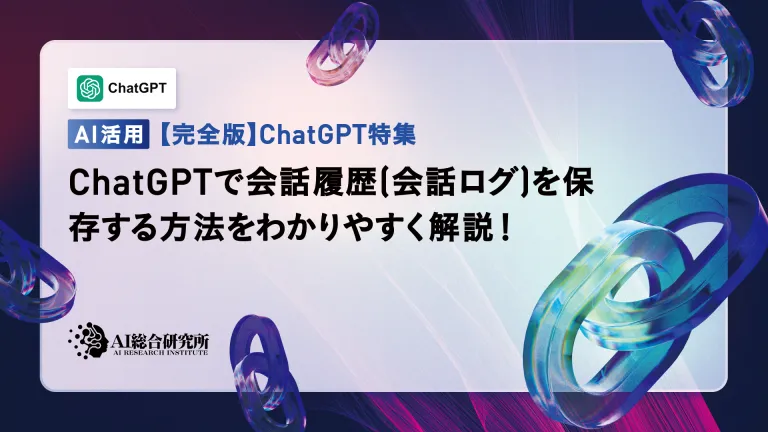 An easy-to-understand explanation of how to save conversation history (conversation log) in ChatGPT!May 16, 2025 am 05:41 AM
An easy-to-understand explanation of how to save conversation history (conversation log) in ChatGPT!May 16, 2025 am 05:41 AMVarious ways to efficiently save ChatGPT dialogue records Have you ever thought about saving a ChatGPT-generated conversation record? This article will introduce a variety of saving methods in detail, including official functions, Chrome extensions and screenshots, etc., to help you make full use of ChatGPT conversation records. Understand the characteristics and steps of various methods and choose the one that suits you best. [Introduction to the latest AI proxy "OpenAI Operator" released by OpenAI] (The link to OpenAI Operator should be inserted here) Table of contents Save conversation records using ChatGPT Export Steps to use the official export function Save ChatGPT logs using Chrome extension ChatGP
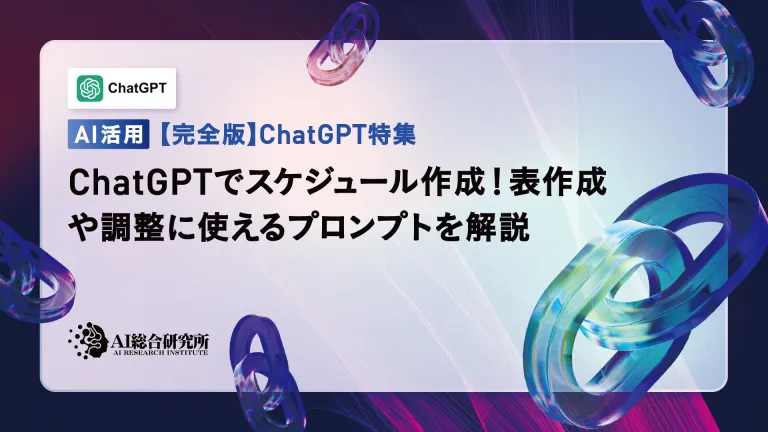 Create a schedule with ChatGPT! Explaining prompts that can be used to create and adjust tablesMay 16, 2025 am 05:40 AM
Create a schedule with ChatGPT! Explaining prompts that can be used to create and adjust tablesMay 16, 2025 am 05:40 AMModern society has a compact pace and efficient schedule management is crucial. Work, life, study and other tasks are intertwined, and prioritization and schedules are often a headache. Therefore, intelligent schedule management methods using AI technology have attracted much attention. In particular, ChatGPT's powerful natural language processing capabilities can automate tedious schedules and task management, significantly improving productivity. This article will explain in-depth how to use ChatGPT for schedule management. We will combine specific cases and steps to demonstrate how AI can improve daily life and work efficiency. In addition, we will discuss things to note when using ChatGPT to ensure safe and effective use of this technology. Experience ChatGPT now and get your schedule
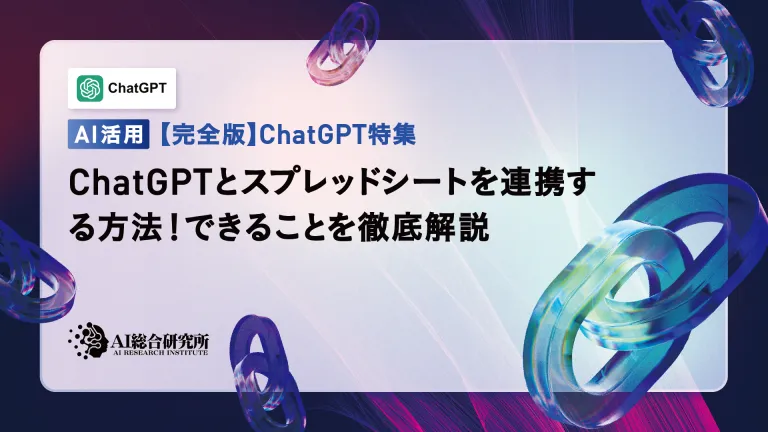 How to connect ChatGPT with spreadsheets! A thorough explanation of what you can doMay 16, 2025 am 05:39 AM
How to connect ChatGPT with spreadsheets! A thorough explanation of what you can doMay 16, 2025 am 05:39 AMWe will explain how to link Google Sheets and ChatGPT to improve business efficiency. In this article, we will explain in detail how to use the add-on "GPT for Sheets and Docs" that is easy for beginners to use. No programming knowledge is required. Increased business efficiency through ChatGPT and spreadsheet integration This article will focus on how to connect ChatGPT with spreadsheets using add-ons. Add-ons allow you to easily integrate ChatGPT features into your spreadsheets. GPT for Shee
 6 Investor Predictions For AI In 2025May 16, 2025 am 05:37 AM
6 Investor Predictions For AI In 2025May 16, 2025 am 05:37 AMThere are overarching trends and patterns that experts are highlighting as they forecast the next few years of the AI revolution. For instance, there's a significant demand for data, which we will discuss later. Additionally, the need for energy is d
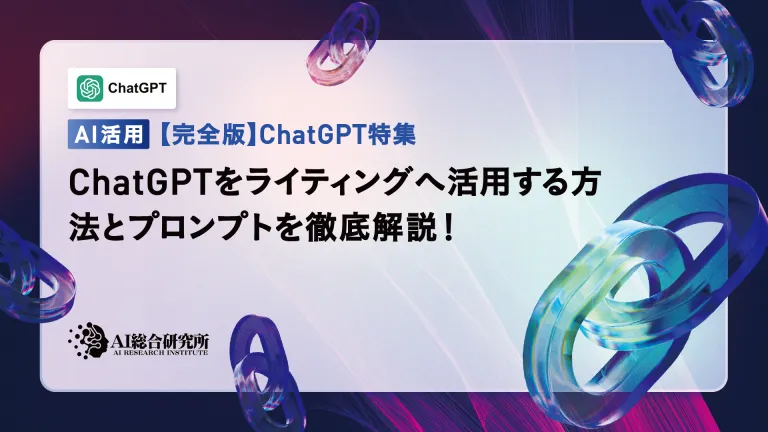 Use ChatGPT for writing! A thorough explanation of tips and examples of prompts!May 16, 2025 am 05:36 AM
Use ChatGPT for writing! A thorough explanation of tips and examples of prompts!May 16, 2025 am 05:36 AMChatGPT is not just a text generation tool, it is a true partner that dramatically increases writers' creativity. By using ChatGPT for the entire writing process, such as initial manuscript creation, ideation ideas, and stylistic changes, you can simultaneously save time and improve quality. This article will explain in detail the specific ways to use ChatGPT at each stage, as well as tips for maximizing productivity and creativity. Additionally, we will examine the synergy that combines ChatGPT with grammar checking tools and SEO optimization tools. Through collaboration with AI, writers can create originality with free ideas
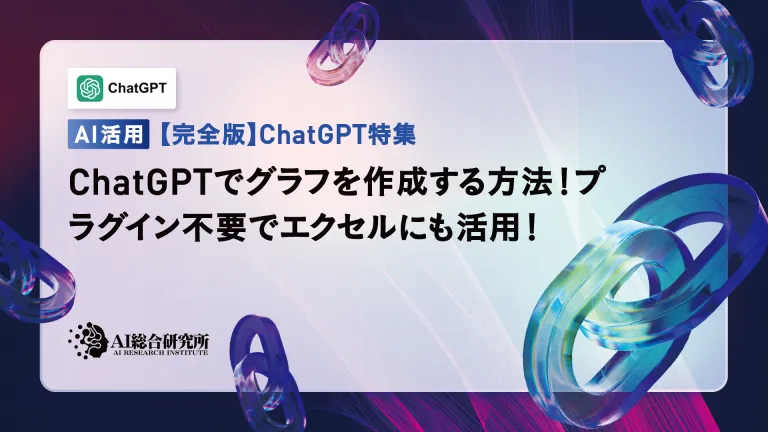 How to create graphs in ChatGPT! No plugins required, so it can be used for Excel too!May 16, 2025 am 05:35 AM
How to create graphs in ChatGPT! No plugins required, so it can be used for Excel too!May 16, 2025 am 05:35 AMData visualization using ChatGPT: From graph creation to data analysis Data visualization, which conveys complex information in an easy-to-understand manner, is essential in modern society. In recent years, due to the advancement of AI technology, graph creation using ChatGPT has attracted attention. In this article, we will explain how to create graphs using ChatGPT in an easy-to-understand manner even for beginners. We will introduce the differences between the free version and the paid version (ChatGPT Plus), specific creation steps, and how to display Japanese labels, along with practical examples. Creating graphs using ChatGPT: From basics to advanced use ChatG
 Pushing The Limits Of Modern LLMs With A Dinner Plate?May 16, 2025 am 05:34 AM
Pushing The Limits Of Modern LLMs With A Dinner Plate?May 16, 2025 am 05:34 AMIn general, we know that AI is big, and getting bigger. It’s fast, and getting faster. Specifically, though, not everyone’s familiar with some of the newest hardware and software approaches in the industry, and how they promote better results. Peopl
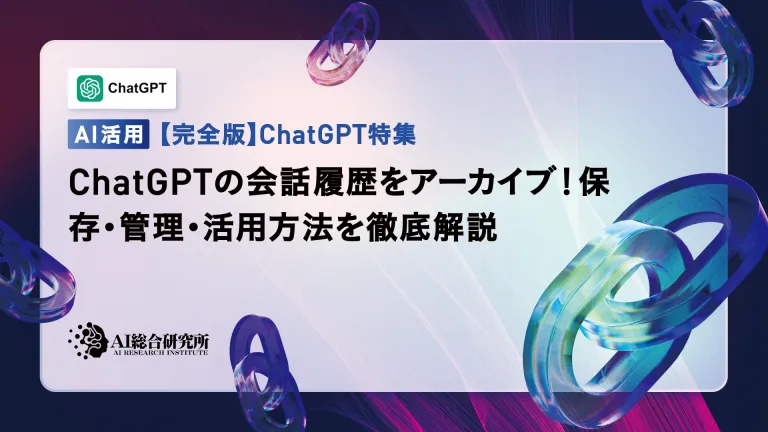 Archive your ChatGPT conversation history! Explaining the steps to save and how to restore itMay 16, 2025 am 05:33 AM
Archive your ChatGPT conversation history! Explaining the steps to save and how to restore itMay 16, 2025 am 05:33 AMChatGPT Dialogue Record Management Guide: Efficiently organize and make full use of your treasure house of knowledge! ChatGPT dialogue records are a source of creativity and knowledge, but how can growing records be effectively managed? Is it time-consuming to find important information? don’t worry! This article will explain in detail how to effectively "archive" (save and manage) your ChatGPT conversation records. We will cover official archive functions, data export, shared links, and data utilization and considerations. Table of contents Detailed explanation of ChatGPT's "archive" function How to use ChatGPT archive function Save location and viewing method of ChatGPT archive records Cancel and delete methods for ChatGPT archive records Cancel archive Delete the archive Summarize Ch


Hot AI Tools

Undresser.AI Undress
AI-powered app for creating realistic nude photos

AI Clothes Remover
Online AI tool for removing clothes from photos.

Undress AI Tool
Undress images for free

Clothoff.io
AI clothes remover

Video Face Swap
Swap faces in any video effortlessly with our completely free AI face swap tool!

Hot Article

Hot Tools

SAP NetWeaver Server Adapter for Eclipse
Integrate Eclipse with SAP NetWeaver application server.

PhpStorm Mac version
The latest (2018.2.1) professional PHP integrated development tool

VSCode Windows 64-bit Download
A free and powerful IDE editor launched by Microsoft

Zend Studio 13.0.1
Powerful PHP integrated development environment

Dreamweaver CS6
Visual web development tools







