Home >Software Tutorial >Computer Software >How Beyond Compare compares binary files How Beyond Compare compares binary files
How Beyond Compare compares binary files How Beyond Compare compares binary files
- WBOYWBOYWBOYWBOYWBOYWBOYWBOYWBOYWBOYWBOYWBOYWBOYWBOriginal
- 2024-06-10 13:37:401622browse
Question: How to use Beyond Compare to compare binary files? Beyond Compare is a powerful file comparison and merging tool, but it is unknown whether it supports comparing binary files. This article will introduce the method of comparing binary files in Beyond Compare to help you solve this problem. Read on to learn the details.
First open the [Beyond Compare] software

and then select the comparison type of [Hex file] to compare binary files

Click on the left and right file icons and select the files that need to be compared respectively

After that, you can clearly see the [red area], indicating two files The differences
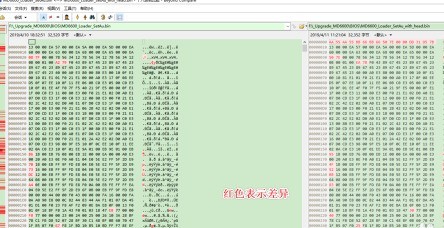
Click the [up and down arrows] to view the differences one by one

Drag the [cursor] in the middle to quickly view the differences The place

The above is the detailed content of How Beyond Compare compares binary files How Beyond Compare compares binary files. For more information, please follow other related articles on the PHP Chinese website!
Related articles
See more- How to change the material of bedding in Kujiale_How to change the material of bedding in Kujiale
- How to use modified line in sai_Using the modified line method in sai
- Graphic and text method for creating mask animation in Flash
- A simple way to enter fractions in Geometry Sketchpad
- How to deal with the thickening of the cursor in the MathType input box

