Home >Software Tutorial >Computer Software >How does Wanxing Miaoying KTV subtitle effect work? Wanxing Miaoying KTV subtitle effect production method
How does Wanxing Miaoying KTV subtitle effect work? Wanxing Miaoying KTV subtitle effect production method
- 王林Original
- 2024-06-09 21:16:10961browse
Creating karaoke subtitle effects is a concern for many video creators. In order to help everyone easily create high-quality karaoke subtitle effects, PHP editor Strawberry has prepared a tutorial on how to create KTV subtitle effects with Wondershare Meow Movie. . This article will introduce in detail the steps to create KTV subtitle effects in Wondershare Video editing software. By reading the following, you'll master the techniques for creating impressive karaoke subtitle effects that will make your videos stand out.
First drag the music material into the track.

Add a bottom subtitle.

Enter text, adjust the format of the text, and enter [Advanced Editing].

Set the text border to black and size 2.
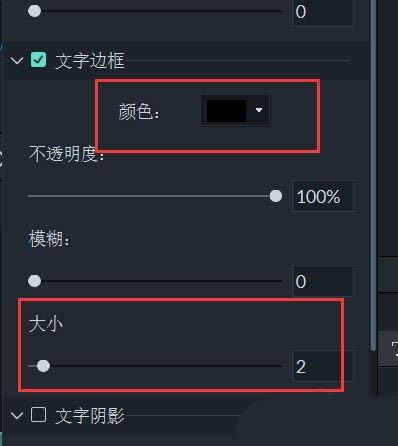
The animation is set to [No animation].
Copy and paste the text track to a new track.

Fill the text with blue and set the text border with white.

Set the animation to [Erase] and adjust the time.

As shown in the picture, the KTV subtitles are ready.

The above is the detailed content of How does Wanxing Miaoying KTV subtitle effect work? Wanxing Miaoying KTV subtitle effect production method. For more information, please follow other related articles on the PHP Chinese website!
Related articles
See more- How to change the material of bedding in Kujiale_How to change the material of bedding in Kujiale
- How to use modified line in sai_Using the modified line method in sai
- Graphic and text method for creating mask animation in Flash
- A simple way to enter fractions in Geometry Sketchpad
- How to deal with the thickening of the cursor in the MathType input box

