Home >Software Tutorial >Office Software >Word multiple-choice option alignment and typesetting method_find and replace tool
Word multiple-choice option alignment and typesetting method_find and replace tool
- 王林Original
- 2024-06-08 18:41:38851browse
Have you encountered the problem that the multiple-choice question options cannot be aligned in the Word document, which affects the aesthetics of the test paper? PHP editor Baicao brings you a simple and easy solution, which can be easily solved using the find and replace tool. If you are troubled by the alignment problem of multiple-choice question options, please continue reading the details below and let PHP editor Baicao take you step by step to solve this problem.
1. First, we CTRL+H to open Find and Replace
and switch the input method to English. Enter (A, *) (B, *) (C, *) (D, *) in the search content. If there is an EF option, add it in the same way. Note that if there is no symbol after your letter option, then the comma here can There is no need to type or replace symbols from your own page; enter 1^t2^t3^t4 in the replacement field. Note the ^ symbol SHIFT+6.
3. Then click More to check [Use Wildcards], and finally click Replace All.

4. Then select the first column option and click [Start]-[Select]-[Select text with similar format] above to select all options.
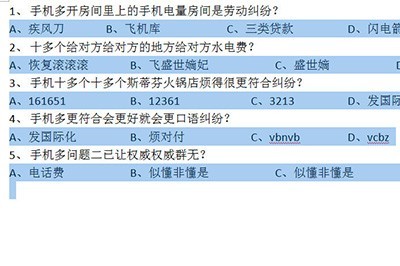
#5. Right-click [Paragraph], open the paragraph editing box, and click [Tab Stop] below. Set tab characters at the 11-character, 22-character, and 33-character positions respectively.

#6. Finally, make sure all the options are aligned.

How about it? It’s very simple. According to this operation, typesetting multiple-choice questions will not be a problem in the future. If you are interested, you can try it.
The above is the detailed content of Word multiple-choice option alignment and typesetting method_find and replace tool. For more information, please follow other related articles on the PHP Chinese website!

