Home >Software Tutorial >Office Software >How to use excel translation function_How to use excel translation function
How to use excel translation function_How to use excel translation function
- 王林Original
- 2024-06-05 12:59:39999browse
The excel translation function, as the name suggests, is a function that comes with excel that can translate text. This feature is very useful for users who often need to translate text, as it can help users quickly and accurately translate text into the target language. Next, PHP editor Yuzai will introduce in detail how to use the excel translation function to help you easily master this practical function.
1. First open the excel table that needs to be translated, and then click [Review] (as shown in the picture).
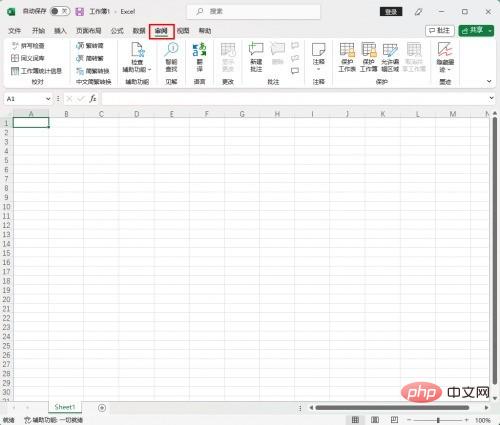
2. Then click the [Translate] function and a [Translation Tool] will pop up on the right (as shown in the picture).
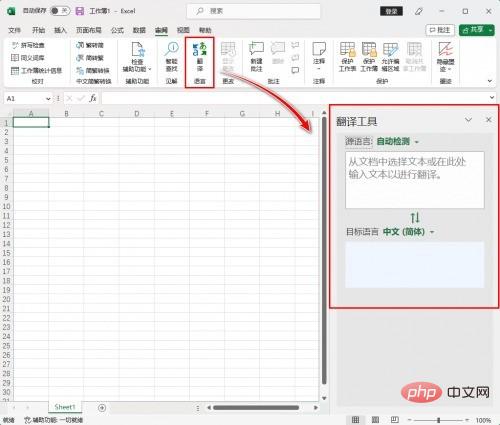
3. Select [Target Language], select text in the document or enter text in the input box, and the translation will be automatically performed (as shown in the picture).
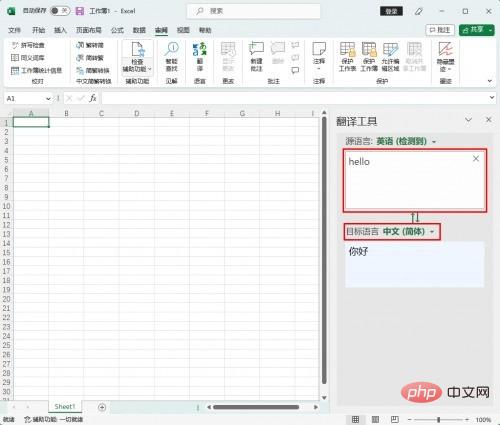
The above is the detailed content of How to use excel translation function_How to use excel translation function. For more information, please follow other related articles on the PHP Chinese website!

