 Software Tutorial
Software Tutorial Office Software
Office Software What to do if there is a black line in the transparent taskbar of Win11_Solution to the black line
What to do if there is a black line in the transparent taskbar of Win11_Solution to the black lineHave you encountered the annoying black line on the Win11 transparent taskbar? don’t worry! PHP editor Baicao will help you solve this problem easily. If you encounter an annoying black line suddenly appearing on the transparent taskbar when using Win11 system, which affects the appearance and user experience, please continue reading below. We will introduce the root cause of the problem in detail and provide simple and easy solutions. Help You restore the freshness and beauty of your taskbar.

#1. According to user feedback, you can right-click translucenttb and open settings.
2. Then set the [margin] of the icon option to [1] to solve the problem.
Method 2
1. If it still doesn’t work, you can right-click on the blank space and open [Personalization].
2. Then select the system default theme and change it to solve the problem.
Method 3
1. If all else fails, it is recommended that you uninstall translucenttb.
2. Then change the startallback software to set a transparent taskbar.
The above is the detailed content of What to do if there is a black line in the transparent taskbar of Win11_Solution to the black line. For more information, please follow other related articles on the PHP Chinese website!
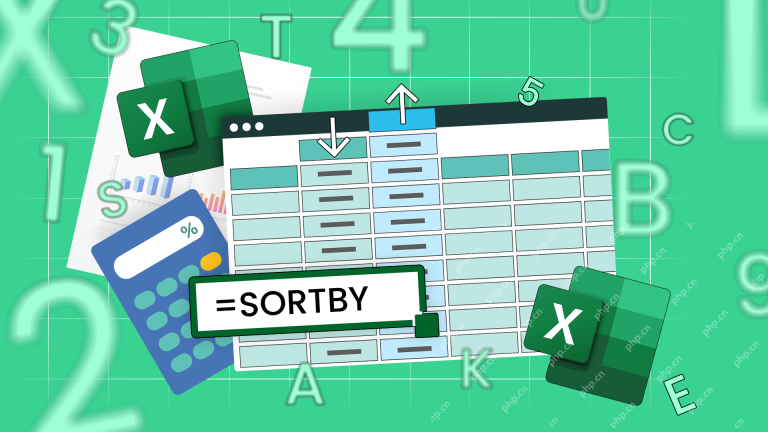 How to Use the SORTBY Function in ExcelApr 25, 2025 am 01:00 AM
How to Use the SORTBY Function in ExcelApr 25, 2025 am 01:00 AMExcel's SORTBY function: a tool for efficient sorting Microsoft Excel provides a variety of data sorting methods, and the SORTBY function is undoubtedly the simplest and most convenient one. It allows you to dynamically sort data based on multiple arrays while maintaining the integrity of the original data. SORTBY function syntax The syntax of the SORTBY function is concise and clear: =SORTBY(a,b¹,b²,c¹,c²...) in: a (required) is the region or array to be sorted; b¹ (Required) is the first region or array to sort by; b² (optional) is the sort order of b¹; c¹ and c² (optional)
 How to find and highlight duplicates in ExcelApr 24, 2025 am 10:42 AM
How to find and highlight duplicates in ExcelApr 24, 2025 am 10:42 AMThis tutorial shows you how to automatically highlight duplicate entries in Excel. We'll cover shading duplicate cells, entire rows, or consecutive duplicates using conditional formatting and a powerful add-in. Last week, we looked at using formulas
 How to identify duplicates in Excel: find, highlight, count, filterApr 24, 2025 am 10:06 AM
How to identify duplicates in Excel: find, highlight, count, filterApr 24, 2025 am 10:06 AMThe tutorial explains how to search for duplicates in Excel. You will learn a few formulas to identify duplicate values or find duplicate rows with or without first occurrences. You will also learn how to count instances of each duplicate
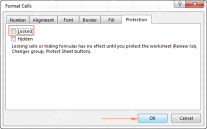 How to lock cells in Excel and unlock certain cells on a protected sheetApr 24, 2025 am 09:43 AM
How to lock cells in Excel and unlock certain cells on a protected sheetApr 24, 2025 am 09:43 AMThis tutorial explains how to safeguard specific Excel cells from accidental modification or unauthorized editing. It covers locking individual cells, unlocking cells on a protected sheet (with or without a password), and identifying locked/unlocked
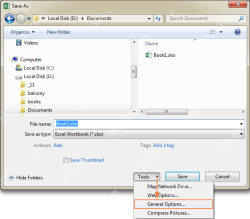 How to protect worksheets and unprotect Excel sheet without passwordApr 24, 2025 am 09:27 AM
How to protect worksheets and unprotect Excel sheet without passwordApr 24, 2025 am 09:27 AMThis tutorial demonstrates how to safeguard Excel spreadsheets with or without passwords, and how to recover access if a password is forgotten. Protecting your worksheets, especially when sharing them externally, is crucial to prevent unauthorized mo
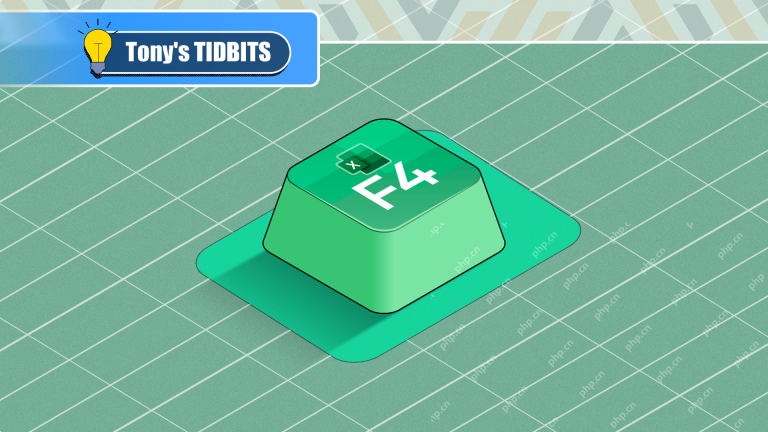 Don't Ignore the Power of F4 in Microsoft ExcelApr 24, 2025 am 06:07 AM
Don't Ignore the Power of F4 in Microsoft ExcelApr 24, 2025 am 06:07 AMA must-have for Excel experts: the wonderful use of the F4 key, a secret weapon to improve efficiency! This article will reveal the powerful functions of the F4 key in Microsoft Excel under Windows system, helping you quickly master this shortcut key to improve productivity. 1. Switching formula reference type Reference types in Excel include relative references, absolute references, and mixed references. The F4 keys can be conveniently switched between these types, especially when creating formulas. Suppose you need to calculate the price of seven products and add a 20% tax. In cell E2, you may enter the following formula: =SUM(D2 (D2*A2)) After pressing Enter, the price containing 20% tax can be calculated. But,
 Count unique and distinct values in Excel with formula or pivot tableApr 23, 2025 am 11:21 AM
Count unique and distinct values in Excel with formula or pivot tableApr 23, 2025 am 11:21 AMThis tutorial shows you how to count unique and distinct values in Excel using formulas and PivotTables. We'll cover counting unique names, text, numbers, and case-sensitive values, as well as handling blank cells. The key difference between "u
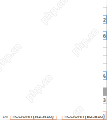 COUNT and COUNTA functions to count cells in ExcelApr 23, 2025 am 10:46 AM
COUNT and COUNTA functions to count cells in ExcelApr 23, 2025 am 10:46 AMThis tutorial provides a concise overview of Excel's COUNT and COUNTA functions, illustrating their use with practical examples. You'll also learn how to leverage COUNTIF and COUNTIFS for counting cells based on specific criteria. Excel excels at nu


Hot AI Tools

Undresser.AI Undress
AI-powered app for creating realistic nude photos

AI Clothes Remover
Online AI tool for removing clothes from photos.

Undress AI Tool
Undress images for free

Clothoff.io
AI clothes remover

Video Face Swap
Swap faces in any video effortlessly with our completely free AI face swap tool!

Hot Article

Hot Tools

SAP NetWeaver Server Adapter for Eclipse
Integrate Eclipse with SAP NetWeaver application server.

DVWA
Damn Vulnerable Web App (DVWA) is a PHP/MySQL web application that is very vulnerable. Its main goals are to be an aid for security professionals to test their skills and tools in a legal environment, to help web developers better understand the process of securing web applications, and to help teachers/students teach/learn in a classroom environment Web application security. The goal of DVWA is to practice some of the most common web vulnerabilities through a simple and straightforward interface, with varying degrees of difficulty. Please note that this software

EditPlus Chinese cracked version
Small size, syntax highlighting, does not support code prompt function

PhpStorm Mac version
The latest (2018.2.1) professional PHP integrated development tool

SublimeText3 Linux new version
SublimeText3 Linux latest version





