Home >Software Tutorial >Office Software >How to enable macros in office 2007 How to enable macros in office 2007
How to enable macros in office 2007 How to enable macros in office 2007
- WBOYWBOYWBOYWBOYWBOYWBOYWBOYWBOYWBOYWBOYWBOYWBOYWBOriginal
- 2024-06-02 17:54:08458browse
Confused about how to enable macros in Office 2007? PHP editor Xinyi understands your troubles and brings you a detailed guide to reveal the steps to easily enable Office 2007 macros. Tired of manual operations and repetitive processes? Read on to discover how to automate tasks and improve work efficiency.
1. First, open the main program of Office 2007 in the computer (as shown in the picture).

2. Then go directly to the main page of Word (as shown in the picture).

3. Place the mouse on the upper left corner, and you will see the Office button tab (as shown in the picture).
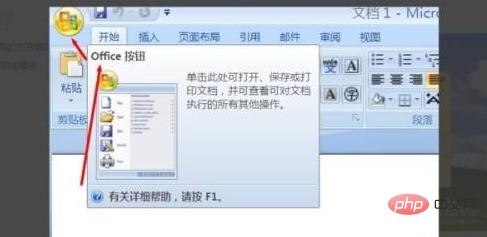
4. After clicking the Office button, click the Word option below (as shown in the picture).

5. Find the Trust Center tab on the left (as shown in the picture).

6. After switching to the credit center, click the Trust Center Settings button on the right (as shown in the picture).

6. After switching to the credit center, click the Trust Center Settings button on the right (as shown in the picture).

The above is the detailed content of How to enable macros in office 2007 How to enable macros in office 2007. For more information, please follow other related articles on the PHP Chinese website!

