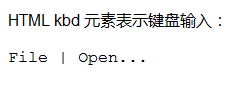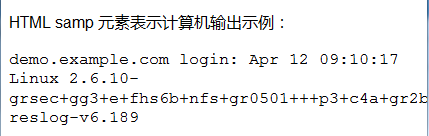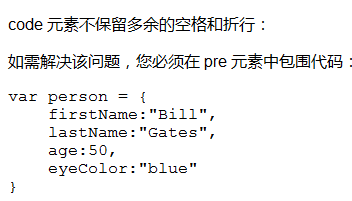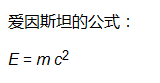But this is not required when showing computer code examples.
# <var> | Define variables |
<pre> | Define preformatted text |
HTML <kbd> element definition keyboard input:
Example
<!DOCTYPE html>
<html lang="en">
<head>
<meta charset="UTF-8">
<title>php.cn</title>
</head>
<body style="font-size:16px">
<p>HTML kbd 元素表示键盘输入:</p>
<p><kbd>File | Open...</kbd></p>
</body>
</html>
Program running result:
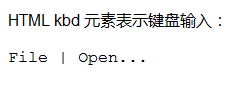
You can remove the <kbd> in the above code and see what the difference is
HTML <samp> element definition computer output:
Example
<!DOCTYPE html>
<html lang="en">
<head>
<meta charset="UTF-8">
<title>php.cn</title>
</head>
<body style="font-size:16px">
<p>HTML samp 元素表示计算机输出示例:</p>
<samp>
demo.example.com login: Apr 12 09:10:17
Linux 2.6.10-grsec+gg3+e+fhs6b+nfs+gr0501+++p3+c4a+gr2b-reslog-v6.189
</samp>
</body>
</html>
Program running result:
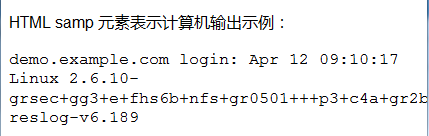
##HTML <code> Element definition programming:
<code> elements do not retain extra spaces and line breaks:
<!DOCTYPE html>
<html lang="en">
<head>
<meta charset="UTF-8">
<title>php.cn</title>
</head>
<body style="font-size:16px">
<p>code 示例</p>
<code>
var person = {
firstName:"Bill",
lastName:"Gates",
age:50,
eyeColor:"blue"
}
</code>
</body>
</html>Program running results:
code example
var person = {
firstName:"Bill",
lastName:"Gates",
Age:50,
eyeColor:"blue"
}
#HTML <pre> Element
Example
<!DOCTYPE html>
<html lang="en">
<head>
<meta charset="UTF-8">
<title>php.cn</title>
</head>
<body style="font-size:16px">
<p>code 元素不保留多余的空格和折行:</p>
<p>如需解决该问题,您必须在 pre 元素中包围代码:</p>
<code>
<pre>
var person = {
firstName:"Bill",
lastName:"Gates",
age:50,
eyeColor:"blue"
}
</pre>
</code>
</body>
</html>
Program running result:
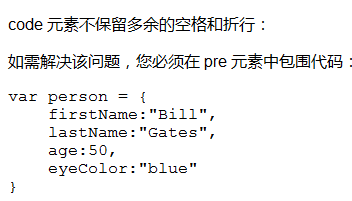
HTML <var> element defines mathematical variables:
##Example <!DOCTYPE html>
<html lang="en">
<head>
<meta charset="UTF-8">
<title>php.cn</title>
</head>
<body style="font-size:16px">
<p>爱因斯坦的公式:</p>
<p><var>E</var> = <var>m</var> <var>c</var><sup>2</sup></p>
</body>
</html>
Program running result:
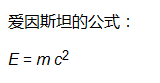
Next Section<!DOCTYPE html>
<html lang="en">
<head>
<meta charset="UTF-8">
<title>php.cn</title>
</head>
<body style="font-size:16px">
<p>爱因斯坦的公式:</p>
<p><var>E</var> = <var>m</var> <var>c</var><sup>2</sup></p>
</body>
</html>