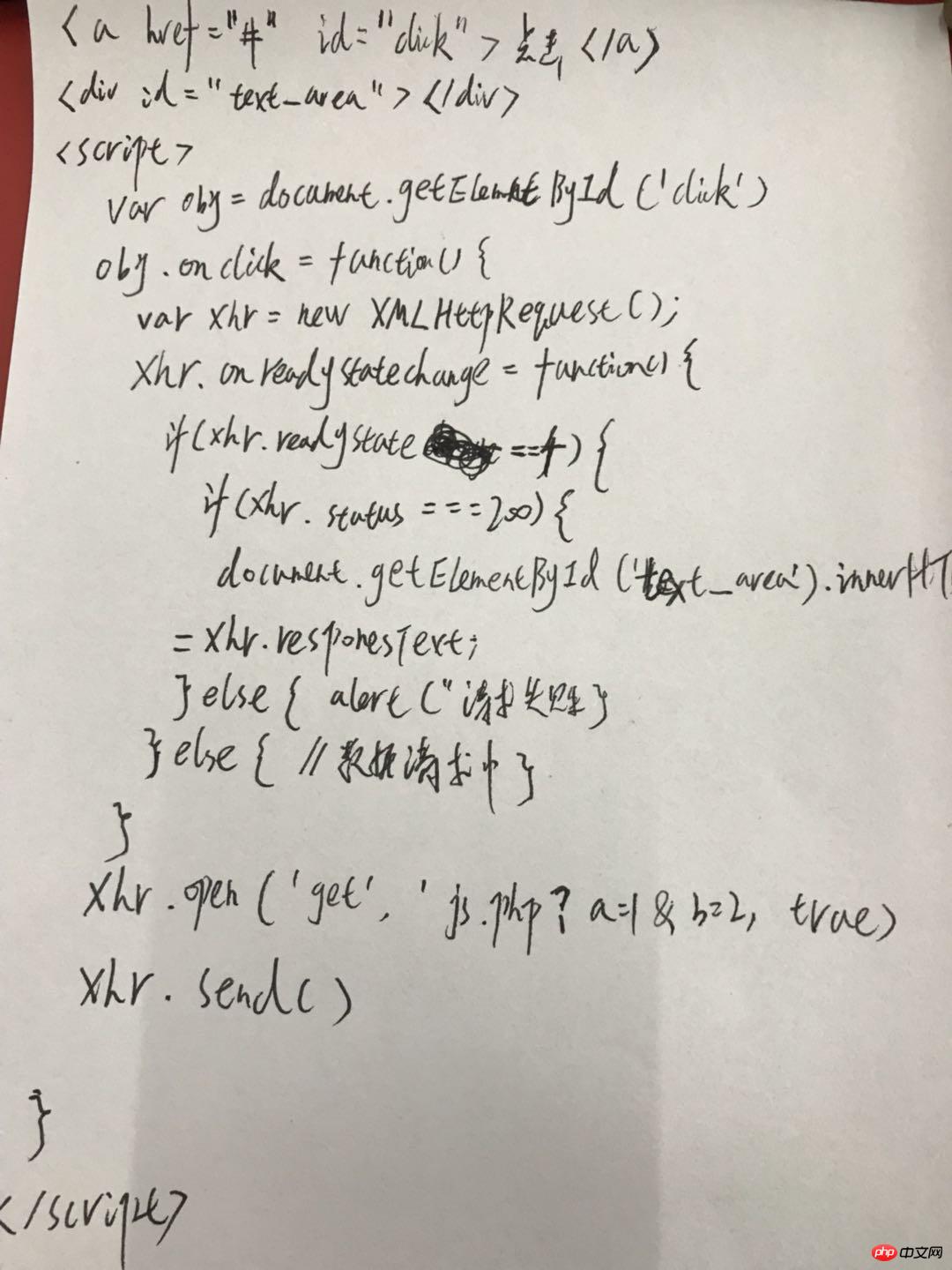2登录验证:
实例
<!DOCTYPE html>
<html lang="en">
<head>
<meta charset="UTF-8">
<title>登录</title>
</head>
<body>
<h3>用户登录</h3>
<form>
<p>用户名: <input type="text" name = "user"></p>
<p>密码: <input type="password" name = "user"></p>
<input type="button" value="登录" id = "submitBtn">
</form>
<script>
document.getElementById('submitBtn').onclick = function(event){
//实例化ajax对象
var xhr = new XMLHttpRequest();
xhr.onreadystatechange = function(){
if (xhr.readyState===4) {
if(xhr.status===200){
new_boj = document.createElement('p')
res = JSON.parse(xhr.responseText)
if(res.status==1){
new_boj.innerHTML = res.msg
document.body.appendChild(new_boj);
setTimeout(function(){
window.location.href="admin.html";
},1000)
}else{
new_boj.innerHTML = res.msg
document.body.appendChild(new_boj);
}
}else{
console.log('连接失败');
}
}else{
}
}
xhr.open("post",'ajax.php');
//4. 设置头信息,将内容类型设置为表单提交方式
xhr.setRequestHeader('Content-Type', 'application/x-www-form-urlencoded');
var data = {
name: document.getElementsByName('user')[0].value,
pwd: document.getElementsByName('user')[1].value
}
var data= JSON.stringify(data)
xhr.send("arr=" + data);
event.preventDefault()
}
</script>
</body>
</html>运行实例 »
点击 "运行实例" 按钮查看在线实例
php脚本:
实例
<?php
$obj = json_decode($_POST['arr']);
// echo $obj->name,$obj->pwd;
$pdo = new PDO("mysql:host=localhost;dbname=test","abc","abc");
$sql = "SELECT count(*) FROM `user` WHERE `name`=:name AND `pwd`=:pwd";
$stmt = $pdo->prepare($sql);
$data['name'] = $obj->name;
$data['pwd'] =$obj->pwd;
$stmt->execute($data);
$res = $stmt->fetchColumn();
if($res==1){
$arr['status'] = 1;
$arr['msg'] = "登录成功";
echo json_encode($arr);
}else{
$arr['status'] = 0;
$arr['msg'] = "用户名或密码错误";
echo json_encode($arr);
}
?>运行实例 »
点击 "运行实例" 按钮查看在线实例
3.手写get方式ajax: