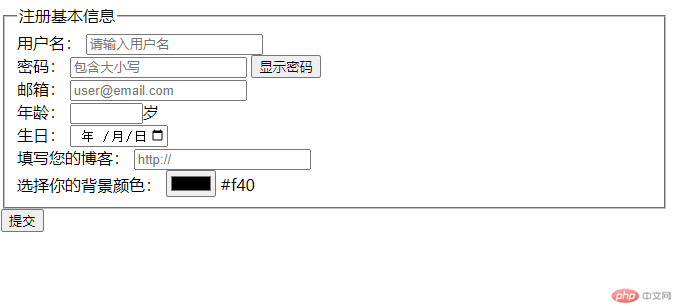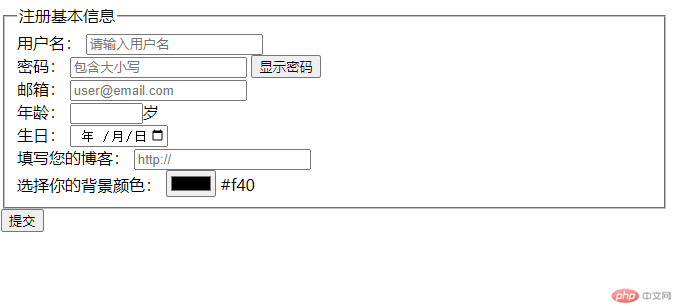<!DOCTYPE html><html lang="en"> <head> <meta charset="UTF-8" /> <meta http-equiv="X-UA-Compatible" content="IE=edge" /> <meta name="viewport" content="width=device-width, initial-scale=1.0" /> <title>input_control</title> </head> <body> <form action="register.php" method="post" enctype="application/x-www-form-urlencoded" target="_blank" > <fieldset> <legend>注册基本信息</legend> <!-- label+input --> <!-- type="text" 单行文本,明文 --> <!-- ? label 与 input 绑定: label.for == input.id --> <!-- 1.readonly 布尔属性,只读,不能修改,但是能提交 2.required 必须填 --> <!-- disabled: 布尔属性,禁用,只能看,不能改,不能提交 --> <div class="username"> <label for="uname">用户名:</label> <input type="text" value="" name="username" id="uname" placeholder="请输入用户名" required /> </div> <div class="password"> <!-- label + input --> <!-- onclick="this.previousElementSibling.type='text'" --> <!-- placeholder 和 value 不能共存,value是默认值,直接显示 --> <label for="psw">密码:</label> <!-- name + value --> <input type="password" name="" id="psw" value="" required placeholder="包含大小写" /> <button onclick="this.previousElementSibling.type='text'"> 显示密码 </button> </div> <div class="email"> <label for="email">邮箱:</label> <input type="email" id="email" name="email" value="" placeholder="user@email.com" required /> </div> <div class="age"> <label for="">年龄:</label> <!-- * input step="10":步数值,每次递增或者递减 * min :最小 * max : 最大 --> <input type="number" min="19" max="100" />岁 </div> <!-- type="date" --> <div class="birthday"> <label for="birthday">生日:</label> <input type="date" id="birthday" min="1944-01-01" max="2200-01-01" required /> </div> <div class="bolg"> <label for="blog">填写您的博客:</label> <input type="url" name="blog" placeholder="http://" required /> </div> <div class="color"> <label for="color">选择你的背景颜色:</label> <input type="color" name="color" id="color" onchange="getColor{this}" /> <output>#f40</output> </div> </fieldset> <button>提交</button> </form> <!-- JavaScript还没学效果,先引入 --> <script src="/"></script> </body></html>
效果展示