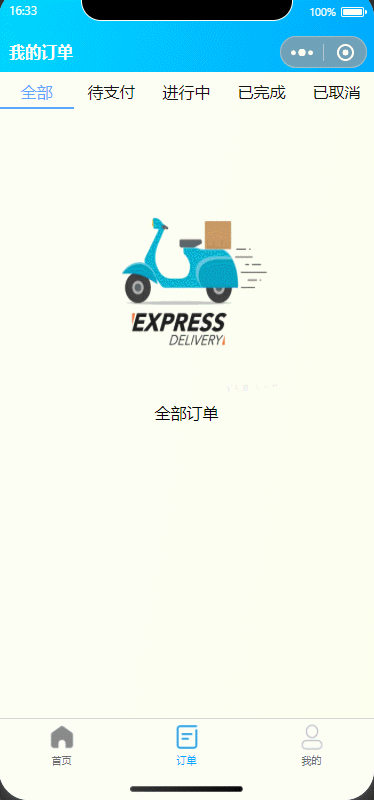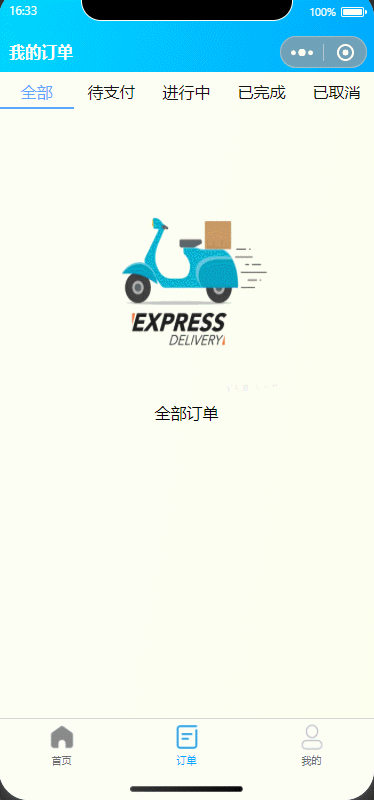<template> <orderNavbar></orderNavbar> <view class="content"> <!-- <text>我的订单</text> --> <view> <view class="tabs"> <view :class="['tabs-item',index==0?'tabs-item-tag':'']" @click="chooseTab(0)">全部</view> <view :class="['tabs-item',index==1?'tabs-item-tag':'']" @click="chooseTab(1)">待支付</view> <view :class="['tabs-item',index==2?'tabs-item-tag':'']" @click="chooseTab(2)">进行中</view> <view :class="['tabs-item',index==3?'tabs-item-tag':'']" @click="chooseTab(3)">已完成</view> <view :class="['tabs-item',index==4?'tabs-item-tag':'']" @click="chooseTab(4)">已取消</view> </view> <view :class="[index==0?'item':'']" v-show="index==0"> <image src="/static/order/dingdan.png"></image> <text>全部订单</text> </view> <view :class="[index==1?'item':'']" v-show="index==1"> <image src="/static/order/dingdan.png"></image> <text>待支付的订单</text> </view> <view :class="[index==2?'item':'']" v-show="index==2"> <image src="/static/order/dingdan.png"></image> <text>进行中的订单</text> </view> <view :class="[index==3?'item':'']" v-show="index==3"> <image src="/static/order/dingdan.png"></image> <text>已完成的订单</text> </view> <view :class="[index==4?'item':'']" v-show="index==4"> <image src="/static/order/dingdan.png"></image> <text>已取消的订单</text> </view> </view> </view></template><script> export default { data() { return { // 默认显示0 index: 0, }; }, methods: { // 切换 chooseTab(index) { this.index = index; } }, }</script><style lang="scss"> .content { .tabs { height: 60rpx; display: flex; margin-top: 10rpx; .tabs-item { // 平均分布 flex: 1; text-align: center; color: #111111; height: 60rpx; line-height: 60rpx; } .tabs-item-tag { color: #5BA7FF; border-bottom: 4rpx solid #5BA7FF; } } .item { padding: 10rpx; display: grid; image { width: 400rpx; margin: auto; margin-top: 100rpx; } text { text-align: center; } } }</style>