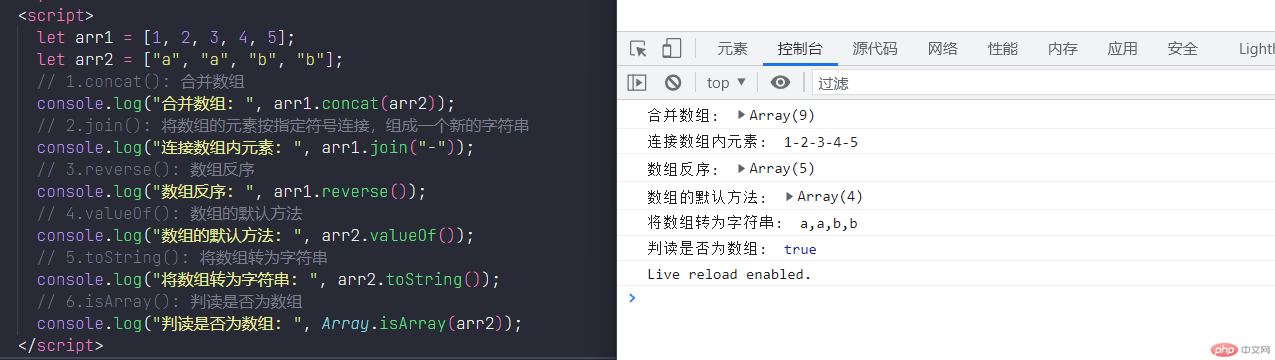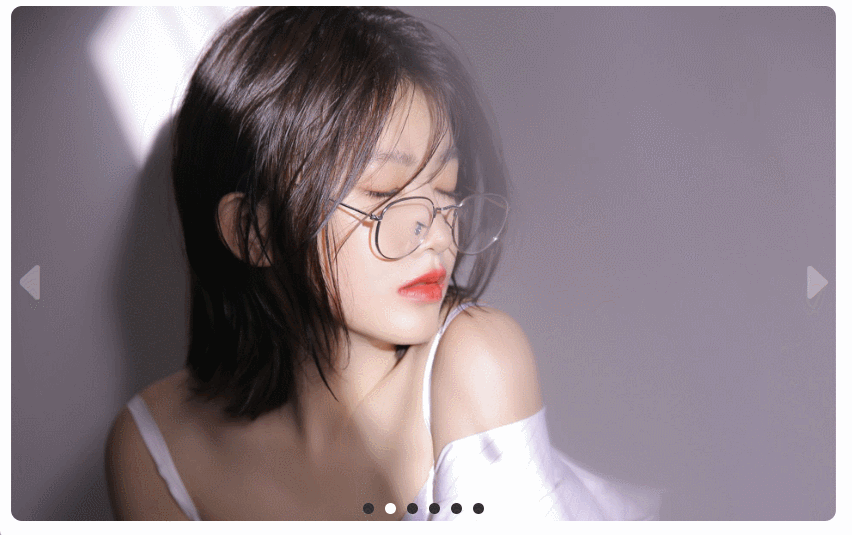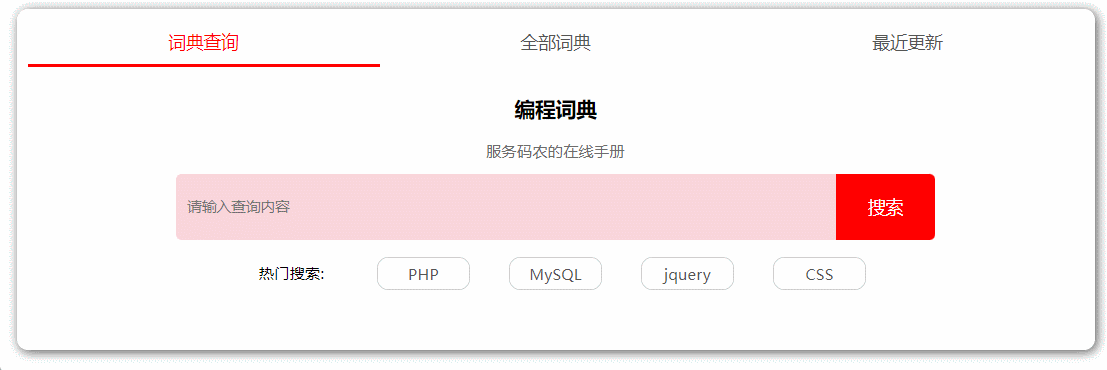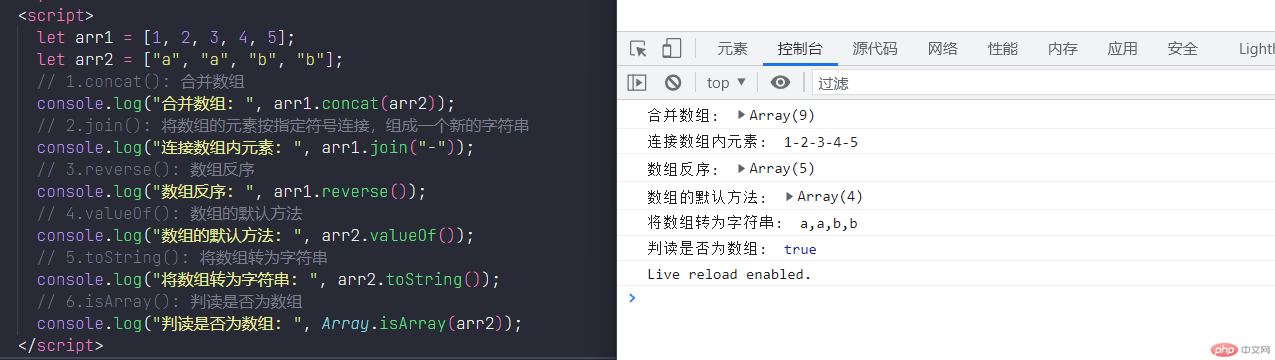1.轮播图
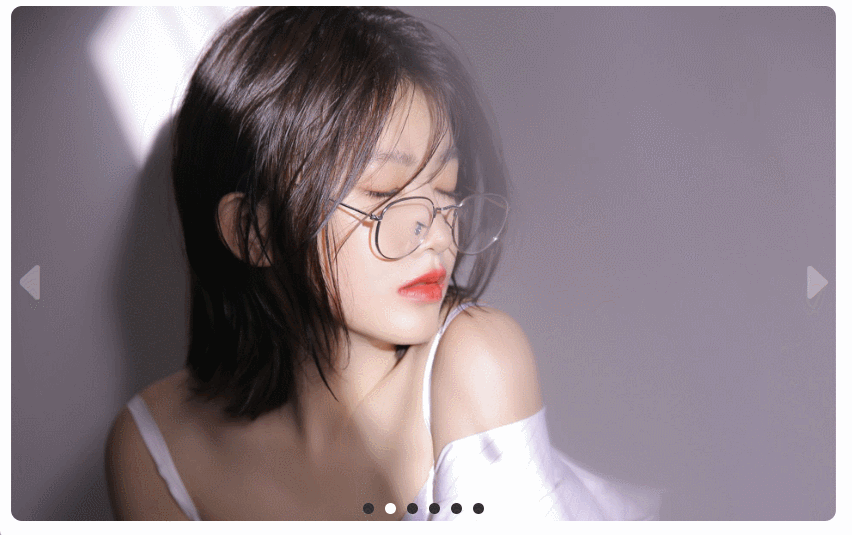
.slider { max-width: 750px; min-width: 320px; margin: auto; padding: 0 10px;}.slider .imgs { /* 图片容器必须要有高度,否则下面图片不能正常显示 */ max-height: 468px;}.slider .imgs img { /* 图片完全充满父级空间显示 */ width: 100%; height: 100%; /* 图片带有圆角 */ border-radius: 10px; /* 默认图片全部隐藏,只有有active的图片才显示 */ display: none;}/* 默认显示第一张 */.slider .imgs img.active { display: block;}/* 轮播图按钮组 */.slider .btns { /* 按钮水平一排显示,用flex,且水平居中 */ display: flex; place-content: center;}.slider .btns span { /* 鼠标移上去变成小手 */ cursor: pointer; /* 按钮宽高相同,确定显示成一个正圆 */ width: 10px; height: 10px; /* 加上红色背景和数字是为了布局时可以看到,一会更去掉 */ background-color: #333; /* 50%可确保显示为正圆 */ border-radius: 50%; /* 按钮上外边距负值,可将它上移,可移动到图片中下方 */ margin: -16px 5px 5px;}.slider .btns span.active { background-color: #fff;}.slider .leftRight { /* 弹性盒子 */ display: flex; /* 基于剩余空间两端对齐 */ place-content: space-between; /* 按钮上移 */ margin-top: -234px;}.slider .leftRight span { /* 鼠标移上去变成小手 */ cursor: pointer; font-size: 35px; color: rgba(250, 248, 248, 0.3);}
<div class="slider"> <!-- 图片容器 --> <div class="imgs"></div> <!-- 切换按钮数量与图片数量必须一致 --> <div class="btns"></div> <div class="leftRight"> <span class="iconfont icon-xiangzuo" onclick="setTurnPage(this)" data-index="1"></span> <span class="iconfont icon-xiangyou" onclick="setTurnPage(this)" data-index="2"></span> </div> </div> <script> // 将所有图片放在一个数组中 const imgUrls = [ "images/1.jpeg", "images/2.jpeg", "images/3.jpeg", "images/4.jpeg", "images/5.jpeg", "images/6.jpeg", ]; //加载时添加元素的方法 动态添加到页面中 loadElement = () => { for (let i = 0; i < imgUrls.length; i++) { document .querySelector(".imgs") .insertAdjacentHTML( "beforeend", `<a href="#"><img src="${imgUrls[i]}" alt="" data-index="${i + 1}" /></a>` ); document .querySelector(".btns") .insertAdjacentHTML( "beforeend", `<span data-index="${i + 1}" onclick="setActive(this)"></span>` ); } }; // 页面加载完成后动态添加元素 window.addEventListener("load", loadElement, false); //声明全局变量 let imgs = ""; let btns = ""; // 因为document.querySelector()执行顺序是在页面加载完成前执行 // 所以需要延迟加载,等动态添加的元素完成后执行默认显示第一项 // 定时器 一次性 setTimeout(() => { // 默认显示第一项 document.querySelector("img").classList.add("active"); document.querySelector("span").classList.add("active"); // 得到所有图片和按钮 imgs = document.querySelectorAll(".slider .imgs img"); btns = document.querySelectorAll(".slider .btns span"); //定时器 间歇式 setInterval( (arr) => { // 从头部取一个 let index = arr.shift(); // 将一个自定义的点击事件,分配给与当前索引对应的按钮上就可以了 btns[index].dispatchEvent(new Event("click")); // 把头部取出来的,再尾部再追加上去 arr.push(index); }, 2000, Object.keys(btns) ); }, 50); setActive = (ele) => { // 1. 清空图片和按钮的状态 imgs.forEach((img) => img.classList.remove("active")); btns.forEach((btn) => btn.classList.remove("active")); // 2.根据按钮的自定义data-index的值,来确定应该显示哪一张图片 // 激活当前按钮 event.target.classList.add("active"); [...imgs].find((img) => img.dataset.index === event.target.dataset.index ? img.classList.add("active") : false ); };</script>
2.选项卡
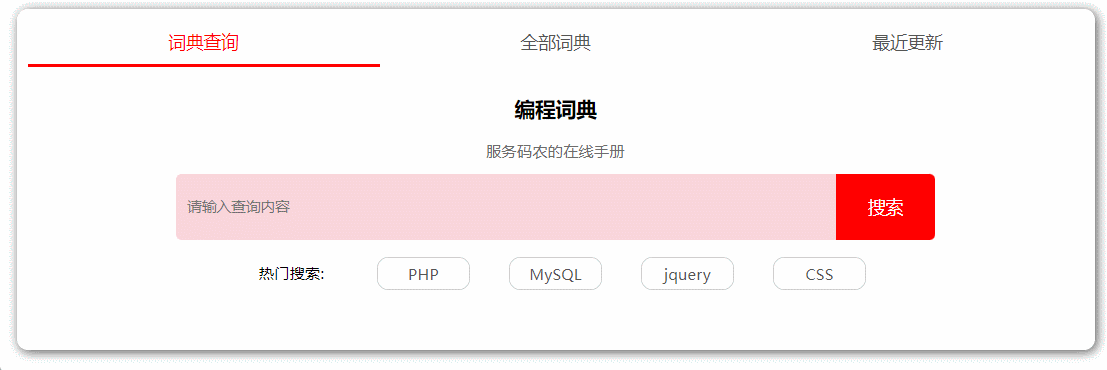
/* 初始化 */ * { margin: 0; padding: 0; box-sizing: border-box; outline: none; } a { color: #555; text-decoration: none; } li { list-style: none; } .box { width: 980px; margin: 10px auto; border-radius: 10px; box-shadow: 2px 2px 10px #555; padding: 10px; } .box .menu { width: 100%; height: 40px; display: grid; grid-template-columns: repeat(3, 1fr); text-align: center; line-height: 40px; } .box .menu a:hover, .box .menu a.active { color: red; border-bottom: 3px solid red; } .box .list { height: 250px; padding: 10px; display: none; } .box .list.active { display: block; } .box .list:first-of-type .box1 { display: grid; grid-template-rows: 1fr 30px 1fr 1fr; place-items: center; } .box .list:first-of-type .box1 span { place-self: start center; font-size: 14px; color: rgb(104, 103, 103); height: 30px; } .box .list:first-of-type .box1 .serch { display: flex; } .box .list:first-of-type .box1 .serch .serchInput { width: 600px; height: 60px; background-color: rgb(250, 213, 219); line-height: 60px; border-radius: 5px 0 0 5px; padding: 0 10px; color: rgb(104, 103, 103); border: none; } .box .list:first-of-type .box1 .serch .btn { width: 90px; height: 60px; text-align: center; color: white; background-color: red; line-height: 60px; border-radius: 0 5px 5px 0; cursor: pointer; } .box .list:first-of-type .box1 .bottom { width: 600px; display: flex; place-content: space-around; } .box .list:first-of-type .box1 .bottom a { width: 85px; height: 30px; text-align: center; border: 1px solid rgb(207, 206, 206); border-radius: 10px; font-size: 14px; line-height: 30px; } .box .list:first-of-type .box1 .bottom span { color: black; width: 85px; height: 30px; text-align: center; line-height: 30px; } .box .list:nth-of-type(2) .box2 { display: grid; padding: 20px 0; grid-template-columns: repeat(4, 200px); place-content: space-around; gap: 15px; } .box .list:nth-of-type(2) .box2 .item { height: 100px; display: grid; background-color: rgba(219, 217, 217, 0.459); grid-template-columns: 40px 140px; padding: 0 5px; border-radius: 10px; } .box .list:nth-of-type(2) .box2 .item a:first-of-type { place-self: center start; grid-column: span 2; } .box .list:nth-of-type(2) .box2 .item a:nth-of-type(2) img { width: 40px; height: 40px; margin: auto; border-radius: 40px; } .box .list:last-of-type .box3 { padding: 50px 30px; display: flex; flex-wrap: wrap; gap: 20px; } .box .list:last-of-type .box3 a { padding: 10px; height: 0 30px; border: 1px solid rgb(207, 206, 206); border-radius: 10px; font-size: 14px; text-align: center; } .box .list:last-of-type .box3 a:hover { background-color: red; color: white; }
<div class="box"> <nav class="menu"> <a href="" class="active" data-index="1">词典查询</a> <a href="" data-index="2">全部词典</a> <a href="" data-index="3">最近更新</a> </nav> <!-- 2. 内容列表 --> <ul class="list active" data-index="1"> <div class="box1"> <h3>编程词典</h3> <span>服务码农的在线手册</span> <div class="serch"> <input class="serchInput" placeholder="请输入查询内容"></input> <div class="btn">搜索</div> </div> <div class="bottom"> <span>热门搜索:</span> <a href="#">PHP</a> <a href="#">MySQL</a> <a href="#">jquery</a> <a href="#">CSS</a> </div> </div> </ul> <ul class="list" data-index="2"> <div class="box2"> <div class="item"> <a href="">【学习php】</a> <a href=""><img src="images/01.png" alt=""></a> <a href="">php是一种被广泛应用的开...</a> </div> <div class="item"> <a href="">【学习php】</a> <a href=""><img src="images/01.png" alt=""></a> <a href="">php是一种被广泛应用的开...</a> </div> <div class="item"> <a href="">【学习php】</a> <a href=""><img src="images/01.png" alt=""></a> <a href="">php是一种被广泛应用的开...</a> </div> <div class="item"> <a href="">【学习php】</a> <a href=""><img src="images/01.png" alt=""></a> <a href="">php是一种被广泛应用的开...</a> </div> <div class="item"> <a href="">【学习php】</a> <a href=""><img src="images/01.png" alt=""></a> <a href="">php是一种被广泛应用的开...</a> </div> <div class="item"> <a href="">【学习php】</a> <a href=""><img src="images/01.png" alt=""></a> <a href="">php是一种被广泛应用的开...</a> </div> <div class="item"> <a href="">【学习php】</a> <a href=""><img src="images/01.png" alt=""></a> <a href="">php是一种被广泛应用的开...</a> </div> <div class="item"> <a href="">【学习php】</a> <a href=""><img src="images/01.png" alt=""></a> <a href="">php是一种被广泛应用的开...</a> </div> </div> </ul> <ul class="list" data-index="3"> <div class="box3"> <a href="">php arr_diff_assoc()函数</a> <a href="">js querySelector()方法</a> <a href="">js preventDefault()方法</a> <a href="">php arr_diff_assoc()函数</a> <a href="">length用法</a> <a href="">php arr_diff_assoc()函数</a> <a href="">php arr_diff_assoc()函数</a> <a href="">数组函数</a> <a href="">js preventDefault()方法</a> <a href="">php arr_diff_assoc()函数</a> </div> </ul></div>
show = () => { // 禁用<a>的默认跳转行为 event.preventDefault(); // 获取事件触发者 const btns = [...event.currentTarget.children]; // 得到所有list模块 const lists = document.querySelectorAll(".list"); // 遍历删除所有active btns.forEach((item) => item.classList.remove("active")); lists.forEach((item) => item.classList.remove("active")); // 给当前事件触发者绑定active event.target.classList.add("active"); // 遍历 满足list与当前事件触发者的自定义属性相等时 绑定active [...lists] .find((list) => list.dataset.index === event.target.dataset.index) .classList.add("active");};// 事件冒泡 得到a元素的父级元素 绑定事件 委托父级操作const menu = document.querySelector(".menu");// 鼠标悬浮menu.addEventListener("mouseover", show, false);
3.数组API
let arr1 = [1, 2, 3, 4, 5]; let arr2 = ["a", "a", "b", "b"]; // 1.concat(): 合并数组 console.log("合并数组: ", arr1.concat(arr2)); // 2.join(): 将数组的元素按指定符号连接,组成一个新的字符串 console.log("连接数组内元素: ", arr1.join("-")); // 3.reverse(): 数组反序 console.log("数组反序: ", arr1.reverse()); // 4.valueOf(): 数组的默认方法 console.log("数组的默认方法: ", arr2.valueOf()); // 5.toString(): 将数组转为字符串 console.log("将数组转为字符串: ", arr2.toString()); // 6.isArray(): 判读是否为数组 console.log("判读是否为数组: ", Array.isArray(arr2));